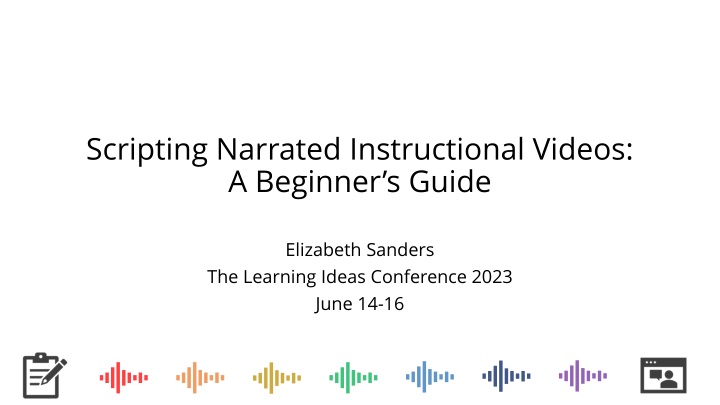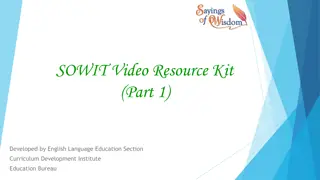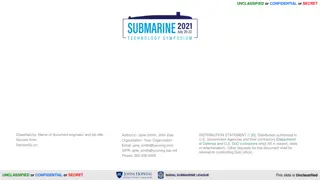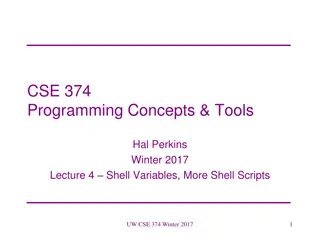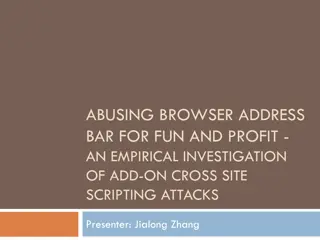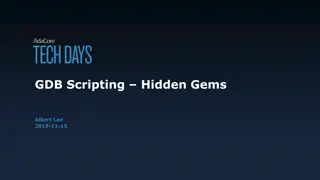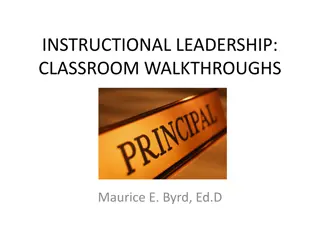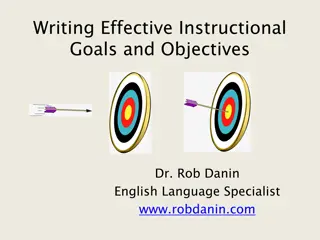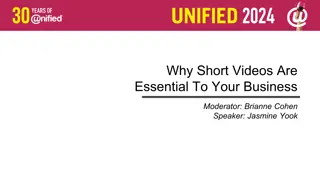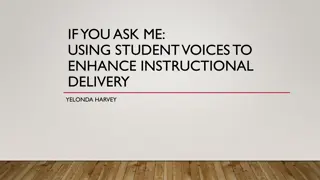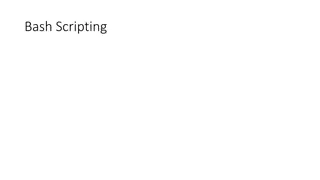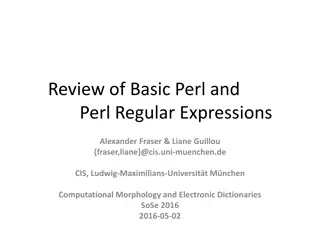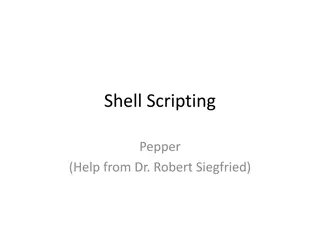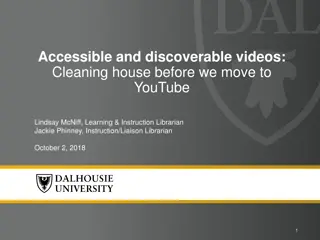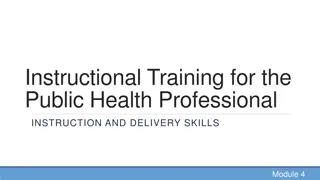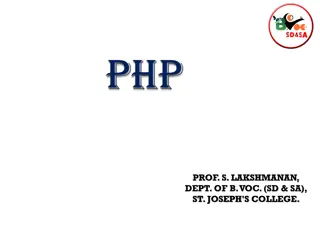Enhancing Instructional Videos through Scripting: Insights from Elizabeth Sanders
Dive into the world of narrated instructional videos with Elizabeth Sanders as she shares her journey from unscripted to scripted content creation. Learn the importance of scripting, decision-making comparisons, and accessibility considerations. Discover tips and best practices to improve the quality and effectiveness of your educational videos.
Download Presentation

Please find below an Image/Link to download the presentation.
The content on the website is provided AS IS for your information and personal use only. It may not be sold, licensed, or shared on other websites without obtaining consent from the author.If you encounter any issues during the download, it is possible that the publisher has removed the file from their server.
You are allowed to download the files provided on this website for personal or commercial use, subject to the condition that they are used lawfully. All files are the property of their respective owners.
The content on the website is provided AS IS for your information and personal use only. It may not be sold, licensed, or shared on other websites without obtaining consent from the author.
E N D
Presentation Transcript
Scripting Narrated Instructional Videos: A Beginner s Guide Elizabeth Sanders The Learning Ideas Conference 2023 June 14-16
Elizabeth Sanders Research, Engagement, and Learning Librarian for Mary & John Gray Library, Lamar University Previously LS 102 Coordinator, Sims Memorial Library, Southeastern Louisiana University
Presentation Outline 1. Background 2. Decision Making Comparison 3. Best Practices Comparison 4. Accessibility Comparison 5. Scripting Tips
My Course: 2020-2022 Pre-Pandemic: No video creation experience 2020-2021 100% online Recorded synchronous before starting pre-recorded videos Single, long video for each week 100% unscripted 2021-2022 100% online Co-created short videos for library website Multiple, shorter videos for each lesson 100% scripted
Why I Didnt Script: Expectations I ve said this a thousand times. Scripts for 10 videos? That ll take too long! How would I even start? "Thermometer - Confidence Level" by hang_in_there is licensed under CC BY 2.0.
When I Didnt Script: Reality Restart recording at any mistake Longwinded, repetitive videos Start from scratch when need updates "hugging" is marked with CC0 1.0.
Why I Started Scripting Classes: Most remained 100% online Professional Development Universal Design of Learning Accessibility Quality Matters Collaborating with Colleague with Professional Media Experience Videos Co-writing and co-editing scripts Writing own scripts Multiple, shorter videos Different audiences: in class, all students, faculty
Decision Making Comparison Without Scripts No structure or plan Hard to identify strengths, weaknesses, and gaps No real review or considering options High stress meant didn t want to engage With Scripts Gave structure and ability to prioritize Easier to identify strengths, weaknesses, and gaps Review various options during scripting process Easier to gain feedback from others More manageable
Best Practices Comparison Without Scripts No planning around learning goals No clear connection to course content No consistent structure No chapters or time stamps for scheduling or navigation With Scripts Plan around specific learning goals Include clear connection to course content Short scripts = chunking information Consistent structure across videos Chapters and time stamps added
Accessibility Comparison Without Scripts No captions, then auto- captions, no transcript Correcting captions time- consuming Superficial descriptions No focus on inclusivity With Scripts More efficient correcting captions Easily provide transcript Descriptions more accurate and specific Word purposefully for inclusivity
General Scripting Tips Create a standard start and stop Example Start: Hello everyone, and welcome to the __ video. Example Stop: Remember, we re here to help you. Build in pauses between sections or transitions Align Objectives with Video Purpose Example Video Purpose: Introduce Library Website Objective #1: How to Navigate Library Homepage Objective #2: How to Contact Library for Help Helpful Resources Script Writing Recommended Practices (Columbia University) Creating a Talking Head Video (University of Aberdeen)
Inclusivity & Accessibility Scripting Tips Inclusive Pronouns: They/Them; We/Us/Our; You Provide Specific Descriptions Example: In the section labeled Refine Results, navigate to the subsection labeled Limit To. Select the button labeled Full Text. Your search results will refresh in the same window and display only complete articles. Avoid Assumptions Examples: As you can see, Let s walk over, Ladies and gentlemen Helpful Resources Tips for Writing Descriptive Scripts (UNC Greensboro) Making Audio and Video Media Accessible (W3C) Equity, Diversity, and Inclusion Inclusive Language Guidelines (APA)
Personal Scripting Tips Embrace Your Voice Personal patterns Cultural patterns Read Entire Script Aloud Helps identify repetition or tongue twisters Helps identify places to pause Save All Scripts Gives starting place for revision Allows for reuse, as appropriate
Questions? esanders5@lamar.edu