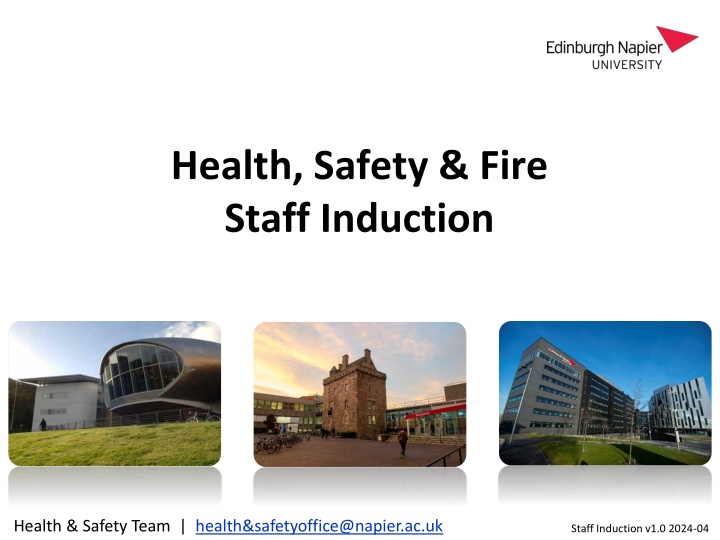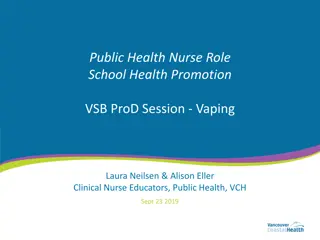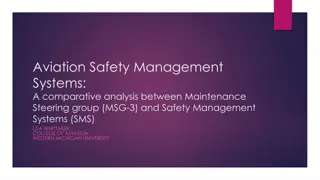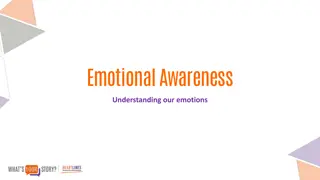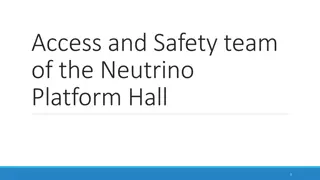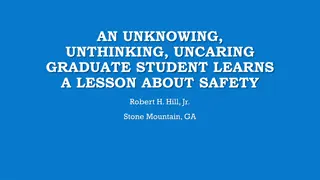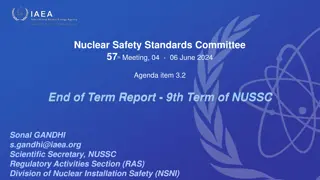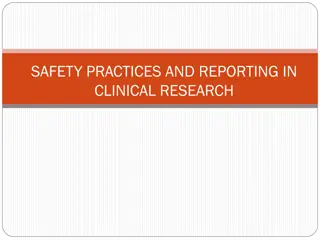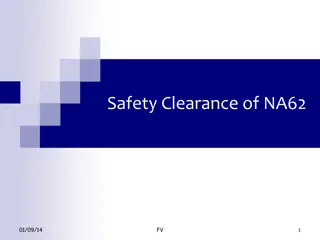Enhancing Health and Safety Awareness at Napier University
The Health, Safety & Fire Staff Induction at Napier University ensures a safe environment by providing information, training, and advice on health, safety, and welfare. Staff responsibilities include compliance with policies, reporting hazards, and participating in training. In case of accidents or incidents, trained First Aiders should be contacted, and all occurrences reported. The Occupational Health Service is managed externally. Stay safe by preventing slips, trips, and falls. Mandatory eLearning courses cover essential topics like workstation and fire safety. Access these modules through Apps Anywhere. Keep the campus safe with proper housekeeping practices.
Uploaded on Sep 20, 2024 | 2 Views
Download Presentation

Please find below an Image/Link to download the presentation.
The content on the website is provided AS IS for your information and personal use only. It may not be sold, licensed, or shared on other websites without obtaining consent from the author.If you encounter any issues during the download, it is possible that the publisher has removed the file from their server.
You are allowed to download the files provided on this website for personal or commercial use, subject to the condition that they are used lawfully. All files are the property of their respective owners.
The content on the website is provided AS IS for your information and personal use only. It may not be sold, licensed, or shared on other websites without obtaining consent from the author.
E N D
Presentation Transcript
Health, Safety & Fire Staff Induction Health & Safety Team | health&safetyoffice@napier.ac.uk Staff Induction v1.0 2024-04
Health & Safety Team Provide information, training and advice on all aspects of health, safety and welfare Monitor fire precautions and procedures Accident/incident investigations, reports, recommendations and statistics Advise on the implementation and compliance of all relevant health and safety legislation
Your Responsibilities Comply with all health and safety policies and procedures Follow safe systems of work Use machinery, materials, Personal Protective Equipment etc. as instructed Participate in health and safety training Report all hazards and risks Work safely Guidance: Staff Safety Guide
Accidents/Incidents In the event of any illness or injury on campus, contact a trained First Aider via the Security Control Room (0131 455 4444 or internal ext. 4444), the Campus Reception or the SafeZone app All incidents should be reported using the Health & Safety Incident Report Form (available on the H&S website) Policy: Accident, Dangerous Occurrence, Disease & Near Miss Policy
Occupational Health Occupational Health Service is managed by the People Team through an external provider Contact HumanResources@napier.ac.uk
Stay Safe Slips, trips and falls are still the major cause of accidents To prevent them: don t leave things lying around clean up spills straight away keep work areas / walkways / corridors tidy and clear If you spot a hazard, report it immediately to your line manager Report any damaged electrical equipment including cables and extension leads Policy: Housekeeping Policy
eLearning Essential Skillz Mandatory courses (staff are automatically enrolled on H&S Induction, Workstation & Fire Safety) Health & Safety Induction (to be completed only once) Workstation (once a year) Fire Safety (every two years) Homeworking - all staff working from home or hybrid working must complete the Homeworking module Access is through Apps Anywhere (Start menu - Apps Anywhere or apps.napier.ac.uk) Other modules available including Risk Assessment, COSHH, Manual Handling, Driving and Electricity Self-enrol on optional modules at: apps.napier.ac.uk and Essential Skillz - Library
Your Work Environment Tips for improving your work environment Adjust your chair and desk setup to find the most comfortable position for your work. As a broad guide, your arms should be approximately horizontal and your eyes at the same height as the top of the monitor casing. Make sure there is enough space underneath your desk to move your legs freely. Move any obstacles such as boxes or equipment. Avoid excess pressure on the backs of your legs and knees. A footrest, particularly for smaller users, may be helpful. Arrange your desk and screen so that bright lights are not reflected in the screen. You shouldn't be directly facing windows or bright lights. Adjust curtains and blinds to prevent unwanted light. Policy: Display Screen Equipment (DSE) Policy
Manual Handling Do size up the job first - if it is too big to carry alone get help from a colleague or lifting equipment Do use mechanical devices such as hoists, cranes, trolleys or forklift trucks wherever possible Do wear protective clothing if necessary Don t carry so much that you cannot see where you are going Don t jerk at a heavy load - this is more likely to strain an arm, shoulder or back than shift the load Don t keep trying to lift a load which you know is too heavy for you Don t change grip while carrying - rest the load in a firm support then change Policy: Manual Handling Policy
Control of Substances Hazardous to Health (COSHH) COSHH regulations are designed to protect you from hazardous substances used at work Follow the University s instructions and use control measures properly Read all hazard warning signs and instructions on containers - they should tell you if a substance is toxic or causes burns etc. Before you use a substance, find out what to do if it spills on your skin or clothes If in doubt, stop and contact your line manager Policies: Control of Substances Hazardous to Health (COSHH) Policy Hazardous Substances (Safe Purchase, Storage, Transportation and Disposal) Policy
Fire or Emergency Procedures Please read the blue and white notices provided throughout the University These give details of the University s fire and emergency procedures
On discovering a fire: Raise the alarm Immediately operate the nearest break glass alarm call point Call the Fire Service: dial (9) 999 and state "Fire at Edinburgh Napier University..." and give campus address On hearing the alarm: Evacuate the building Use the nearest available exit never use the lift Assemble at the designated assembly point Keep access routes clear for emergency services Do not re-enter the building until authorisation given by Senior Fire Co-ordinator / Fire Officer in charge
Assembly points Craiglockhart A: Service road opposite the visitors' car park B: Disabled car park at north of building C: End of roadway at south-west of building adjacent to large decked area Sighthill A: Area adjacent to main campus entrance B: South-west corner of car park, adjacent to energy centre C: East car park Merchiston A: Pillar in main courtyard at front of building B: West car park C: East car park behind refectory Merchiston Avenue A: To right of main entrance
PEEPs (Personal Emergency Evacuation Plans) All staff who may need assistance in an emergency evacuation should have a Personal Emergency Evacuation Plan (PEEP) drawn up - the relevant School or Service should contact the Health & Safety Team in the first instance All students who may need assistance in an emergency evacuation should arrange a Personal Emergency Evacuation Plan (PEEP) through their Disability Contact / Wellbeing & Inclusion Policy: Personal Emergency Evacuation Plan (PEEP) Policy
Temporary Waiting Spaces Temporary Waiting Spaces (TWS) are provided at: Sighthill Merchiston Craiglockhart Temporary Waiting Spaces provide safety for at least 30 minutes until assistance arrives Location and further information on Temporary Waiting Spaces available on the Health & Safety website
Temporary Waiting Spaces Sighthill, Craiglockhart & Merchiston Fitted with two-way communication systems When the fire alarm sounds proceed to your nearest TWS Press the Press for Help button once to initiate a call (do not continue to press or hold during a call) This will also indicate at the fire panel that someone is in the specified TWS The call will be answered - if you get no reply, do not panic, your call has been logged with the 24 hour Security Control office Remain in the TWS until assistance arrives
Campuses without TWS Anyone with mobility difficulties should not use stairways or lifts They should proceed to the nearest place of safety Their whereabouts should be reported to the security control room on ext. 4444 (0131 455 4444) or via the SafeZone app
Useful contacts Health & Safety Office - email health&safetyoffice@napier.ac.uk Website Health & Safety website Facilities Service Desk ext 5000 FacilitiesServiceDesk@napier.ac.uk Occupational Health contact the People Team HumanResources@napier.ac.uk SafeZone app Download the app: Apple: SafeZone on the App Store Android: SafeZone on Google P lay Health & Safety face to face training HR Connect / Learning
Health & Safety Team Sean Hughes, Interim Head of Health & Safety David Conner, Health & Safety Manager Kevin Weir, Fire Safety Adviser (p/t Mon Wed) Ruth Thin, Health & Safety Co-ordinator Health & Safety Office 6.B.22 Sighthill Campus health&safetyoffice@napier.ac.uk