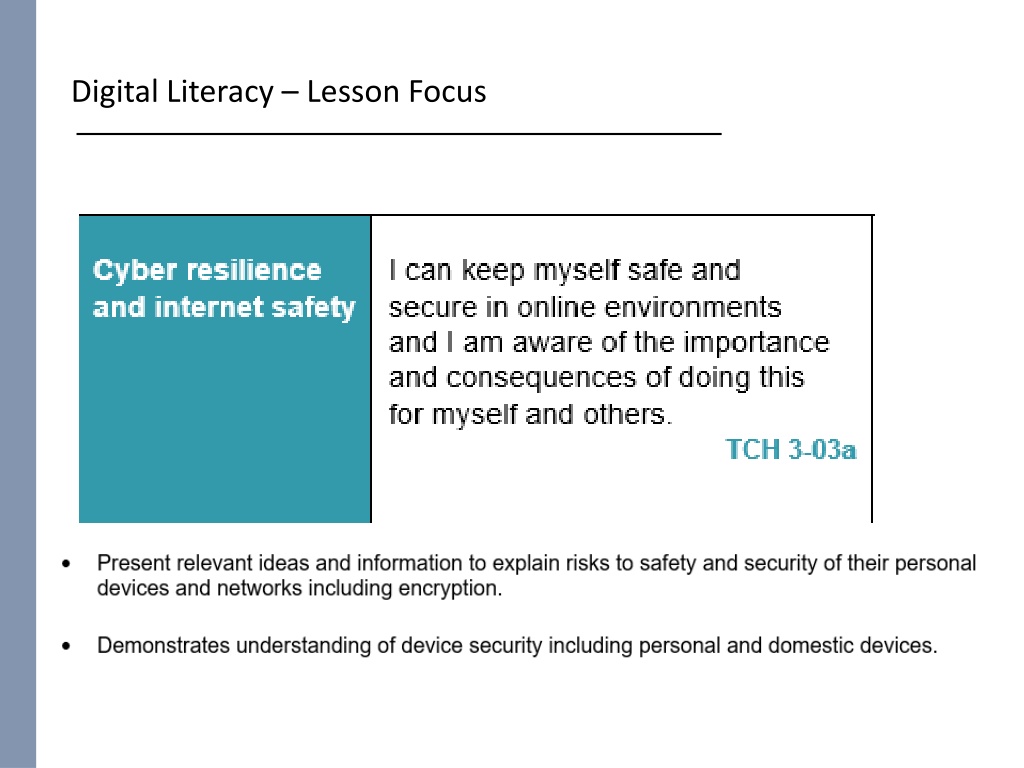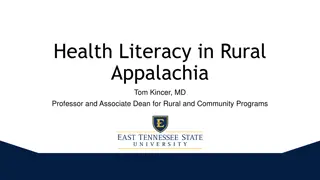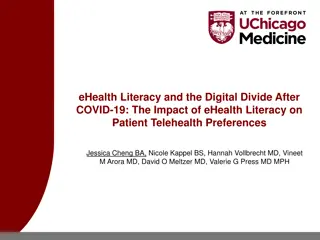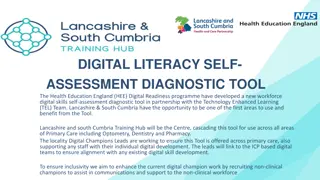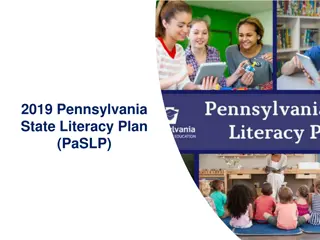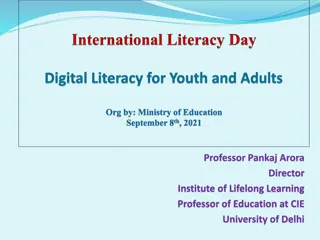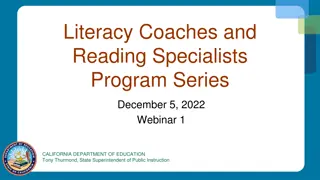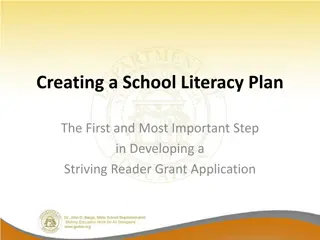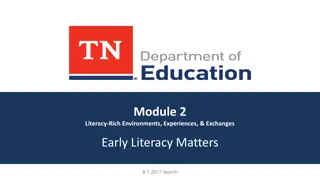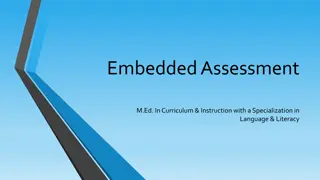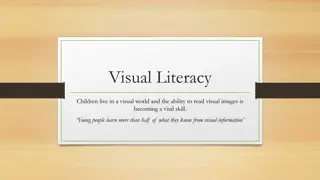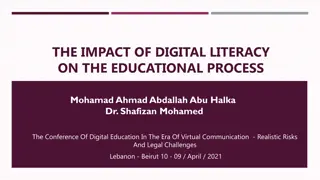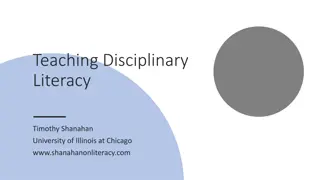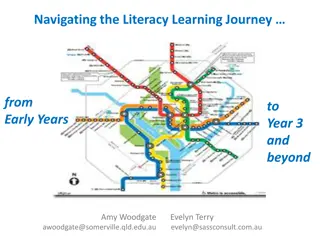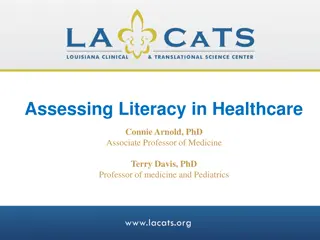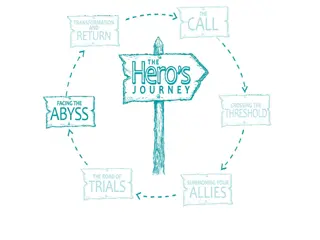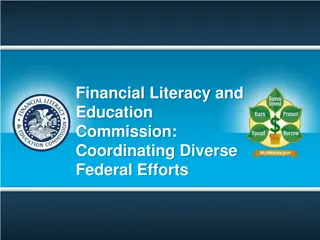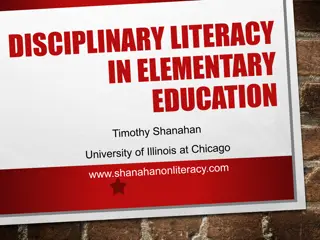Enhancing Digital Literacy and Security Practices
Explore key topics such as securing USB sticks, setting up VPNs, and addressing Bluetooth security issues to enhance your digital literacy and protect your devices from potential threats. Learn essential strategies and preventive measures to safeguard your information and maintain a secure online presence. Stay informed and take proactive steps to ensure the safety of your data and devices in the digital landscape.
Download Presentation

Please find below an Image/Link to download the presentation.
The content on the website is provided AS IS for your information and personal use only. It may not be sold, licensed, or shared on other websites without obtaining consent from the author. Download presentation by click this link. If you encounter any issues during the download, it is possible that the publisher has removed the file from their server.
E N D
Presentation Transcript
SECURE CONNECTIONS/DEVICES Strategies
SECURE USB STICKS https://www.youtube.com/watch?v=RPkYx2XG50I 3.46 mins My Computer --> right click on your USB stick When you set up the encryption you will be given a text file this can be used to recover your USB stick if you forget your password (make sure you save it somewhere safe NOT ON YOUR USB STICK) Use VERA for Mac
VPNs Virtual private Networks What is a VPN? How it works and why you should get one https://www.youtube.com/watch?v=gX1nM_p0m0I 6.00 mins How to set up a VPN on Windows https://www.youtube.com/watch?v=1Ec0t1lNmeU 3.14 mins How to set up a VPN on and Android phone https://www.youtube.com/watch?v=28ENd0wOXOI 1.22 mins
Bluetooth Security Issues Can Someone Hack My Android s Bluetooth? Bluetooth hacking occurs when a hacker is able to connect to your phone using its Bluetooth connection. This hack can only occur if the hacker is within a potential hacked phone s Bluetooth range, which is roughly 30 feet. Once the hacker is connected, however, it opens up a hacked phone to all sorts of security vulnerabilities.
Bluetooth Security Issues There are 3 major types of Bluetooth hacking: bluejacking, bluesnarfing, and bluebugging. Bluejacking allows a hacked phone to send anonymous messages to other phones in the vicinity. Bluesnarfing is the practice of taking information like calendars, call lists, emails, and text messages, as well as pictures and private videos away from your phone and transferring them to the hacker. Bluebugging allows the hacker to take complete control of the phone, giving them the ability to listen in on taking and receiving calls from a hacked phone as well as complete access to a hacked phones call records.
Bluetooth Security Issues So what can you do to make sure your phone does not get hacked? Here are a couple solutions: 1. Turn off your phone s Bluetooth when you aren t using it. Keeping your Bluetooth on for unnecessary amounts of time just exposes you to the threat of being Bluetooth hacked. 2. Don t accept any Bluetooth requests unless you know where they are coming from. 3. The older your phone is, the more susceptible it is to Bluetooth hacking, so if you are able, try to buy the most recent model of the phone of your choice. 4. Keeping your phone firmware updated as well is a good way to prevent against Bluetooth hacking. Be constantly aware of your phone s functions and how they can be used to exploit a vulnerability. Doing so can try to put you one step ahead of hackers.
Mobile Phone Vulnerabilities Hacking Android Phone https://economictimes.indiatimes.com/tech/software/watch-how-easy-it-is- to-hack-your-android-phone/videoshow/65087069.cms 5.49 mins
Mobile Phone -- TARGET Security researchers are seeing a shift where attackers would much rather hit your smartphones than your computers. Your smartphone probably knows more about you than you do. 1. It knows where you are at all times. 2. It knows every person you talk to, and what you've said to them. 3. It has your family photos, your pet's pictures, your passwords and more. For attackers, it's a digital passport to access everything they would need to know about a person, and that's why attacks on smartphones are on the rise, security researchers said.
Mobile Phone -- TARGET Do I Need Antivirus for Android? https://www.pandasecurity.com/mediacenter/panda-security/do-i-need- antivirus-for-android/
At the end of our four Cyber Security lessons there will be a pupil project. Task 1 SUMMARY NOTES Think about today s lesson. Identify what information would be useful to other pupils. Using the information you think is important, create a Word document with at least two paragraphs remember to save it with any new techniques you wish to use. Please note - you will be using this resource later, so please spell-check and take your time to produce high quality work. Print these notes with your name on it and hand them into the teacher.