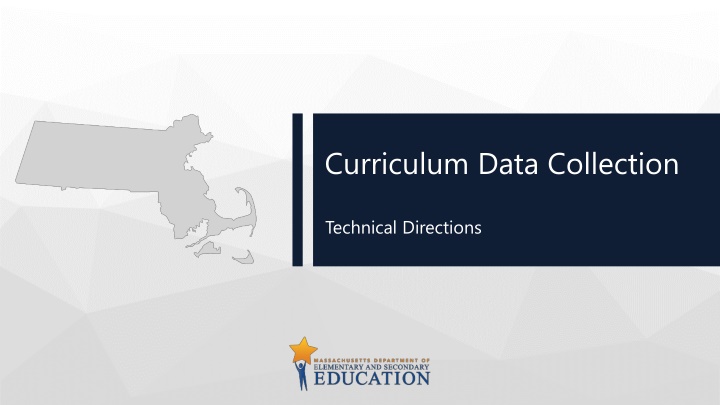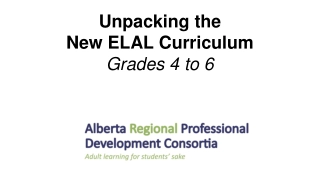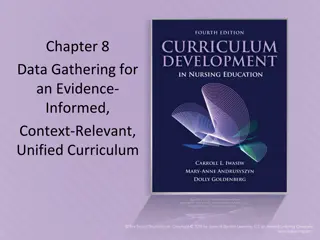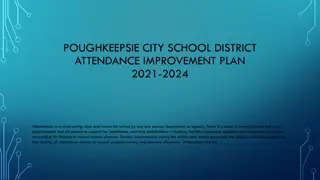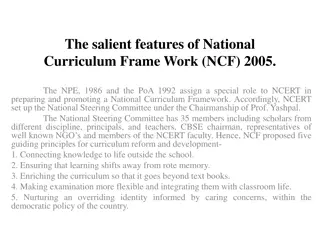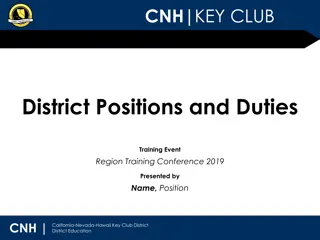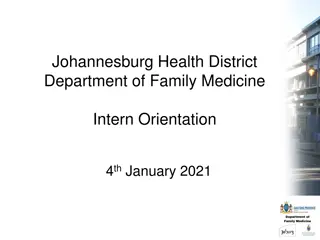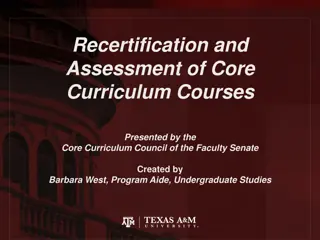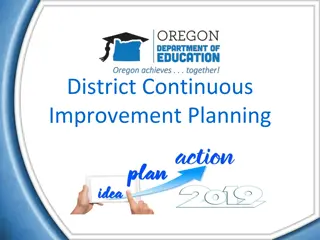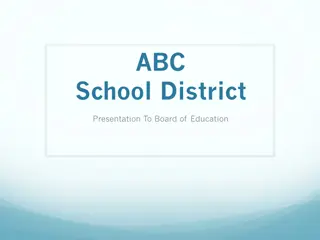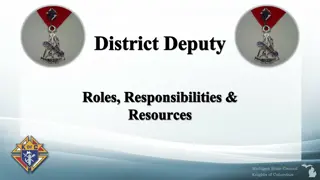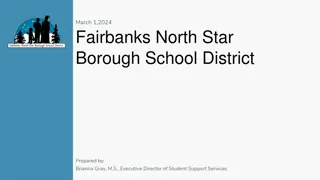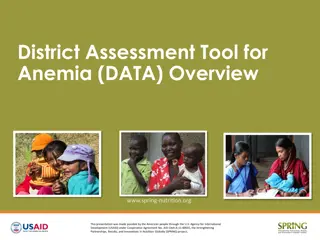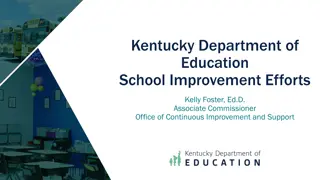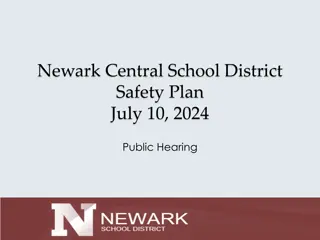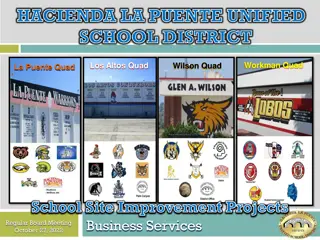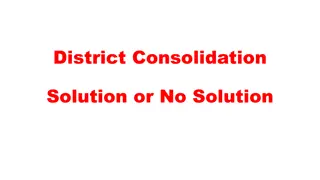Enhancing Curriculum Data Collection for District Improvement
This presentation outlines the importance of curriculum data collection in educational settings, emphasizing its impact on student outcomes and teacher effectiveness. It provides directions for entering data into the Curriculum Data Collection application, along with the rationale for this process. The significance of collecting and utilizing this data to inform district decisions and enhance collaboration among educators is highlighted.
Download Presentation

Please find below an Image/Link to download the presentation.
The content on the website is provided AS IS for your information and personal use only. It may not be sold, licensed, or shared on other websites without obtaining consent from the author.If you encounter any issues during the download, it is possible that the publisher has removed the file from their server.
You are allowed to download the files provided on this website for personal or commercial use, subject to the condition that they are used lawfully. All files are the property of their respective owners.
The content on the website is provided AS IS for your information and personal use only. It may not be sold, licensed, or shared on other websites without obtaining consent from the author.
E N D
Presentation Transcript
Curriculum Data Collection Technical Directions
This Power Point Will provide specific directions on how to enter your districts data into the application called Curriculum Data Collection. Will provide a brief rationale for this data collection. 2 Massachusetts Department of Elementary and Secondary Education
What is Curriculum? Curricular materials are resources teachers use to facilitate sequences of learning experiences (e.g., lesson and unit plans, texts); also called adopted or written curriculum, or instructional materials. A curriculum is a sequence of student learning experiences teachers facilitate using curricular materials as a foundation (not a script!); also called enacted or taught curriculum. Massachusetts Department ofElementaryandSecondaryEducation 3
Why Does Curriculum Matter? Curricular materials can make a real difference. Providing teachers with access to higher- quality, better-aligned curricular materials can prompt improvement in student outcomes: Comparable to over half a year of additional learning (Kane et al., 2016) About 1.5 times the difference between an average teacher and one at the 75th percentile (Chingos & Whitehurst, 2012) Greater than the difference between a new teacher and one with three years of experience (Kane, 2016) Massachusetts Department ofElementaryandSecondaryEducation 4
Why are we collecting this data? With this data, districts can learn from each other, especially from those further along in implementation. collaborate with others using the same materials, and inform districts selection of new materials. Massachusetts Department ofElementaryandSecondaryEducation 5
Curriculum Data Collection User Prior to entering the data, you need to be assigned the role of Curriculum Data Collection User For access, ask your local District Administrator Massachusetts Department ofElementaryandSecondaryEducation 7
Where to find the Application: Security Portal Link Massachusetts Department ofElementaryandSecondaryEducation 8
First Page: Select your Organization Select your organization from the drop-down list You probably will only have one choice. Then select next. Massachusetts Department ofElementaryandSecondaryEducation 9
Second page: Add Curriculum Massachusetts Department ofElementaryandSecondaryEducation 10
Second page: Add Curriculum This collection pertains only to curricular materials used for K 8 ELA/literacy, K 12 math, and 6 8 science for the majority of instruction across all classrooms in a school or district. Massachusetts Department ofElementaryandSecondaryEducation 11
Second page: Add Curriculum Select School If all schools in the district that teach the covered grades, use the materials, then select all schools . Otherwise, you will need to enter the curricular materials used for each school separately. Massachusetts Department ofElementaryandSecondaryEducation 12
Second page: Add Curriculum Select Subject Select if you are reporting materials for English Language Arts, Mathematics, or Science. Massachusetts Department ofElementaryandSecondaryEducation 13
Second page: Add Curriculum Begin Grade Enter the first grade the materials are used. If this is different for schools, you will need to enter the data at a school level. Massachusetts Department ofElementaryandSecondaryEducation 14
Second page: Add Curriculum End Grade Next, enter the ending grade. For example, if you are using a set of materials for grades 1-4, you will enter 1st in the beginning and 4th in the end. If you are using materials in only one year, you will enter the same grade for both the beginning and ending grade. Massachusetts Department ofElementaryandSecondaryEducation 15
Second page: Add Curriculum Foundational Skills If you selected ELA with grade ranges K-5, you will be asked if the curricular materials are for teaching foundational skills or not. You can learn more about foundational skills here. Massachusetts Department ofElementaryandSecondaryEducation 16
Second page: Add Curriculum Foundational Skills Because some districts use different materials for teaching foundational skills, we are collecting information about curriculum use for foundational skills separately. If you are using the same materials for both foundational skills and core curriculum, please enter the curricular materials twice, once selecting foundational skills and once without selecting foundational skills. Massachusetts Department ofElementaryandSecondaryEducation 17
Second page: Add Curriculum Foundational Skills For curricular materials used for Engaging with Complex Texts and Writing, select the option No for Foundational Skills, even if you use those materials for Foundational Skills as well. Massachusetts Department ofElementaryandSecondaryEducation 18
Second page: Add Curriculum Select Publisher Based on your previously entered data, you will be provided a list of publishers. If you do not see the name of the you can select other and add the name. You may also select teacher-developed, if individual teachers are responsible for generating their materials, or district- developed if the district developed a curriculum used across all classrooms in the given grade and subject. Massachusetts Department ofElementaryandSecondaryEducation 19
Second page: Add Curriculum Select Product Based on the publisher, you will be provided a drop-down list of the products that publisher offers. If you selected teacher developed or district developed, you will select the product of the same name. Massachusetts Department ofElementaryandSecondaryEducation 20
Second page: Add Curriculum Core Instruction For Core Instruction, you will be given three choices. Core Instruction: These are materials that are being used for the majority of instruction across the school or district. Supplemental: These are materials that are being used to supplement other materials but are not being used to support the majority of instruction. Pilot: These are new materials being used, in part or comprehensively in the district. Massachusetts Department ofElementaryandSecondaryEducation 21
Second page: Add Curriculum Required Select Required if the expectation is that educators are using these materials for the majority of instruction. If these materials are being provided to educators as a resource, but there are no requirements about how teachers use these resources, select No Massachusetts Department ofElementaryandSecondaryEducation 22
Second page: Add Curriculum Notes The district can add any additional notes about the materials that you want to add, but this is not required. These notes will not be shared publicly. Massachusetts Department ofElementaryandSecondaryEducation 23
Second page: Curriculum Table The beginning or ending grade will also reflect if the material was reported for foundational skills or not. Once a curriculum is added, it will be added to a searchable table at the bottom of the page. You can edit or delete these entries. Massachusetts Department ofElementaryandSecondaryEducation 24
Second page: Completing Page Two After you have completed entering your curricular materials, select PREVIEW to see what will be publicly available in profiles. Massachusetts Department ofElementaryandSecondaryEducation 25
Third page: Preview of Profiles Page: What is included? Only material that are reported as core materials that are required to be used by educators will be publicly available in Profiles. This data will not be on Profiles until after July 15th. Massachusetts Department ofElementaryandSecondaryEducation 26
Third page: Preview of Profiles Page: District or School View You can select to preview what the table will look like for the school or district. Massachusetts Department ofElementaryandSecondaryEducation 27
Third page: Preview of Profiles Page: Multiple Materials If more than one materials is reported for the same grade and subject, it will be publicly reported as multiple materials. For example, if two different elementary schools in a district use two different curriculum, the district page will show multiple materials, but you will be able to see the individual materials at the school pages. Massachusetts Department ofElementaryandSecondaryEducation 28
Third page: Preview of Profiles Page: Return to Page 2 If you want to make edits to your data, you can return to page 2. Massachusetts Department ofElementaryandSecondaryEducation 29
Select Publish PUBLISH Once you have verified that the data has been entered correctly, select PUBLISH. You can update your data at any time and that change will be reflected in profiles after July 15th Massachusetts Department ofElementaryandSecondaryEducation 30
Thank you! If you have any questions or concerns, please contact Craig Waterman at craig.a.waterman@mass.gov