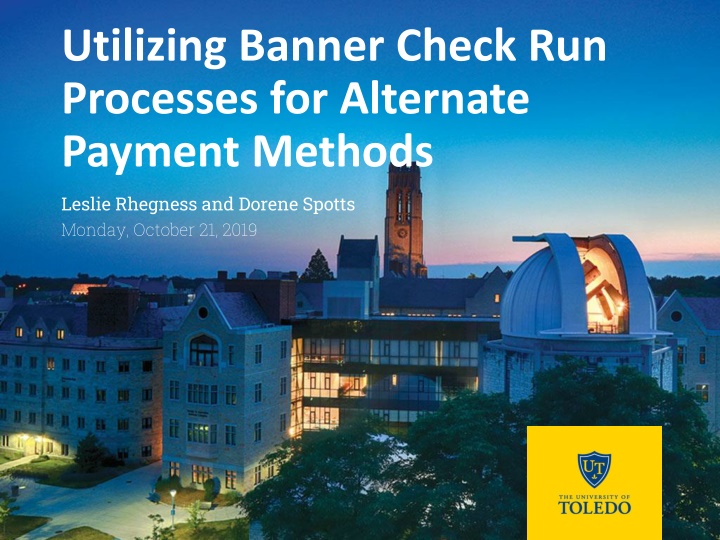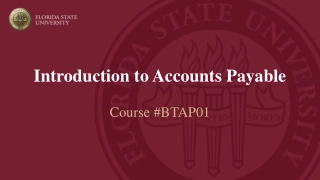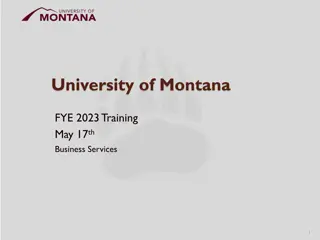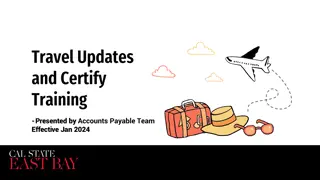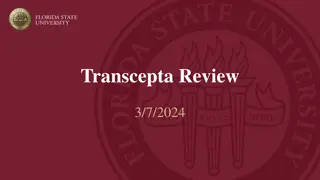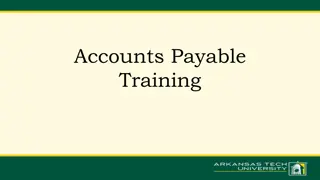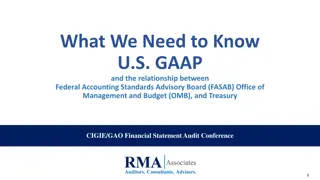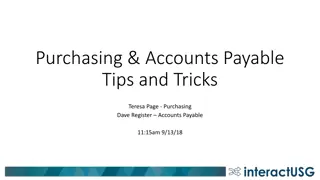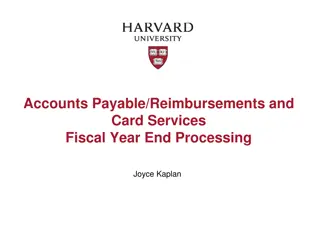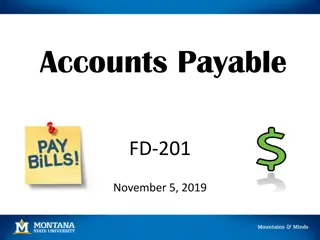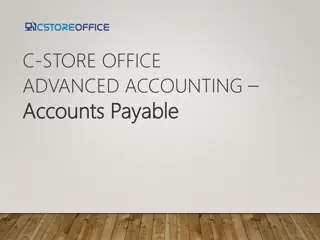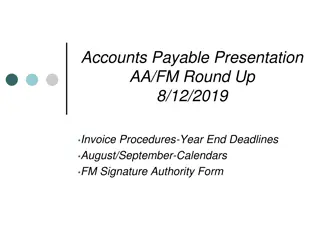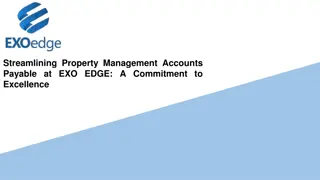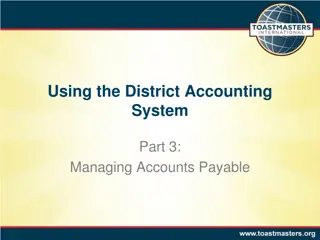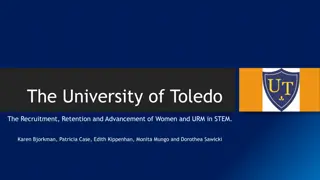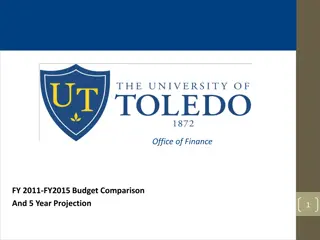Enhancing Accounts Payable Processes at University of Toledo
Explore how the University of Toledo is streamlining its accounts payable operations through the utilization of Banner check run processes for alternate payment methods. Discover their goals, including increasing electronic payments, offering various payment options to vendors, and maximizing efficiency and accuracy. Learn about their use of bank codes, payment types, and the FAABATC form for check runs.
Download Presentation

Please find below an Image/Link to download the presentation.
The content on the website is provided AS IS for your information and personal use only. It may not be sold, licensed, or shared on other websites without obtaining consent from the author.If you encounter any issues during the download, it is possible that the publisher has removed the file from their server.
You are allowed to download the files provided on this website for personal or commercial use, subject to the condition that they are used lawfully. All files are the property of their respective owners.
The content on the website is provided AS IS for your information and personal use only. It may not be sold, licensed, or shared on other websites without obtaining consent from the author.
E N D
Presentation Transcript
Utilizing Banner Check Run Processes for Alternate Payment Methods Leslie Rhegness and Dorene Spotts Monday, October 21, 2019
University of Toledo Located in Toledo, Ohio Four-year institution with a Medical College and Law School 23,000 students including undergraduate and graduate programs Includes a hospital University of Toledo Medical Center O B U G 2 0 1 9 2
Agenda Accounts Payable Goals FAABATC Replacement Banner Payment Jobs Payment Types: Paper Checks ACH Wire Payments Virtual credit cards O B U G 2 0 1 9 3
Accounts Payable Survey 1. Who currently utilizes the Banner ACH functionality? 2. Do you maintain multiple Bank Codes for different processes? 3. Who uses eVisions IntelleCheck for processing? 4. Who uses Virtual or Single Use cards for vendor payment? O B U G 2 0 1 9 4
Accounts Payable Goals 1. Increase electronic payments and reduce the number of paper checks issued 2. Offer several electronic payment options to vendors 3. Leverage Company Credit Card where possible to maximize the rebates 4. Increase efficiency and throughput of invoices 5. Increase accuracy of data O B U G 2 0 1 9 5
Bank Codes We have utilized Bank Codes to separate payment types Payment Type Bank Code Check/ACH/Both Payment Starts with Vendor Payments 30 Both 0 Check !- ACH Student Refunds 11 Both 0 Check !- ACH Travel/Expense 20 ACH 0 Check !- ACH Wire Payments 50 Check W Credit Card 40 Check C O B U G 2 0 1 9 6
Payment Runs Run Banner Check Listing FARINVS on Specific Bank Codes Provides a check listing for the various bank codes to verify and review all payments prior to start of check run O B U G 2 0 1 9 7
FAABATC FAABATC Banner form used to initiate a check run Check run must be completed before a new record is entered (FABCHKS, FABCHKP, ) This can create timing issues, especially between departments (example: Treasury and Accounts Payable) O B U G 2 0 1 9 8
FAABATC Replacement Replaced FAABATC functionality with custom ORACLE Procedure ETL_START_CHECK_RUN Input parameters: Bank Code Payment Code (C-Check, D-Direct Deposit) Check Date Run through Automic (Scheduling tool) Some are scheduled and some are run manually during business hours O B U G 2 0 1 9 9
ETL_START_CHECK_RUN Validates Payment Mode and Bank Code combinations Only allows Checks and Direct Deposit for certain Bank Codes Automatically sets the first character of the check number based on Bank Code Automatically calculates the First Check Number based on the highest check number of the last check run for that Bank Code Insert record into Banner Table - FATCKNO Inserts record into custom table CHECK_RUN_HISTORY Send Email O B U G 2 0 1 9 1 0
ETL_START_CHECK_RUN Notification sent to departments O B U G 2 0 1 9 1 1
Banner Payment Jobs Check Run Direct Deposit/ACH FABCHKS Batch Check Process FABCHKS Batch Check Process FABCHKP Check Print Process FAPDIRD Direct Deposit File Creation FABCHKR Batch Disbursement Register FARDIRD Direct Deposit Advice Print FAPTREG Direct Deposit Trans. Register FABCHKA Batch Check Accounting Process FABCHKR Batch Disbursement Register FABCHKA Batch Check Accounting Process FGRACTG Posting Process FGRACTG Posting Process O B U G 2 0 1 9 1 2
Paper Checks Utilize ETL_START_CHECK_RUN and standard Banner jobs Only allow paper checks for vendor payments and student refunds (by Bank Code) Use eVisions Intellecheck to produce the checks and positive pay files eVisions automatically produces the Positive Pay files and a script transmits the files to the bank O B U G 2 0 1 9 1 3
ACH Processes Utilize ETL_START_CHECK_RUN and standard Banner jobs Only allow ACH for vendor payments, student refunds and travel/expense (by Bank Code) Script automatically transmits the ACH files to the bank Use eVisions Intellecheck to produce remittance statements to recipients O B U G 2 0 1 9 1 4
ACH Processes Banner GXADIRD Vendor Direct Deposit Information Can be marked Active/Inactive Banner FTMVEND Vendor email (VNIE) on file will receive remittance detail O B U G 2 0 1 9 1 5
Wire Payments These are payments made outside of Banner through the bank and with third-party vendors They still need to be recorded as an Invoice and Payment in Banner We use a specific Bank Code for these payments Utilize ETL_START_CHECK_RUN and paper check jobs, but don t produce any physical checks Start payments with a W so they re easily identified by looking at the check number O B U G 2 0 1 9 1 6
Virtual Payables Card Designed for those vendors that can keep card on file AND/OR accepts payment via secure email Vendor is paid with a virtual credit card These are tied to our Company Credit Card provider (currently Bank of America- BOA) Each UT Vendor enrolled has a virtual card setup and assigned by the specific vendor ID Payments are processed in Banner, funds are loaded to card twice, weekly Detailed Remittance is sent via email Vendor & Payment Maintenance, Tracking and Reporting is done online BOA-Works O B U G 2 0 1 9 1 7
Virtual Payables Card We use a specific Bank Code for these payments Utilize ETL_START_CHECK_RUN and paper check jobs, but don t produce any physical checks Start payments with a C so they re easily identified by looking at the check number A file is generated and transmitted to Bank of America after each check run UT staff manages the payments through Bank of America portal - (Works) O B U G 2 0 1 9 1 8
Virtual Payables Vendor Types Two different profile settings for vendors accepting credit card 1st Direct VP Vendor Vendor provides an email address to submit payment and remittance advice to allow vendor to process payment upon receipt 2nd Payer Assist VP Vendor Vendor accepts payment online via portal or vendor accepts credit card but not able to keep card on file or accept card info email. *Requires UT Admin team to call in payment or login to online portal to pay invoices. O B U G 2 0 1 9 1 9
Converting Vendors to Virtual Payable Update Banner FTMVEND Discount Code Email Address * Add a card in BOA Works for Vendor- Can be created in 10 minutes online and ready to be processed for payment within 24 hours after card is created O B U G 2 0 1 9 2 0
VIRTUAL PAYABLES FOAIDEN FOR MULTIPLE EMAIL ADDRESSES F O O T E R 2 1
Virtual Payables - Remittance Vendor Number: R01415129 Payment Date: 09/24/2019 Charge Amount: $10,398.00 Card Last 4: 2191 Name on Card: THOMSON REUTERS-WEST To receive payment for the invoice(s) below, please draft the total amount of $10,398.00 AS A SINGLE TRANSACTION On your dedicated University of Toledo Visa card with the account ending in 2191. If your merchant terminal imposes a lower transaction limit or you need to process a credit, please contact us prior to attempting. Note that credits cannot be processed on the card. By charging the amount shown as a single transaction within three business days you will significantly reduce the possibility of payment complications. If you are required to enter our address for verification, please use: PO BOX 6292 CAROL STREAM, IL 601976292 If you have any questions or need assistance, please contact us at 419-530-1342 or apinvoices@utoledo.edu Inv Date Inv Number PO # Net Amount -------------- -------------------------- ------------- ----------------- 09/04/2019 840960802 P0012316 10398.00 TOTAL: $10,398.00 Thank You, University of Toledo Accounts Payable University of Toledo Record Identifier: C0002156 O B U G 2 0 1 9 2 2
Virtual Payables Benefits UT Benefits Vendor Benefits Reduced paperwork and streamlined accounts payable processes Accelerated and guaranteed payment which improves cash flow Spend and Audit Reports in BOA Works Portal allows for more accurate projections cash flow Reduced paperwork and streamlined accounts receivable processes Allows for a more timely reconciliation process Real-time notifications for each card payment Enhanced security and eliminates fraudulent charges Complete remittance detail to support efficient receivable posting Allows for a higher rebate at end of year. No changes or modification to their existing card acceptance procedures O B U G 2 0 1 9 2 3
Virtual Payables - Payer Assist Vendor accepts payment online via portal or vendor accepts credit card but not able to keep card on file or accept card info email Remittance email on file is the UT Accounts Payable email. All information on Payer Assist Vendors is stored in Excel file for UT Admin team to access for reference. O B U G 2 0 1 9 2 4
Virtual Payables- BOA Works Application View Full Details - Specifics on Vendor Account details Resend Advice to Vendor View Advice- What the vendor receives via email Account Info- View Full Card Number & Expiration Date Auth Log- Charges/Transactions on card Request Details O B U G 2 0 1 9 2 5
Virtual Payables - Reconciliation Spend and Audit Reports available in BOA- Online Works Application Reconcile weekly against Banner VP Payment Files 2 6
Conclusion There s a continuing need/expectation to provide electronic payment options Banner check processing can be used to handle many different payment types IT s role is to assist in the integration/interfaces between the various systems and increase efficiencies where possible The processes are constantly evolving, and departments need to be willing to embrace change O B U G 2 0 1 9 2 7
QUESTIONS? Thank you for attending the OBUG Conference! Leslie Rhegness and Dorene Spotts Monday, October 21, 2019