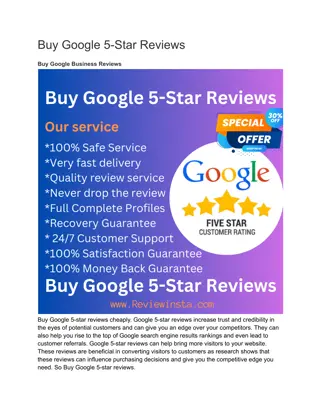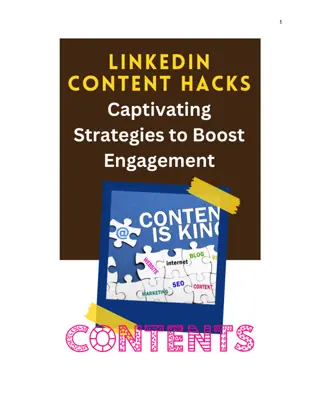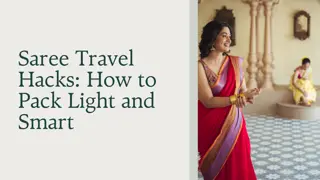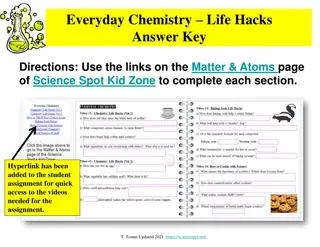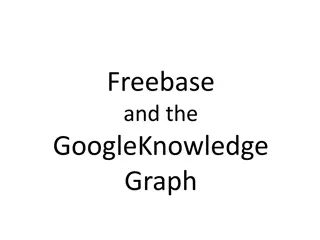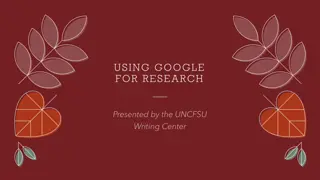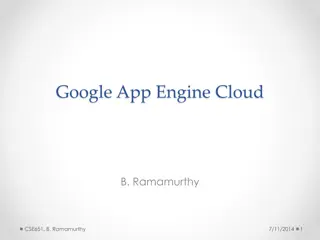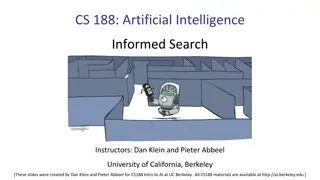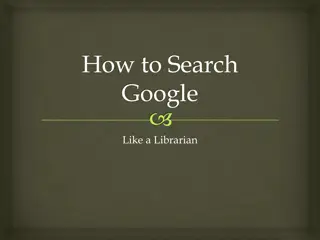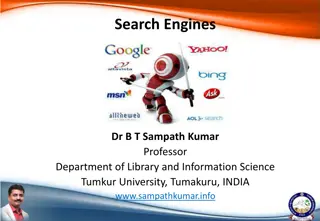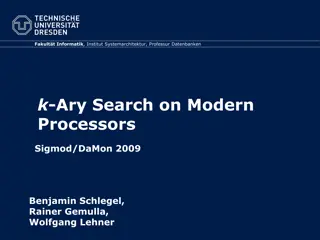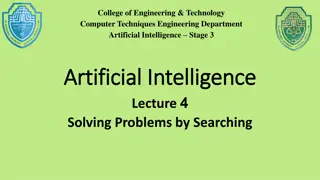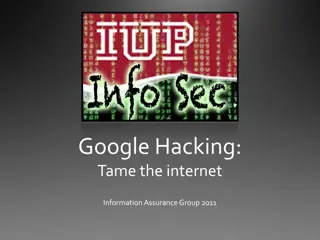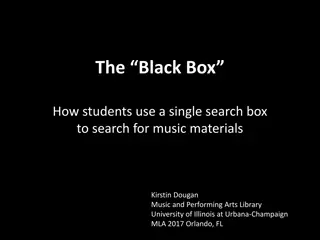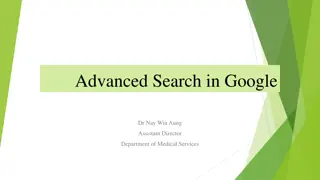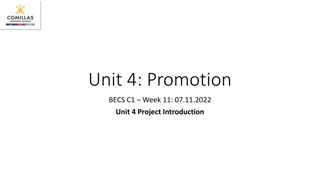Enhance Your Search Skills with These Expert Google Hacks!
Explore expert tips and hacks for maximizing your Google searches. Learn how to structure your search queries, discover relevant synonyms and interchangeable words, utilize country-specific search settings, and more. Enhance your search efficiency and results with these valuable strategies.
Uploaded on Sep 12, 2024 | 0 Views
Download Presentation

Please find below an Image/Link to download the presentation.
The content on the website is provided AS IS for your information and personal use only. It may not be sold, licensed, or shared on other websites without obtaining consent from the author.If you encounter any issues during the download, it is possible that the publisher has removed the file from their server.
You are allowed to download the files provided on this website for personal or commercial use, subject to the condition that they are used lawfully. All files are the property of their respective owners.
The content on the website is provided AS IS for your information and personal use only. It may not be sold, licensed, or shared on other websites without obtaining consent from the author.
E N D
Presentation Transcript
GOOGLE Our very best librarian s hacks!
WORDS Google seaches automatically for interchangeable words and yet not really. Don t let Google think for you. Watch our video on how to structure WORDS in searches! youtu.be/JELNv1WLEvA THINK FOR YOURSELF. Find the relevant lingo & synonyms from professional and academic search results.
RELEVANT WORDS Words are relevant if they cover or almost cover the same topic. Ex: smartphones, cellphones, mobile devices
OTHER USEFUL WORDS It can be quite useful to combine search words with terms illuminating the scope of your research: I would like to find a market report for my product ~ Combine search word(s) with alternative terms for market report : * report analysis outlook research *
OTHER USEFUL WORDS I would like to find texts describing customers relationship with the product Combine search words with terms suggesting customers relationship : * customer/consumer behavior buying behavior - patterns habits *
LANGUAGE Are you looking for texts on (consumer) behavior, (business) news, trends about or of a specific country, it s just not enough to search in English. Articles, news, reports etc targeted Germans are written in German! TRANSLATE search words & results
COUNTRY How to find country-specific content when multiple countries share the same language: Go to Google Advanced Search Choose the country in Region menu
5 ESSENTIAL CODES SYNONYMS DIVIDED BY OR IN BRACKETS This way you don t have to do multiple searches, combining all variants of your search terms. Be careful that the bracketed words are synonyms and relevant!
5 ESSENTIAL CODES SEARCH FOR PHRASES USING QUOTATION MARKS Also useful when searching for song texts, names and titles!
5 ESSENTIAL CODES USE SITE: TO SEARCH INSIDE specific SITES Useful for sites with hopeless search engines or for discovering an organization s hidden reports
5 ESSENTIAL CODES LIMIT THE RESULTS AGE IN THE TOOLS MENU
5 ESSENTIAL CODES SEARCH FOR SPECIFIC FILETYPES USING FILETYPE: Because reports might be uploaded in pdf or pptx, statistics and data in excel!
MORE ESSENTIAL CODES There are plenty more codes for limiting, refining or improve your Google searches! Search google search operators , limit the time to past year (Google changes continuously operator choice and impact), and you ll find a lot of useful tips. Search operators are also important knowledge for SEO* people! * SEO = * SEO = search search engine engine optimization optimization
COMBINE YOUR TOPICS (LAST BUT NOT LEAST) Your search query the search field input must mirror all aspects of your research question. If it doesn t, the search won t return the desired outcome!
bibliotek@eaaa.dk GET HELP AT THE LIBRARY Phone: 7228 6040 Meet the librarian: Monday-Thursday 8am-4pm, Friday 8am-2pm Or meet us at Zoom/Teams by appointment Pics: Screenshots from Google, numbers from Pixabay/ OpenClipart-Vectors & icons from powerpoint