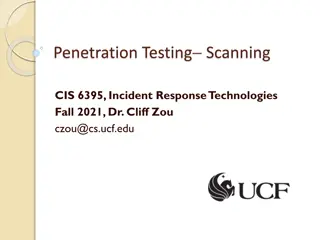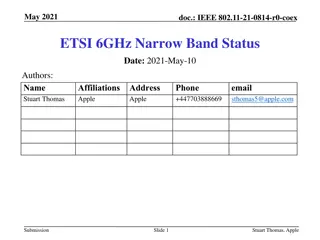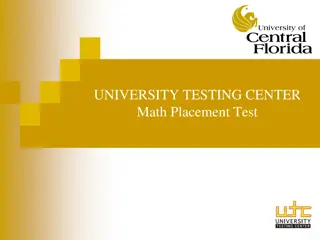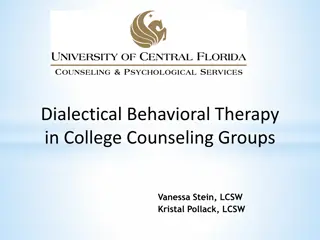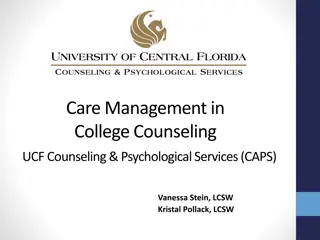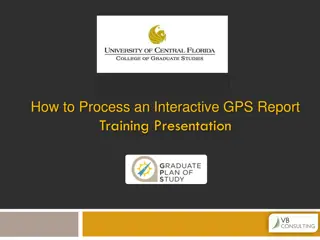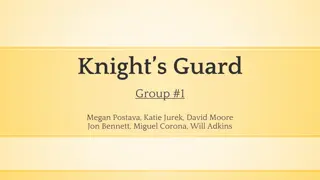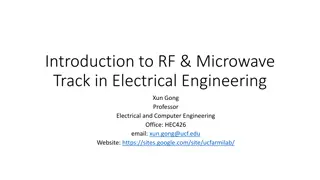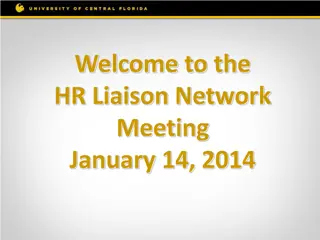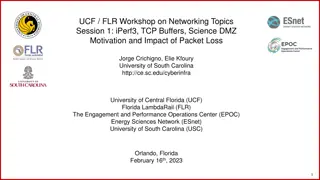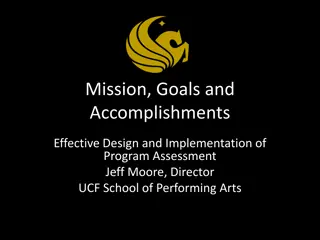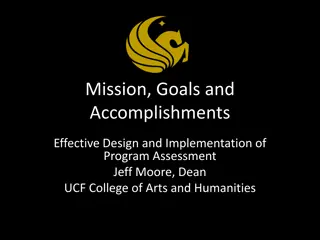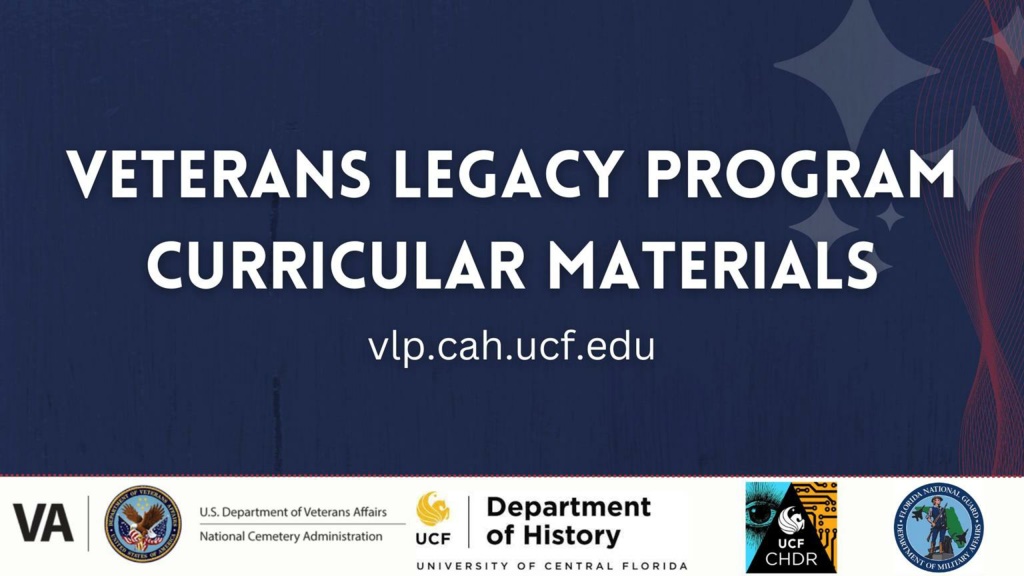
Engaging Digital Media Project for Student Learning
Explore a comprehensive digital media project designed for students, featuring image resources, an unknown words or phrases section, timeline creation instructions, a pop quiz, and more. Get ready to enhance learning through interactive elements!
Uploaded on | 0 Views
Download Presentation

Please find below an Image/Link to download the presentation.
The content on the website is provided AS IS for your information and personal use only. It may not be sold, licensed, or shared on other websites without obtaining consent from the author. If you encounter any issues during the download, it is possible that the publisher has removed the file from their server.
You are allowed to download the files provided on this website for personal or commercial use, subject to the condition that they are used lawfully. All files are the property of their respective owners.
The content on the website is provided AS IS for your information and personal use only. It may not be sold, licensed, or shared on other websites without obtaining consent from the author.
E N D
Presentation Transcript
Digital Media Project Student s Name
Unknown Words or Phrases: On the next slide, you will fill in your unknown words or phrases and define them. If needed, you can create a new page to add more words or phrases by clicking the + in the top left hand corner and selecting which page you want to add. Delete this page when you re done.
Unknown Words or Phrases: Unknown Word/Phrase Definition Unknown Word/Phrase Definition Unknown Word/Phrase
Timeline Reminder -Each timeline only allows 6 events per page. Follow the directions on the next page to add your timeline. Add pages to ensure your timeline is complete. Delete this page when finished.
How to Make a Timeline: 1. Choose the correct page which correlates to your assigned paragraph. 2. Click Insert then click Diagram. 3. Select Timeline. 4. You may choose up to 6 events for your timeline. 5. Delete this page when finished.
Pop Quiz! Reminders: 10 total questions 8 multiple choice 2 written response Must include information from the whole text and timeline Delete this page when finished.
Pop Quiz! Question 1:
Pop Quiz! Question 2:
Pop Quiz! Question 3:
Pop Quiz! Question 4:
Pop Quiz! Question 5:
Pop Quiz! Question 6:
Pop Quiz! Question 7:
Pop Quiz! Question 8:
Pop Quiz! Question 9:
Pop Quiz! Question 10: