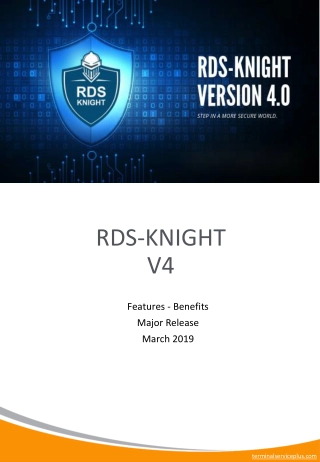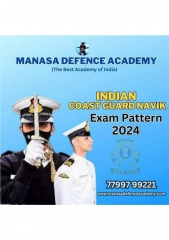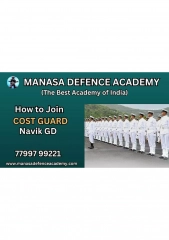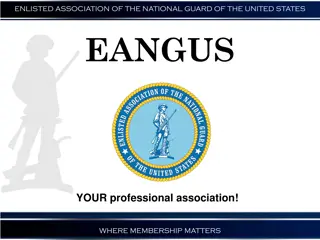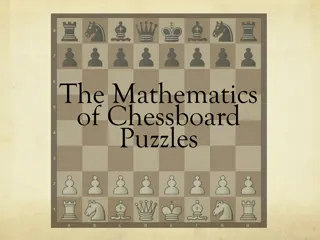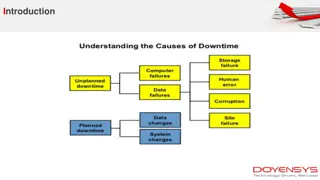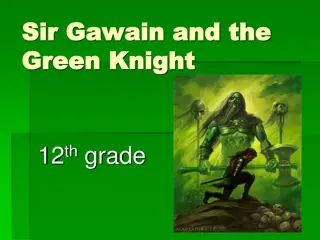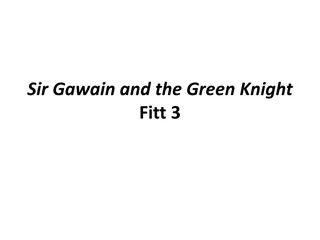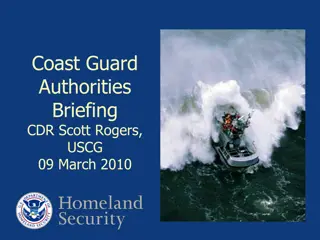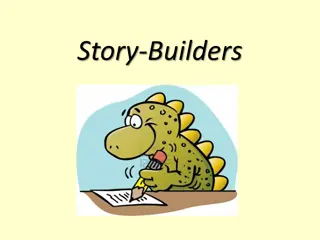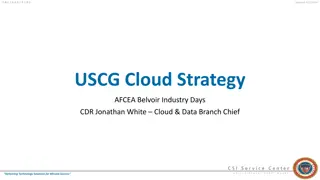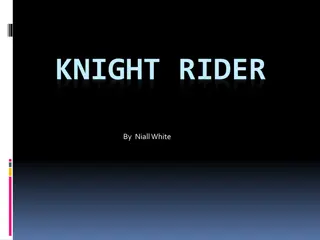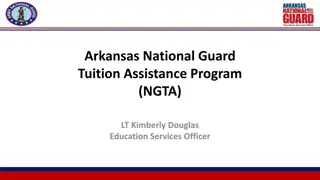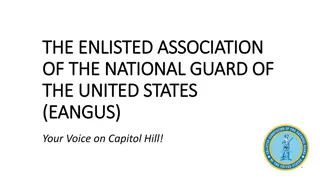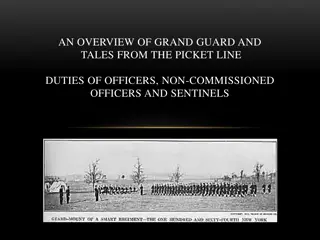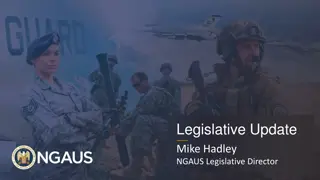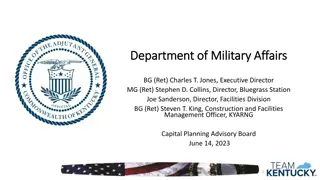Knight’s Guard
Knights Guard is a tower defense game for PC and mobile platforms featuring fast, fun gameplay, a UCF theme, and an online scoreboard. The game requires varied tower types, multiple waves of enemies, and must run on Windows and Android platforms. Development technologies include GameMaker, Google Docs, Github, Trello, and more.
Download Presentation

Please find below an Image/Link to download the presentation.
The content on the website is provided AS IS for your information and personal use only. It may not be sold, licensed, or shared on other websites without obtaining consent from the author.If you encounter any issues during the download, it is possible that the publisher has removed the file from their server.
You are allowed to download the files provided on this website for personal or commercial use, subject to the condition that they are used lawfully. All files are the property of their respective owners.
The content on the website is provided AS IS for your information and personal use only. It may not be sold, licensed, or shared on other websites without obtaining consent from the author.
E N D
Presentation Transcript
Knights Guard Group #1 Megan Postava, Katie Jurek, David Moore Jon Bennett, Miguel Corona, Will Adkins
Basic description Knight s Guard is a tower defense game for PC and mobile (Android) platforms. It features: Fast, fun gameplay A UCF theme An online scoreboard
Concept of Operations System Needs UCF Map Varied Tower Types Portability Operational features Musts Run on Windows Have towers, a base, and enemies Multiple waves of enemies Wants Online scoreboard Run on Android platform Technologies using to develop the game GameMaker, Google Docs, Github, Trello, and more...
Software Requirements Specification Assumptions That the game will be able to run on a normally configured Windows PC or Android Device The users will have a basic understanding of how Tower Defense games are played Stakeholders Client - Professor/TA Software Engineers - Group Members Users - People playing the game. All the above.
Software Requirements Specification Event Table Event Name External Stimuli External Responses Internal data and state Start Game Game Starts Initiate game User clicks Start Game Place Tower User places tower on the map by clicking. Place a tower on the user specified location Create specified tower Upgrade tower User clicks on a tower placed on the map Display possible upgrades and cost(s) Wait for user to choose an upgrade, determine if user can upgrade Spawn Enemy Start of new level/more enemies left to spawn New enemy created New enemy created and stored with current enemies Sync Score(s) Display score synced successfully/unsuccessf ully Score either saved to web server or no change. User clicks Syn score with leaderboard.
Software Requirements Specification Use Case Diagram
Software Requirements Specification Specific Requirements Functional Must allow the spawning of units Must allow the placing of towers Must allow the users base to take damage Interface Must allow the user to interact with the user interface Must allow the user to start, pause, restart, and quit game User and Human Factors Must provide the casual player an enjoyable experience Must be easy to learn to use/play
Software Requirements Specification Specific Requirements (continued) Documentation Must provide a user manual for installation and how-to play instructions Data Must keep track of the number of enemy units spawned Must keep track of the number of levels completed successfully Resource Must have experienced coders Must have basic knowledge of GameMaker at a minimum
Software Requirements Specification Specific Requirements (continued) Security Must prevent unauthorized change of scores Quality Assurance Must be easy to navigate (according to play-testers) Must play smoothly (avg. 60 frames per second), no hiccups Must meet the client s expectations
Test Plan Overall objective of testing Verify game s stability and ability to run on Windows 7 Test Environment The test environment is GameMaker: Studio on the developers side and Windows 7 on the player s side, and the testers include the developers as well as volunteers Stopping Criteria If we run into a problem, we immediately try to fix it, as opposed to leaving it in and trying to fix it later when we are trying to program other features
Test Plan Example Test Cases: Adding Towers to Map Starting Next Wave Spawning Enemies Enemies Move Toward Player s Buildings Spawning Tower Projectiles Destroy projectiles if off screen Damage enemies upon contact Winning/Losing Syncing Leaderboard
Test Case: Starting Next Wave Test Objective: When the player presses Enter and the amount of enemies currently on the map is 0, then the next wave (or round) of enemies begins. Each round is divided into a number of waves. Test Description: There will be a variable that counts the number of enemies still on the map. The tester shall verify that this number is accurate, given the number of enemies on the screen. If this number is not 0, then pressing Enter will do nothing. Test Conditions: See Test Environment; Windows 7 and a keyboard. Expected Results: The game correctly moves to the next round.
Test Case: Spawning Tower Projectiles Test Objective: The player s towers shoot projectiles when enemies come within 300 pixels. Test Description: Each tower the player has placed will shoot projectiles at the enemies. These projectiles will increase in strength based on the type of tower that was built. There will be a set interval between the tower shooting projectiles where it does not shoot another projectile. The tester shall verify that this interval is correct for every tower type, as detailed in the design documents. Test Conditions: See Test Environment; Windows 7 and a keyboard. Expected Results: Each tower, when an enemy comes within its attack range, will shoot projectiles as defense.
Test Case: Winning Test Objective: The player wins the game. Test Description: If the round is above 8 (school semesters in uni) and the player has not yet lost, then there are no more rounds or waves left and the player has won; a winning message will be displayed. The tester shall verify that the correct winning message is displayed after they finish the level. Test Conditions: See Test Environment; Windows 7 and a keyboard. Expected Results: The player wins the game and can exit after syncing leaderboard.
Project Management Plan Team Organization: No set roles, but we utilize our expertise Configuration Management: Code version control -> Github Bug & task tracking -> Trello Tools & Computing: The entire team is using Windows PCs GameMaker Studio The GameMaker language is like a mix of C and Python Github for Windows Google Docs
Project Management Plan Quality Assurance: Frequent prototypes, frequent testing Prioritizing fixing bugs over adding new features Risk Management: Communicate about our personal schedules to avoid delays Play-test our game mechanics to make sure it s fun Use Internet services to help prevent data loss (Github, Google Docs) Technical Progress Metrics: Progress is determined by new prototypes and features Tracking & Reporting: Weekly face-to-face meeting Trello for bug & task tracking Individual activity logs
High Level Design High Level Architecture Major Components Desktop/mobile client Web server Sync scores Interfaces The title screen The game screen (this is the primary interface) The game stats screen (between levels) The scoreboard screen
High Level & Detailed Design Design Issues Reusability Towers creation function used to create all tower types Maintainability Objects allow for changes to be made to specific components quickly Testability Since the components are separated into objects, each object can be tested thoroughly independent of other objects Play-testing is used for interaction between objects and mechanics
High Level & Detailed Design Design Issues (continued) Performance Target to get 60 frames per second Sync scores under 5 seconds Portability GameMaker is designed to work on multiple operating systems Technical Risks General Group member availability could change Specific Scoreboard API could change or have downtime
High Level & Detailed Design Design Issues (continued) Technical Difficulties Time for artwork Most of team unfamiliar with GameMaker Learning how to implement the scoreboard Consistent level difficulty Enemy pathing Safety Syncing of scores, preventing fakes
Detailed Design Prototypes #1 Get the basic mechanics working. Basic 1-color map One location where enemies spawn One enemy type One base enemies move to (using A* path-finding) Place towers anywhere on map Towers automatically shoot at the nearest enemy #2 Specific tower points Multiple enemy types Multiple enemy spawn locations UI elements added
Detailed Design Trace of Requirements Requirement From SRS Implementation location The system shall allow the user to place towers. If the user has an available tower to place, they may place it by clicking on mount points , or points where they are allowed to have towers. The system shall allow the user the option to quit the current game. If the user presses the Escape key, they will back out to a menu. If they press it again, the game will be exited Development of the system shall take place in an environment capable of coordinating with a git repository. GameMaker: Studio is compatible with using a git repository. The GitHub for Windows software is primarily used. The system shall keep track of the number of units spawned. There will be a numEnemies variable that keeps track of how many enemies have been spawned and are currently alive on the screen.
Demonstration Demo of prototype #2