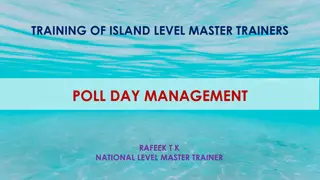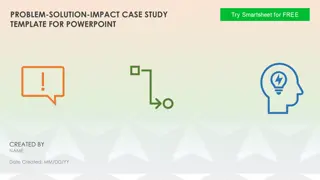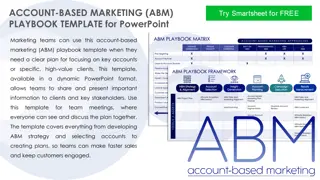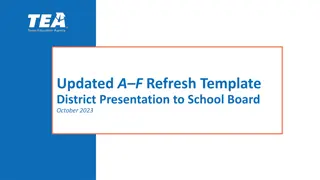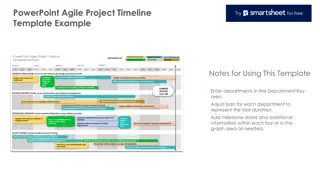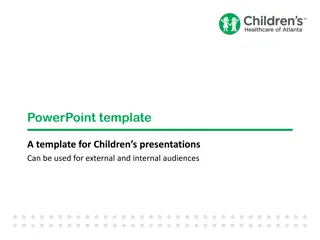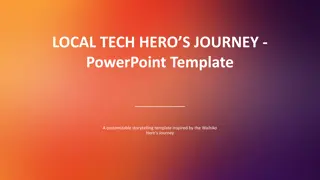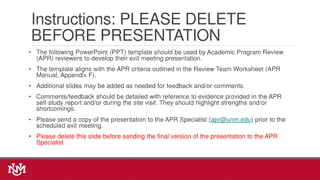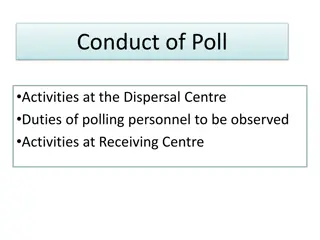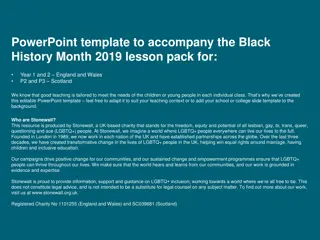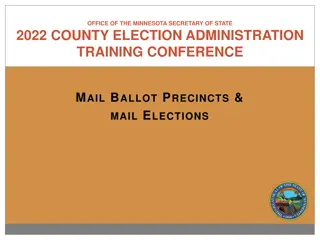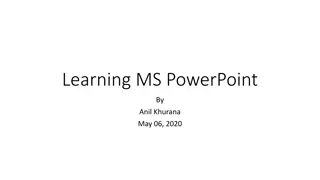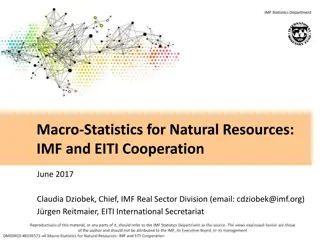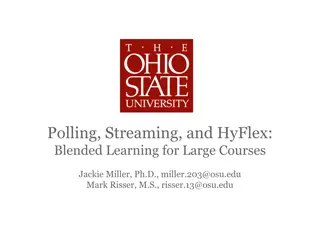Engage Your Audience Effectively with Expert Speaker Decks
Discover valuable tips for creating engaging presentation slides, managing your time effectively, and fostering audience interaction. Enhance your session with images, polls, Q&A sessions, and key takeaways. Ensure ethics credit compliance and guide attendees for further information. Encourage feedback to enhance future sessions.
Download Presentation

Please find below an Image/Link to download the presentation.
The content on the website is provided AS IS for your information and personal use only. It may not be sold, licensed, or shared on other websites without obtaining consent from the author. Download presentation by click this link. If you encounter any issues during the download, it is possible that the publisher has removed the file from their server.
E N D
Presentation Transcript
Session Title Thank you for combining all speakers decks & submitting to ACC by August 9, 2024
Roadmap 1. What 2. Will 3. You 4. Discuss?
Content Slides See Course Materials section on the Speaker Tips page for more information 5x5 Rule - five lines per slide x five words per line It is impossible for an attendee to read long sentences and simultaneously pay attention to what the speaker is actually saying on stage. If what you plan to say can also be typed out just as effectively, are you really adding value as a speaker? (See what we mean about sentences on slide decks?) 2/3 of your total time 3-5 minutes per slide Common pitfall: Poor time allocation
Content Slides Images support messaging!
Engage the Audience Live poll the audience Host roundtable discussions Plan tabletop exercise
For Ethics Credit Clearly state the relevant rule(s) of professional conduct Dedicate a reasonable amount of time to: 1. Stating the relevant rule(s) 2. Sharing practical considerations for corporate counsel 3. Directing to more information Include the answer and explanation to any hypotheticals
Key Takeaway(s) What 1-2 things should they remember, if nothing else?
Deeper Dive Direct attendees to more info What program materials did you submit? Specific laws/regulations? Basics for those who need a refresher? Sponsor s resources?
Q&A 1/3 of your time Plan Q&A start time If none, discuss uncovered issues or under- developed points
Thank You! Please ask attendees to provide session feedback
Polling the Audience How to successfully incorporate polling into your presentation
How to Request Polling Indicate this request in your Program Organizer Service Center or Speaker Service Center (under A/V and Engagement Tools Request ). 1. Submit the poll questions and answer choices (if applicable) in the presentation slides by one month prior to presentation delivery, unless confirmed otherwise by your ACC liaison. 2. 3. ACC sets up the poll(s) (final version; no edits after this point) for use during presentation.
Engage the Audience Polling How-to Getting Started: Identify your desired poll activity(ies) Multiple-choice polls: The audience chooses the answer they think is correct or that they agree with. 1. Word cloud: The audience answers in one or two words. Quiz: This is a competition that you can set up where the person who answers the most questions correctly and/or quickly will be crowned the winner. Rating: Use a numeric scale or an agree/disagree scale to get your audience s input on a topic. Open text: Get your audience members to submit a question or respond to your prompt in a few short words. Ranking: Have your audience move the answer choices into the order of relevance, importance, or agreement.
Engage the Audience Polling How-to (Contd) Insert your chosen poll activities and response options (if applicable) directly within your PowerPoint presentation. Each poll activity should appear on its own slide. For each poll question - include the ANSWER and any relevant EXPLANATION for the correct answer. 2. After submitting your final slides to ACC, we will take care of setting up your poll activities. 3. 4. On the day of your presentation, simply proceed with your presentation as planned. ACC will ensure that all necessary polling technology has been activated. 5. We strongly suggest you provide simple instructions to the audience before kicking off your session presentation.
Introducing the Activity (Example) Sample script 1. Explain what s going to happen Now I m going to ask for your opinion. You ll use your computer or mobile device to respond. You don t need to download anything." Let s do a quick question now to get the hang of it 2. Demo an icebreaker activity If multiple choice --- Have you been to this conference before? Visit this URL on the screen or scan the QR code, and select your answer. If word cloud --- What do you like most about the Annual Meeting so far? Visit this URL on the screen or scan the QR code, and respond to the question in one or two words.
Best Practices Checklist Use this checklist to ensure a seamless polling experience, every time. Give instructions upfront. Tell the audience they'll be asked to participate. Clear instructions set expectations and encourage participation. Create and test a practice polling activity. Start your session with a practice poll a simple, fun icebreaker question will do the trick. Take it slow. Allow about 60-90 seconds for the practice round. Mix it up. Deploy a poll every 10 to 15 minutes to bring wandering minds back into the fold. To keep things fresh, mix up the activity type. Offer incentives. Many presenters turn polling into a game, offering prizes for participation, to keep energy levels high. Please contact your ACC liaison if you have questions or need assistance