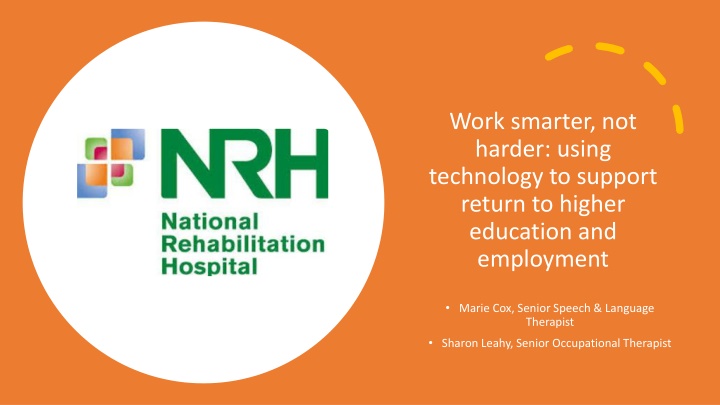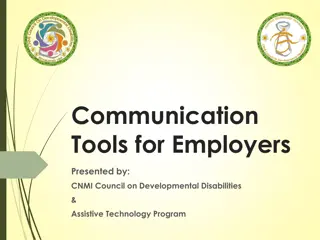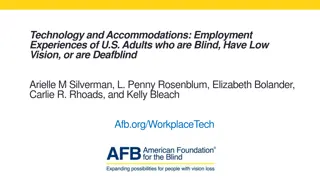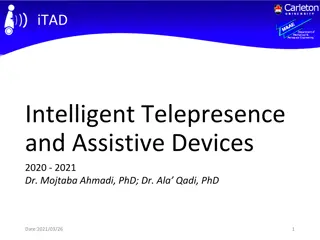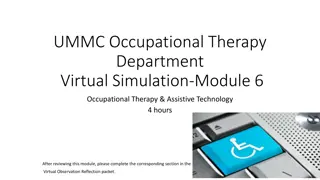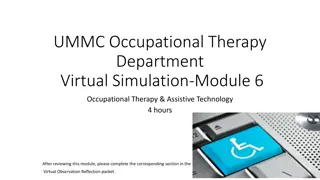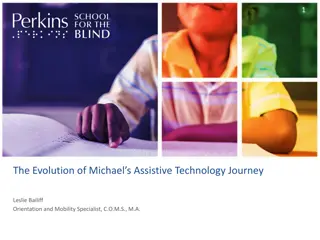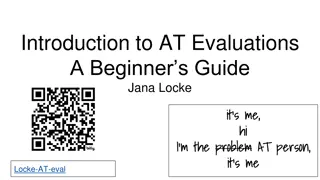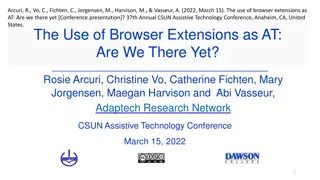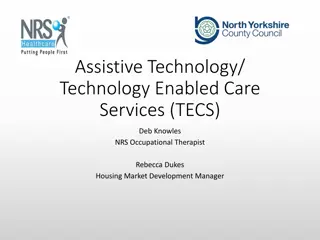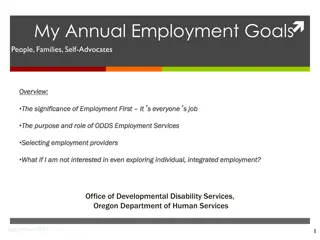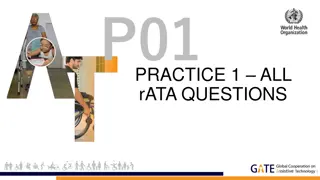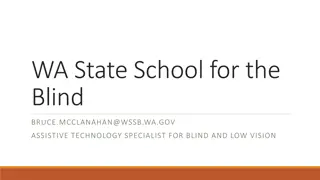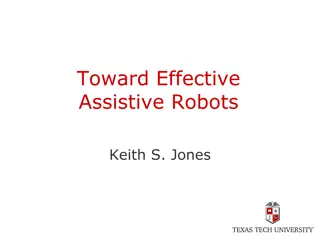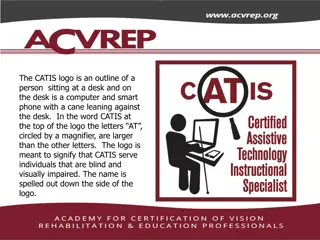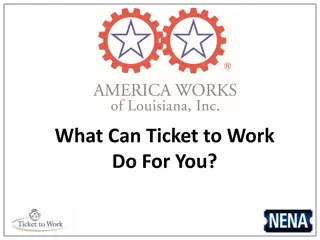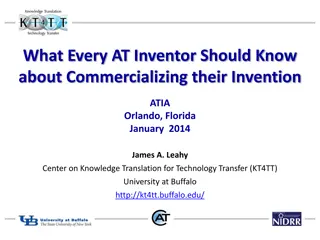Empowering Higher Education and Employment Through Assistive Technology at NRH
Technology plays a crucial role in supporting individuals returning to higher education and employment, as highlighted by the work done at the National Rehabilitation Hospital (NRH). The Assistive Technology Clinic at NRH provides outpatient services and vocational support, leveraging telehealth and innovative tools to enhance patient engagement and outcomes. By utilizing assistive technology, patients can access personalized services, improve readiness for engagement, set relevant goals, and explore opportunities for skill development and practice. Feedback from patients emphasizes the clinic's knowledgeable staff, personalized approach, and documentation practices that benefit those with memory challenges. Considerations for legal implications regarding the use of assistive technologies, such as obtaining employer approval, are also essential for successful implementation.
Download Presentation

Please find below an Image/Link to download the presentation.
The content on the website is provided AS IS for your information and personal use only. It may not be sold, licensed, or shared on other websites without obtaining consent from the author.If you encounter any issues during the download, it is possible that the publisher has removed the file from their server.
You are allowed to download the files provided on this website for personal or commercial use, subject to the condition that they are used lawfully. All files are the property of their respective owners.
The content on the website is provided AS IS for your information and personal use only. It may not be sold, licensed, or shared on other websites without obtaining consent from the author.
E N D
Presentation Transcript
Work smarter, not harder: using technology to support return to higher education and employment Marie Cox, Senior Speech & Language Therapist Sharon Leahy, Senior Occupational Therapist
AT Clinic overview Outpatient service overview Outline Case Studies Questions
National Rehabilitation Hospital National specialist complex neurorehabilitation service New hospital building located in Dun Laoghaire Brain injury programme; Spinal Cord service; POLAR (Prosthetics, Orthotics and Limb Absence Rehabilitation); Paediatrics Inpatient (120 beds) & Outpatient services
NRH Assistive Technology Clinic IDT clinic (OT & SLT) Staffing: OT 0.5 WTE, SLT 0.3 WTE, 0.1 Staff grade OT, Therapy assistant 1 WTE. Volunteers x 2 Increased capacity for follow up of complex inpatients Outpatient, Outreach & Vocational service (BI, SCSC, POLAR, Paediatrics) established in 2021 Telehealth for outpatients/vocational
Commenced in November 2021 NRH outpatients and vocational service only Referrals from NRH OPD OT/SLT/PT Service Delivery: 1.5 hour consultation appointment +/- referring therapist in attendance Report and recommendations provided Reflections: Patient readiness for engagement with service Follow up sessions may be beneficial for BI patients Family members in attendance Relevant goals Opportunities for technology use and practice e.g. phone Outpatient & Vocational service update and overview
I very much enjoyed meeting Sharon and Marie at the NRH on Wednesday. The session was both enjoyable and informative. I have had the opportunity trial a couple of the apps and am looking forward working with the others . Patient Feedback I am very satisfied with assistive technology clinic visit. All the members were very knowledgeable and genuinely trying to help me. Also they documented what we discussed and shared with me which I thought was really beneficial for people like me who is weak in remembering things Providing information on assisted technology should also consider the legal implications of such technologies. To use ATs the patient may have to obtain approval from their employer involving, for example, HR, and there could be a significant delay in deploying ATs as HR must provide approval e.g., for recording work meetings . Perhaps some communication in advance of the actual meeting might be worthwhile .
Case Study Jennifer 51 year old; works in media Diagnosis: Spontaneous intracerebellar haemorrhage Referral from Vocational OPD team Main difficulties cognitive fatigue, reduced information processing speed and capacity; managing complex written information. Good physical recovery. Describes her job as high pressure with deadlines to generate her creative ideas, Fatigues quickly at the computer now.
To explore speech-to-text options that could be used in a work context. To explore text-to-speech that could be used in a work context. Goals for AT assessment - Jennifer To explore inbuilt accessibility features to minimize impact of cognitive fatigue. To explore technologies to support note taking.
Speech-to-text Phone: inbuilt on iOS keyboard Laptop: Inbuilt Dictation function on MacBook Supported access to text messaging, e-mails, Word documents. Text-to-speech Inbuilt options on smartphone and MacBook Highlight Content Reduced speaking rate AT Intervention Inbuilt Accessibility Features Reader View on Safari browser declutters and simplifies web pages. Enlarged font size Note Taking Otter AI note taking software (audio recording, transcription and keyword summary capabilities) Live Scribe pen
Case Study 2 Louise
To explore AT options to support proofreading written materials (emails, messages, Word documents) To explore AT options to support reading and processing written information (e.g. journal articles, emails etc) To explore options to support typing access To explore AT options to support visual changes To explore AT options to support with college note taking Goals for AT assessment - Louise
Reading & Proof Reading Inbuilt text-to-speech function on phone Highlight spoken content Reader View on Safari browser Immersive Reader in Microsoft Outlook Read Aloud function in pdf documents Writing emails etc Phone: Inbuilt speech-to- text Laptop: Inbuilt Dictation in Office365 Email templates within Microsoft Outlook Keyboard shortcuts Show text suggestions as I type AT Intervention - Jennifer Note Taking Vision Glean software audio notes and transcription Phone: Dark mode; Enlarged font and bold font Laptop: Enlarged mouse cursor in high contrast colour