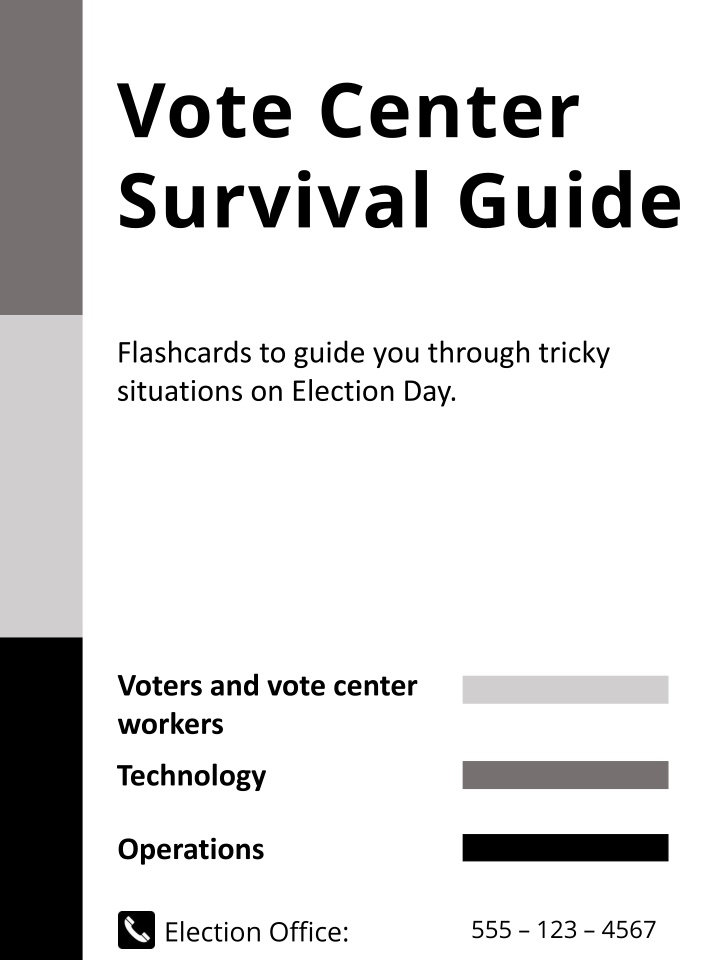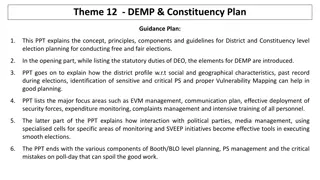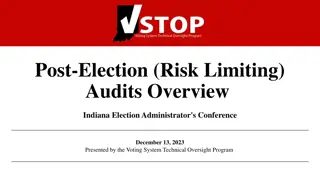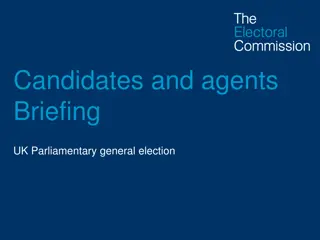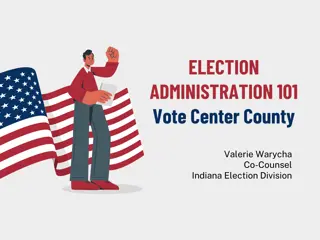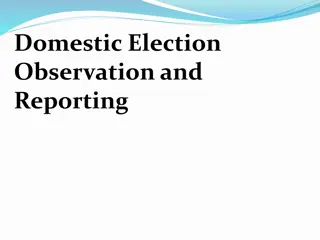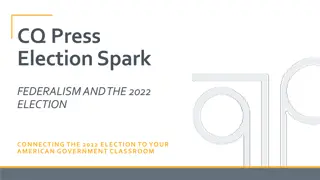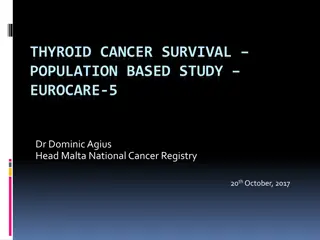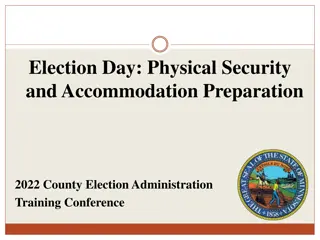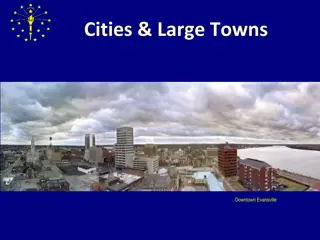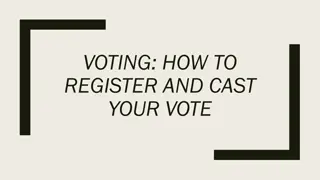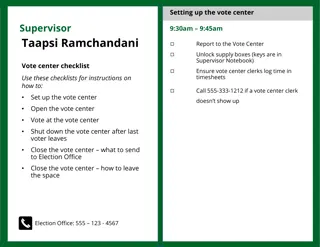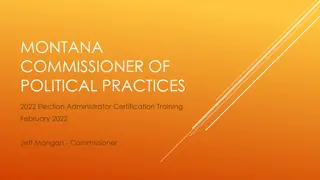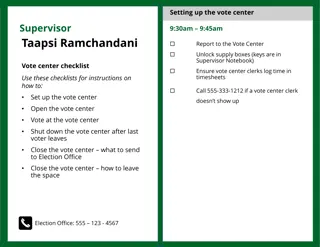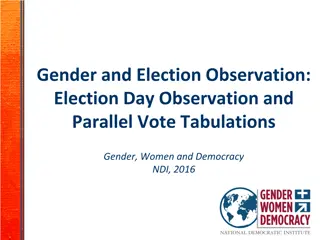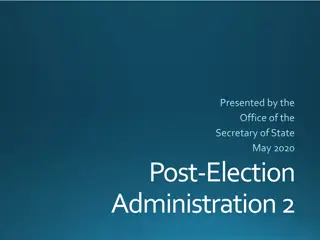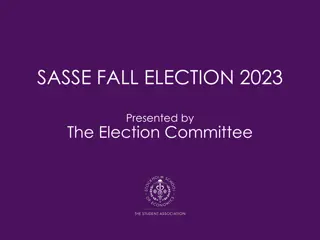Election Day Vote Center Survival Guide
Navigate Election Day smoothly with this comprehensive Vote Center Survival Guide, covering procedures for voters and center workers in various scenarios, from voting at the polls to handling inactive voters and name changes. Includes step-by-step instructions and contact information for assistance.
Download Presentation

Please find below an Image/Link to download the presentation.
The content on the website is provided AS IS for your information and personal use only. It may not be sold, licensed, or shared on other websites without obtaining consent from the author.If you encounter any issues during the download, it is possible that the publisher has removed the file from their server.
You are allowed to download the files provided on this website for personal or commercial use, subject to the condition that they are used lawfully. All files are the property of their respective owners.
The content on the website is provided AS IS for your information and personal use only. It may not be sold, licensed, or shared on other websites without obtaining consent from the author.
E N D
Presentation Transcript
Vote Center Survival Guide Flashcards to guide you through tricky situations on Election Day. Voters and vote center workers Technology Operations 555 123 4567 Election Office:
Contact Info Main Election Office: 760-878-0224 or 760-937-0636 If safety is threatened, call the police at 911 Other important numbers County Sherriff s Department: (209) 555-0000 Rover Deborah: (209) 555-0002 Rover Tyson: (209) 555-0002 Safety plan Write plan below Vote Center Survival Guide
Voters and vote center workers A vote-by-mail voter wants to vote at the polls 1. Look for voter s name in the roster 2. If you find their name, ask for their: Vote-by-mail ballot AND Return ID envelope 3. Write surrendered on the ID envelope 4. Place the ID envelope and ballot in envelope 2 5. Cross out vote-by-mail ballot on the roster 6. Write ballot surrendered in the signature box leaving enough room for voter to sign 7. Ask voter to sign in signature box 8. Allow voter to vote through regular voting process The voter must vote with a provisional ballot if: The voter s name is not on the Roster The voter does not have the ID envelope AND vote-by-mail ballot The voter s precinct is a vote-by-mail only precinct Vote Center Survival Guide
Voters and vote center workers Voter drops off her/his voted vote-by-mail ballot 1. Collect the voter s vote-by-mail ballot. The ballot must be sealed inside an ID envelope. If the voter does not have her/his ID envelope and vote-by-mail ballot, she/he must vote a provisional ballot. 2. Peel back the privacy shield on the outside of the ID envelope 3. Check that the voter signed the signature area on the ID envelope. 4. Place the sealed ID envelope in envelope #3 Vote Center Survival Guide
Voters and vote center workers The roster says inactive voter next to voter s name. Inactive voters may be found: On the yellow Inactive Roster if the U.S. Postal Service has notified us about an address change On the Supplemental Roster Page If name found on yellow Inactive Roster : 1. Ask the voter for her/his address 2. If address stated matches roster then ask voter to read and sign the oath on the front page of the yellow Inactive Roster 3. Allow the voter to vote using the regular voting process If name found on yellow Supplemental Roster : 1. Ask voter to sign next to name on the Supplemental Roster 2. Allow the voter to vote using the regular voting process Vote Center Survival Guide
Voters and vote center workers Voter changed her/his name 1.Ask the voter to sign the Roster with their new name 2.Giver voter a Voter Registration Card 3.Find the Inspector s Checklist 4.Print the name change information in the Notes to Election Official on the checklist Vote Center Survival Guide
Voters and vote center workers Voter makes a mistake or damages the ballot 1.Ask the voter to write the word Spoiled on the ballot 2.Place the Spoiled ballot in envelope 4 3.Issue another ballot Note: voters are allowed up to 3 ballots. Vote Center Survival Guide
Voters and vote center workers Voter needs help voting 1.Ask the voter whether they brought someone with them or need your help to vote 2.Place the Spoiled ballot in envelope 4 3.Have voter take oath and sign Assisted Voter List Vote Center Survival Guide
Voters and vote center workers Vote center worker does not show up on time 1.Call the Elections Office 2.Open the vote center on time 3.Try to find a substitute vote center worker. 4.If you cannot get into the vote center, call the Election Office immediately 5.If possible, start voting outside with the ballots and the Roster. Vote Center Survival Guide
Voters and vote center workers Reasons why you may challenge a voter s right to vote Note: Only vote center workers may challenge a voter. Call the Election Office if anyone else tries to challenge a voter. You may challenge a voter if you believe they: Already voted Are not the person listed in the Roster Are not a U.S. citizen Are on parole because of a felony conviction Vote Center Survival Guide
Voters and vote center workers You think a person does not have the right to vote. Note: Only vote center workers may challenge a voter. Call the Election Office if anyone else tries to challenge a voter. 1. Turn over for the allowed reasons for a challenge. 2. Select the correct reason for the challenge. 3. Find the oath on the Challenge List in the Roster. 4. Read the oath to the person who you are challenging. 5. Ask for a yes or no answer. 6. If they respond yes, write the voter s information on the Challenge List form 7. Allow voter to vote through regular voting process 8. If they respond no, have them vote on a provisional ballot Vote Center Survival Guide
Voters and vote center workers Roster says ID required If the roster says ID required next to the voter s name, then that voter has: Registered to vote by mail, or Did not list the required ID on the voter registration form, or Is voting in their first federal election in this county 1. Ask for the voter s ID or a document with their name printed on it See accepted ID on next page 2. On the Roster, list the type of ID in the column with the signature. If they show a CA driver s license or ID card, also write the license/ID number. 3. Ask voter to sign the Roster 4. Have voter vote through regular voting process Vote Center Survival Guide
Voters and vote center workers What IDs may I accept? You may accept: Driver s license or DMV ID card Other photo ID card Other documents with voter s name, address, and a date since the last general election. This may be: current utility bill bank statement Medi-Cal card paycheck, or government document Vote Center Survival Guide
Voters and vote center workers Poll watchers at the vote center Anyone may observe the voting process. Common types of observers: Poll watchers: work for political parties, candidates, and supporters of Measures and Bonds. Voters appointed to the Election Observer s Panel: These observers must have a badge and copy of their appointment letter from the Election Office. Vote Center Survival Guide
Voters and vote center workers Poll watchers at the vote center continued Poll watchers may: 1. Observe voting, set-up, and closing 2. Look through the, but not when are in use. Poll watchers may not: 1. Be near the voting booth or ballot box 2. Touch voted or unvoted ballots 3. Disturb the vote center workers or their work 4. Sit at the vote center table 5. Move the Street Index or Roster away from the immediate area 6. Write anything on the Roster 7. Conduct exit polls within 25 feet of the vote center Vote Center Survival Guide
Voters and vote center workers Voter is listed as no party preference, but requests a party ballot 1.Ask the voter which party s ballot they want to vote. 2.Update the roster with the new party. 3.Hand the voter the ballot they requested. Vote Center Survival Guide
Technology Vote Center Survival Guide The eSlate screen freezes while a voter is voting. 1.Reboot the JBC. This will cancel the ballot automatically. 2.Issue the voter a new access code. 3.If these steps do not fix the issue, close the lid to the eBooth, but leave it connected. 4.Tell the Coordinator. Vote Center Survival Guide
Technology Vote Center Survival Guide An EVBO 103 error message (not flashing) appears on an eSlate. This means something is wrong with the connection between the eSlate and the VVPAT printer. 1. Check that the power strip is plugged into a wall outlet. 2. Check that the red button on the power strip is flipped on . 3. Plug another electrical item, such as a cell phone, into the power strip to make sure it works. 4. Check that one side of the black power cord is plugged in to the power strip and the other end is plugged into the black power adapter . 5. Check that the black power adapter is plugged into the top of the printer. 6. Make sure that the eSlate is seated properly in the eBooth. 7. If these steps do not resolve the issue, close the lid to the eBooth. 8. If you anticipate you will need that eBooth later in the day, report it to the Vote Center Coordinator. Vote Center Survival Guide
Technology Vote Center Survival Guide The eSlate screen freezes or says, unavailable . To reboot the JBC: 1.Wait until all eBooths are empty. 2.Unplug the battery key and the black power cord from the JBC. 3.Wait for 10 seconds. 4.Plug both the black power cord and battery key back into the JBC. 5.Assign booth numbers to the eSlates by pressing the ENTER button on each eSlate. 6.Re-enter the Open Polls Password. Vote Center Survival Guide
Technology Vote Center Survival Guide The Dymo Label Printer jams 1.Write the voter s information on the front of the envelope 2.Allow voter to vote through regular voting process Vote Center Survival Guide
Technology Vote Center Survival Guide eSlate shows DAU: Audio Card Invalid or DAU: Battery [None] message. 1.Call coordinator Vote Center Survival Guide
Technology Vote Center Survival Guide The eSlate machine shows any of the following errors: EVBO 101 error EVBO 102 error EVBO 103 error (flashing) EVBO 105 error 1.Wait for voter to finish voting. 2.Close the lid to the ESlate machine. 3.Report the error to the Vote Center Coordinator. Vote Center Survival Guide
Operations The building needs to be evacuated 1.Call 911, if necessary. 2.Call the Election Office. 3.Announce that the vote center must be evacuated. 4.Escort members of the public out of the building. 5.Gather with all election officials at a meeting point. 6.Check that all election workers are present. 7.If safe, evacuate the ballot box and supervisor notebook. Vote Center Survival Guide
Operations The ballot box is full 1. Replace the full ballot box with an empty ballot box. 2. Move the full ballot box to the Supervisor table 3. Locate the seals in the green canvas bag 4. Enter your initials and seal number into the Ballot box transport and custody log . 5. Place the log and seal under the handle of the ballot box. 6. Store the full ballot box under the supply table until the ballot security team arrives. 7. When the ballot security team arrives, unlock the padlock on the front. 8. Enter the pick-up time on the Ballot box transport and custody log and the Ballot Transfer label 9. Observe the ballot security team s procedure 10.Collect the pink copy of the Ballot box transport and custody log 11.Place the pink copy in the supervisor notebook Vote Center Survival Guide