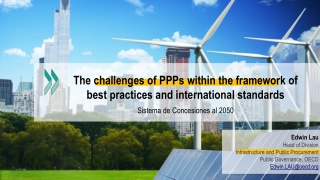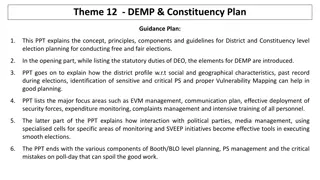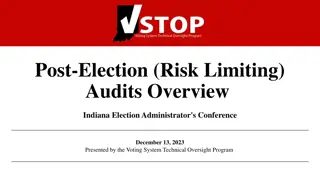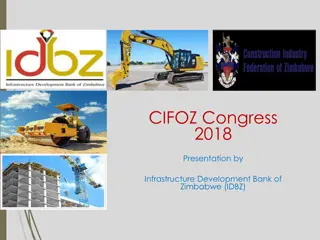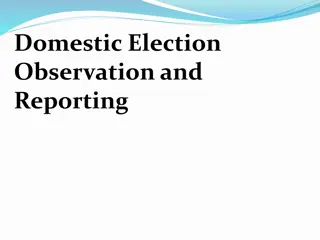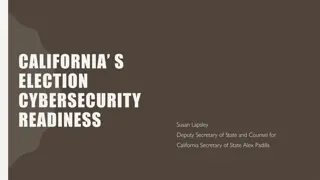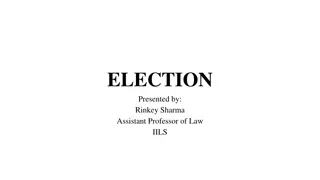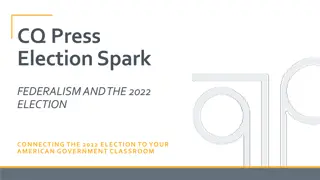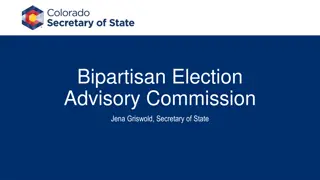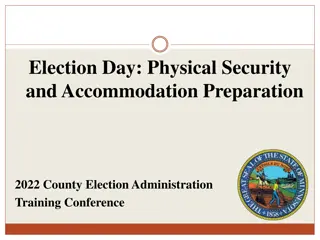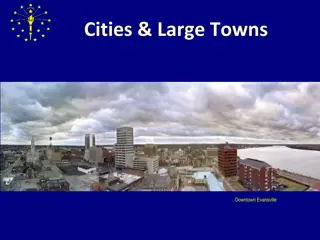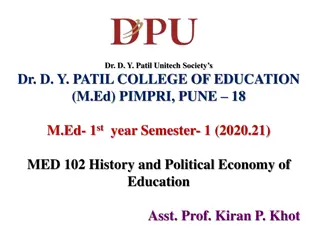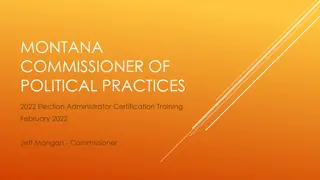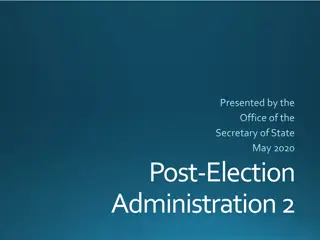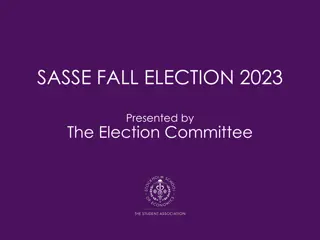Election Commission of India - Infrastructure and Operations Guidance
Comprehensive guidance for the infrastructure and operational requirements for election counting centers, including dedicated IT systems, power backups, security measures, and roles of personnel involved in the process. Key points cover the setup, roles of returning officers and computer assistants, data entry procedures, and support resources for the upcoming election events.
Download Presentation

Please find below an Image/Link to download the presentation.
The content on the website is provided AS IS for your information and personal use only. It may not be sold, licensed, or shared on other websites without obtaining consent from the author.If you encounter any issues during the download, it is possible that the publisher has removed the file from their server.
You are allowed to download the files provided on this website for personal or commercial use, subject to the condition that they are used lawfully. All files are the property of their respective owners.
The content on the website is provided AS IS for your information and personal use only. It may not be sold, licensed, or shared on other websites without obtaining consent from the author.
E N D
Presentation Transcript
Encore Counting Application ELECTION COMMISSION OF INDIA
Infra Requirement 1. Dedicated Computer, Printer, Scanner, and Stationery availability for each RO. 2. Redundant IT system for each RO. 3. Dedicated 8MBPS leased line for counting center with fixed IP address for each computer. 4. Backup 8MBPS leased line with Internet connectivity from different service provider.
Infra requirement (Contd..) 1. 8 Hrs or more Generator Power Backup 2. Online UPS with sufficient backup and surge protection 3. Disabling all USB ports and drives except Printers 4. Installation of Updated antivirus with current definition 5. Microsoft Office licensed version and patched up 6. Physical security in Computer rooms 7. Restricted entry into Computer rooms
Infra requirement (Contd..) 1. DIO to be responsible for network architecture and operations. 2. System Admin for computer troubleshooting 3. Computer operator with a good knowledge of Excel
Important Counting On 24th Oct Data Entry at https://Encore.eci.gov.in/ Support at https://support.ecitech.in/ Demo https://demo.eci.gov.in
Result Display Website https://results.eci.gov.in/ Voter Helpline Mobile App Auto Scrolling Panels https://resultapi.eci.gov.in
Role of Returning officer 1. Precheck of counting data. 2. Create and activate RO- Computer Assistant login(if require) 3. Round set up 4. Assign table entries to RO- Computer Assistant and to himself 5. Enter Table wise EVM votes (assigned for RO), Verify TRV 6. Verify RDF and declare rounds wise results. 7. Edit Table wise EVM votes after declaration of round (if case of any correction required) 8. Finalise EVM votes entry 9. Enter Postal Votes and finalise
Role of RO- Computer Assistant 1. Activate Login by setting up Password and PIN. 2. Enter Table wise EVM votes (assigned to him) 3. Download and Verify the Votes in Table wise Records of Votes (TRV). for each table. 4. Edit Table wise entries (if required) before round declaration by RO. 5. Ensure to follow the procedure and correct entries done in the system.
Step 1- Pre-counting Check up (Date) Verify contesting candidates details 1. Name in English 2. Name in Hindi 3. Address in English 4. Address in Hindi 5. Party name in English 6. Party name in Hindi Enter the electors data 1. Male 2. Female 3. Others 4. Total
Step2: RO Pre-counting Round Setup Enter the number of Rounds Scheduled for AC a. Enter number of Polling Station of your AC(By default no. of polling stations will come automatically and can be modified) b. Enter number of counting table in Counting hall. c. Round Schedule for AC (By default no. of polling stations will come automatically and can be modified)
Important points for Round Setup 1. Rounds should be set up a day before counting day. 2. No. of rounds setup can not be decreased once the counting has started 3. No. of rounds setup can be increased based on requirement.
Step3: RO Pre-counting User Management RO has to enter the Table wise data for all rounds. However if RO wants to delegate the work. The additional users can be created named as RO- Computer assistant . And assign tables to them. a. Create RO- Computer Assistant: Enter details of RO- Computer Assistant, activate account and set password and PIN b. Assign table: Returning officer need to assign tables to all the counting users including himself.
Important points for RO- Computer Assistant creation and assignment of tables 1. RO- Computer Assistant should be created well before counting day. 2. RO has the authority to assign any no. of tables to any RO- Computer Assistant or to himself. 3. RO to ensure that all tables are assigned either to RO- Computer Assistant or to RO himself and No table should be left unassigned. 4. Table assignment to be done before starting of counting.
Step 4 - Counting Day Table wise EVM Vote Entry by RO- Computer Assistant/ RO 1. Enter the Table wise EVM Votes against each candidate. 1. Download/ Print after completion of each table entry done. Table wise Recording of Votes (TRV) 1. Validate the information of TRV and then Press Submit. 1. Repeat Step 1 to 3 till completion of Round.
Step 5 - Round declaration by RO 1. Ensure all table wise EVM votes entry done by RO- Computer Assistant for that round. 1. View and Print of Tabulating of Trends/ Result and Round Declaration Form (RDF) for each Round completion. 1. Validate the information of RDF after completion of each round.
Step 6 - Round declaration by RO 1. Round completion by RO: RO have to confirm that the Round is complete even if there is any table entry pending (in case of evm votes not retrieved). 1. RO verification. will press button after data Publish Result 1. Results available on Results portal :Once the Round wise result is published by RO. It will be available to citizen through results portal http://results.eci.gov.in/
Important points for Editing of Data 1. Correction before declaration and publishing of Round data by RO: The user of assigned to that table (RO- Computer Assistant/ RO) can update the data and verify it through TRV 2. Correction after declaration and publishing of Round data by RO: Only RO can update the data for any table by updating the values , Verifying TRV, RDF and then again need to press the Publish Round Button.
Step 7 - Postal Vote Entry by RO 1. Enter Postal ballot votes including ETPBS 2. Postal Ballots votes can be edited by end of the day 3. Enter Rejected Votes
Step 8 - Declaration Of Result by RO 1. Edit any data discrepancy of RO level, print and sign TRV and submit the edited data. 2. You can only declare the result upon EVM votes entered for all Polling stations & Postal Votes finalization 3. Verify Data from physical records, Press EVM Votes and Postal Votes Finalize button. 4. Result declaration: Enter the Winner Name and declare the Result. 5. Download 21E & 21 C and upload signed copy in encore(New suvidha) 6. Generate Form 20 and Verify.
Security Measures 1. Two Factor authentication - For Login, Password and a 4-digit PIN will be required. PIN is generated upon first login 2. Session timeout after 10 min of inactivity. 3. You can Extend the session for further 10 min each time. 4. After session timeout, if the Network is same, password will not be required and re-login by PIN only. 5. If the Network IP address changes, then Password and 4-digit PIN both will be required 6. If concurrent login is attempted, first session will be logged out and PIN and password both need to be entered by the second user. 7. Send Email notification on concurrent login.
Dry Run on 16th Oct 10 AM to 3 PM 1. Dry Run on Demo server on 16th Oct 2. This will be provided with candidate names and party names with demo suffix. 3. This data is totally internal and only meant for testing 4. RO must be present during testing and monitor the complete process. 5. Rounds and tables to be setup with estimated no. rounds and tables required on actual counting day. 6. Dry run means full drill upto result declaration. 7. Returning Officer should give a certificate to CEO of having conducted dry run successfully.
Dress rehearsal on 22nd Oct 10 AM to 3PM 1. This will be conducted on Live server on 22nd Oct. 2. This will be provided with candidate names and party names with demo suffix. 3. This data is totally internal and only meant for testing. 4. RO must be present during testing and monitor the complete process. 5. Primary Network and Power should be forcefully shut down to test the alternate arrangements 6. Dry run means full drill upto result declaration. 7. Returning Officer should give a certificate to CEO of having conducted dry run successfully.
TECHNICAL SUPPORT 1. Download user Manual from https://support.ecitech.in 2. Download ECI Trainers mobile number and name for each state 3. Download one page flyer for counting day 4. Download this presentation- Should be used as official handbook 5. Log on to portal for any support and raise a ticket. 6. Read updated articles on portal for counting.
How to configure Result Panel? Steps: 1. Go to URL https://resultapi.eci.gov.in 2. Login with CEO/DEO/RO mobile number and OTP 3. Configure based on your requirement a. State assembly election (Haryana/Maharashtra) b. ByPoll (AC/PC)