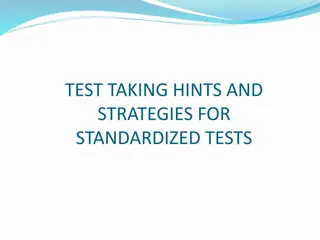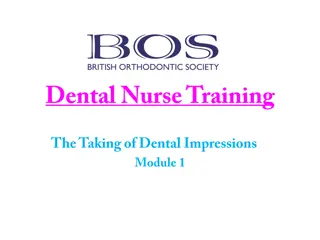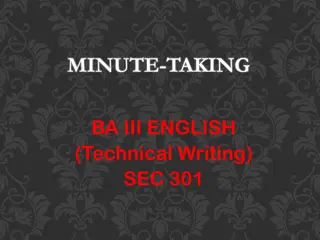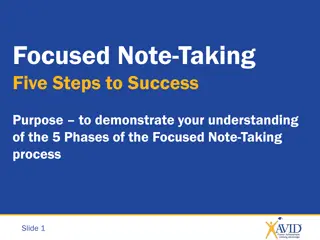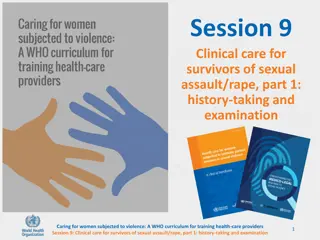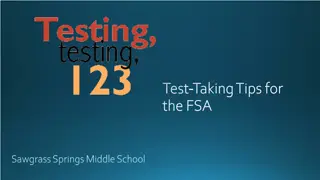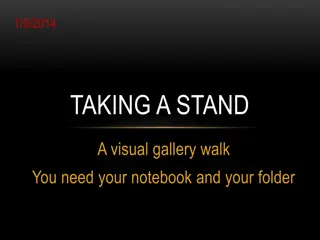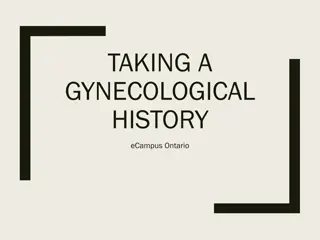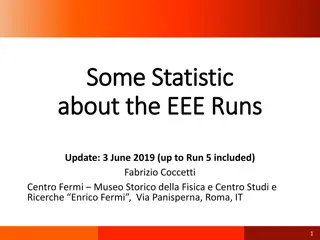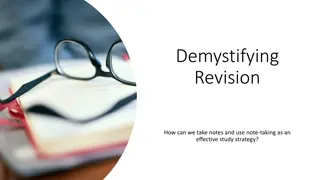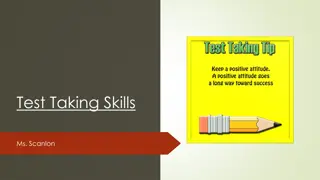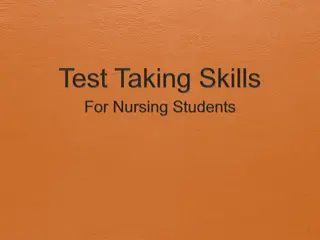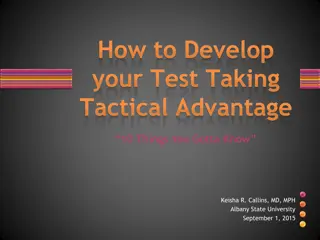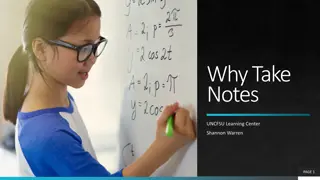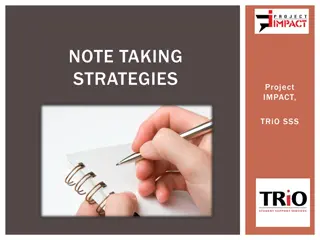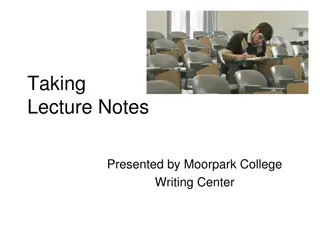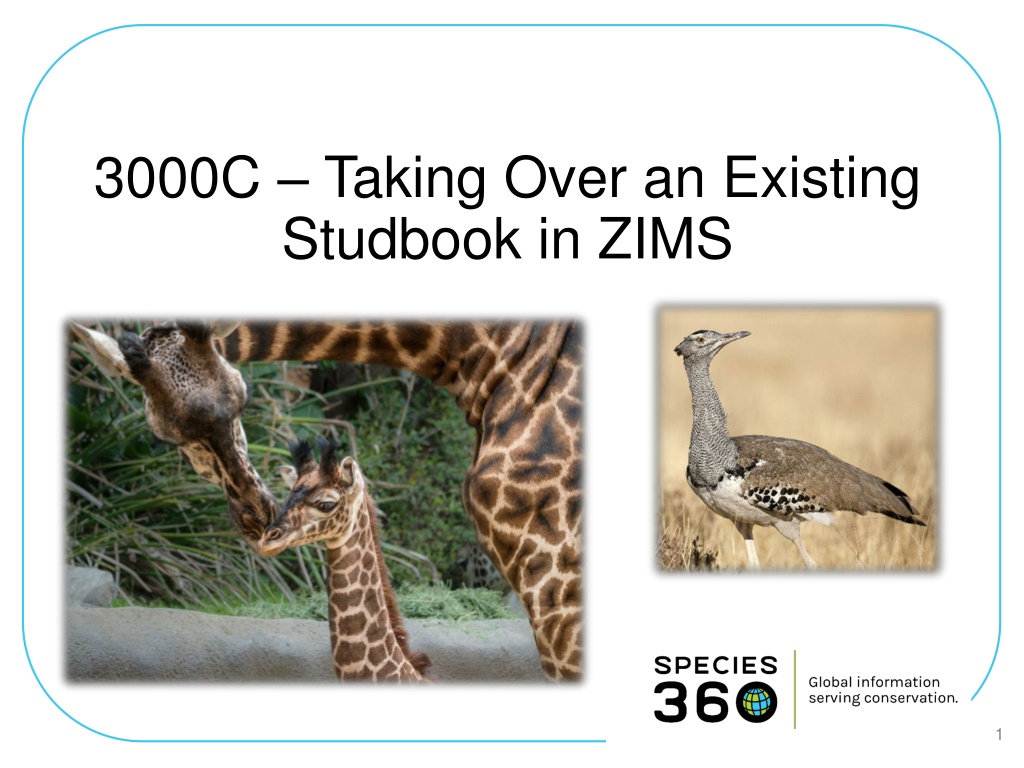
Efficient Studbook Management in ZIMS
Learn how to manage existing studbooks in ZIMS, transfer ownership, get support, and utilize resources for effective studbook management.
Uploaded on | 0 Views
Download Presentation

Please find below an Image/Link to download the presentation.
The content on the website is provided AS IS for your information and personal use only. It may not be sold, licensed, or shared on other websites without obtaining consent from the author. Download presentation by click this link. If you encounter any issues during the download, it is possible that the publisher has removed the file from their server.
E N D
Presentation Transcript
3000C Taking Over an Existing Studbook in ZIMS 1
Managing a Studbook Already in ZIMS This scenario would occur when a studbook that is in ZIMS is handed over to a new Studbook Keeper. Studbook already exists in ZIMS: Has been migrated from SPARKS or PopLink Was created from ZIMS data Deployment/Migration is not needed New Studbook Keepers needs to learn how to use ZIMS to record and manage the studbook data 2
How is a Studbook Transferred to a new Studbook Keeper ? The Regional Associations are responsible for assigning the Studbook Keeper to a studbook They will record an end date for the previous Studbook Keeper This will restrict access for the previous Studbook Keeper but retain the information that they were the Studbook Keeper during the recorded date range The regional association will then assign the new Studbook Keeper with their starting date 3
Getting Help Every institution has a designated support person to assist them with ZIMS. This person will also be your contact for any questions/help with ZIMS Studbooks. You can contact them at support@Species360.org Your email will automatically be directed to your designated support person. We suggest that you also copy your Regional Association contact on all emails during the transfer period. Species360 can only advise on ZIMS functionality, contact your Regional Association for advice on Best Practices. 4
Some Suggestions Communicate closely with your Species360 support person during the transition. They can provide links for any training materials They can answer your questions about data entry and system functionality. Sign up for monthly Studbook Webinars Use the Help Menu built into ZIMS and search the Studbook related topics (top right corner of the ZIMS screen). 5
Getting Started With Your Studbook The following links will help you get started with your studbook: ZIMS Studbook Navigation and Functionality ZIMS Studbook Set Up ZIMS Studbook Data Entry 6
To Get the Most From ZIMS Studbooks The following links will help you get the most out of ZIMS Studbooks: Data Quality Error Codes ZIMS Studbook Reports, Tools and Data Tracking Studbook Overlays Suggested Animals and Pending Updates 7
Population Management Tools The following links will help you work with ZIMS and SCTI/PMC tools Data Migration Comparisons Guide for Testing ZIMS PMx Exports ZIMS for Studbooks PMx Export Documentation 8
Please contact support@Species360.org if you have any questions! 9