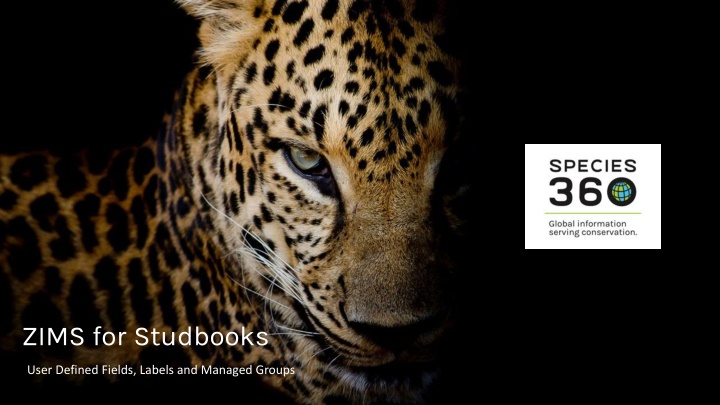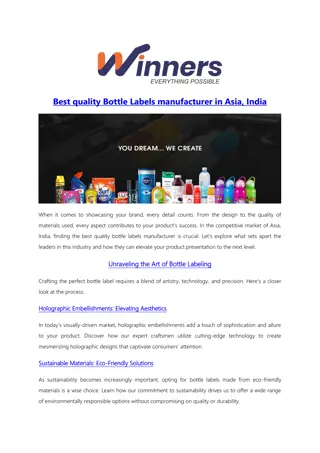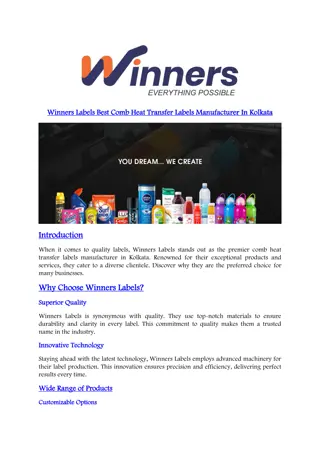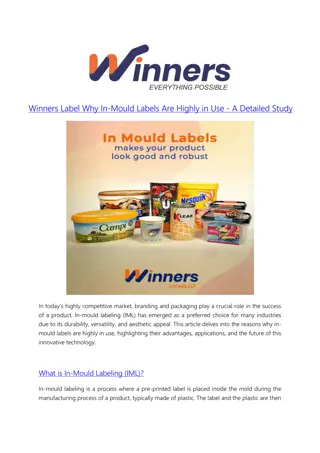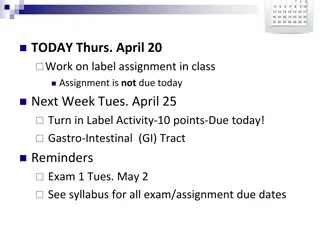Comprehensive Guide to ZIMS for Studbooks User Defined Fields and Labels
Explore the functionalities of User Defined Fields (UDFs) and Labels in ZIMS for Studbooks, allowing users to define subsets of animals for analysis and assign tags or keywords to indicate specific characteristics. Learn how to create and manage UDFs, apply filters, and track unique information about animals. Dive into the differences between UDFs and Labels for efficient data entry and management.
Download Presentation

Please find below an Image/Link to download the presentation.
The content on the website is provided AS IS for your information and personal use only. It may not be sold, licensed, or shared on other websites without obtaining consent from the author.If you encounter any issues during the download, it is possible that the publisher has removed the file from their server.
You are allowed to download the files provided on this website for personal or commercial use, subject to the condition that they are used lawfully. All files are the property of their respective owners.
The content on the website is provided AS IS for your information and personal use only. It may not be sold, licensed, or shared on other websites without obtaining consent from the author.
E N D
Presentation Transcript
ZIMS for Studbooks User Defined Fields, Labels and Managed Groups
User Defined Fields (UDFs) UDFs allow users to define as specific subset of animals for analysis. UDFs are a legacy tool (from PopLink and SPARKS) any UDFs from those studbooks that migrated will be in ZIMS.
User Defined Fields Text Field Text Field: When user selects to add a UDF as a text field, they do not need to define terms. When entering a text field UDF for an animal, the user can enter any free text. This can cause bad data entry and is recommend only using free text UDFs when absolutely necessary (example: tracking numbers that cannot be defined) Text Field Example: UDF Name = Color Field Type = Text Field No Terms or Description needed User will be able to enter any text in the Color UDF in the animal s records Example: Orange, Green, Geren, Blue, Education System will not check for definition
User Defined Fields Combo Box Text Field: When user selects to add a UDF as a text field, they do not need to define terms. When entering a text field UDF for an animal, the user can enter any free text. This can cause bad data entry and is recommend only using free text UDFs when absolutely necessary (example: tracking numbers that cannot be defined) Text Field Example: UDF Name = Color Field Type = Text Field No Terms or Description needed User will be able to enter any text in the Color UDF in the animal s records Example: Orange, Green, Geren, Blue, Education System will not check for definition
User Filters User can apply UDF filtering to the list by selecting the Add UDF Filters button User can select one or multiple UDF types to filter the animal list and or options allow user to specify and add multiple UDF filters at the same time.
Animal Labels Labels are tags or keywords that users can assign to animals to indicate that they possess certain characteristics or criteria. More flexible and informal than User Defined Fields (UDFs). Easier way to quickly tag an animal with a specific value. Way to track unique information about a single animal or multiple animals
Label Creation and Management View the Label Management screen (in the Tools menu) to: View list of all labels in the studbook View which animals/groups are assigned each label Edit and delete labels Export list of labels
Label Filters User can apply label filter by selecting from the label dropdown or typing text The search is an and/or Example: if you enter breeding and available the results will bring back animals with either one of those labels.
Label Examples Exclusions Reason for exclusion from breeding population Pedigree investigation needed Animals in need of placement Animals in need of mate Animals available for placement Release candidate Animals with behavioral considerations Animals pending transfer Track mates (Mate of SB ID) Genetically valuable Potential founders Studbooks with multiple users entering data could label animals to communicate to the other editors. Animals that need genetic testing or have had genetic testing completed Sample collection needed Animals used in education programs AI candidates / animals born through AI, etc. Outside of managed program Surplus Ownership Color morphs Medical considerations Aggressive animals Indicate which animals are the alphas within group Hybrid, generic, unknown taxonomy
Label vs. UDFs Both UDFs and labels allow the user flexibility when defining a subset of the population. They can both be used to track similar data (subspecies, hybrids, management plans, etc.). Users can add as many labels or UDFs to an animal as needed for management. Labels are easier to track data that may change multiple times over an animal s lifetime UDFs have more labor intensive management but they allow user to have multiple terms for one value.
UDFs X X X X X Labels Type + multiple terms Description option to define value Advanced filters (and/or) Individual column in animal lists Export to PMx filter UDFs Labels X X X X X X X Can be assigned to managed groups Batch add/remove from individuals Delete from studbook Quickly add from animal detail Visible on basic animal detail Basic filters Grouped column in animal lists
Managed Groups This feature allows users to track groups of individual animals that are currently managed at the same location. In legacy functionality this functionality was named social groups but has been renamed managed groups in ZIMS for Studbooks.
Managed Groups Track currently active and historic groups of animals Locations can have unlimited groups Can have groups at institutions or geolocations Quickly view animals currently or historically in the group Allows users to track which animals have interacted over time Label groups to assist with quick identification
Managed Groups Batch Add Quickly add animals to managed group from the animal list Helpful for getting started using managed groups or if multiple animals are moving to a new group Reminder: Animals must have been at the same location at one point to be added to a group together If one animal is dead, an end date will be required
Managed Groups Animal Lists Add Current Managed Group to animal lists Drag and drop this column Exports if selected
Managed Groups - Export Export list of Managed Groups (active or all) Export animal list grouped by institution and managed groups
Managed Groups - Export No groups Animals in groups not at current location
Potential Managed Group Uses Tracking social groupings: Track groupings of animals in a social capacity. This is the way the tool that is Typically used for primates at this time. Tracking enclosures/tanks: Users can track animals within specific enclosures, as animals move enclosures they are assigned a new group. Track animals in rooms : many amphibian/invert/aquatic species are maintained in multiple tanks/enclosures within a single room and there could be multiple rooms at a single institution. In some cases, the animals within each room cannot interact. Users could use this tool to track the individual rooms as groups. Assigning groups to animals within specific rooms could be helpful for knowing which animals have access to each other if they cannot move rooms or if they should move rooms for genetic reasons.
Potential Managed Group Uses Tracking breeding pairs/groups: Users tracking animals that are together for breeding This could be pairs or groups of animals Using the tool in this way could assist studbook keepers in knowing which animals are currently in a breeding situation and which animals are not. Animals could be in more than one breeding group Tracking disease exposure Users could use this tool to track animals that have been together or had exposure to one another over time in order to track infections or diseases within the population. Would be helpful in knowing which animals cannot be in groups with other animals.
Potential Managed Group Uses In situ animals Animals that have been released at the same time or within the same location Confiscation tracking Program/education animals vs. exhibit animals: Within institutions, it may be important to know which animals are grouped within the education department and which are exhibit animals.
Labels/ UDFs vs. Managed Groups Both UDFs and labels allow the user flexibility when defining a subset of the population. They can both be used to track similar data (subspecies, hybrids, management plans, etc.) Managed Groups allow users to track groups of animals that have physically been at the same location (social groupings, tanks, breeding groups). Labels can be added to managed groups for additional tracking (breeding group, sibling group, etc.)
UDFs Labels Managed Groups Assign more than one value Yes Yes Yes Description option to define value Advanced filters Yes No Only by adding label Yes No No Basic filters Yes Yes No (can sort by active and all groups) No Export to PMx filter Yes No Visible on Basic Animal Detail No Yes No Column in animal lists Individually displayed Grouped into one column Grouped into one column Batch add/remove No Yes Yes (only batch add)