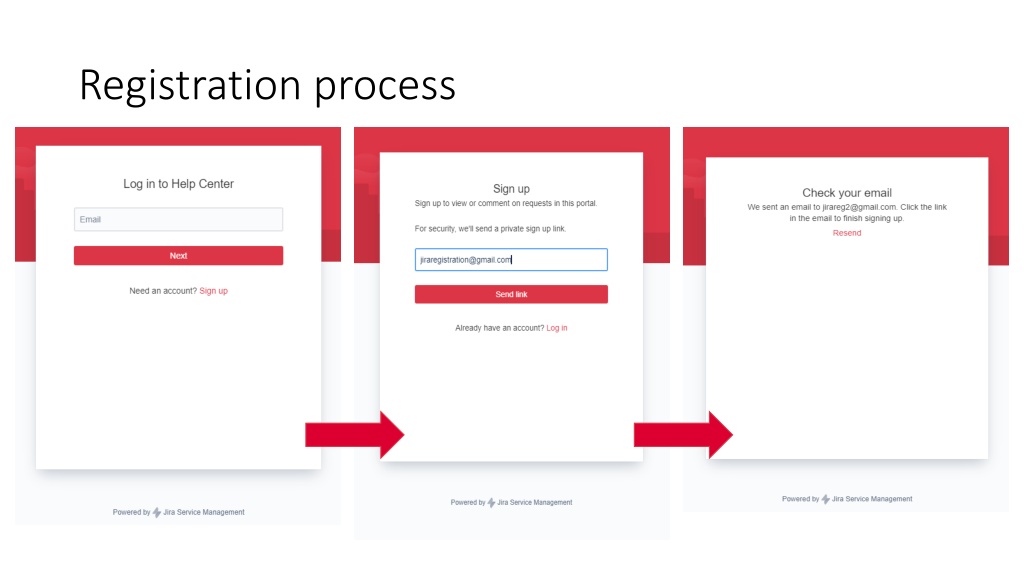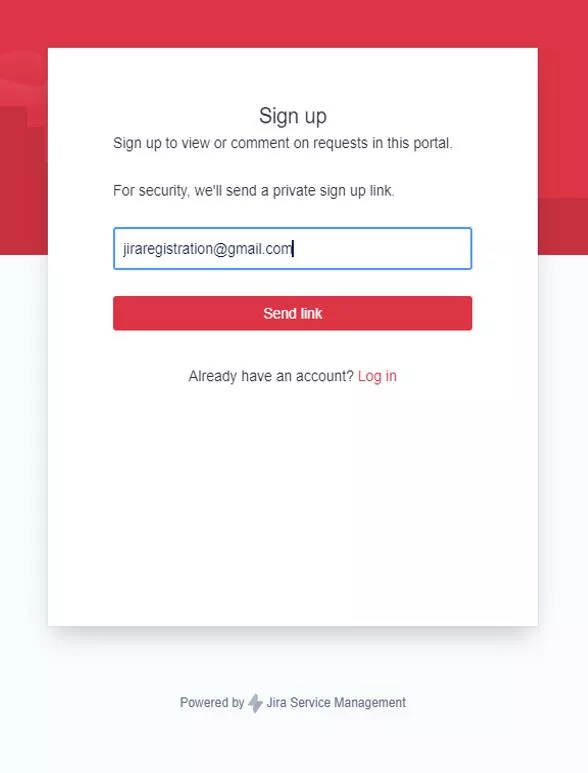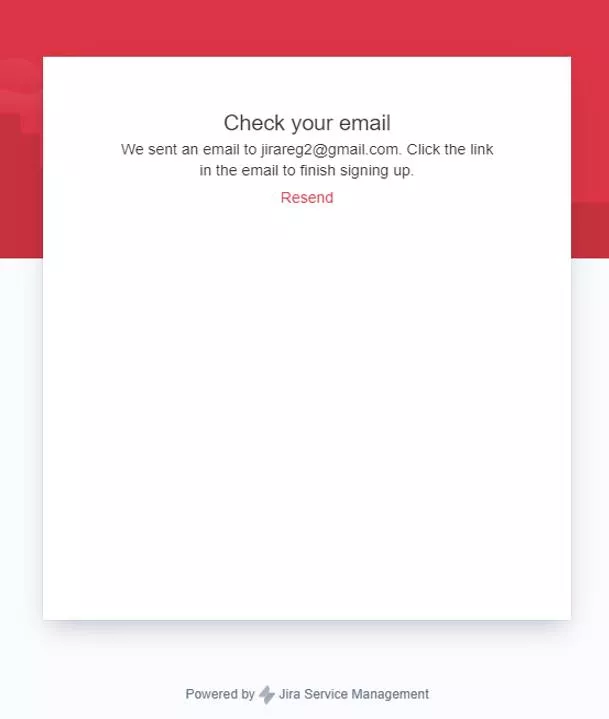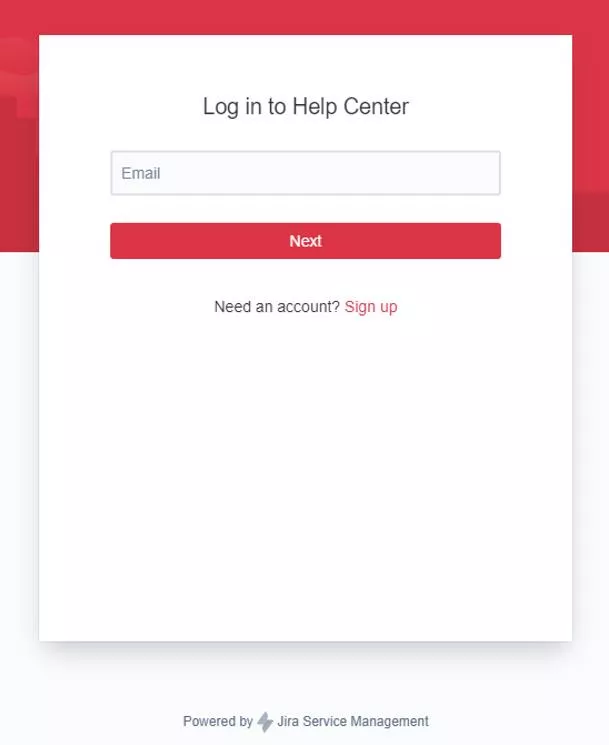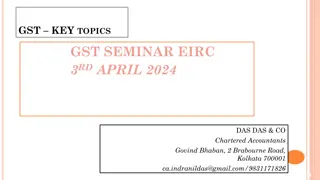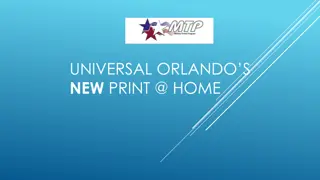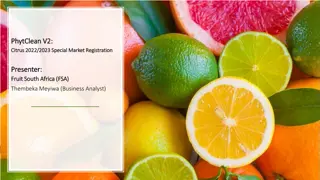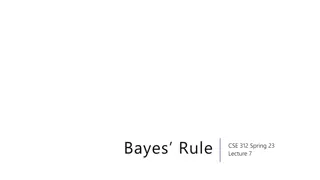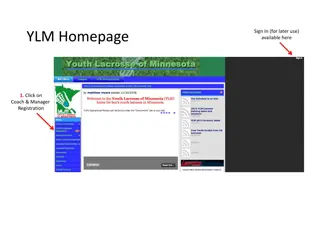Efficient Registration and Ticket Management Process
Streamlined registration process involves email confirmation and password setup. Edit and manage data easily. Raise tickets for support and track them efficiently. Manage tickets with customizable columns and filters.
Download Presentation

Please find below an Image/Link to download the presentation.
The content on the website is provided AS IS for your information and personal use only. It may not be sold, licensed, or shared on other websites without obtaining consent from the author.If you encounter any issues during the download, it is possible that the publisher has removed the file from their server.
You are allowed to download the files provided on this website for personal or commercial use, subject to the condition that they are used lawfully. All files are the property of their respective owners.
The content on the website is provided AS IS for your information and personal use only. It may not be sold, licensed, or shared on other websites without obtaining consent from the author.
E N D
Presentation Transcript
Registration process After registration, you will receive an email to the specified email address, where you must confirm the registration. After confirming the e-mail address, you must enter a password of your choice.
You can edit your data by clicking on the picture icon in the upper right corner and selecting the Profile option. Registration completed You can change the language here
Raising a ticket By clicking on this option, you can raise tickets related error or other integration questions
In the upper right corner, under the requests tab, you can find the tickets we have opened. Ticket management
Ticket management By clicking on the three dots in the upper left corner, you can edit the columns and browse the tickets with different filters.