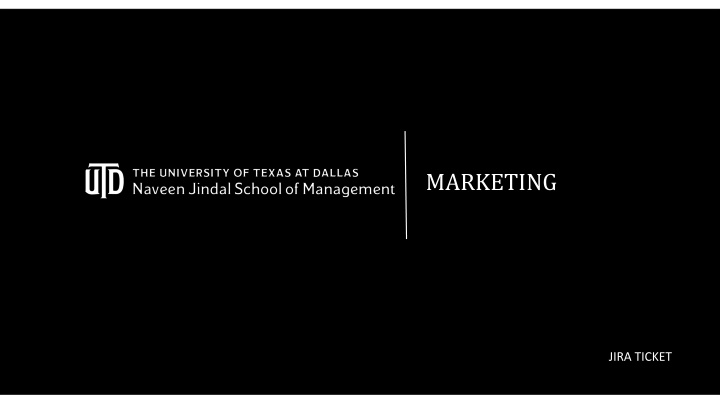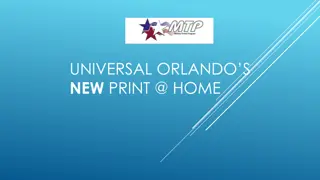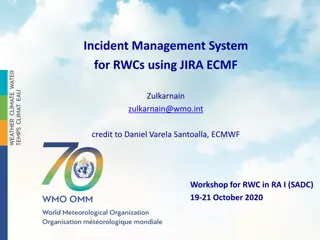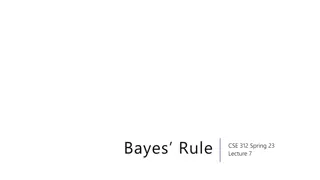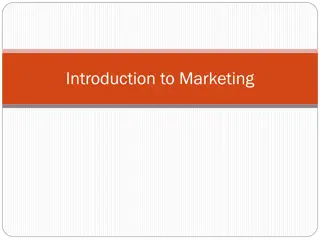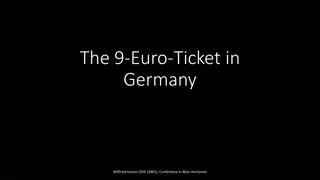Creating a Marketing JIRA Ticket Guide
Creating a marketing JIRA ticket involves accessing the SOMWEB platform, following specific steps on the JIRA portal, providing detailed information about the project, and submitting the ticket for assignment to a designer. This guide provides a step-by-step walkthrough on how to set up a marketing JIRA ticket efficiently and effectively.
Download Presentation

Please find below an Image/Link to download the presentation.
The content on the website is provided AS IS for your information and personal use only. It may not be sold, licensed, or shared on other websites without obtaining consent from the author.If you encounter any issues during the download, it is possible that the publisher has removed the file from their server.
You are allowed to download the files provided on this website for personal or commercial use, subject to the condition that they are used lawfully. All files are the property of their respective owners.
The content on the website is provided AS IS for your information and personal use only. It may not be sold, licensed, or shared on other websites without obtaining consent from the author.
E N D
Presentation Transcript
MARKETING JIRA TICKET
Marketing CREATING A MARKETING JIRA TICKET YES! But I tried to submit a SOMMKT ticket and didn t have access Do you have access to SOMWEB ACCESS? Email Meghan Minshall (Assoc. Director of Marketing), she can add you as a user NO Your Supervisor will need to request JIRA access through an ECat which starts here: https://isapps.utdallas.edu/CAR/CCU_l oginform.cfm YES! I have access but I m not sure how to submit the ticket Click to next slide
Marketing CREATING A MARKETING JIRA TICKET 1. Start by going to: https://jira.utdallas.edu/ 2. Then Create an Issue ( (like you would for a web ticket.) 3. Project Project: : Use the drop down and find SOM MARKETING (SOMMKT) 4. Issue Type: Issue Type: Select SOM Other Request from the drop down 5. Summary: Summary: Use this to name your project, ie. MBA Postcards 2019 or JYSP Campus Tour Email Invite 2019
Marketing CREATING A MARKETING JIRA TICKET 6. Website: Website: This is a random field that has to be filled out, use the default website {http://www.utdallas.edu}. This doesn t make it a website ticket, I promise. 7. Description: Description: This is the most important section for us creative folks and the more information we get about what you want, the more efficient and effective we will be. Helpful Information for this section: Who is your intended audience? What kind of marketing collateral do you want and what size ie. flier, postcard, brochure, digital ad, printed invite, evite, a big ol poster, a billboard, a newspaper ad, a radio commercial What s the text/copy/messaging do you want to get across to that intended audience? When do you need this project completed? *If you don t know the answers to a lot of these questions, set up a meeting with Meghan Minshall (Assoc. Director of Marketing) and she can help.
Marketing CREATING A MARKETING JIRA TICKET 8. CC: CC: Use this section to include anyone that needs to approve or who needs to be aware of where the project stands. *Helpful tip: Include anyone that may be your back-up if you re out of the office so they can keep the project going in your absence. If you are requesting on behalf of someone include them, too. 9. Attachments: Attachments: This is another very important section because it s where you can upload things to help execute the project. If you need items professional printed, please fill out a print request form and submit at the beginning of the project. Links for the forms are here. More information about the print process on the last page of this presentation Copy must be submitted in a Word doc. Please submit approved copy and text at the start (less edits = faster process) Print Request form filled out (if applicable) Examples of design layouts or final products that you like. Did you get the idea for this project from another university s marketing collateral? Give that to us!
Marketing CREATING A MARKETING JIRA TICKET 10. Once you ve reviewed the information in the JIRA to make sure all the elements you want are included, hit the CREATE button. 11. Once a project is created, it will come into the SOMMKT queue and be assigned to a designer. Please note that all information about your job must go into the JIRA. 12. Once the project is approved, Marketing will close the ticket. If you need changes after the ticket has been approved and closed, please open a new ticket.
Marketing CREATING A MARKETING JIRA TICKET IMPORTANT INFORMATION ABOUT TIMELINES: The Creative Services team works on a first come, first serve basis. You can expect a new project to take 3-4 weeks for design completion. This takes into account the avg. number of revisions with avg. number of requests at any given time. Updates to existing artwork typically take 3 days to 1 week. If that timeline isn t possible, Marketing will note in the ticket. Printing can take anywhere from 72 hours to 2 weeks. The print process 1. You need to submit a completed print form to the copy center or print shop for an estimate. 2. Once you have the estimate, Nithya Ramachandran (School s fiscal officer) must sign off on the job. 3. Once you have a signed print request and the approved artwork, you can submit to either the copy center or the print shop. 4. You can ask for a hard copy proof or a PDF proof. If design changes need to be made, please submit a new JIRA ticket with those changes.