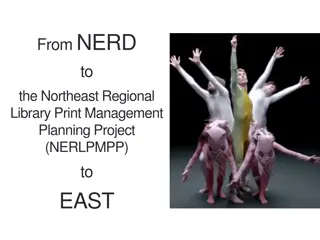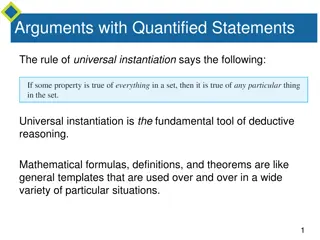Universal Orlando's New Print @ Home Ticketing System
Universal Orlando has introduced a new ticketing system allowing customers to retrieve tickets via email for both print and mobile redemption. Changes to ticket prices for residents and non-promotional tickets come into effect on August 18th, with specific requirements for military promotional tickets. Customer information, email addresses, and individual names are essential for ticket retrieval and admission. The process includes steps for ticket retrieval, customer details input, and validation for seamless entry to the park.
Download Presentation

Please find below an Image/Link to download the presentation.
The content on the website is provided AS IS for your information and personal use only. It may not be sold, licensed, or shared on other websites without obtaining consent from the author.If you encounter any issues during the download, it is possible that the publisher has removed the file from their server.
You are allowed to download the files provided on this website for personal or commercial use, subject to the condition that they are used lawfully. All files are the property of their respective owners.
The content on the website is provided AS IS for your information and personal use only. It may not be sold, licensed, or shared on other websites without obtaining consent from the author.
E N D
Presentation Transcript
UNIVERSAL ORLANDOS NEW PRINT @ HOME
UNIVERSAL ORLANDO SMART ORDER 2.0 Universal has implemented a NEW Ticketing Technology This new system will allow users to retrieve their tickets via email prior to visiting the parks. Customers will have the option of printing the paper ticket to carry with them or downloading the tickets for mobile redemption Price Changes on Florida Resident and Non-Promotional tickets are going into effect on August 18th. All Ticket Eligibility requirements for Military Promotional Tickets remains the same. That no more than six (6)Military Promo Tickets may be purchased and activated by any Eligible Service Member & spouse. In addition, one of the six (6) Tickets purchased must be used by the Eligible Service Member or his/her spouse. Each Military Promo Ticket must be used by the same person on any and all days. DOD are eligible with DOD ID for 6tickets. The new order process will go into effect on: August 18, 2020 2
NEW SELLING REQUIREMENTS Lead Customer must provide an EMAIL ADDRESS to retrieve their tickets* Email will come from: OnlineStoreConfirmations@nbcuni.com Recommend customer use personal email and check on their mobile device s email for instant delivery Customer phone number still required Individual Customer Names required for each person using the tickets - NO EXCEPTIONS Customermust provide the PRINTED or MOBILE ticket for admission. Military Promotional tickets will still require the guest to stop at the customer service window with valid ID to activate their tickets. FL Resident and Regular UO ticketed customers can proceed directly to the turn style. Ticket offices should not print tickets. The customers are responsible for downloading for mobile redemption or printing the ticket. *PRO TIP: If a customer refuses to give an email sellers may use a general email box created by the manager to send the tickets to and then print the tickets from the email for the customer. 3
SELLING PRINT UO @ HOME 1 2 STEP 1: In the TMS Ticket Portal -LOCATE THE TICKETS FOR THE CUSTOMER AND ADD THEM TO THE SHOPPING CART. STEP 2: SELECT CHECK-OUT TO BEGIN THE ORDER CREATION PROCESS. 4
4 3 5 STEP 3: *REQUIRED* INPUT THE LEAD GUESTS FIRST AND LAST NAME STEP 4: *REQUIRED* GUESTS EMAIL AND PHONE NUMBER. TICKETS WILL BE EMAILED TO THE LEAD GUEST AND THE PHONE NUMBER WILL BE A BACK UP WAY FOR UNIVERSAL TO ASSIST THE GUEST IF THERE IS A REDEMPTION ISSUE. STEP 5: SELECT SAVE BEFORE PROCEEDING TO FILL-IN REQUIRED FIELDS 5
7 8 6 STEP 6: SELECT THE ICON NEXT TO EACH LINE THAT IS MISSING TICKET INFORMATION (I.E. 1 OF 4) STEP 7: *REQUIRED* AFTER SELECTION, A POP-UP WINDOW WILL APPEAR COMPLETE WITH THE NAME OF THE PERSON THAT WILL BE USING EACH TICKET. THE TICKETS WILL DEFAULT TO THE LEAD GUESTS LAST NAME, BUT IT IS EDITABLE. STEP 8: ONCE YOU HAVE ENTERED THE NAME SELECT SAVE REPEAT FOR EACH TICKET IN THE ORDER. 6
9 10 STEP 9: VERIFY THE GUESTS FIRST AND LAST NAME'S ARE CORRECT STEP 10: SELECT PROCEED WHEN READY TO COMPLETE AND THEN PROCESS THE ORDER 7
11 STEP 11: ONCE THE ORDER IS COMPLETE SELECT PRINT E-TICKET TO GENERATE YOUR CUSTOMER AN ORDER CONFIRMATION PAGE STEP 12: HAND CONFIRMATION PAGE TO YOUR CUSTOMER *REMIND THEM TO RETRIEVE THEIR EMAIL WITH THEIR TICKETS NOTE: IF A CUSTOMER DOES NOT HAVE THEIR TICKETS UO CUSTOMER SERVICE WILL BE ABLE TO RETRIEVE THEIR ORDER AS LONG AS THE CUSTOMERS HAVE THEIR CONFIRMATION PAGE AND OR CAN RECALL THEIR PHONE NUMBER THEY USED AT THE TIME OF THEIR ORDER. 12 8
UNIVERSAL EMAIL AND TICKET SAMPLE'S EMAIL FROM: OnlineStoreConfirmations@nbcuni.com 9
CANCELLATION POLICIES The policy has not changed for the TMS system all tickets in the order must be cancelled in full. TMS and UO API will not allow partial order cancellations. MTP policy is that tickets are non-refundable, however in the event that a ticket has left your office and the customer refund is approved by your local policy you may process the cancellation in TMS. TMS will only allow authorized cancellations per the system allowances stated above. If you need assistance with a cancellation, contact MTP. 10

 undefined
undefined