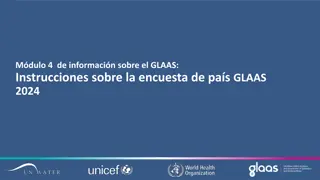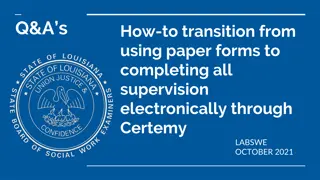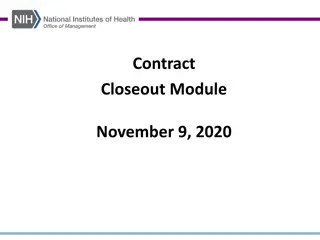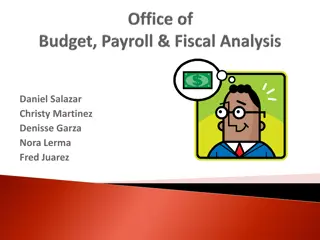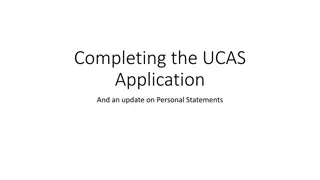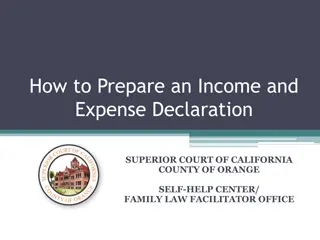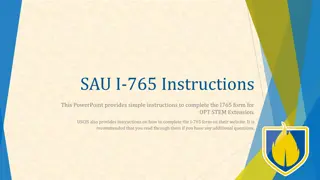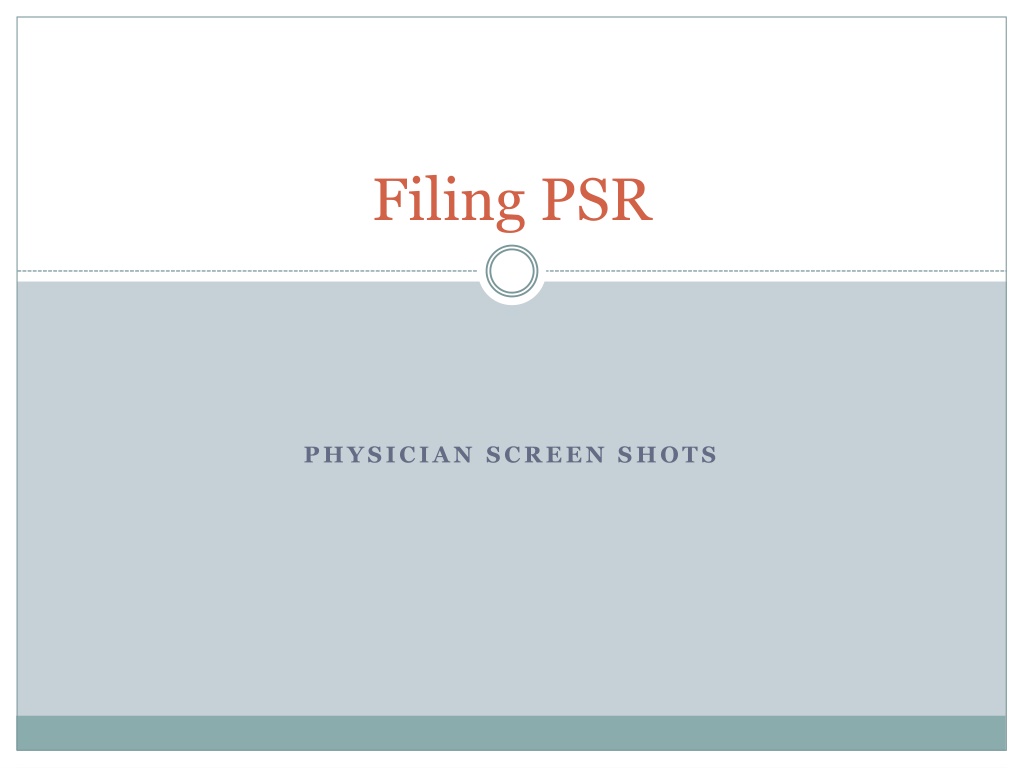
Efficient Physician Safety Reporting System at Shands Portal
Explore the seamless process of filing physician safety reports with detailed screen shots from the Shands Portal. Learn how to report events and access video demonstrations effortlessly. Choose from various categories and types of events through express reporting for quick entry. Dive into the EPIC system for comprehensive reporting.
Download Presentation

Please find below an Image/Link to download the presentation.
The content on the website is provided AS IS for your information and personal use only. It may not be sold, licensed, or shared on other websites without obtaining consent from the author. Download presentation by click this link. If you encounter any issues during the download, it is possible that the publisher has removed the file from their server.
E N D
Presentation Transcript
Filing PSR PHYSICIAN SCREEN SHOTS
Click on Report an Event to start the Patient Safety Report. There is also a link for a video demonstration.
Click on the category that best fits the description of your event.
Highlighting a Category will bring up types of events to choose from.
Express Report: -Quick entry form -Can be used for any type of event.