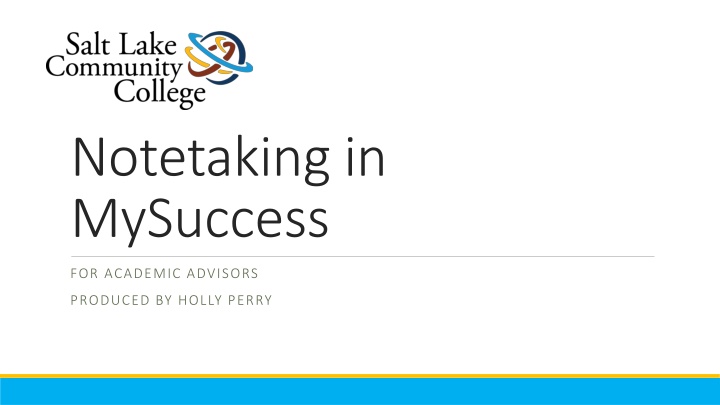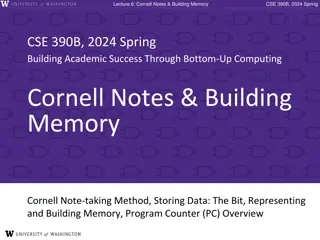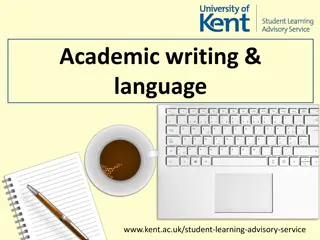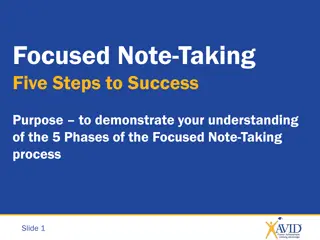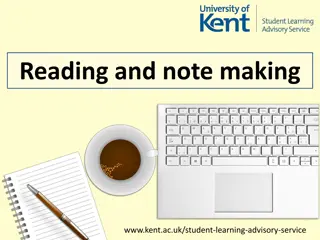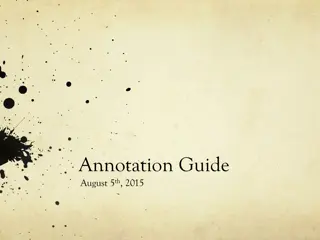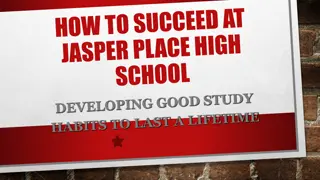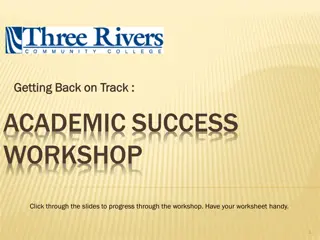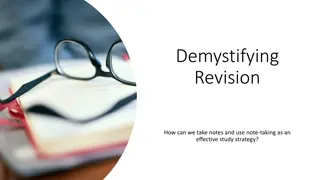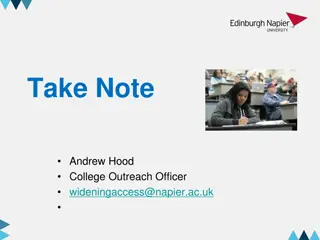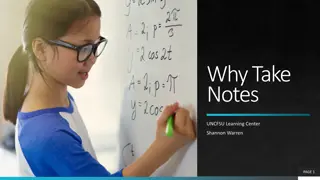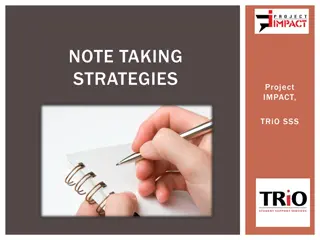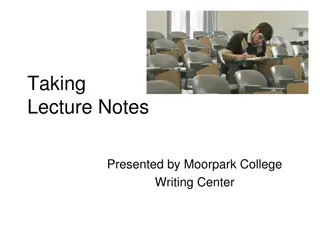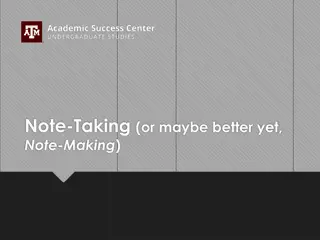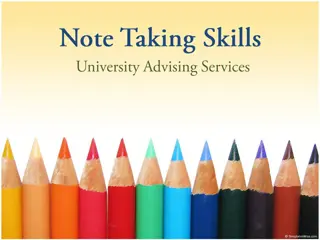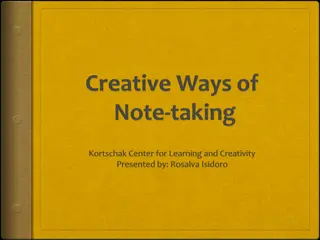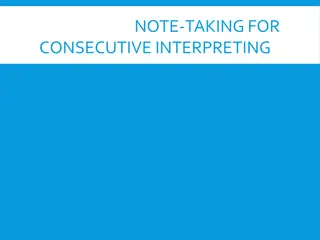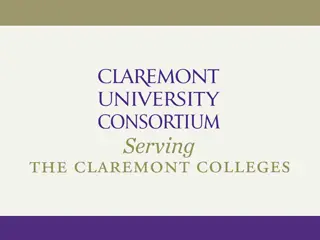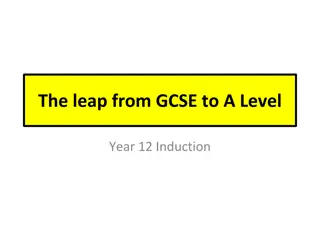Efficient Note-Taking for Academic Success
Streamline your academic advising process with efficient note-taking practices. Detailed notes help in recollecting past discussions and decisions, facilitating seamless transitions between meetings. Enhance productivity and clarity by utilizing comprehensive notes that ensure continuity and understanding in advisor interactions.
Download Presentation

Please find below an Image/Link to download the presentation.
The content on the website is provided AS IS for your information and personal use only. It may not be sold, licensed, or shared on other websites without obtaining consent from the author.If you encounter any issues during the download, it is possible that the publisher has removed the file from their server.
You are allowed to download the files provided on this website for personal or commercial use, subject to the condition that they are used lawfully. All files are the property of their respective owners.
The content on the website is provided AS IS for your information and personal use only. It may not be sold, licensed, or shared on other websites without obtaining consent from the author.
E N D
Presentation Transcript
Notetaking in MySuccess FOR ACADEMIC ADVISORS PRODUCED BY HOLLY PERRY
Very Helpful: Notes with information & content that allows you or another advisor to understand what was previously discussed, decided, and done. Allowing future meetings to pick up where you left off.
Less Helpful: Notes with information & content that leave you unsure what was previously discussed, decided, and done. These notes typically leave you asking additional questions as you read them.
Not Very Helpful, Lets Improve!: Notes with little to no useful information & content. These notes typically leave you asking . What??? Keep in mind, abbreviations or acronyms might not be understood by all.
Consequence of poor notes within MySuccess From: Lee Martinez <Lee.Martinez@slcc.edu> Sent: Wednesday, February 12, 2020 7:13 PM Subject: Student appointments and notes As I mentioned to you, we denied a student s application for funding in today s SAP appeal meeting. One of the main reasons was there was no justification as to why the student was taking certain classes and some members on the committee didn t understand why he was doing what he was planning in light of his academic difficulties. A pink SAP Appeals form was submitted with your name on it, but there were no notes for this student in MySuccess.
Example of How often some students Example of How often some students choose to see an advisor . choose to see an advisor . Note the dates and locations of these Note the dates and locations of these meetings meetings
Guidelines for Advising Notes: Include notes that will help the student. Include notes that will help future advisors understand the student or the advice that you gave. Include list of courses approved, along with alternatives. Include notes that will facilitate the relationship with the student. Include possible consequences of not following advice given. Include referrals of a non-sensitive nature. Include comments that help you in future interactions with student. (Perhaps in helping students with reference letters or scholarship applications.) Exclude your subjective judgments about the student, especially when they are negative. (In some cases, you may wish to use personal files. In most cases, should probably omit altogether.) Exclude referrals of a sensitive or personal nature. (May wish to use personal notes.) Exclude comments regarding student s instructors, especially when they are negative. (May wish to use personal notes.) Exclude personal concerns of the student. (May wish to use personal notes.) Product of Missouri State Academic Advising and Transfer Center
Advising Notes: Dos and Donts Product of Missouri State Academic Advising and Transfer Center
Advising Notes: Dos and Donts IN GENERAL: If in doubt, leave it out. If appropriate, ask student s preference and note that you have done that. Describe, do not evaluate. Product of Missouri State Academic Advising and Transfer Center