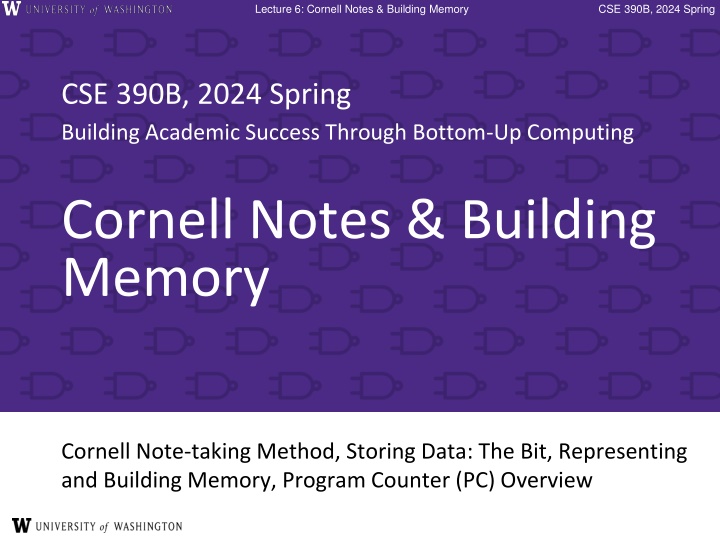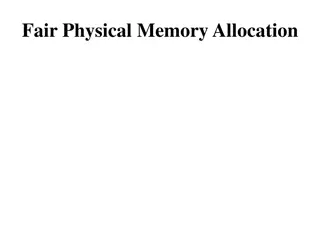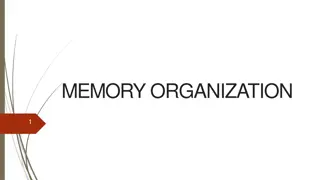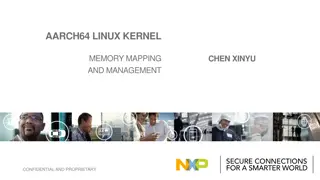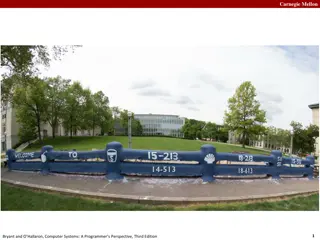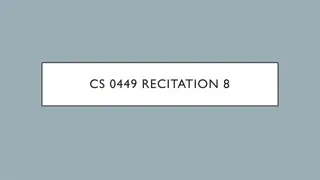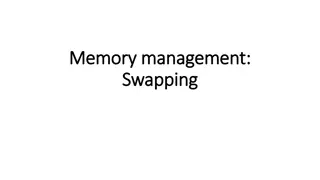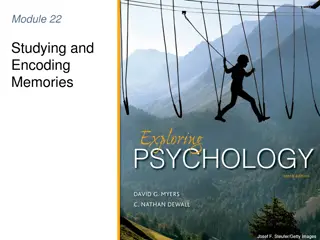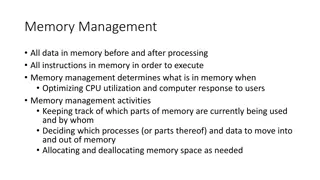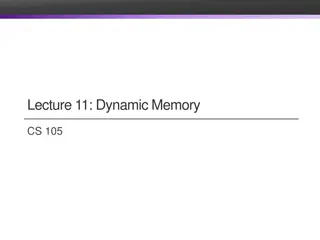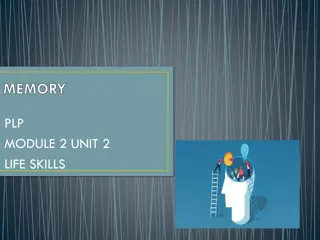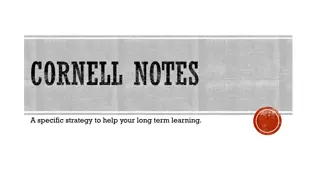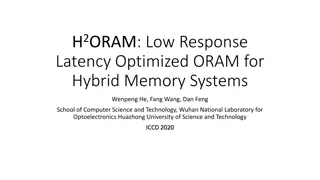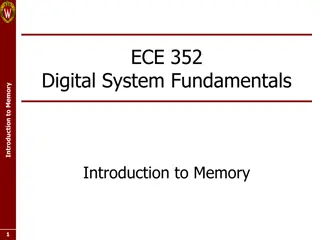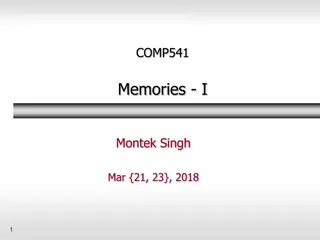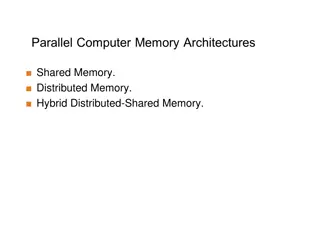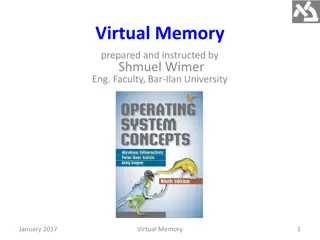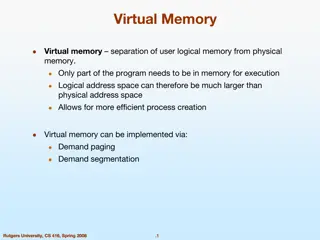Building Academic Success Through Cornell Notes & Memory Techniques
Explore the power of Cornell note-taking method and memory building in academic success. Learn about Bloom's Taxonomy, storing data, representing memory, and more in CSE 390B. Discover how to apply higher-order thinking skills in your academic responsibilities as a student. Dive into the practical aspects of using Java objects in CSE 143 assignments and understand their relationship with real-world tools. Engage in discussions on Bloom's Taxonomy levels to enhance your cognitive abilities for academic excellence.
Download Presentation

Please find below an Image/Link to download the presentation.
The content on the website is provided AS IS for your information and personal use only. It may not be sold, licensed, or shared on other websites without obtaining consent from the author.If you encounter any issues during the download, it is possible that the publisher has removed the file from their server.
You are allowed to download the files provided on this website for personal or commercial use, subject to the condition that they are used lawfully. All files are the property of their respective owners.
The content on the website is provided AS IS for your information and personal use only. It may not be sold, licensed, or shared on other websites without obtaining consent from the author.
E N D
Presentation Transcript
Lecture 6: Cornell Notes & Building Memory Lecture 6: Cornell Notes & Building Memory CSE 390B, 2024 Spring CSE 390B, 2024 Spring CSE 390B, 2024 Spring Building Academic Success Through Bottom-Up Computing Cornell Notes & Building Memory Cornell Note-taking Method, Storing Data: The Bit, Representing and Building Memory, Program Counter (PC) Overview
Lecture 6: Cornell Notes & Building Memory CSE 390B, 2024 Spring Lecture Outline Cornell Note-taking Method Applying Bloom s Taxonomy Through Cornell Notes Storing Data: The Bit Bit Overview and Implementation Representing and Building Memory Array Abstraction, Building From the Bit Program Counter (PC) Overview Control Flow of Computer Programs 2
Lecture 6: Cornell Notes & Building Memory CSE 390B, 2024 Spring Bloom s Taxonomy Producing something new Creating Justifying your decisions or position Evaluating Drawing connections among ideas Analyzing Using information in a new (or similar) situation Applying Explaining ideas or concepts Understanding Recalling facts and basic concepts Remembering 3
Lecture 6: Cornell Notes & Building Memory CSE 390B, 2024 Spring Bloom s Taxonomy in Action: CSE 143 Creating your own Java objects in your CSE 143 assignments Creating Justifying why one would use a particular Java object (ArrayList)? Evaluating How do Java objects relate to other real- word tools? Analyzing Using Java objects defined in the standard class libraries Applying Understanding the use Java objects Understanding Remembering what Java objects are Remembering 4
Lecture 6: Cornell Notes & Building Memory CSE 390B, 2024 Spring Bloom s Taxonomy Discussion In groups, discuss the following points: Identify various aspects of your academic responsibilities as a UW student (e.g., attending lecture) and categorize them in one of the levels on Bloom s Taxonomy Discuss how you can practically engage in higher-order levels of thinking in Bloom s Taxonomy 5
Lecture 6: Cornell Notes & Building Memory CSE 390B, 2024 Spring Cornell Note Taking Method Questions Notes I. Main Topic Sub point definition example ** Compose a question that corresponds to the notes you took II. Object-Oriented Programming Encapsulates the data and the operations for a given data type Provides abstractions - you don t need to know how a car is implemented in order to use it Extensibility - easier to add new data types In what ways is object-oriented programming more extensible than functional programming? III. Functional Programming Extensibility - easier to add new operations Summary Object-oriented programming and functional programming are two types of programming paradigms 6
Lecture 6: Cornell Notes & Building Memory CSE 390B, 2024 Spring Cornell Note Taking Method Questions Notes I. Main Topic Sub point definition example ** Compose a question that corresponds to the notes you took II. Object-Oriented Programming Encapsulates the data and the operations for a given data type Provides abstractions - you don t need to know how a car is implemented in order to use it Extensibility - easier to add new data types In what ways is object-oriented programming more extensible than functional programming? III. Functional Programming Extensibility - easier to add new operations Summary Object-oriented programming and functional programming are two types of programming paradigms 7
Lecture 6: Cornell Notes & Building Memory CSE 390B, 2024 Spring Applying the Cornell Note-Taking Method Try it during today s technical lecture! You will have a chance to reflect on your experience taking Cornell Notes in Project 4 8
Lecture 6: Cornell Notes & Building Memory CSE 390B, 2024 Spring Lecture Outline Cornell Note-taking Method Applying Bloom s Taxonomy Through Cornell Notes Storing Data: The Bit Bit Overview and Implementation Representing and Building Memory Array Abstraction, Building From the Bit Program Counter (PC) Overview Control Flow of Computer Programs 9
Lecture 6: Cornell Notes & Building Memory CSE 390B, 2024 Spring Computer Overview CPU is the brain of our computer Does necessary computations (add, subtract, multiply, etc.) Memory is used to store values for later use Requires persistence across multiple computations Needs to change values at our discretion COMPUTER MEMORY CPU Program Counter (which line of code should I execute) Data and instructions 10
Lecture 6: Cornell Notes & Building Memory CSE 390B, 2024 Spring The Data Flip-Flop Gate Simplest state-keeping component 1-bit input, 1-bit output Wired to the clock signal Always outputs its previous input: out(t) = in(t-1) Implementation: a gate that can flip between two stable states (remembering 0 vs. remembering 1) Gates with this behavior are Data Flip Flops (DFFs) 11
Lecture 6: Cornell Notes & Building Memory CSE 390B, 2024 Spring Aside: Treating the DFF as a Primitive Disclaimer: DFFs can be made from Nand gates exclusively But requires wiring them together in a messy loop that the hardware simulator can t simulate and isn t very educational For simplicity, we will treat the DFF as a primitive in the projects Just like Nand, you can use the built-in implementation 12
Lecture 6: Cornell Notes & Building Memory CSE 390B, 2024 Spring Data Flip-Flop (DFF) Behavior 1 Clock Signal 0 1 in 0 1 out 0 t=1 t=2 t=3 t=4 t=0 13
Lecture 6: Cornell Notes & Building Memory CSE 390B, 2024 Spring Sequential Chips A category of chips that utilize the clock signal, in addition to any combinational logic Capable of: Maintaining state Optionally, acting on that state and the current inputs Can incorporate combinational logic as well Constructed from: DFFs Combinational logic (which is entirely constructed from Nand) 14
Lecture 6: Cornell Notes & Building Memory CSE 390B, 2024 Spring Sequential Chips output(t) = f(state(t-1), input(t)) DFF Combinational Logic input output DFF f DFF 15
Lecture 6: Cornell Notes & Building Memory CSE 390B, 2024 Spring D Flip-Flop: Time Series DFF Specification: out(t) = in(t-1) in 0 0 1 1 0 1 0 ... out 0 0 0 1 1 0 1 ... time t=0 t=1 t=2 t=3 t=4 t=5 t=6 ... Example: out(t=3) = in(t=2) 16
Lecture 6: Cornell Notes & Building Memory CSE 390B, 2024 Spring Storing Data: The Bit A Flip-Flop changes state every clock cycle We will build the abstraction of a Bit that only changes when we instruct it to load out Bit in if load(t-1) out(t) = in(t-1) else out(t) = out(t-1) 17
Lecture 6: Cornell Notes & Building Memory CSE 390B, 2024 Spring Bit Behavior 1 load 0 1 in 0 1 out 0 t=1 t=2 t=3 t=4 t=0 load if load(t-1) out(t) = in(t-1) else out(t) = out(t-1) out Bit in 18
Lecture 6: Cornell Notes & Building Memory CSE 390B, 2024 Spring Bit Behavior 1 load 0 1 in 0 1 out 0 t=1 t=2 t=3 t=4 t=0 load if load(t-1) out(t) = in(t-1) else out(t) = out(t-1) out Bit in 19
Lecture 6: Cornell Notes & Building Memory CSE 390B, 2024 Spring Bit Time Series if (load(t-1)): out(t) = in(t-1) else: out(t) = out(t-1) Bit Specification: load 1 0 0 1 1 1 0 ... in 1 0 0 0 1 0 1 ... out 0 1 1 1 0 1 0 ... time t=0 t=1 t=2 t=3 t=4 t=5 t=6 ... Example 1: load(t=0) == 1, so out(t=1) = in(t=0) 20
Lecture 6: Cornell Notes & Building Memory CSE 390B, 2024 Spring Bit Time Series if (load(t-1)): out(t) = in(t-1) else: out(t) = out(t-1) Bit Specification: load 1 0 0 1 1 1 0 ... in 1 0 0 0 1 0 1 ... out 0 1 1 1 0 1 0 ... time t=0 t=1 t=2 t=3 t=4 t=5 t=6 ... Example 1: load(t=0) == 1, so out(t=1) = in(t=0) Example 2: load(t=2) == 0, so out(t=3) = out(t=2) 21
Lecture 6: Cornell Notes & Building Memory CSE 390B, 2024 Spring Vote at https://pollev.com/cse390b Which gates will we need to implement a Bit? Select all that apply. A. Mux B. Xor C. And D. DFF E. We re lost load out Bit in if load(t-1) out(t) = in(t-1) else out(t) = out(t-1) 22
Lecture 6: Cornell Notes & Building Memory CSE 390B, 2024 Spring Implementing a Bit if load(t-1) out(t) = in(t-1) else out(t) = out(t-1) Bit Specification: Exercise: fill in the connections to the gates to create a circuit diagram of Bit 23
Lecture 6: Cornell Notes & Building Memory CSE 390B, 2024 Spring Implementing a Bit if load(t-1) out(t) = in(t-1) else out(t) = out(t-1) Bit Specification: Exercise: fill in the connections to the gates to create a circuit diagram of Bit 24
Lecture 6: Cornell Notes & Building Memory CSE 390B, 2024 Spring Lecture Outline Cornell Note-taking Method Applying Bloom s Taxonomy Through Cornell Notes Storing Data: The Bit Bit Overview and Implementation Representing and Building Memory Array Abstraction, Building From the Bit Program Counter (PC) Overview Control Flow of Computer Programs 25
Lecture 6: Cornell Notes & Building Memory CSE 390B, 2024 Spring Memory Representation Memory can be abstracted as one huge array Addresses are indices into different memory slots The width of an address is fixed for the system The nand2tetris project will use 16-bit addresses Each value in memory takes up a fixed width Not the same as address width The nand2tetris project uses 16-bit slots (values) in memory 26
Lecture 6: Cornell Notes & Building Memory CSE 390B, 2024 Spring Memory Representation Can read and write to memory by specifying an address More details next week Example: x = memory[01...00] Reads the value in memory at address 01...00 and stores it in x Example: memory[01...00] = 7 Writes the value 7 in the memory slot at address 01...00 27
Lecture 6: Cornell Notes & Building Memory CSE 390B, 2024 Spring Building Memory: Register Bits store a single value (0 or 1) In memory, we need to store 16-bit values Registers are conceptually the same as a Bit Allows us to store and change 16-bit values Groups together 16 individual bits that share a load signal // if (load(t-1)): out(t) = in(t-1) // else: out(t) = out(t-1) CHIP Register { IN in[16], load; OUT out[16]; ... } 28
Lecture 6: Cornell Notes & Building Memory CSE 390B, 2024 Spring RAM: Random Access Memory Abstraction of Computer Memory: just a giant array Goal: create hardware that can provide that abstraction 24 11000 25 11001 26 11010 27 11011 28 11100 29 11101 30 11110 31 11111 0 0000000 0 0000000 -1 1111111 25 0011001 124 1111100 0 0000000 9 0001001 -15 1110001 ... ... Key attribute of arrays: random access lets us index into them at any point memory[26] = -1; 29
Lecture 6: Cornell Notes & Building Memory CSE 390B, 2024 Spring Building Memory: RAM8 From Registers load RAM interface: address: address used to specify memory slot in: 16-bit input used to update specified memory slot if load is 1 load: if 1, then in should be written to specified memory slot out: 16-bit output from the slot specified by address RAM8 out in Register 0 16 16 1 Register address ... n-1 Register k RAM8 can be built from 8 registers address width is log2(8) = 3 bits 30
Lecture 6: Cornell Notes & Building Memory CSE 390B, 2024 Spring Building Memory: RAM8 From Registers Step 1: Route in to every register We don t want to update every register, however Solution: choose which register to enable with address load RAM8 out in Register 0 16 16 Step 2: Choose which register to use for the output 1 Register address ... n-1 Register k When we think about making choices in hardware, we want to think about Mux and DMux 31
Lecture 6: Cornell Notes & Building Memory CSE 390B, 2024 Spring Building Memory: The Rest of RAM After RAM8, can build larger RAM chips from a combination of smaller RAM chips For example, RAM64 can be built using eight RAM8 chips Technique is similar to RAM8 but will have to use different portions of the address The blocks section of the reading will be helpful For example, can think of each RAM8 as a block of RAM64 32
Lecture 6: Cornell Notes & Building Memory CSE 390B, 2024 Spring Lecture Outline Cornell Note-taking Method Applying Bloom s Taxonomy Through Cornell Notes Storing Data: The Bit Bit Overview and Implementation Representing and Building Memory Array Abstraction, Building From the Bit Program Counter (PC) Overview Control Flow of Computer Programs 33
Lecture 6: Cornell Notes & Building Memory CSE 390B, 2024 Spring Program Counter (PC) Memory is used to store data as well as code Instructions and operations are stored at different addresses in memory Program Counter in the CPU keeps track of which address contains the instruction that should be executed next COMPUTER MEMORY CPU Data and instructions Program Counter (which line of code should I execute) 34
Lecture 6: Cornell Notes & Building Memory CSE 390B, 2024 Spring Program Counter (PC) Keeps track of what instruction we are executing If the PC outputs 24, on the next clock cycle the computer runs the instruction at address 24 in the code segment Program counter specification: if (reset[t] == 1) out[t+1] = 0 else if (load[t] == 1) out[t+1] = in[t] else if (inc[t] == 1) out[t+1] = out[t] + 1 else out[t+1] = out[t] load inc reset out in PC 16 16 35
Lecture 6: Cornell Notes & Building Memory CSE 390B, 2024 Spring Project 4 Overview Part I: Cornell Note-taking Practice taking detailed notes in another class Think critically about the technique Part II: Building Memory Memory & Sequential Logic: Build our first sequential chips, from a 1-bit register to a 16K RAM module Program Counter: Build counter that tracks where we are in a program, with support for several operations we ll need later Note: Folder split for performance reasons only Part III: Project 4 Reflection 36
Lecture 6: Cornell Notes & Building Memory CSE 390B, 2024 Spring Lecture 6 Reminders Project 3: 24-Hour Time Audit & Boolean Arithmetic due tonight (4/12) at 11:59pm Project 4: Cornell Note-taking & Building Memory released today, due next Friday (4/19) at 11:59pm Eric has office hours after class in CSE2 153 Feel free to post your questions on the Ed board as well 37