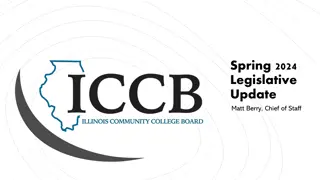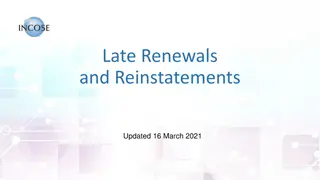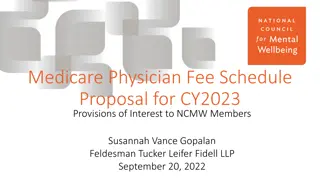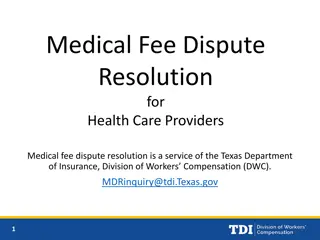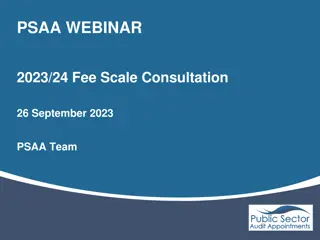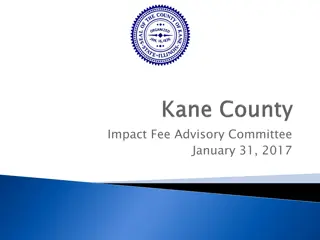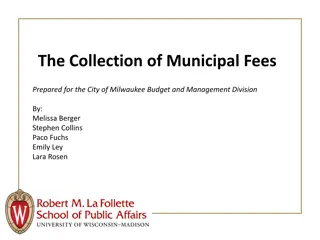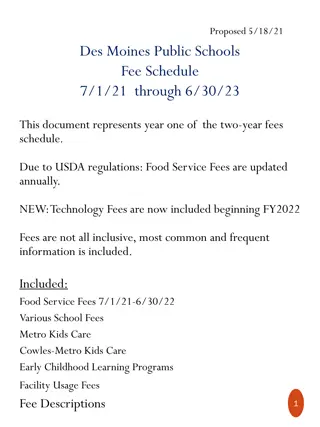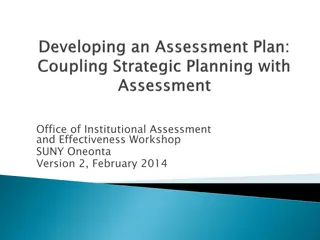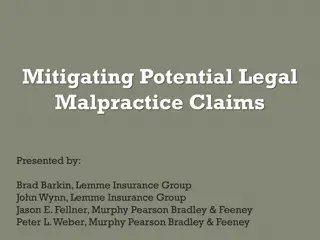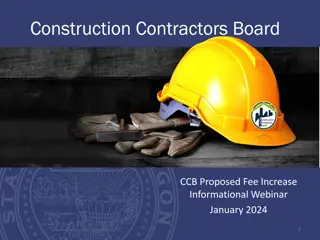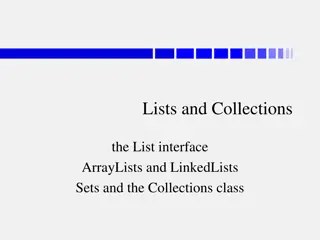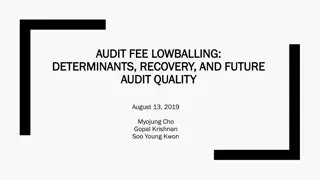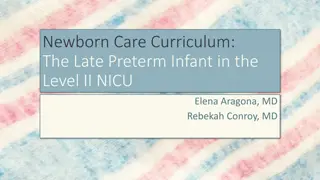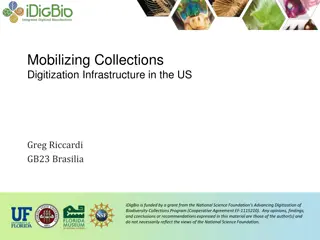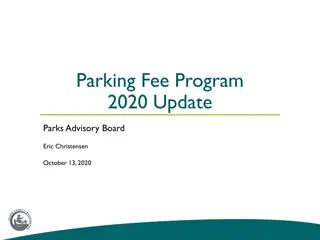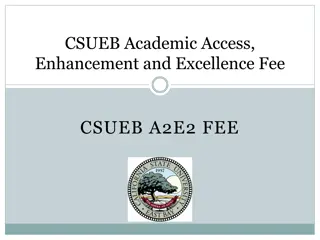Efficient Collections and Late Fee Assessment Procedures
Learn step-by-step procedures for collections and late fee assessment, including sorting, data manipulation in Excel, secure shell operations, file management, and mail merge for communication. Increase efficiency and accuracy in managing late fees and collections with detailed instructions provided in the content.
Download Presentation

Please find below an Image/Link to download the presentation.
The content on the website is provided AS IS for your information and personal use only. It may not be sold, licensed, or shared on other websites without obtaining consent from the author.If you encounter any issues during the download, it is possible that the publisher has removed the file from their server.
You are allowed to download the files provided on this website for personal or commercial use, subject to the condition that they are used lawfully. All files are the property of their respective owners.
The content on the website is provided AS IS for your information and personal use only. It may not be sold, licensed, or shared on other websites without obtaining consent from the author.
E N D
Presentation Transcript
SESSION 1- COLLECTIONS AND LATE FEE ASSESSMENT
COLLECTIONS AND LATE FEE Late Fee deadline Balance By Term Report- Sorting T:\SQL_Queries\Finance_Balance_by_ Term_Campus_Reg.sql
COLLECTIONS AND LATE FEE After sorting, run the remaining folks through Secure Shell Highlight the SID column control C to copy (note how many SID s are on this list) open new excel document then control v to paste save as and save it as a Text Tab Delimited document to your desktop Secure Shell Drag the file you just saved over to reports folder Right click on the old GLP2LMP.dat folder and delete it Right click on the new file and rename to GLP2LMP.dat Banner GLP2LMP 01 02 03 Ctrl pg dn, Save Parameter Set , F10 to save ACCTSREC 1701FILENAME 1701FILEDESCRIPTION
COLLECTIONS AND LATE FEE Banner GLIEXTR type in the 01 and 02 from GLP2LMP (Application and Selection ID) Ctrl pg dn, arrow down all the way to the bottom, it should say record ___/___. If it matches the number you copied from excel, then you should be okay. If not, wait a few minutes then check the list again Banner TGRAGES Basically, run your aging just as you normally would, but min = -99999.99 and max is 99999.99 Enter the pop selection information on line 09-11 Save to text then to excel Remove everyone less than $300 balance
COLLECTIONS AND LATE FEE Copy SID list, copy to new excel file, save as and save it as a Text Tab Delimited document to your desktop Mass Charge entry with pop select- TSR2MAS Run through Secure Shell to GLP2LMP to upload the final list for late fee assessment, follow the pop select instructions-- Now you should the final list in GLIEXTR
COLLECTIONS AND LATE FEE Before you mass hold, double check TGAHOLD Mass hold application TGPHOLD
COLLECTIONS AND LATE FEE Gather email addresses in GLR2PS1 Drop into Excel and save file
COLLECTIONS AND LATE FEE Mail Merge Using a department email (exchange) Type message in a Word Document Use the Mail Merge process grab addresses from excel list from GLR2PS1 GUIMAIL 1. GLBLSEL to extract letter to a set population 2. GLRLETR to complete the update of GUIMAIL
COLLECTIONS AND LATE FEE Sending Accounts to Collections Balance by Term, sort process(earlier), then run through aging to look for late payments, remove balances below $300 Once you have your population run it through TOAD to get: ____, ____ and ___ using SQL on Bluewhale: Upload to Williams and Fudge list or Conserve TSR2MAS: ___term__, AWFC/ACNS, zero dollar TGPHOLD
COLLECTIONS PFD PROCESS 4/21/17 Notice of defense (NOD) letters out 5/22/17 NOD deadline to request a hearing 6/8/17 Intent to claim (ITC) letter out 7/17/17 ITC deadline to request a hearing 8/21/17 5PM Student deadline to pay their balance and avoid garnishment
COLLECTIONS OTHER TRACKING NSF Checks (including Web)- Banner transaction, Banner AR hold on, email student final notice . Loan reversals- currently pulling cashiering sessions for UAA Financial aid tech s, running aging through SID s looking for debt due. Banner AR hold on, email student final notice .
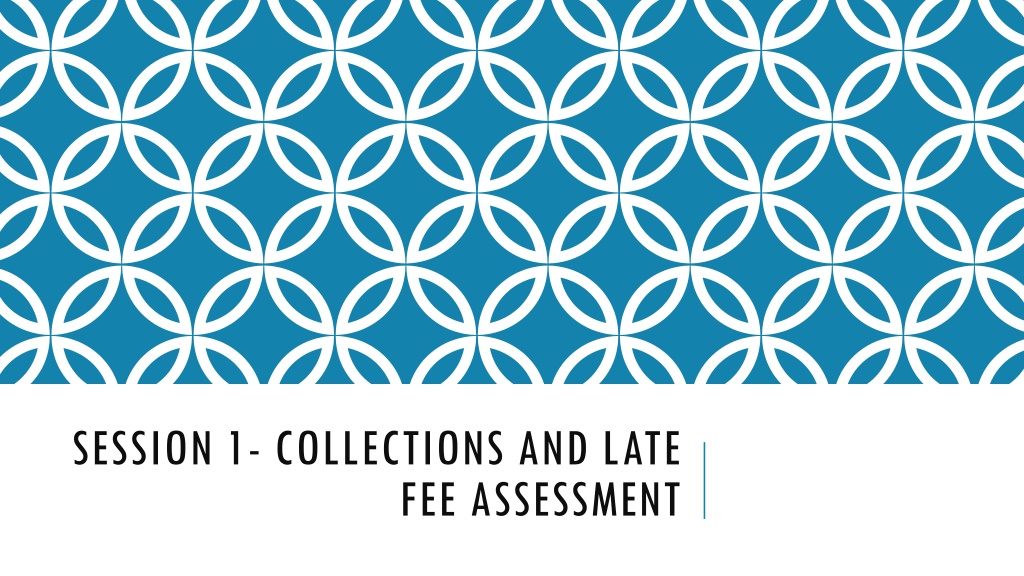
 undefined
undefined