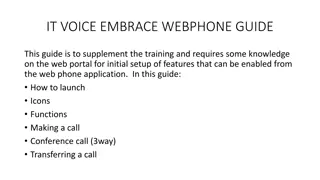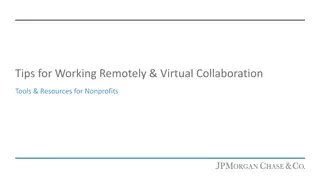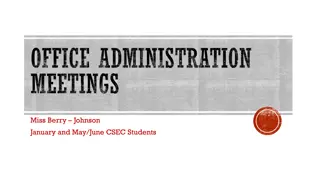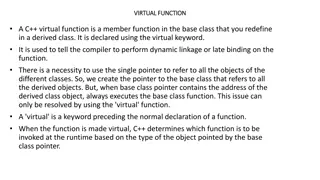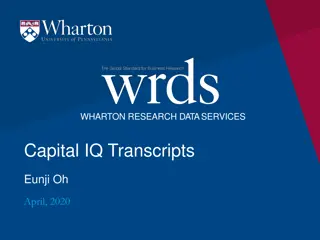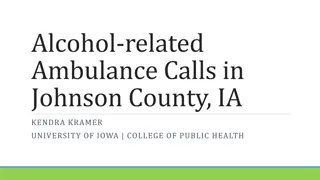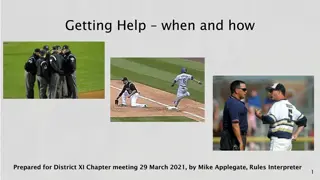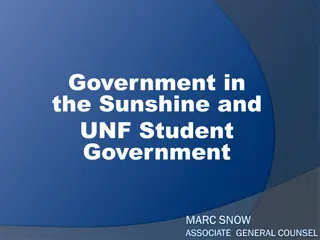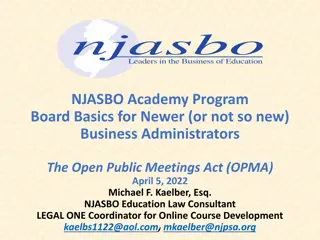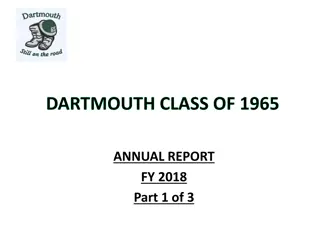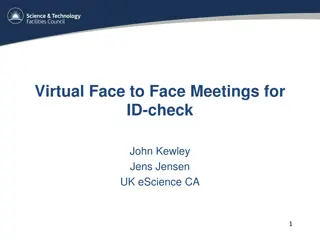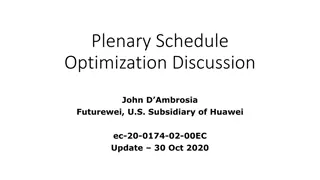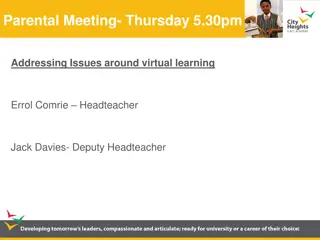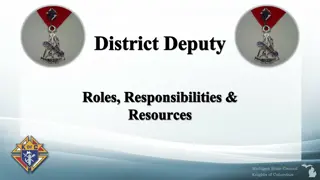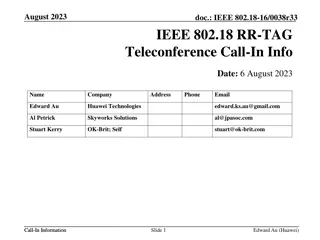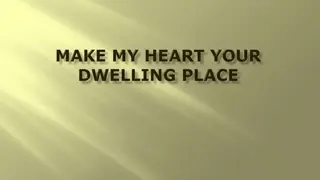Effective Tips for Successful Virtual Meetings and Conference Calls
Enhance your virtual meeting skills with these valuable tips. Learn how to join audio conferences and online meetings, use headphones effectively, and follow best practices as a participant. Avoid common mistakes to ensure smooth communication during virtual interactions.
Download Presentation

Please find below an Image/Link to download the presentation.
The content on the website is provided AS IS for your information and personal use only. It may not be sold, licensed, or shared on other websites without obtaining consent from the author. Download presentation by click this link. If you encounter any issues during the download, it is possible that the publisher has removed the file from their server.
E N D
Presentation Transcript
VIRTUAL MEETINGS Free Conference Calls & Online Web Conferencing
FREE ONLINE CONFERENCE CALLS Google+ Hangouts Skype FreeConferenceCall.com GoToMeeting.com Zoom
HOW TO JOIN AN AUDIO CONFERENCE CALL Call the dial-in number provided When prompted, enter the host s access code followed by hash (#) The host should instruct you how to use your keypad to mute/unmute your line Dial-in number (US): (605) 475-4923 Access code: 675978#
HOW TO JOIN AN ONLINE MEETING Join the online meeting using the FreeConferenceCall.com desktop application or Web Viewer. Enter the host s online meeting link and/or online meeting ID If you are dialing in for the audio portion, have the dial-in number access code ready Online meeting ID: sylvia_crafton Join the online meeting: https://join.freeconferencecall.com/sylvia_crafton
THE DOS FOR PARTICIPANTS Be Prepared Be Punctual Adjust microphone and speak clearly Announce your name before you speak Be Brief and to the Point Eliminate Background Noises Mute yourself when you are not expected to speak
THE DONTS FOR PARTICIPANTS Never put your conference call on hold Don t carry on a conversation with a person in the room while a conference call is going on
THE DOS FOR HOST Be Prepared check & fix any technical problems in advance Give participants advance invitation and instructions Have an Agenda Be Punctual start on time Introduce yourself and guests through a roll call Supplement your call with web/video presentations Allot time for questions and answers
THE DONTS FOR HOST Don t interrupt and talk over participants Don t attempt to multi-task and focus on the call at all times Don t pause too long Don t sit on a leather chair
VIRTUAL MEETINGS CAN BE PRODUCTIVE