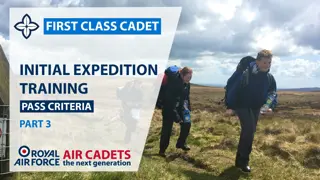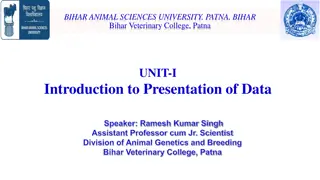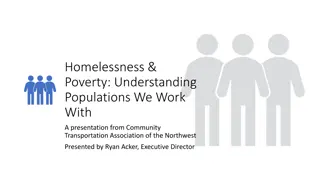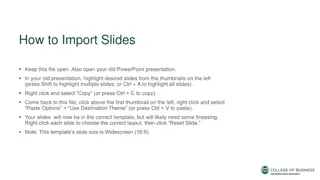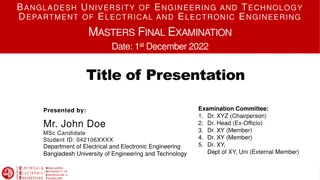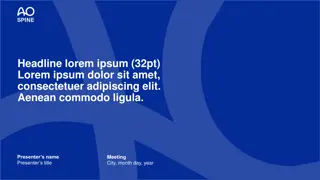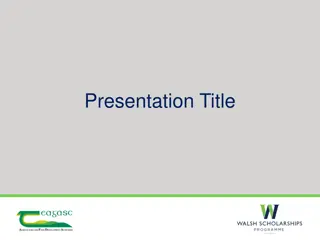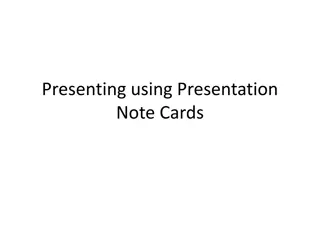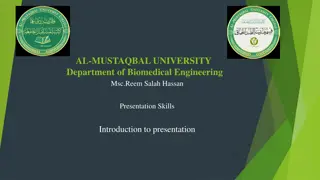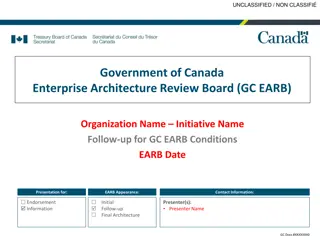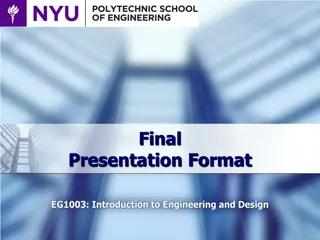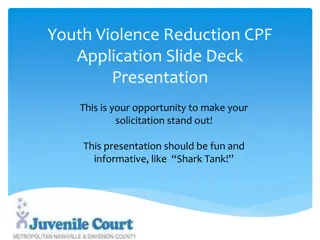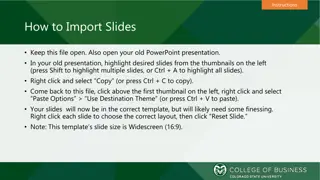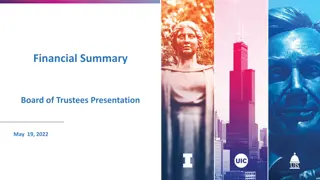Effective Student Work Assessment with Reviewer App
Discover how to assess student work efficiently using the Reviewer App. Learn how to access and rate artifacts, navigate assignments, and utilize the rubric for comprehensive evaluation. Contact details provided for any inquiries or issues.
Download Presentation

Please find below an Image/Link to download the presentation.
The content on the website is provided AS IS for your information and personal use only. It may not be sold, licensed, or shared on other websites without obtaining consent from the author. If you encounter any issues during the download, it is possible that the publisher has removed the file from their server.
You are allowed to download the files provided on this website for personal or commercial use, subject to the condition that they are used lawfully. All files are the property of their respective owners.
The content on the website is provided AS IS for your information and personal use only. It may not be sold, licensed, or shared on other websites without obtaining consent from the author.
E N D
Presentation Transcript
Using the Reviewer App to Assess Student Work Mark St. Andre March 5, 2020
Click on the link in your email and you will be taken here: Click on Gen Ed Intercultural Knowledge and Competence
Scroll down to the Artifacts and click Rate Artifact to bring up the student work and begin doing your rating
Read the Assignment Description at the top and scroll down to see the student work. Put mouse over assignment to scroll down through the assignment (If mouse is to the right it won t work). Click Rate Artifact
Clicking Rate Artifact will open the rubric. Select your ratings and click back and forth to the assignment as many times as you need to. You may need to scroll down inside the rubric to reach all the criteria. When done, click Save and go to the next artifact.
Questions? Call me (5-9876) or write (mark.standre@utah.edu) if you have any issues. Thank you!