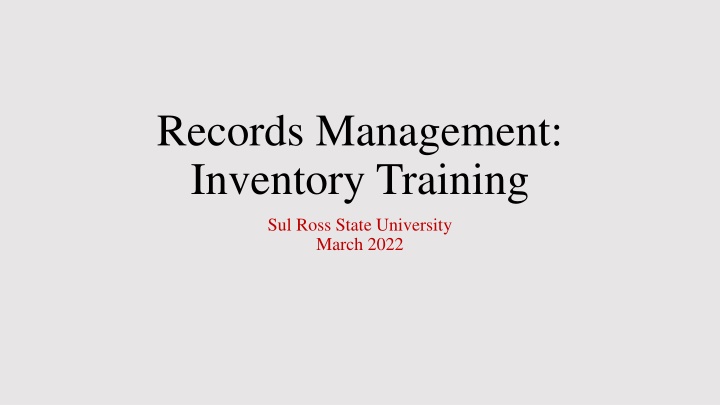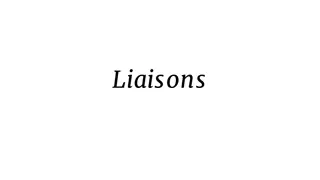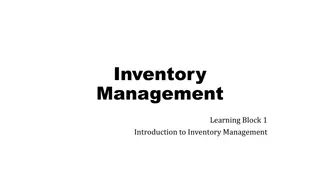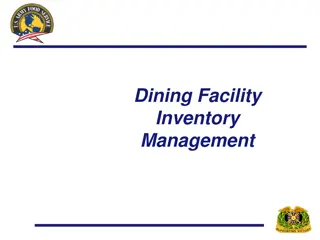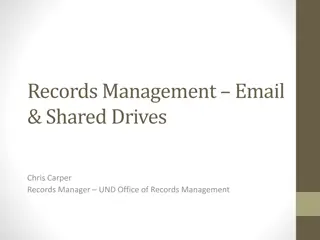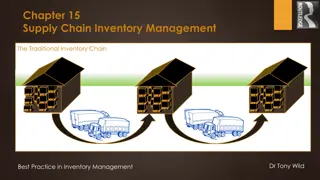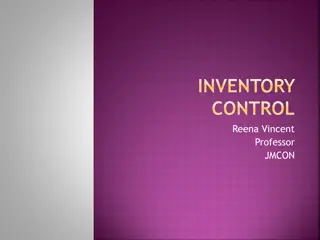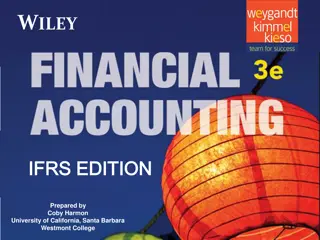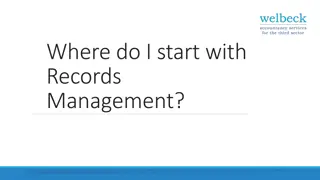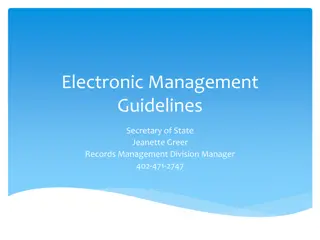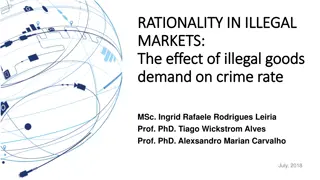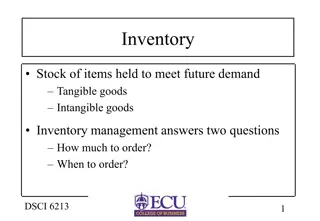Effective Records Inventory Management Training at Sul Ross State University
This content presents an overview of records inventory training conducted at Sul Ross State University in March 2022. It covers the importance of records inventory, benefits, step-by-step guidance, identification of non-records, and cataloging procedures for individual and departmental records. The training emphasizes creating accurate file plans, enhancing records retention schedules, and ensuring proper storage and preservation of state records.
Download Presentation

Please find below an Image/Link to download the presentation.
The content on the website is provided AS IS for your information and personal use only. It may not be sold, licensed, or shared on other websites without obtaining consent from the author.If you encounter any issues during the download, it is possible that the publisher has removed the file from their server.
You are allowed to download the files provided on this website for personal or commercial use, subject to the condition that they are used lawfully. All files are the property of their respective owners.
The content on the website is provided AS IS for your information and personal use only. It may not be sold, licensed, or shared on other websites without obtaining consent from the author.
E N D
Presentation Transcript
Records Management: Inventory Training Sul Ross State University March 2022
Training Segments Records Inventories File Plans State Records Log The Archival Process Departmental Preservation Methods
What is a Records Inventory? A records inventory is the first step in identifying the state records located in an office or with a Sul Ross employee. The records inventories are the first step in creating individual file plans. The records inventory is a complete listing of all of the records stored, used, maintained, preserved, and archived in an office space. Whether this is physical or electronic records.
Benefits of a Records Inventory The records inventory will help employees identify records in their office that they are creating or receiving on behalf of the University. The inventory will help individuals find all of the records that they are record holders for. Create a more precise and updated Records Retention Schedule. Help with the long-term retention and preservation of state records.
Records Inventory: Step-by-Step Deeply consider which records you are creating or receiving, as part of your current job responsibilities or projects. Find retention periods on the Records Retention Schedule (RRS) according to the records that you create or receive. Consider the location of records. 1. Where are all of your individual physical and electronic files located? 2. Where are all of your department s physical and electronic files located? 3. What records do you or your department maintain but are not the record holders of? Use the Records Retention Schedule to dispose of inactive records that are up for disposition. Basically, purge what you don t need. Lastly, reorganize the remaining records according to these factors: Records Retention Schedule Frequency of Use Ease of Accessibility Other? 1. 2. 3. 4. 5.
What can you quickly purge or keep? What is not a state record? Non-records include: Convenience copies Notes, journals, diaries, etc. created by employees for personal convenience or reference Blank forms Stock publications Library and Museum materials (reference books or artifacts)
Cataloging Individual & Department Records With the remaining records, individual record holders, with the assistance of the department s records management representative(s) should catalog all of the records in use. Use the State Record Log (2022) to list all of the records discovered, organized, and ultimately cataloged during the process of the records inventory. Remember to update your State Record Log as necessary, and share it widely with others in the department. This will increase transparency.
What about the Archival Process? I/O Archival Codes (Records Retention Schedule) These are records that either require a transfer of information to the Archives of the Big Bend (ABB) or the record series documents will need to be reviewed by the Archivist before disposition or long-term preservation conversations occur. Can a department request archival review? Departments may wish to house their historical documents, programs, promotional materials, etc. in the Archives of the Big Bend, to ensure the long-term preservation of the University s history. We will have an update process for these types of requests by the end of the year. However, the conversations are welcome at any time.
Notes on Preservation Preserving documents across campus If a department houses records in separate offices, Mountainside, the cages in the UC, or any other location it should be documented and well known. This is to protect against a loss of information. Original Format? If you are preserving documents online or in a system/database, consider the long-term use of the software.