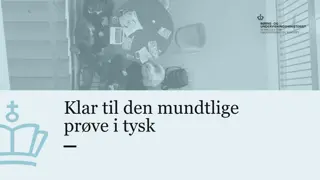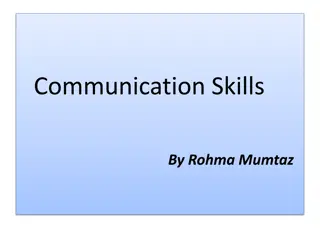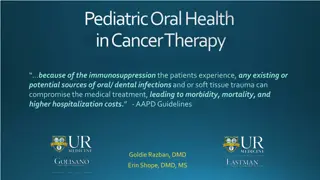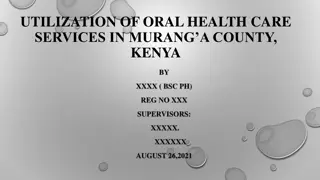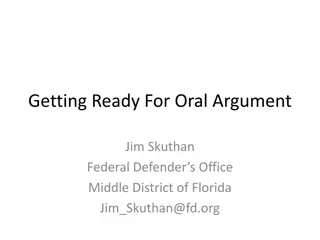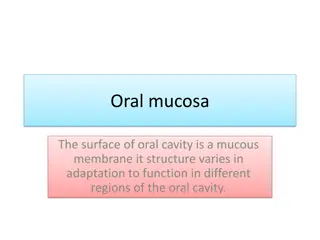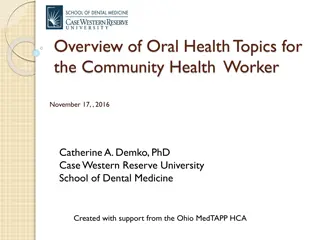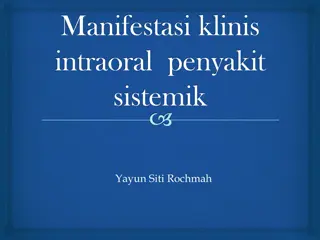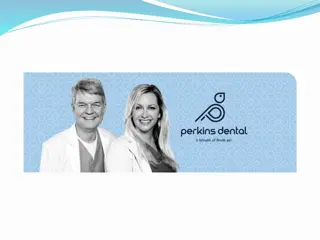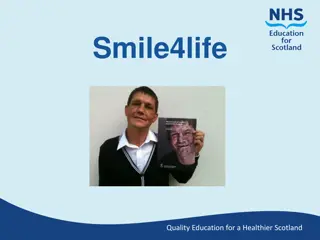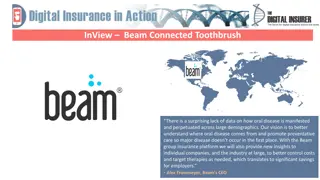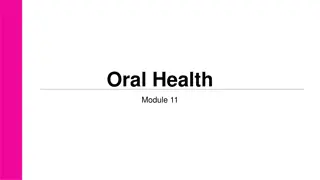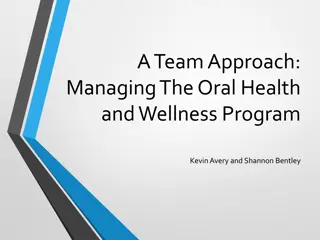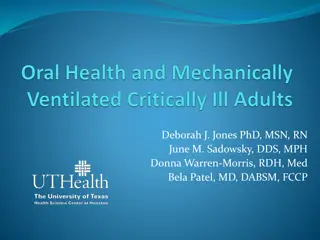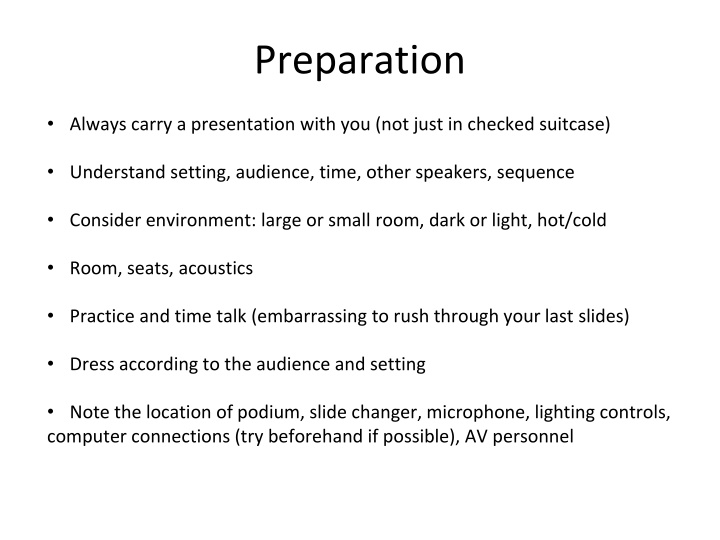
Effective Presentation Tips for Engaging Audiences
Discover expert tips for delivering a successful presentation, from preparation to engaging your audience and handling questions effectively. Learn how to dress, speak confidently, tell stories, and use visuals to captivate your audience. Master the art of public speaking with these valuable insights.
Download Presentation

Please find below an Image/Link to download the presentation.
The content on the website is provided AS IS for your information and personal use only. It may not be sold, licensed, or shared on other websites without obtaining consent from the author. If you encounter any issues during the download, it is possible that the publisher has removed the file from their server.
You are allowed to download the files provided on this website for personal or commercial use, subject to the condition that they are used lawfully. All files are the property of their respective owners.
The content on the website is provided AS IS for your information and personal use only. It may not be sold, licensed, or shared on other websites without obtaining consent from the author.
E N D
Presentation Transcript
Preparation Always carry a presentation with you (not just in checked suitcase) Understand setting, audience, time, other speakers, sequence Consider environment: large or small room, dark or light, hot/cold Room, seats, acoustics Practice and time talk (embarrassing to rush through your last slides) Dress according to the audience and setting Note the location of podium, slide changer, microphone, lighting controls, computer connections (try beforehand if possible), AV personnel
During the presentation ?? Lessons from Carmen
During the presentation Lessons from Carmen Dress at least as formally as audience Speak with confidence Try to tell a story Minimal use of notes & slides Engage the audience interactively Use gimmicks to draw in audience (within limits) Avoid monotone voice Vary presentation: volume, intensity, facial expressions, background, content, position on stage
During the presentation Observe previous speakers if any in session Avoid being nervous: tissue in pocket; water in bottle/glass, lozenges Did someone introduce you? Practice how to continue after the introduction Thank introducer and conference sponsor Microphone issues can they hear me now? Explain if questions can interrupt (or not) Standing & moving around (where to go and where not to go)
During the presentation Speak slowly enough to be understood Powerpoint slides, boards, illustrations Use of Pointers Noise in audience; use speaker silence Jokes can be powerful, use rarely and avoid offending someone in the audience Don t make fun of people, unless yourself Language formal, polite Watch/plan for questions from audience
During the presentation Answering questions - repeat each question (a) so all can understand what was asked (b) so you understand the question correctly (c) so you have time to reflect
Notes Likelihood that everything works perfect is small; prepare mentally Backup (email, FTP site, USB drive, printouts, overhead pages) If small group provide a handout (something to take away)
Slides Basics Template: pick a simple one Font: choose one Color: limit to few Emphasizing: use sparsely and limit to 1-2 (bold, italic, or underline); don t combine if not necessary Video / audio: effective, make sure it works and the audio can be heard Animation: use sparsely Demonstration: have a backup plan (e.g. screenshots) Graphical information