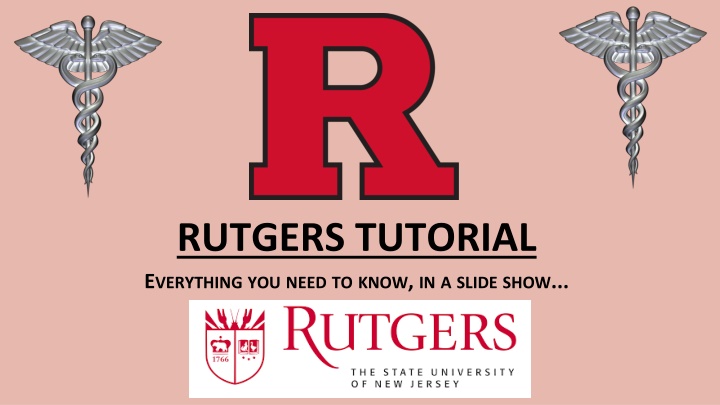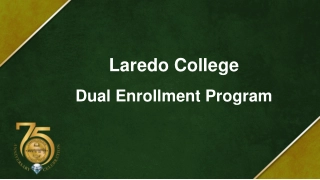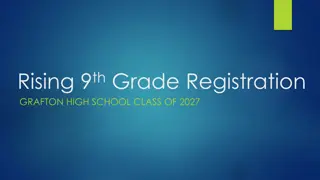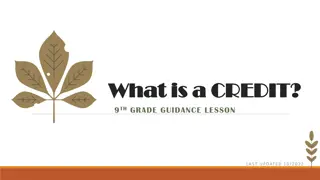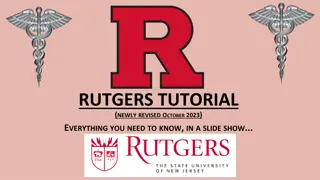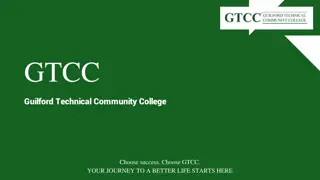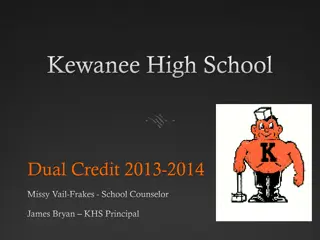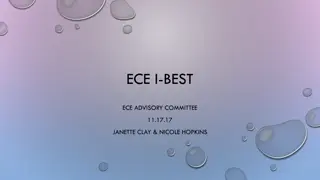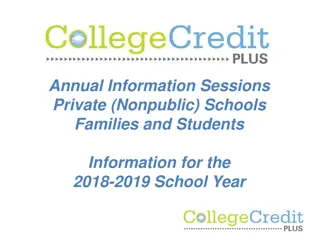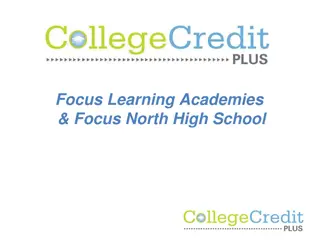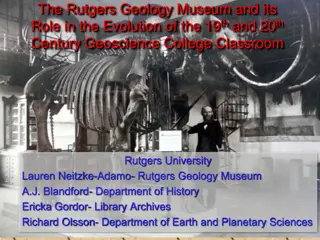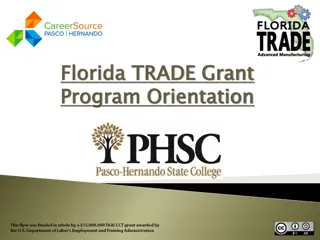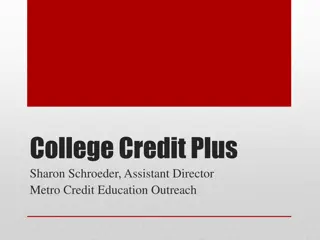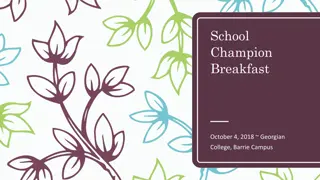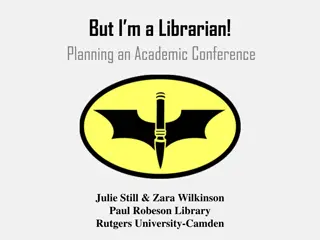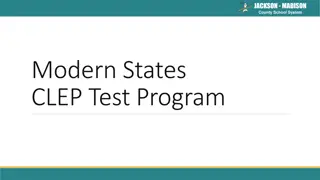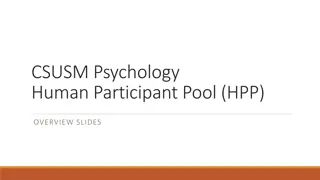Earn College Credits with Rutgers University Partnership at AAHS: Complete Course Guide
Discover how AAHS collaborates with Rutgers University to offer college credits in health professions through a detailed tutorial. Learn about the mandatory and optional courses, Rutgers testing options, and the possibility of earning up to 25 credits. Ensure inclusion on your Rutgers transcript by completing DocuSign for approved courses. Don't miss this opportunity to enhance your academic journey with valuable credits from Rutgers!
Download Presentation

Please find below an Image/Link to download the presentation.
The content on the website is provided AS IS for your information and personal use only. It may not be sold, licensed, or shared on other websites without obtaining consent from the author.If you encounter any issues during the download, it is possible that the publisher has removed the file from their server.
You are allowed to download the files provided on this website for personal or commercial use, subject to the condition that they are used lawfully. All files are the property of their respective owners.
The content on the website is provided AS IS for your information and personal use only. It may not be sold, licensed, or shared on other websites without obtaining consent from the author.
E N D
Presentation Transcript
RUTGERS TUTORIAL EVERYTHING YOU NEED TO KNOW, IN A SLIDE SHOW...
AAHS works in conjunction with Rutgers University to provide students with the opportunity to earn college credits through the School of Health Professions To provide some further clarity about how this Rutgers collaboration works, I have created this detailed Rutgers Tutorial to help you along the way. IMPORTANT .All courses that you approve via DocuSign will be included on your child s Rutgers Transcript upon request, which can potentially earn students credit at their undergraduate institution. PLEASE REMEMBER IF YOU DO NOT COMPLETE THE DOCUSIGN, THEN THAT SPECIFIC COURSE(S) WILL NOT BE ON YOUR RUTGERS TRANSCRIPT, AND YOU WILL NOT HAVE THE ABILITY TO EARN COLLEGE CREDIT FOR THAT SPECIFIC COURSE(S)
The courses that will be offered throughout your time at the Academy for Allied Health Sciences are: Anatomy and Physiology 1 mandatory for all AAHS 11th graders to take the Rutgers Exam (Spring) Anatomy and Physiology 2 optional for AAHS 12thgraders to take the Rutgers Exam (Spring) Dynamics of Healthcare in Society mandatory for all AAHS 10thgraders to take (Winter) Emergency and Clinical Care mandatory for all AAHS 10thgraders to take the Rutgers Exam (Spring) Fundamentals of Health and Wellness mandatory for all AAHS 12thgraders to take the Rutgers Exam (Winter) Introduction to Clinical Research optional for AAHS 12thgraders to take the Rutgers Exam (Spring & Winter) Medical Terminology mandatory for all AAHS 10thgraders to take the Rutgers Exam (Spring) Scientific Principles of Nutrition optional for AAHS 11thand 12thgraders to take the Rutgers Exam (Spring & Winter)
AAHS RUTGERS EXAM OPTIONS Possibility of earning 25 total credits upon graduation from AAHS REQUIRED? RUTGERS TESTING SEASON CREDITS/COURSE # COURSE NAME . 3 Credits IDST-2250 Mandatory Winter (January/February) of your sophomore year Dynamics of HealthCare in Society (full year course) 3 Credits IDST-1000 Mandatory Spring (May/June) of your sophomore year Medical Terminology (full year course) 2 Credits IDST-1100 Mandatory Spring (May/June) of your sophomore year Emergency and Clinical Care (semester course) 4 Credits IDST-1221 Mandatory Spring (May/June) of your junior year Anatomy and Physiology 1 (full year course) 3 Credits IDST-1230 Mandatory Winter (January/February) of your senior year Fundamentals of Health and Wellness 4 Credits IDST-1222 Optional Spring (May/June) of your senior year Anatomy and Physiology 2 (full year course) 3 Credits DENH-1220 Optional Spring or Winter testing options of your junior or senior year Scientific Principles of Nutrition (semester course) 3 Credits IDST-1240 Optional Winter testing options of your senior year Introduction to Clinical Research (semester course)
RUTGERS GRADING SYSTEM EXPLANATION Please note that the grade breakdown on the Rutgers Transcript is no longer by Transcript Grade (HP, P, LP, NC), but is now back to Letter Grade Only (A, A-, B+, B, B-, C+, C, C-, D+, D, F) In other words, if your child receives a 95% on their Rutgers exam, the grade that will appear on their actual Rutgers Transcript will be an A (not a High Pass, HP, or 95) Please note that Rutgers does not round grades up. For example, if you receive an 89.8% on a Rutgers exam, they will not round it up to a 90%; therefore, in this example, you would receive a B+ on your Rutgers Transcript, and not an A- or a Pass (P) Please keep in mind that the all Rutgers Exams that were taken between Winter 2021 to Spring 2022 will continue to show the Transcript Grade as (High Pass (HP), Pass (P), Low Pass (LP), No Credit (NC), which is what you will see on the Rutgers Transcript. THIS NEW GRADING SYSTEM IS A CHANGE FROM ANY EXAM TAKEN BETWEEN WINTER 2021 TO SPRING 2022.
OLD RUTGERS GRADING SYSTEM (WINTER 2021 SPRING 2022) The grading scale, along with the grade scale values, will be printed on the back of all Rutgers transcripts in the legend. This helps colleges determine what an HP, LP, P and NC means. Transcript Grade Recommendation College Course Grade Equivalent HSC Credit by Exam Score HP High Pass A, A- 90-100% P Pass B+,B,B- 80-89% LP Low Pass C+,C,C- 70-79% NC No Credit D+ and below <70% The grade that you earn on your AAHS transcript is the grade that you earn in the course while at AAHS. This is different than your Rutgers Transcript grade, which is based on the Rutgers Exam only
NEW RUTGERS GRADING SYSTEM 2022-2023 RETURNING TO PREVIOUS GRADING SYSTEM BEFORE WINTER 2021 TRANSCRIPT GRADE HSC CREDIT BY EXAM SCORE GPA A 93.0 - 100 4.0 A- 90.0 - 92.9 3.7 B+ 87.0 - 89.9 3.3 B 83.0 - 86.9 3.0 B- 80.0 - 82.9 2.7 C+ 77.0 - 79.9 2.3 C 73.0 - 76.9 2.0 C- 70.0 - 72.9 1.7 D+ 67.0 - 69.9 1.3 D 63.0 - 66.9 1.0 F Less than 63 0.0
FREQUENTLY ASKED QUESTION ABOUT GRADING What is the rationale for the new grading system? Why did it change? According to Rutgers, there were issues with the old grading policy (HP, P, LP, NC), that was used between Winter 2021 to Spring 2022. Rutgers reports, that in order to increase the colleges who would accept these college credits, Rutgers decided to change back to their previous grading system for the 2022-2023 school year. The new grading system, is the Standard Grading Model, and is the grading system that Rutgers uses for all students. Rutgers believes that this grading system will allow for these credits to be more transferable. The grading scale, along with the grade scale values will be printed on the back of all transcripts in the legend. This helps colleges determine what an HP, LP, P and NC means or what the current grading system means as well.
REQUIREMENTS In order to ensure that every student has exactly what they want to be included on their Rutgers transcript, we will send a letter home after every Rutgers testing session, which will reflect your individual grade(s) earned for the exam. We are asking for every family to carefully look over the Rutgers exam score(s) from the specific Rutgers exam(s) taken and identify which grade(s) you would like to be included on each student s transcript via DocuSign. Rutgers requires that you decide which Rutgers exam grade will go on your Rutgers Transcript after every exam taken. Therefore, you will receive a letter sent home from me after every testing session throughout your time at AAHS. (February & June) PLEASE SAVE ALL CORRESPONDENCES SENT HOME FOR FUTURE REFERENCE FOR COLLEGE!
MOST COMMON MISTAKES 1. Numerical grades are input onto the DocuSign instead of the Rutgers required Letter Grade. For example . If you received a 95% on the Med Term Exam, then you should put an A on the DocuSign DO NOT put a 95% or an HP...only put an A in the chart on the DocuSign 2. The Instructor Initial column on the DocuSign is either missing or filled in for everything You should only be putting the Instructor Initial (JG) next to the Rutgers Exam that you took on the DocuSign and wish to include on your Rutgers Transcript. You should always put JG for the Instructor Initial, even if Jason Gray (JG) did not teach your AAHS class, as he is listed as our head teacher with Rutgers.
MOST COMMON MISTAKES CONTINUED 3. All the previous exams taken by the student (from previous years) are put on the DocuSign. Only put the grade(s) of the exam(s) that you took for that testing session on the DocuSign. Rutgers DOES NOT allow duplicate DocuSigns. Please DO NOT submit previous grades of exams taken from previous years or testing sessions!!! You will receive 2 letters from me each school year, if your child takes a Rutgers exam during the Winter (February) and Spring (June) testing sessions. There should be two separate DocuSigns completed each year...one for the Winter Rutgers exams and one for the Spring Rutgers Exams Rutgers changed their grading policy between Winter 2021 to Spring 2022. All exams taken between Winter 2021 to Spring 2022 will have the Rutgers equivalent grades on it (HP, P, LP, NC). All exams taken starting this Winter 2022, will have the Letter Grade (A, A-, B+, B, etc )
MOST COMMON MISTAKES CONTINUED 4. My email address is entered incorrectly on the DocuSign (Step 2 in the directions), so the completed DocuSign does not get emailed to me Step 2 of the DocuSign asks for your email please put jmirabella@ucvts.org If you complete the DocuSign correctly, you should receive an email confirmation to your personal email address, and be able to download a pdf version of the DocuSign. Please make sure to save this document for your records. For whatever reason if I do not receive the DocuSign from you, I will reach out to you via email. You can just send me that pdf version as confirmation (jmirabella@ucvts.org) 5. The DocuSign is incomplete (missing signatures, class grade, address etc ) There are two parts of the DocuSign .if you follow the step-by-step prompts, it will direct you to go to your personal email to finalize the DocuSign. If you do not do this step, then the DocuSign will not be complete, and Rutgers will not accept it. The most commonly made mistake is the missing grade and instructor initial filled in on the DocuSign chart.
MOST COMMON MISTAKES CONTINUED 6. The DocuSign was completed in-full even though I do not want a grade on my child s Rutgers Transcript If you DO NOT wish to include the grade you earned on the Rutgers Exam(s) on your Rutgers Transcript or if you want one grade to appear on your Rutgers Transcript and not the other grade for that testing session, than please do the following: Complete the DOCUSIGN . Please include the course that you want to include on the Rutgers Transcript on the chart, with the letter grade and instructor initials For any and every grade that you DO NOT want to include on the Rutgers Transcript, please do not complete the chart for that course(s) and complete the section on the DocuSign that says...Please exclude the following courses: ________________ **EVERYONE MUST COMPLETE THE DOCUSIGN, EVEN IF YOU DO NOT WANT TO INCLUDE THE GRADE ON YOUR CHILD S RUTGERS TRANSCRIPT.
HELPFUL HINTS & REMINDERS Please remember that I am always happy to help. I kindly ask that when you call me or email me with regards to your child s Rutgers exam or DocuSign, please make sure that you include your child s first and last name, along with the exam(s) that they took. jmirabella@ucvts.org 908-889-8288 x847
EXAMPLE OF CHART SENT HOME IN RUTGERS LETTER Student Name: Joe Smith COURSE NUMBER COURSE TITLE EXAM GRADE GRADE LETTER CREDITS INSTRUCTOR INITIAL (HP, P, LP, NC) (must complete) 95 A JG IDST-1000 Medical Terminology 3.00 IDST-2250 Dynamics of Healthcare in Society 3.00 IDST-1221 Anatomy & Physiology I 4.00 IDST-1222 Anatomy & Physiology II 4.00 71 C- JG IDST-1100 Emergency & Clinical Care 2.00 IDST-1220 Scientific Principles of Nutrition 3.00 IDST-1240 Introduction to Clinical Research 3.00 IDST-1230 Fundamentals of Health and Wellness 3.00
DOCUSIGN INSTRUCTIONS RUTGERS REQUIRES THAT YOU DECIDE WHICH RUTGERS EXAM GRADE(S) WILL GO ON YOUR RUTGERS TRANSCRIPT AFTER EVERY EXAM TAKEN EACH TESTING SESSION. THEREFORE, YOU WILL RECEIVE A LETTER FROM ME AFTER EVERY TESTING SESSION (Winter & Spring) THROUGHOUT YOUR TIME AT AAHS. PLEASE SAVE ALL CORRESPONDENCES HOME FOR FUTURE REFERENCE FOR COLLEGE! 1. Access the Rutgers DocuSign Power Form Signer Information, which can be found on our district website, ucvts.org. In the upper left hand corner of the website, please click on the three horizontal lines. Scroll the bar down to Explore Our Schools. Under Academies, click on Academy for Allied Health Sciences. On the left hand side, scroll down to the Rutgers link and click on the Rutgers link. Scroll down and click on the 2023 DocuSign Form hyperlink. Please follow the EXACT steps below. Please note that the DocuSign link will change each year and will be updated by Rutgers. You WILL NOT be able to complete a DocuSign for a specific class once the DocuSign window from Rutgers has closed. Please check our website using the instructions above to access the updated DocuSign link.
DOCUSIGN INSTRUCTIONS 2. Under Teacher, please fill in the following: Your Name: Jason Gray (Jason Gray is our head teacher. Please use his name even if he did not teach your child s class) Your Email: jmirabella@uvts.org (Please put my email address so that the completed DocuSigns get sent directly to my UCVTS email address) Under Parent, please fill in the following: Name please fill in your name (parent s first and last name) Email please fill in your personal email address (parent s personal email address) 3. Click Begin Signing in yellow at the bottom of the screen 4. 5. Click Got it If you are a first time user, then go to the section in the upper left hand corner of the screen Please read the Electronic Record and Signature Disclosure Click in the box: I agree to use electronic records and signatures Click Continue 6.
DOCUSIGN INSTRUCTIONS 7. Complete the following sections on the document: Student Name: First, Middle Initial, Last Date of High School Graduation, month and year (i.e. June 2023) You put your child s graduation year 8. Please fill out the following information on the chart below. I have provided you with the Numerical Exam Grade for your reference, however, this numerical grade should not be entered on the DocuSign chart. If you do not want your grade to appear on your Rutgers Transcript, then DO NOT include it on the chart below. For example, if you received a C+ on your Dynamics of Healthcare exam, and you do not want to include a C+ on your Rutgers Transcript, then DO NOT include the C+ on the chart. If the DocuSign is completed inaccurately or utilizing the wrong Grade, your DocuSign will not be submitted to Rutgers. Only complete the section below that applies to you, press tab to make your way through the rest of the chart to leave the rest blank. Please do not put the numerical grades in the chart, but rather put the Rutgers Letter Grade only (A, A-, B+, B, B-, C+, C, C-, D+, D, D-, F) STUDENT NAME: Jane Smith
DOCUSIGN INSTRUCTIONS COURSE NUMBER COURSE TITLE EXAM GRADE RUTGERS TRANSCRIPT GRADE LETTER CREDITS INSTRUCTOR INITIAL (must complete) (HP, P, LP, NC) 91 A- JG IDST-1000 Medical Terminology 3.00 IDST-2250 Dynamics of HealthCare in Society 3.00 IDST-1221 Anatomy & Physiology I 4.00 IDST-1222 Anatomy & Physiology II 4.00 IDST-1100 Emergency & Clinical Care LEAVE BLANK LEAVE BLANK LEAVE BLANK 2.00 IDST-1220 Scientific Principals of Nutrition 3.00 IDST-1240 Introduction to Clinical Research 3.00 IDST-1230 Fundamentals of Health and Wellness 3.00
DOCUSIGN INSTRUCTIONS 9. High School Name and Address: Academy for Allied Health Sciences, 1776 Raritan Road, Scotch Plains, NJ 07076 Click on the Yellow Teacher Signature box Adopt and Sign (Jason Gray) 10. 11. Click Finish. Download a copy of the document for your own records. Close out of the document. You are NOT finished with the DocuSign yet. At this point, you have only completed the first half of the DocuSign. You must continue with steps 12-20 to finalize and complete the DocuSign Check your personal email address for the Enrollment Services via DocuSign which should have been sent to 12. your personal parent email address immediately! The email address that you put in Step 3 of the DocuSign process. Click on Review Document 13. 14. Please read the Electronic Record and Signature Disclosure. Click in the box: I agree to use electronic records and signatures Click Continue
DOCUSIGN INSTRUCTIONS 15. Complete the following sections on the document: Your personal address including city, state and zip code US citizen (Yes/No/N/A) Gender (Male/Female/I do not wish to respond) Date of Birth (i.e. 12/4/2005) Social Security Number Race/Ethnic Origin 16. Answer the following questions: I would like to have my son/daughter s credits submitted for an official transcript (Yes/No) I do not want grades submitted for an official transcript (All grades submitted / Some grades to be excluded) Please exclude the following courses: Please indicate here if you do not wish to have a grade on your Rutgers transcript You must complete this section if you want to exclude a grade from your Rutgers Transcript for that testing session. Please include the course title and grade that you want to exclude in this section. (i.e. ECC (C-) - please exclude) Again any grades that you wish to exclude should not be included on the chart 17. Fill in the section on the bottom: Parent Name and Electronic Parent Signature 18. Click on the yellow box that says sign, for the Electric Parent Signature
DOCUSIGN INSTRUCTIONS 19. Complete the section on the bottom: Student s Name & Parent s Name (Date and Time should already be time stamped for you if done correctly) 20. Click Finish. Download a copy of the document for your own records. This is extremely important!!!!! Once you hit submit, an electronic version of the DocuSign will be emailed to me automatically for review, in order to check for accuracy. Remember, if you do not complete the DocuSign accurately and honestly, I will not send your DocuSign to Rutgers. If you completed the DocuSign completely and accurately, you should also receive an email confirmation of the completed DocuSign. Please download a pdf of the DocuSign for your records. It is extremely important that you follow the above steps in order to ensure that the grade(s) you want will appear on your Rutgers Transcript. If you do not follow the above steps to complete the DocuSign, then your grade(s) will not appear on your Rutgers Transcript. All DocuSign s must be completed by MONDAY February 27, 2023. Remember, if you want one grade to appear on your Rutgers Transcript and not another grade, or if you do not want any grades at all to appear on your Rutgers Transcript from the this Rutgers Testing Session, then you still must complete the DocuSign. DO NOT type in the Rutgers Letter Grade or Instructor Initial (JG) for that course on the DocuSign chart. Additionally, at the end of the DocuSign when it prompts you to Please exclude the following course: please type in the course title and the grade that you DO NOT want on your Rutgers Transcript.
2022-2023 RUTGERS EXAM SCHEDULE WINTER RUTGERS EXAMS Thursday - February 2, 2023 (Location - AAHS Auditorium) 9am Dynamics of Healthcare all 10thgraders Introduction to Clinical Research select 12thgraders Scientific Principles of Nutrition select 11th& 12thgraders 1pm Fundamentals of Health and Wellness all 12thgraders R Winter Make-up Exams will take place on Thursday - February 23, 2023
2022-2023 RUTGERS EXAM SCHEDULE SPRING RUTGERS EXAMS Thursday - June 8, 2023 (Location - AAHS Auditorium) 9am Medical Terminology all 10thgraders Anatomy & Physiology II select 12thgraders Scientific Principles of Nutrition select 11th& 12thgraders 1pm Anatomy & Physiology I all 11thgraders Emergency & Clinical Care all 10thgraders Spring Make-up Exams will take place on Tuesday - June 13, 2023
QUESTIONS??? This Rutgers Google Slideshow Tutorial will be placed on our AAHS Website under the Rutgers link for future reference. I will also ask all of the teachers who teach Rutgers courses, to post this slideshow on their google classrooms as well. Please reference this slideshow to assist you with the DocuSign Process. I am also always happy and available to help! Jenna Mirabella - Teaching Supervisor jmirabella@ucvts.org 908-889-8288 x847
How to Request an Official Transcript for Health Sciences Career Students RESOURCE GUIDE ** E-Transcripts are not available for Health Sciences Careers Students** Please follow the steps below to complete the online request to have a paper transcript mailed out. How to Request a Transcript Online. 1. Go to the site: https://transcripts.rutgers.edu/transcripts/index.html 2. Choose Alumni/Former Students
3. Enter First Name, Last Name, Date of Birth, High School Graduation year, and Social Security
4. Click Continue 5. If your student information has not been entered into the system yet you will get this message: 6. Click Continue one more time 7. Then look at the bottom and you will get a prompt to choose Either Rutgers Request or UMDNJ/RBHS Transcript Request 8. Choose UMDNJ/RBHS Transcript Request
9. Click Continue for the third time 10. The transcript option will open up 11. The school to choose is School of Health Professions 12. Choose the mail transcript option 13. Choose the number of copies 14. Enter your email address 15. Choose Continue 16. Enter the mailing address where your transcript will be sent to 17. Once complete choose Enter 18. Complete the online payment 19. There is a $7.00 fee per request 20. Repeat to request additional transcripts
Attention Seniors - PLEASE READ THIS CAREFULLY! Please use this Resource Guide in order to request your official Rutgers Transcript for your college/ university. You can indeed get a "partial" Rutgers transcript! Meaning, at any point, you can request your personal Rutgers Transcript following the steps in the attached Resource Guide. However, your request will contain only the following classes: 1. Those classes that you completed, took the test for and met the threshold for receiving credit, AND COMPLETED THE DOCUSIGN Process. 2. Do not expect a class to be on your Rutgers Transcript that you haven't taken the test for yet, such as A&P2 or Fundamentals if you are an AAHS senior student requesting your Rutgers Transcript 3. Do not expect a class that you did not complete the DOCUSIGN process for, to be on your Rutgers Transcript. 4. At the end of senior year, you will have to request an updated transcript for the senior year Rutgers courses you have taken. Please do not do this until at least late August/early September following your AAHS Graduation year. This will change the way you report your classes for "College Classes You have Taken" on any application and self reported academic record platform, as you can now say, you do have a transcript. Please keep in mind that your FINALIZED Rutgers Transcripts will not be available until approximately the end of August/early September (after your graduation) or 30-45 days after your final paperwork/DocuSigns have been received. You MUST request another transcript at that time to ensure that all of your senior year exams are included on your Rutgers Transcript.