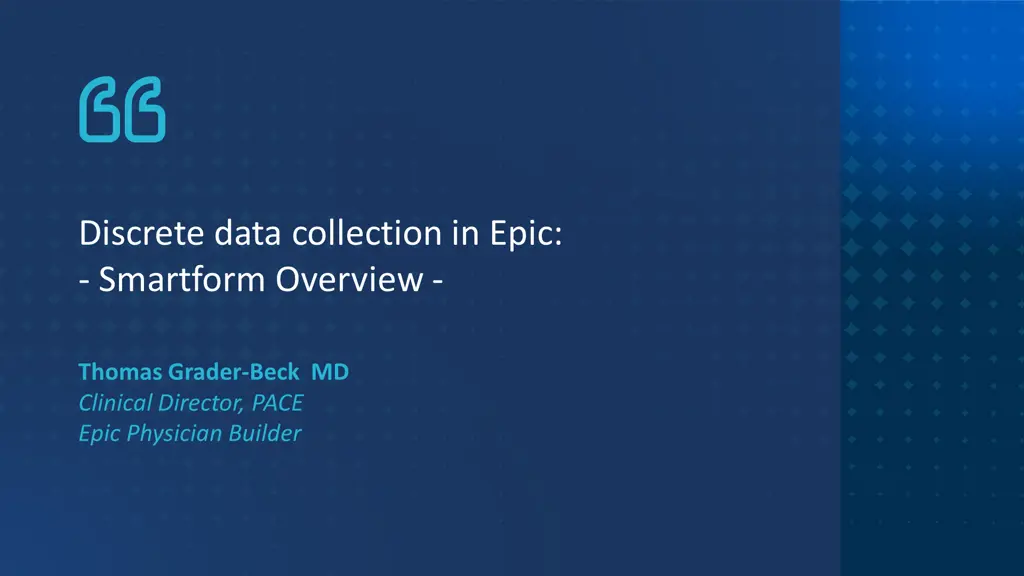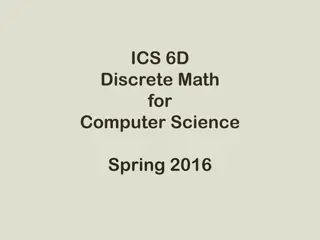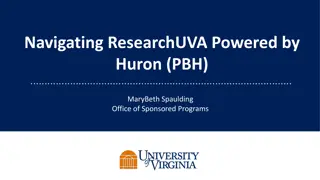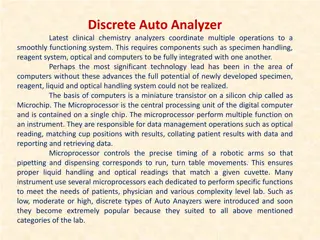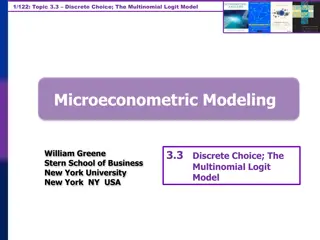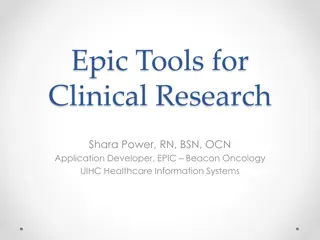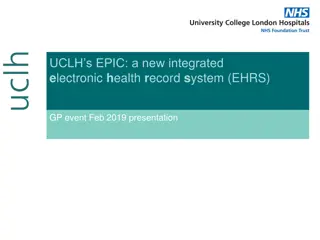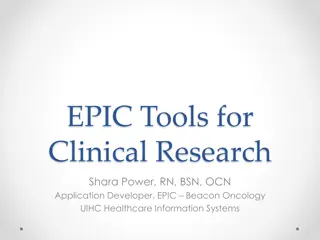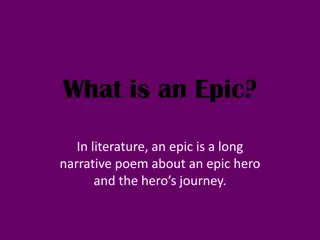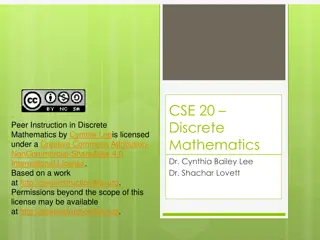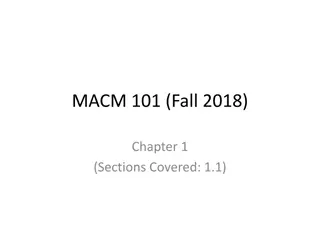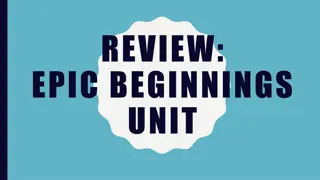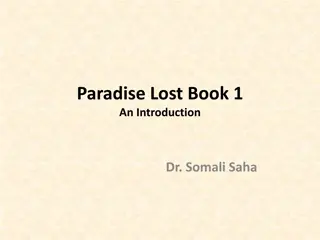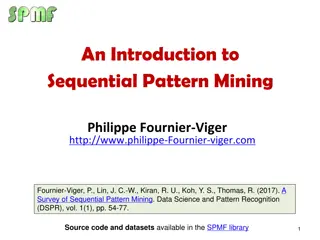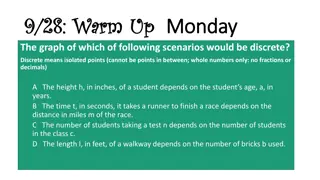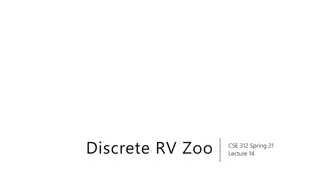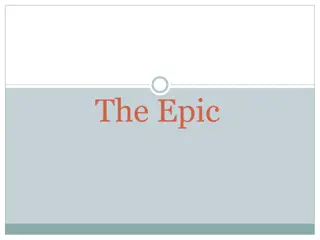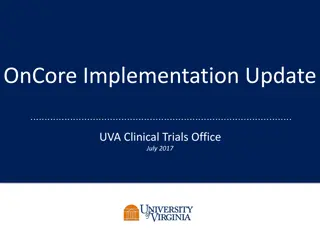Discrete data collection in Epic: Smartform Overview
Explore the capabilities of Epic Smartforms for efficient data collection, analysis, and workflow organization. Learn about SDEs, logic implementation, and usage scenarios for improved data quality and extraction readiness.
Download Presentation

Please find below an Image/Link to download the presentation.
The content on the website is provided AS IS for your information and personal use only. It may not be sold, licensed, or shared on other websites without obtaining consent from the author.If you encounter any issues during the download, it is possible that the publisher has removed the file from their server.
You are allowed to download the files provided on this website for personal or commercial use, subject to the condition that they are used lawfully. All files are the property of their respective owners.
The content on the website is provided AS IS for your information and personal use only. It may not be sold, licensed, or shared on other websites without obtaining consent from the author.
E N D
Presentation Transcript
Discrete data collection in Epic: - Smartform Overview - Thomas Grader-Beck MD Clinical Director, PACE Epic Physician Builder
Explain Smartforms 1 Show Examples 2 Agenda Discuss Pros and Cons 3 4 5
What are Smartforms? Highly customizable forms that are part of Epic Smartforms can fulfill several functions, including: Data collection (Use of Smartdata elements) Data analysis (Use of scripting/logic) Data organization (Data display) Workflow organization
Smartforms: Data collection Backbone: Discrete data fields defined by Smartdata elements (SDEs) SDEs can have many types (for example String, Number, Boolean, List etc) They can be Epic-released or custom created SDEs can have many contexts (for example Encounter , Patient , Note ) Applied logic around data entry can improve data quality
Smartforms: Data analysis and display For example: Score calculation (disease activity, risk scores etc.)
Smartforms: Workflow organization Smartforms can embed links to other activities They can provide dynamic guidance on clinical care They can trigger downstream decision support
Other important characteristics of Smartforms Conditional display of Smartforms Contents of Smartforms can be pulled into notes Smartform Note
When to use Smartforms When collecting a larger amount of granular data (usually longitudinally) When high quality data collection is needed To better prepare for data extraction
Caveats when considering Smartforms Smartforms require more extensive build (time and cost consideration) Use of Smartforms requires clinician education (perhaps more than once ) Obtaining high quality data requires consistent Smartform use Recommendation to request reporting tools to identify problems with data early When complex scoring is required Establish data dictionary and definitions in the beginning
Alternatives to Smartforms Using Smartlists, Smarttexts, silent Best Practice Alerts Use of Documentation Flowsheets Manual chart review and database population from free text (use of templates for data collection) Natural language processing
Questions? Contact: Program To Accelerate Clinical Research using Epic (PACE) Thomas Grader-Beck, Clinical Director tgb@jhmi.edu Debora Green, Application Coordinator dgree124@jhu.edu Bonnie Woods, IT Director Bonnie.Woods@jhu.edu