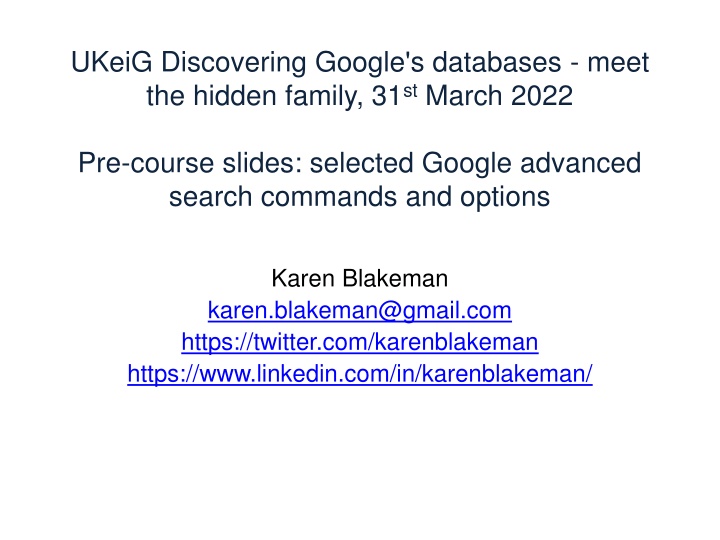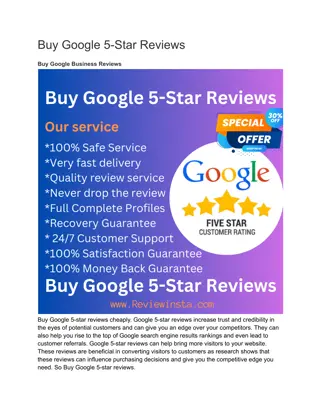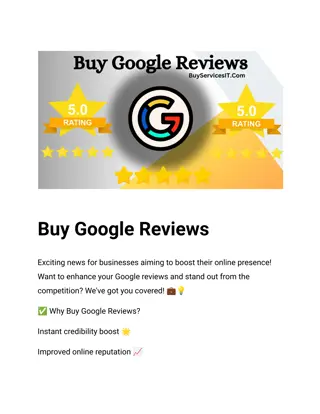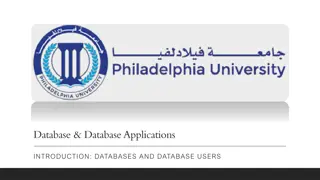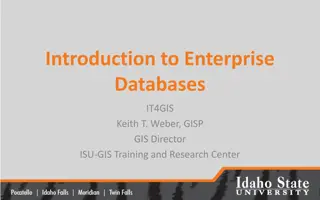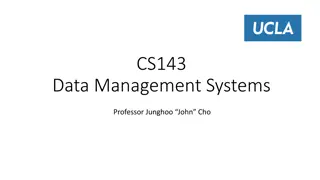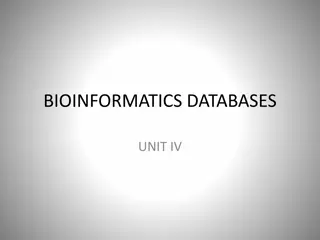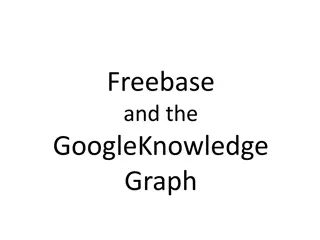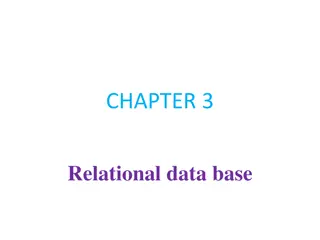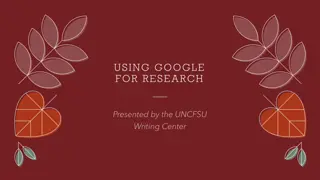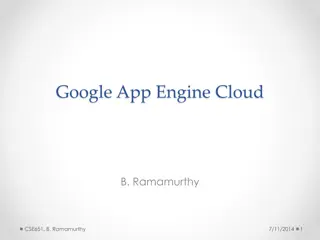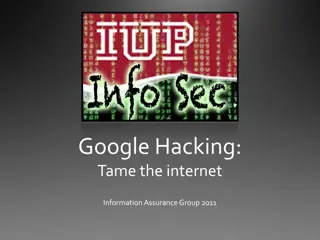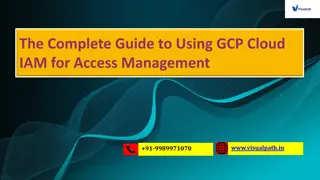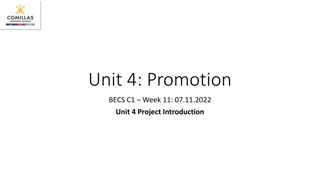Discovering Google's Databases: A Pre-course Overview
Dive into pre-course slides focused on advanced search commands and options for Google databases by Karen Blakeman. Topics include choosing search terms, Google's handling of dropped terms, using 'intext:' for term inclusion, and leveraging Google Verbatim for precise searches. Prepare for the upcoming session with valuable insights and tips on optimizing your search queries effectively.
Uploaded on Feb 25, 2025 | 0 Views
Download Presentation

Please find below an Image/Link to download the presentation.
The content on the website is provided AS IS for your information and personal use only. It may not be sold, licensed, or shared on other websites without obtaining consent from the author.If you encounter any issues during the download, it is possible that the publisher has removed the file from their server.
You are allowed to download the files provided on this website for personal or commercial use, subject to the condition that they are used lawfully. All files are the property of their respective owners.
The content on the website is provided AS IS for your information and personal use only. It may not be sold, licensed, or shared on other websites without obtaining consent from the author.
E N D
Presentation Transcript
UKeiG Discovering Google's databases - meet the hidden family, 31stMarch 2022 Pre-course slides: selected Google advanced search commands and options Karen Blakeman karen.blakeman@gmail.com https://twitter.com/karenblakeman https://www.linkedin.com/in/karenblakeman/
Please work through these slides before the course on the 31st March. You may know much of it already, in which case just skim through them as a reminder. We shall not be looking at these in detail but may be referring to them during the session so it is important that you know what they do. These commands apply to the default Google All search. Google s other databases have different commands and search options, which we shall be looking at during the session If you have any questions or would like further clarification of any of the commands please do get in touch with me at karen.blakeman@gmail.com
Choosing your search terms Google automatically looks for variations and synonyms but you will get different results if you use synonyms in separate searches For research oriented searches use technical terms to find more relevant documents instead of the usual consumer/retail oriented articles For example: chronic fatigue syndrome for more serious, medical and research information yuppie flu for more popular, newsy stories or magazine articles 25/02/2025 www.rba.co.uk 3
Google drops terms from your search Google no longer tells you directly which terms have been dropped. Click on the three dots next to the URL for the pop-up About this result 25/02/2025 www.rba.co.uk 4
intext: to force inclusion of a term Can be used for a single term, multiple terms and phrases cystic fibrosis orkambi nhs prescribing intext:guidelines cystic fibrosis intext:orkambi nhs prescribing intext:guidelines cystic fibrosis intext:orkambi nhs intext:"prescribing guidelines If multiple terms required, can be quicker to use Verbatim
Google Verbatim Google Verbatim tells Google to run your search without dropping terms or looking for variations on your terms. Words can be in any order unless a phrase is specified within double quote marks. Run your search then click on Tools, All results and select Verbatim Or add &tbs=li:1 to the URL of your search
Google commands GOOGLE DOES NOT DO BOOLEAN!!! (chocolate OR confectionery OR candy) AND (production OR manufacture) AND (belgium OR switzerland) NOT austria Google will do an OR (sort of) but parentheses are ignored, NOT and AND are treated as search terms. Use the minus sign before a term instead of NOT to exclude documents containing that term. Google limits query length to 32 terms
Google commands minus sign (-) to exclude a term, site or filetype ailsa craig potato -tomato -onion ailsa craig potato -site:youtube.com ailsa craig potato -tomato onion - filetype:pdf OR to specify alternatives ailsa craig potato OR tomato It is sometimes better to run separate searches because Google may give preference in the results to just one of the OR-ed terms, and will only show you 100-200 results even if you have several thousand hits. You may miss important results for your other OR-ed terms. 25/02/2025 8
Think file format - works in most web search engines In Google, you have to specify both pre and post Office 2007 extensions e.g. filetype:doc OR filetype.docx. filetype:pdf for research papers, conference presentations, industry reports, government reports electric vehicles particulate matter filetype:pdf filetype:ppt, filetype:pptx for presentations electric vehicles particulate matter filetype:ppt electric vehicles particulate matter filetype:pptx filetype:xls, filetype:xlsx, filetype:csv for data electric vehicles particulate matter filetype:xlsx OR filetype:xls 25/02/2025 9
File format Advanced Search screen file format on Google s Advanced Search screen will only search for pre-2007 Office extensions e.g. ppt, doc, xls
site: command (also works in most other general search engines) site: to search inside an individual site or types of site covid vaccination rates site:gov.uk covid vaccination rates site:www.gov.uk covid vaccination rates site:gov.wales covid vaccination rates site:gov.scot covid vaccination rates site:nhs.uk covid vaccination rates site:ac.uk covid vaccination rates site:ovg.ox.ac.uk covid vaccination rates site:de 25/02/2025 11
intitle: and inurl: commands intitle: for terms/phrases you want in the title of the page and to be the main focus of the article public transport intitle:"zero emissions [just zero emissions in the title] allintitle:public transport "zero emissions" [all of the terms in the title] inurl: and allinurl: for terms in the URL Many applications - see In Praise of inurl: https://researchbuzz.me/2018/07/10/in-praise-of-inurl/ 25/02/2025 12
Google numeric range search Anything to do with numbers years, prices, weights, scientific measurements Syntax: search terms first number..second number units [units are optional] For example: UK healthcare spending forecasts 2023..2030 will search for any numbers between and including 2023 to 2030 25/02/2025 www.rba.co.uk 13
Date range in Google (cannot be used with Verbatim) Restrict your results to information that has been published within the last hour, day, week, month, year or your own date range (Note: Custom range not available for mobile users) Tools, Any time and select an option 25/02/2025 14
New Google date commands - can be used with Verbatim before: after: limit your search to documents published before or after a certain year or date. Syntax is before:YYYY/MM/DD or before:YYYY-MM-DD before: and after: can be used on their or own or combined for a date range search COVID lockdown UK after:2020/03/01 before:2020/03/20 Results may be different to those found using the Tools, Anytime option Google Adds Two New Syntax for Date Search ResearchBuzz https://researchbuzz.me/2019/04/10/google-adds-two-new-syntax-for-date- search/
Course materials Slides available at http://www.rba.co.uk/ukeig/ Table of Selected Google Commands http://www.rba.co.uk/search/SelectedGoogleCommands.html Search Tools Summary and Comparison Table. Summarises and compares a selection of the advanced search commands that are available in Google, Bing and DuckDuckGo. http://www.rba.co.uk/search/compare.html