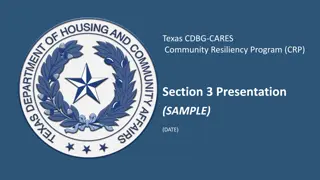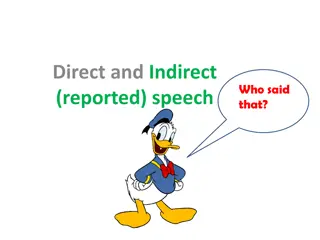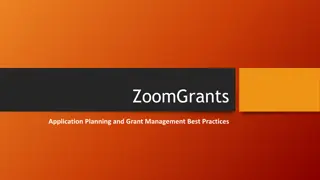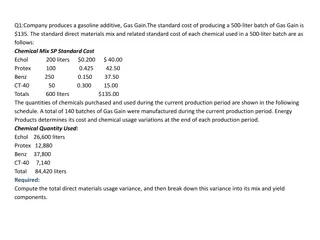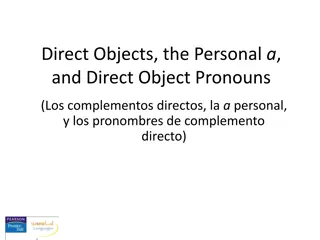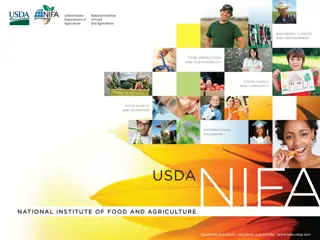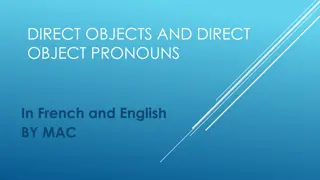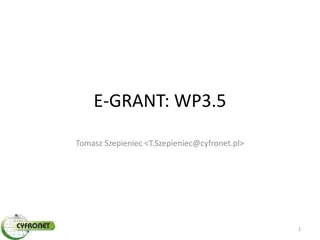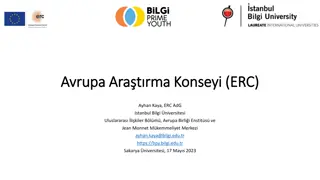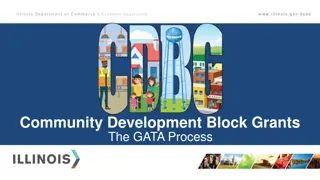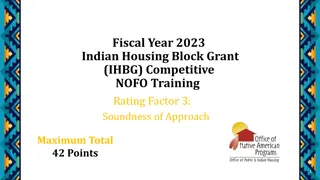DIRECT GRANT PROJECTS
This overview provides insights into a project management training program and its direct grant projects. It highlights the responsibilities, implementation, monitoring, and reporting aspects, along with online document submission and visibility issues. The content covers key tasks like preparing project fiche, submitting invoices, and managing delivery receipts. It outlines the process of signing contracts, submitting work plans, and monitoring progress for successful project implementation. Additionally, it delves into reporting procedures and the importance of detailed documentation for grant disbursement.
Download Presentation

Please find below an Image/Link to download the presentation.
The content on the website is provided AS IS for your information and personal use only. It may not be sold, licensed, or shared on other websites without obtaining consent from the author.If you encounter any issues during the download, it is possible that the publisher has removed the file from their server.
You are allowed to download the files provided on this website for personal or commercial use, subject to the condition that they are used lawfully. All files are the property of their respective owners.
The content on the website is provided AS IS for your information and personal use only. It may not be sold, licensed, or shared on other websites without obtaining consent from the author.
E N D
Presentation Transcript
PROJECT MANAGEMENT TRAINING PROGRAM PROJECT MANAGEMENT TRAINING PROGRAM DIRECT GRANT PROJECTS Mustafa Program Coordinator June, 30th 2022
Direct Grant 1. Responsibilities of Contact Person 2.Implementation, Monitoring and Reporting 3.Online Submission of Documents 4.Visibility Issues 2 2
Direct Grant 1. Responsibilities of Contact Person 2.Implementation, Monitoring and Reporting 3.Online Submission of Documents 4.Visibility Issues 3 3
Direct Grant Preparing and submitting project fiche, Providing 3 pro forma invoices for machinery/equipment/service that will be purchased during the project lifetime, Providing Delivery Receipt Form and pictures of delivery, Preparing and submitting the Disbursement Request Form to the Bank and CCO, Providing additional document and information if requested by the CCO. 4 4
Direct Grant 1. Responsibilities of Contact Person 2.Implementation, Monitoring and Reporting 3.Online Submission of Documents 4.Visibility Issues 5 5
Direct Grant IMPLEMENTATION: Signing the Contract: In Coordination with the Bank Submission of Detailed Work Plan: For promoting the efficient, organized and timely completion of the works. Shows the beginning and end dates / responsible project personnel for all main activities and preparatory works related to them. Contact Person will submit revised DWP after signing Contract 6 6
Direct Grant MONITORING AND REPORTING: Before the Activity: Submitting 3 updated pro forma invoice Preparing first disbursement request form for 40% payment of the machinery/ equipment /service with the selected pro forma invoice After the Activity: Submitting the pictures of the delivery Preparing Delivery Receipt Report for the equipment. Submitting the final Disbursement Request Form for the rest of the payment ( of the total payment) with the commercial invoice The Disbursement Request Forms will be explained by the Bank in the following presentations. 7 7
Direct Grant Delivery Receipt Form 8 8
Direct Grant 1. Responsibilities of Contact Person 2.Implementation, Monitoring and Reporting 3.Online Submission of Documents 4.Visibility Issues 9 9
Direct Grant Login Page: Login Page:http://ccr.comcec.org http://ccr.comcec.org For submitting reports For submitting reportsclick: click: 10 10
Direct Grant First, submit revised Detailed Work Plan: First, submit revised Detailed Work Plan: Click Here 11 11
Direct Grant Then Then, submit 3 pro , submit 3 proforma invoices: forma invoices: Click Here 12 12
Direct Grant After getting confirmation from the CCO, submit the selected pro forma After getting confirmation from the CCO, submit the selected pro forma invoice with Disbursement Request Form. invoice with Disbursement Request Form. After purchasing the equipment, also submit the second DRF here with the After purchasing the equipment, also submit the second DRF here with the Commercial Invoice. Commercial Invoice. Submit Here 13 13
Direct Grant After delivery please submit delivery receipt form and pictures of delivery to After delivery please submit delivery receipt form and pictures of delivery to the relevant sections (Before submission of the second DRF) the relevant sections (Before submission of the second DRF) 14 14
Direct Grant 1. Responsibilities of Contact Person 2.Implementation, Monitoring and Reporting 3.Online Submission of Documents 4.Visibility Issues 15 15
Direct Grant VISIBILITY MANUAL Please always refer to Visibility Manual before and during the implementation! A sticker must be placed on every equipment with the statement This equipment is purchased under the COMCEC COVID Response. Sticker must be designed in line with the samples in the Manual (Page 8): 16 16
Direct Grant THANK YOU THANK YOU COMCEC COORDINATION OFFICE COMCEC COORDINATION OFFICE ccr@comcec.org