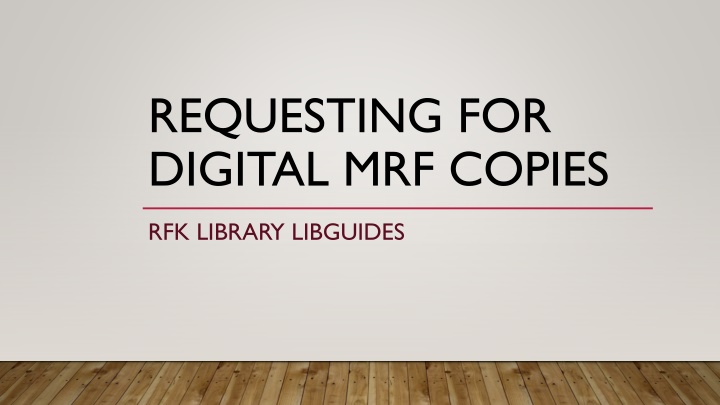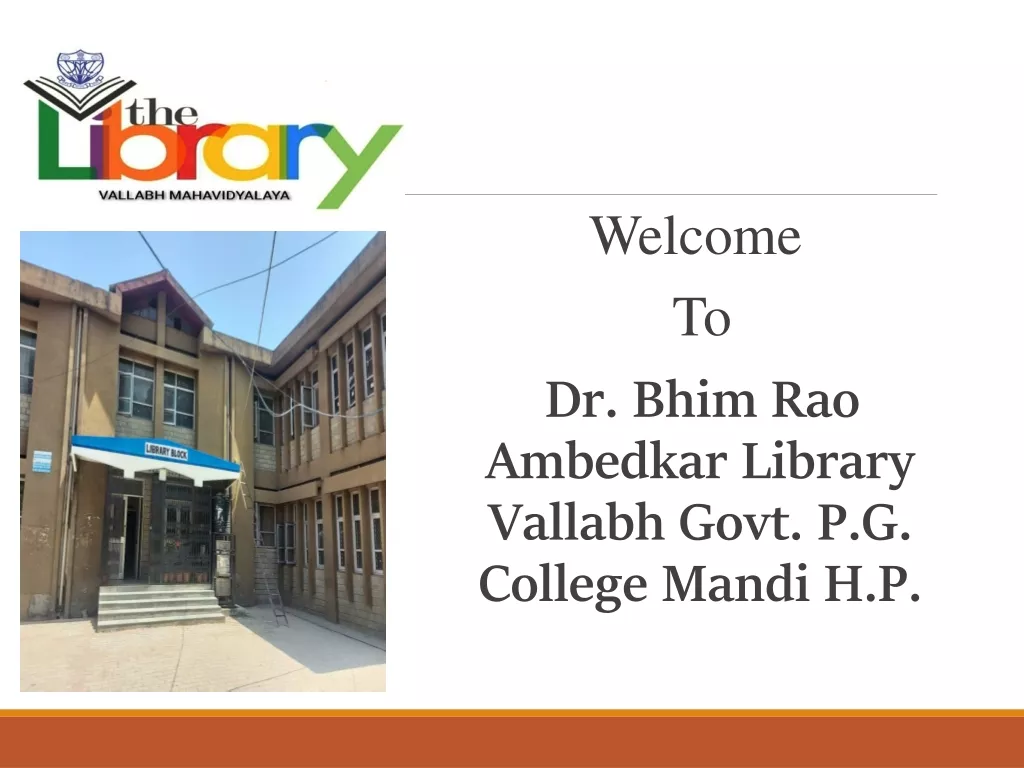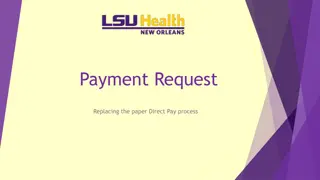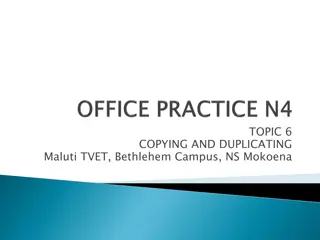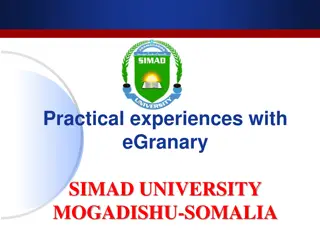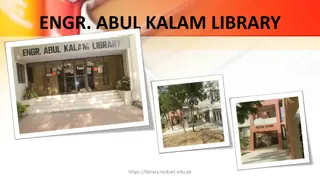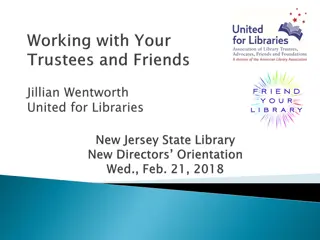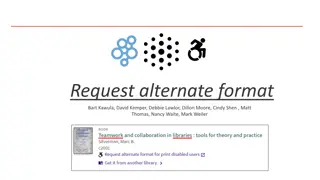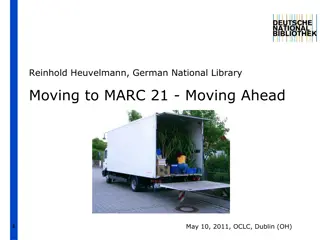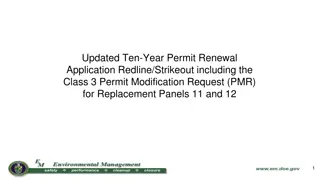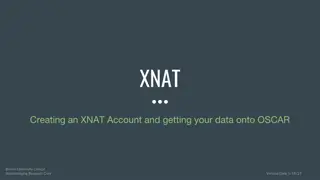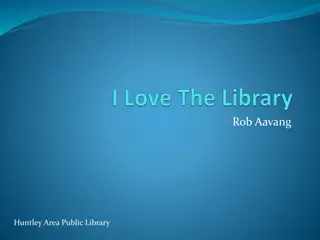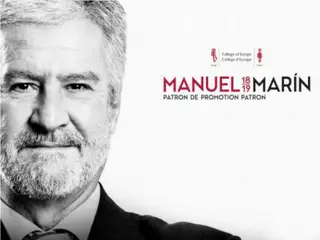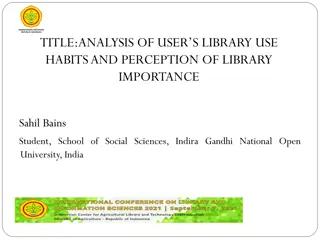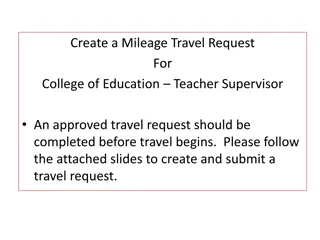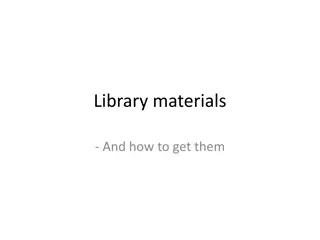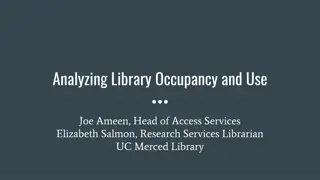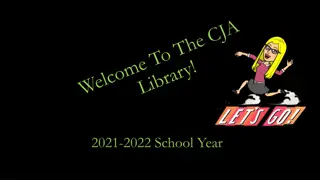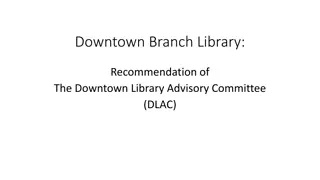Digital MRF Copies Request Process at RFK Library
Explore the process of accessing Micronesian Resource File (MRF) copies digitally at RFK Library. Learn what MRF files are, how to access them physically at the library, when to request digital copies, and the procedure for requesting them via email or contacting the service desk.
Download Presentation

Please find below an Image/Link to download the presentation.
The content on the website is provided AS IS for your information and personal use only. It may not be sold, licensed, or shared on other websites without obtaining consent from the author.If you encounter any issues during the download, it is possible that the publisher has removed the file from their server.
You are allowed to download the files provided on this website for personal or commercial use, subject to the condition that they are used lawfully. All files are the property of their respective owners.
The content on the website is provided AS IS for your information and personal use only. It may not be sold, licensed, or shared on other websites without obtaining consent from the author.
E N D
Presentation Transcript
REQUESTING FOR DIGITAL MRF COPIES RFK LIBRARY LIBGUIDES
WHAT IS AN MRF? MRF stands for Micronesian Resource File OneSearch It is a special collection of stapled sheets stored in vertical file cabinets These files mostly contain information on Guam and Micronesia O. C. E. A. N. Catalog MRF files can be searched online through OneSearch and our OCEAN catalog
ACCESSING MRF FILES WHILE AT THE LIBRARY In normal situations, it is very simple Note down the call number and take it to the Service Desk The technician will retrieve the file for you The print version of the MRF file is only available within the library for 2 hours
WHEN TO REQUEST FOR DIGITAL MRF COPIES Digital copies can be requested in emergency situations in which the RFK Library has to remain closed to patrons (eg.virus outbreak)
HOW TO REQUEST FOR DIGITAL MRF COPIES Please send your request to the following email: uogcirc@triton.uog.edu Or you can contact the Service desk @ (671) 735 2311 Please include the following information: Call number Author Title of document Copies will be sent to you via email