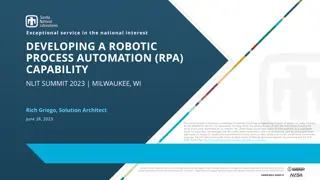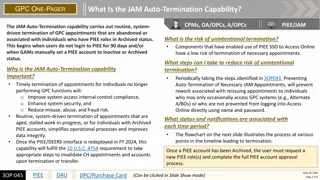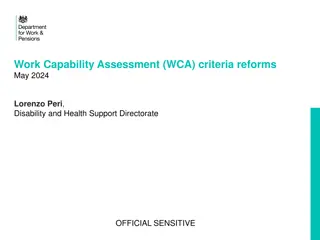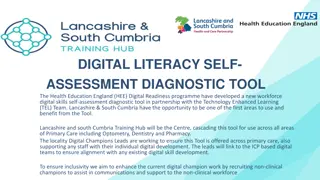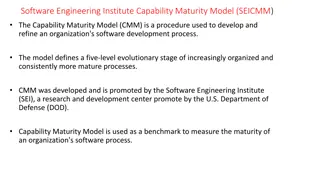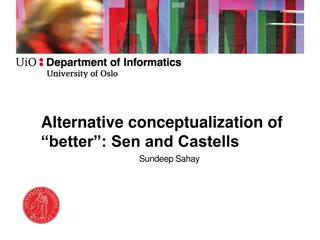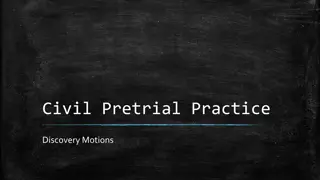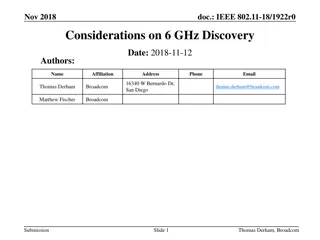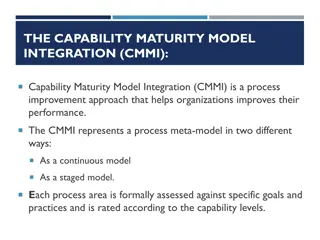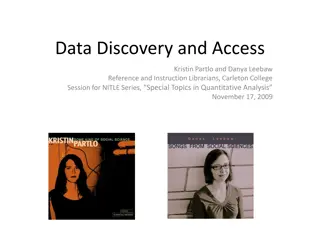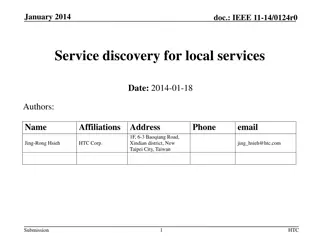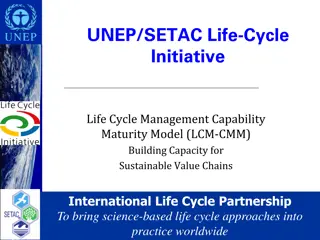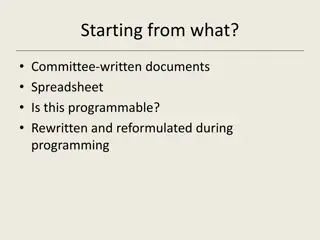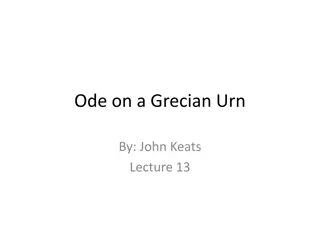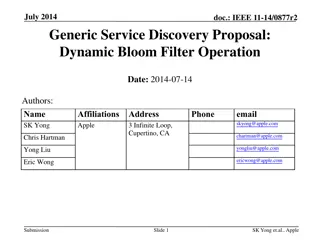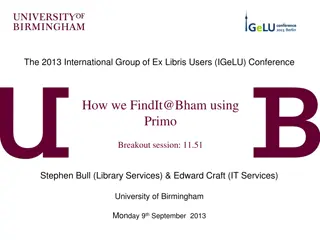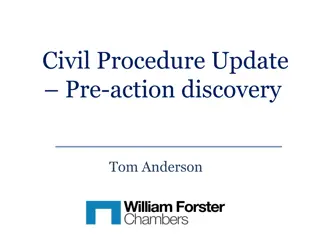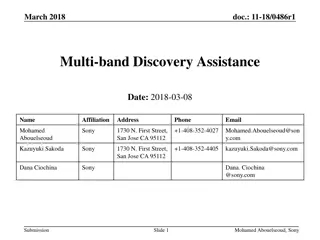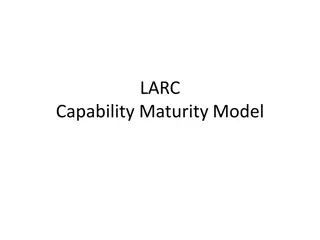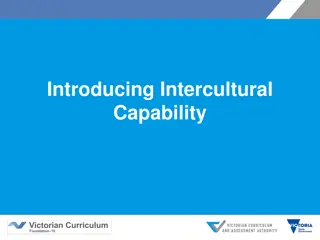Digital Discovery Tool Focus Group for Enhancing Digital Capability
These slides are designed for conducting focus group activities to gather information on participants' current digital practices, capabilities, and experiences. The aim is to understand how the Digital discovery tool can benefit them and what support they need from the organization. The content includes instructions for facilitating the focus group, selecting appropriate activities, and capturing feedback. Participants are encouraged to use tools like post-it notes, online platforms, and card sorts for interactive engagement.
Download Presentation

Please find below an Image/Link to download the presentation.
The content on the website is provided AS IS for your information and personal use only. It may not be sold, licensed, or shared on other websites without obtaining consent from the author.If you encounter any issues during the download, it is possible that the publisher has removed the file from their server.
You are allowed to download the files provided on this website for personal or commercial use, subject to the condition that they are used lawfully. All files are the property of their respective owners.
The content on the website is provided AS IS for your information and personal use only. It may not be sold, licensed, or shared on other websites without obtaining consent from the author.
E N D
Presentation Transcript
Digital discovery tool focus group Insitution name #digitalcapability
About these slides: NOT FOR PRESENTATION These slides support a range of activities that can be undertaken with staff and students in a focus group setting. DELETE THE SLIDES AND THE CORRESPONDING AIMS BELOW THAT YOU AREN T USING. The overall aim is to capture information about (some of ) their current digital practices and capabilities what helps them to develop their digital practices the support they would like from the organisation their experience of using the Digital discovery tool how they see the Digital discovery tool being of benefit/value You can share these aims or not and you can add more of your own 10/01/18 #digitalcapability http://ji.sc/building-digicap
Using these slides: NOT FOR PRESENTATION Choose activities/slides to suit the number and role of participants and the priority questions you have There are also some background slides available from Jisc that explain the Digital capability project and the Digital discovery tool You can format these slides as you like but please use the Jisc logo for all Jisc content If you are using the Digital discovery tool make sure everyone has a suitable device, log-in details/code, and a network connection Everything in italics is an instruction to you delete these instructions before presenting, or create your own clean version 10/01/18 #digitalcapability http://ji.sc/building-digicap
Setting up: NOT FOR PRESENTATION Invite participants from different roles and/or subject areas Make sure participants are welcomed, refreshed (cake?!) and thanked Capture feedback from each activity for analysis/review: If participants are more comfortable with paper, use post-it notes. Have participants arrange and photograph them. If participants are comfortable online, use padlet, lino, googleslides or another open sharing platform. Have someone not the facilitator take notes of discussion. There are instructions for the use of cards on the next slide. The outcomes can support your future planning. There is also a pro- forma for sending them to the Jisc team as part of the pilot project. 10/01/18 #digitalcapability http://ji.sc/building-digicap
Card sorts: NOT FOR PRESENTATION Card sorts help you quickly capture feedback from groups There is a single word doc. with suggested cards + activities Preparing the cards Add any institution-specific items to the list(s) but not more than 1 or 2 Lay out four / six items to a sheet in a large font with space for annotations Print several sets (depending on planned activities) on stiff paper or light card Include a few blanks for participants to add their own items Using the cards Participants work to sort the cards as directed (see suggested activities) Capture the final arrangement in a photo If enough facilitators (or if working in a whole-group), record key discussion points 10/01/18 #digitalcapability http://ji.sc/building-digicap
Staff focus group 10/01/18 #digitalcapability http://ji.sc/building-digicap
Welcome and introductions Who we are We will be using (padlet? post-it notes?) for feedback Suggested ice-breaker: your digital super-power What one digital thing are you really good at? What do your friends ask you to help them with? What do you do with pride? Write this on a post-it note and stick it to yourself Turn to your neighbours and introduce yourself: share your digital super-powers Prompt for reflection: we are all digitally super-powered in some way! 10/01/18 #digitalcapability http://ji.sc/building-digicap
Activity 1: three digital things What are the top three digital tasks you have to do in your work? Try to focus on tasks that are fairly new to you, or in your role. Prompt: this time last year, what advice would you have given yourself to prepare for the digital tasks ahead? Share with a neighbour. Write them on post-it notes/padlet Take time to review what other people are saying Reflection point: pick out common themes; note the range 10/01/18 #digitalcapability http://ji.sc/building-digicap
Activity 2: digital support How have you learned to do your digital tasks? What support (if any) have you had? Prompt or use card sort here What support do you find most effective for you? Prompts: who/what would you turn to first? What if that didn t solve the problem or help you with the task? Write on a large flip-chart or on a new presentation slide the list of support suggested (people, services, platforms etc) in order of preference if this is clear with notes about different preferences if this is not clear 10/01/18 #digitalcapability http://ji.sc/building-digicap
Activity 3: what one thing? What one thing should your institution do (differently) to support your digital practice? Write them on post-it notes/ padlet Review what other people are saying Reflection: note how these findings will be followed up by the institution, and point to the Digital discovery tool project as providing one option for support 10/01/18 #digitalcapability http://ji.sc/building-digicap
Introduction to the Discovery tool Use slides of choice and/or a livewalk-through of the sign-in process and opening screens 10/01/18 #digitalcapability http://ji.sc/building-digicap
Activity 4: flowers and slugs You can prepare a flipchart page. Add wavy green stalks of different lengths for users to top off with post-it flowers . Leave room at the bottom for the slugs. Post-its don t have to be specially shaped encourage them to draw or use their imagination. What do you like about the Discovery tool? What works for you? Make your best features into flowers and add them to the stalks Is there anything you don t like or feel concerned about? Make your worst features into slugs and add them at the bottom Prompt for: sign-in, look and feel, navigation/organisation, questions, feedback, resources, context and setting, other features 10/01/18 #digitalcapability http://ji.sc/building-digicap
Activity 5: in a perfect world Imagine using the Digital discovery tool in a setting where you feel happy, confident and in control When and where are you?(Allow some imagination here ) What support is available? Think about people and resources. What positive changes are you hoping for? What would be the best outcome for you? How do you think you will follow up on this experience? What else might you do? Who might you talk to about it? Ask participants to draw and label, or simply to describe, their perfect setting for Digital discovery. Be imaginative allow room for the digital beach , the digital trampoline , the digital mountaintop etc 10/01/18 #digitalcapability http://ji.sc/building-digicap
Activity 6: whose discovery tool? Your INSTITUTION YOU How is the tool owned and managed? Show on the scale where it is now and where you would like it to be. The discovery tool is owned by your institution, which recommends the assessments you should try, when you should try them, and how your use will be framed and followed-up. You get good support but the institution may want you to share your outcomes. The discovery tool is owned by you. You decide whether and when you do it, how you define your role, which assessments you do and which resources you follow up. You may not have as much support, but you get to keep the outcomes for your private reflection. 10/01/18 #digitalcapability http://ji.sc/building-digicap
Student workshop 10/01/18 #digitalcapability http://ji.sc/building-digicap
Welcome and introductions Who we are Your feedback is very important to us! We will be using (padlet? post-it notes?) for feedback Suggested ice-breaker: your digital super-power What one digital thing are you really good at? What do your friends ask you to help them with? What do you do with pride? Write this on a post-it note and stick it to yourself Turn to your neighbours and introduce yourself: share your digital super-powers Prompt for reflection: we are all digitally super-powered in some way! 10/01/18 #digitalcapability http://ji.sc/building-digicap
Activity 1: three digital things What are the top three digital apps or applications you use for learning/study? Think about things you choose to use yourself as well as things your course or college ask you to use Prompt: if you left your phone/device at home today, what would you miss that helps you with your learning? Share with a neighbour. Write them on post-it notes/padlet Review what other people are saying Reflection point: common themes, note the range does it relate to subject specialism? 10/01/18 #digitalcapability http://ji.sc/building-digicap
Activity 2: digital support What makes you a good digital learner? Prompt: what digital habits and skills help you to succeed? What support (if any) have you had to gain these skills? Prompt or use card sort here What support is most effective for you? Prompts: who/what would you turn to first? What if that didn t solve the problem or help you with the task? Write on a large flip-chart or on a new presentation slide the list of support suggested (people, services, platforms etc) in order of preference if this is clear with notes about different preferences if this is not clear 10/01/18 #digitalcapability http://ji.sc/building-digicap
Activity 3: what one thing? What one thing should staff do (differently or better) to support your digital practice? Write your things on post-it notes/padlet Review what other people are saying How might something like the Discovery tool help staff to help you better? (You may want to introduce the discovery tool at this point) 10/01/18 #digitalcapability http://ji.sc/building-digicap
Introduction to the Discovery tool Use slides of choice from the general slide deck 10/01/18 #digitalcapability http://ji.sc/building-digicap
Discussion What do you like about the Discovery tool? How do you think it could help staff to help you? Would you like to see a student version? How do you think it could help you? How could you imagine using it? If more time, the following slide has a more extended activity that can be used before or after encountering the Digital discovery tool. 10/01/18 #digitalcapability http://ji.sc/building-digicap
Activity 4: going on a digital journey Imagine you are going on a journey through a digital landscape picking up new skills as you go Where are you going? What sort of landscape are you passing through? What digital skills do you hope to collect on the way? Who or what can help you on your journey? How could the Digital discovery tool guide and support you? Ask participants to draw and label, or simply to describe, their Digital discovery journey. Encourage labelling of skills, resources and support. 10/01/18 #digitalcapability http://ji.sc/building-digicap
Senior staff workshop 10/01/18 #digitalcapability http://ji.sc/building-digicap
Activity: ownership and control Institutional control User control Show where you are on the scale. Why is this the right place for you? The institution decides who engages, in what settings and when, and how to define roles. Easier to mandate, provide support, evaluate and make use of data; risk of user distrust and disengagement. Users decide whether and when to engage, how to define their role(s), which assessments and resources to engage with. More user ownership: harder to mandate, support, evaluate, or make strategic use of data. 10/01/18 #digitalcapability http://ji.sc/building-digicap