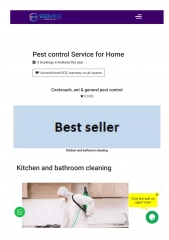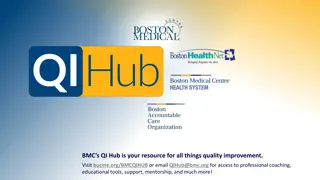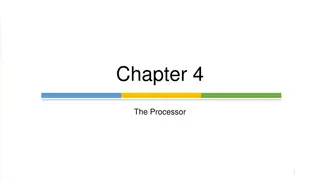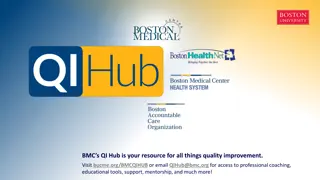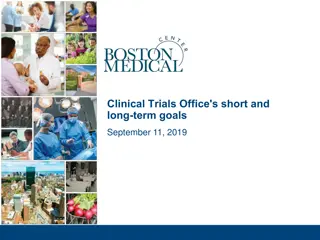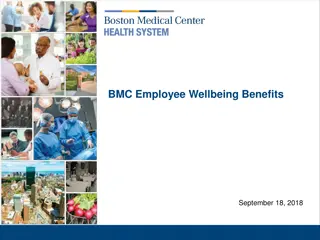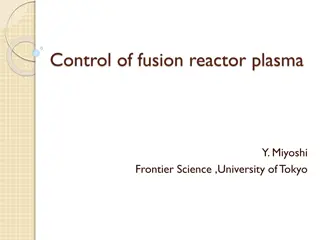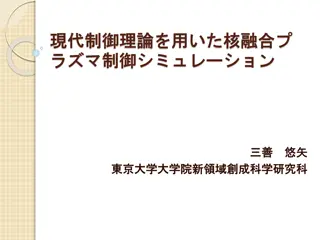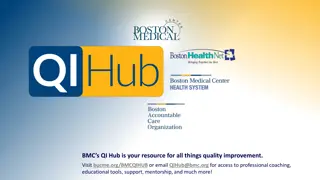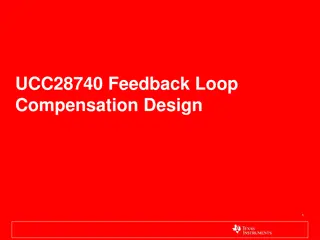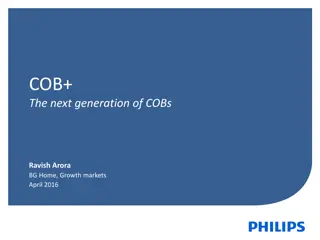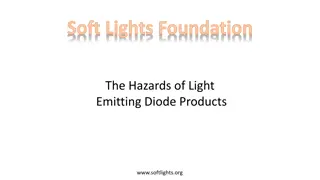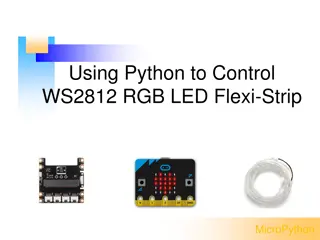Detailed Guide on BMC IPMI LED Control for RS500A-E11-RS12U
This detailed guide provides instructions on how to control BMC IPMI LEDs for RS500A-E11-RS12U server systems, including disabling BMC sensor scans, switching to manual mode, setting LED control commands, and more. Learn how to manipulate LED statuses, address settings, and light behaviors through IPMI commands. The guide covers various scenarios like setting, locating, failing, and rebuilding addresses and lights. Examples and command line instructions are included to help you navigate through the process effectively.
Download Presentation

Please find below an Image/Link to download the presentation.
The content on the website is provided AS IS for your information and personal use only. It may not be sold, licensed, or shared on other websites without obtaining consent from the author. Download presentation by click this link. If you encounter any issues during the download, it is possible that the publisher has removed the file from their server.
E N D
Presentation Transcript
RS500A-E11-RS12U BMC IPMI LED Control
Disable BMC sensor scan ipmitool.exe -H IP -U admin -P admin raw 0x30 0x02 0x00 Switch to RS500A-E11-RS12U SMBus VPP_I2C ipmitool -H IP -U admin -P admin raw 0x06 0x52 0x07 0xE6 0x0 0x4 0x4 Switch to Manual Mode ipmitool -H IP -U admin -P admin raw 0x06 0x52 0x07 0xc0 0x00 0x3c 0xff 1. BP12LE12G-25-R1P-A MG9098 MG9100 Bay 1~8 ipmitool -H IP -U admin -P admin raw 0x06 0x52 0x07 0xc0 0x00 0x42 0x01 2. Bay 9~12 ipmitool -H IP -U admin -P admin raw 0x06 0x52 0x07 0xc2 0x00 0x42 0x01
Mode switchLED controlcommand line ipmitool -H IP -U admin -P admin raw0x06 0x52 0x07 0xc0 0x00 0x3c 0xff B C A A: BP MG9098 slave address Bay 1~8 0xc0 Bay 9~12 0xc2 B : Write Drive Control Status 0x3c SGPIO/SHP Override Register C: Bit 0~7 =Bay1~8 1 = SMBUS (BMC) controlled LED blinking. 0 = SGPIO/SHP controlled LED blinking. 0x42 Locate Bitmask 0x44 Fail Bitmask 0x46 Rebuild Bitmask C : Bit 0~7 Drive 0~7 0:off ; 1=on
1. IPMI command to switch LED Read current status >>ipmitool -H IP -U admin -P admin raw 0x06 0x52 0x07 0xc0 0x00 0x3c 0x00 >>ipmitool -H IP -U admin -P admin raw 0x06 0x52 0x07 0xc0 0x01 0x3c 0x00 Switch to manual mode >>ipmitool -H IP -U admin -P admin raw 0x06 0x52 0x07 0xc0 0x00 0x3c 0xff >>ipmitool -H IP -U admin -P admin raw 0x06 0x52 0x07 0xc0 0x01 0x3c 0xff
2. Set address status set locateFailRebuild Ex. Set Locate light >>ipmitool -H IP -U admin -P admin raw 0x06 0x52 0x07 0xc0 0x00 0x42 0x00 0 0 0 0 0 0 0 0 -> 0x00 all off 1 1 1 1 1 1 1 1 -> 0xff all on 0 0 0 0 1 0 0 1 -> 0x09 light HD4 & HD1 0x42 RED and GREEN light on at the same time 0x44 RED keep light up 0x46 RED flash
Example : :: Disable BMC Sensor Scan >>ipmitool.exe -H IP -U admin -P admin raw 0x30 0x02 0x00 :: switch to BUS 4 VPP_I2C >>ipmitool -H IP -U admin -P admin raw 0x06 0x52 0x07 0xE6 0x0 0x4 0x4 ::switch to MG9098_0xc0 >>ipmitool -H IP -U admin -P admin raw 0x06 0x52 0x07 0xc0 0x00 0x3c 0xff #Manual Mode >> ipmitool -H IP -U admin -P admin raw 0x06 0x52 0x07 0xc0 0x00 0x42 0xff #1~8 RED, GREED Flash >> ipmitool -H IP -U admin -P admin raw 0x06 0x52 0x07 0xc0 0x00 0x44 0xff #1~8 RED Keep light up ::switch to MG9100_0xc2 >> ipmitool -H IP -U admin -P admin raw 0x06 0x52 0x07 0xc2 0x00 0x3c 0xff #Manual Mode >> ipmitool -H IP -U admin -P admin raw 0x06 0x52 0x07 0xc2 0x00 0x42 0xff #9~12 RED, GREEN Flash >> ipmitool -H IP -U admin -P admin raw 0x06 0x52 0x07 0xc2 0x00 0x44 0xff #9~12 RED keep light up