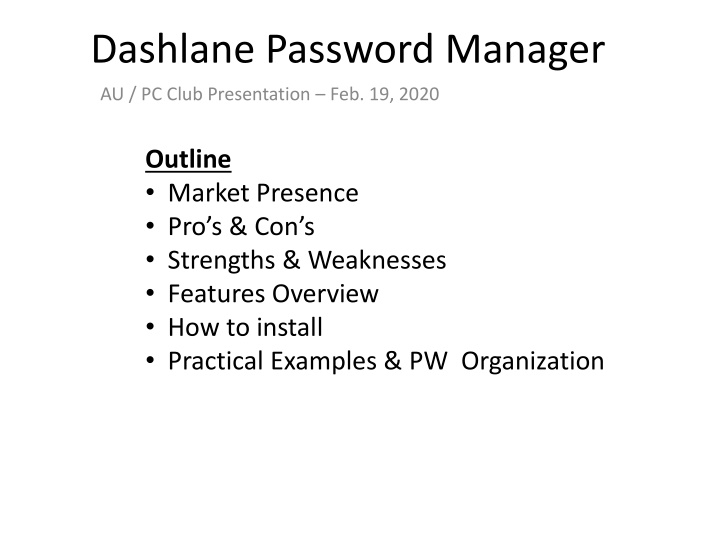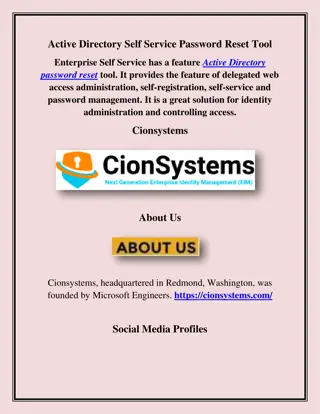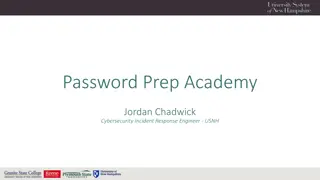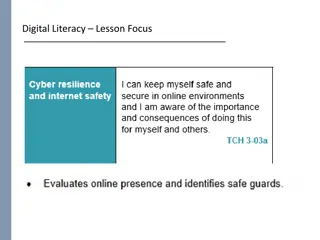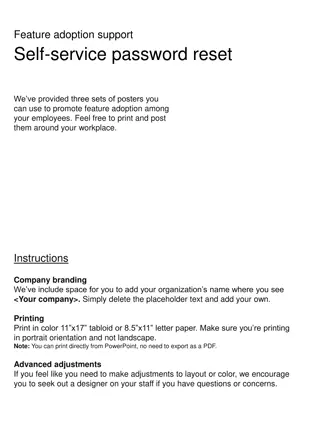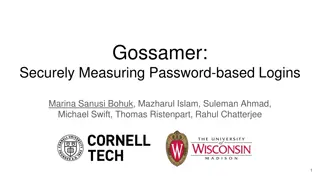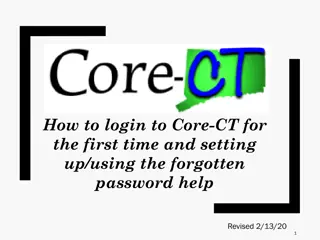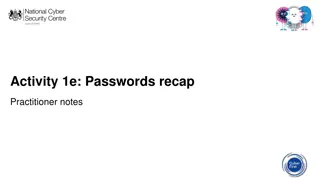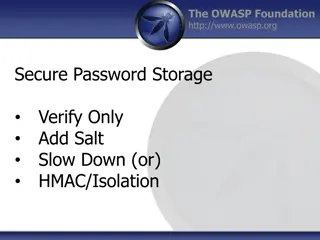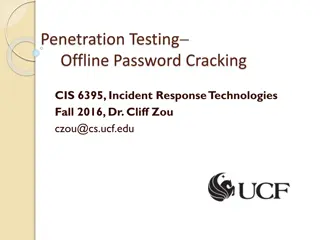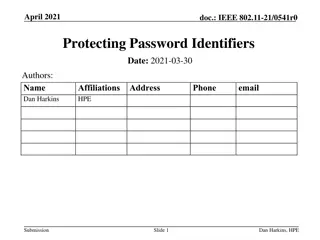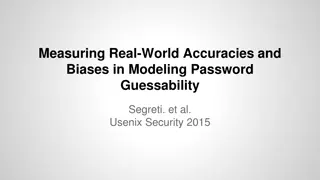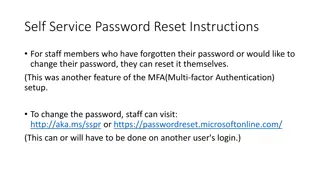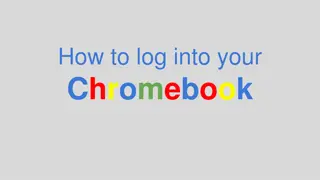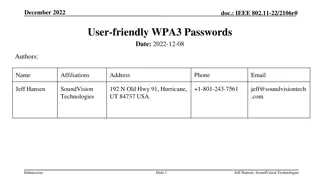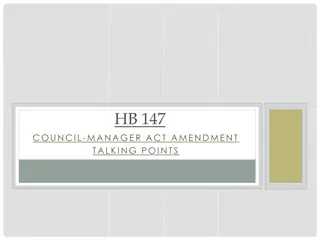Dashlane Password Manager
The market presence, pros and cons, strengths and weaknesses, as well as practical examples of the Dashlane Password Manager. Learn about its high functionality and many features, along with how to install, organize passwords, and utilize its various features. Discover the user support options available and delve into the PC-based software application that provides privacy and security.
Download Presentation

Please find below an Image/Link to download the presentation.
The content on the website is provided AS IS for your information and personal use only. It may not be sold, licensed, or shared on other websites without obtaining consent from the author.If you encounter any issues during the download, it is possible that the publisher has removed the file from their server.
You are allowed to download the files provided on this website for personal or commercial use, subject to the condition that they are used lawfully. All files are the property of their respective owners.
The content on the website is provided AS IS for your information and personal use only. It may not be sold, licensed, or shared on other websites without obtaining consent from the author.
E N D
Presentation Transcript
Dashlane Password Manager AU / PC Club Presentation Feb. 19, 2020 Outline Market Presence Pro s & Con s Strengths & Weaknesses Features Overview How to install Practical Examples & PW Organization
HIGH FUNCTION _ MANY FEATUREs PASSWORD MANAGER Source: URL: https://www.cloudwards.net/dashlane-review/
DASHLANE PROs & CONs PROs PC Based software app Provides Privacy and Security FREE & Fee Based versions Requires your MASTER PASSWORD to activate & view your each web access site PW Allows User editing Helpful for CUSTOM NAMES Easy to edit existing app icons Provides many ICONS for quick finding ie, Amazon, Google, Fidelity, Walgreens All apps are ALPHA Sorted automatically (in a PW encrypted Vault) MUST OPEN WITH A PASSWORD TO ACTIVATE at START UP or AFTER CLOSING Reasonable learning curve Few usage issues Works well for about + 90% of apps selected Some sites have security measures to prevent auto log-in Examples are banks & financial institutions (constantly changing) Allows for Web Form Fill info storage (name, address, credit card, web purchase receipts) CONs Learning Curve Some Applications may not accept auto log-in or create difficulty to work easily How to determine what s wrong why won t it work? Dashlane USER Support (3 options) - EMAIL / - WEBSITE Q&A / CHAT (online) M to F / NO Phone Support
Password Examples How to Organize Hackensack Meridian Neurology Group United Healthcare Google Amazon Acme Apple Rockland Electric ========= Jerry Joan Quest Diagnostics?