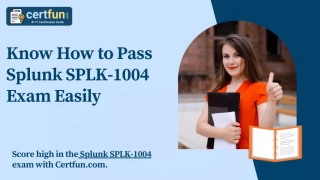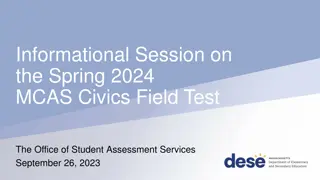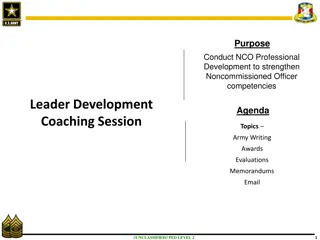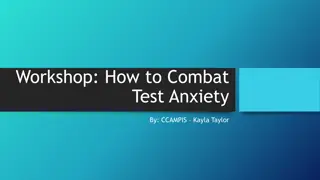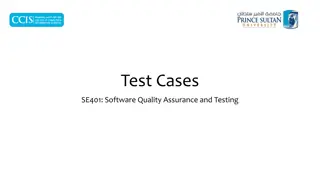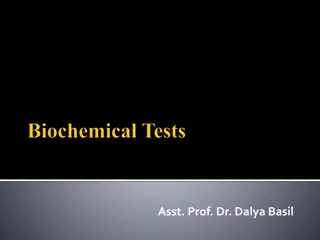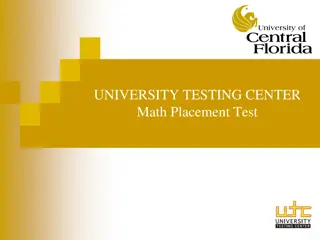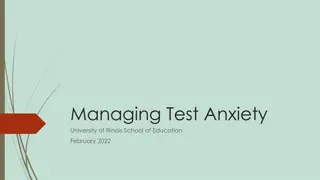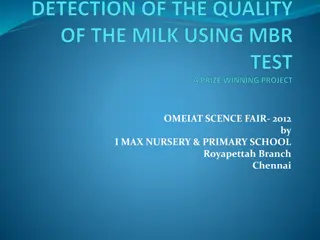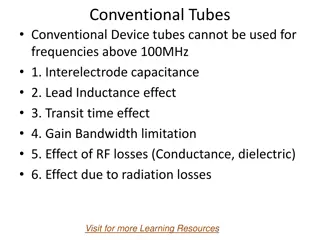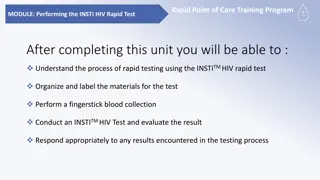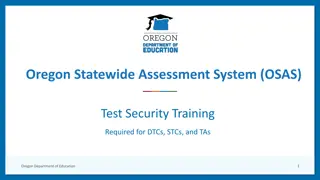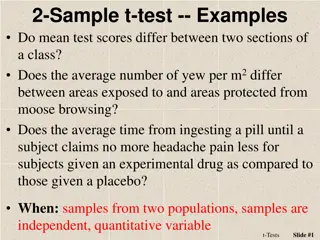DAC38J84 100MHz NCO Test Setup Guide
Discover step-by-step instructions for setting up the DAC38J84 for a 100MHz NCO test. Learn about hardware connections, quick start settings, and configuring the NCO frequency. Verify the 100MHz CW output at the DAC output as the final step.
Download Presentation

Please find below an Image/Link to download the presentation.
The content on the website is provided AS IS for your information and personal use only. It may not be sold, licensed, or shared on other websites without obtaining consent from the author. If you encounter any issues during the download, it is possible that the publisher has removed the file from their server.
You are allowed to download the files provided on this website for personal or commercial use, subject to the condition that they are used lawfully. All files are the property of their respective owners.
The content on the website is provided AS IS for your information and personal use only. It may not be sold, licensed, or shared on other websites without obtaining consent from the author.
E N D
Presentation Transcript
Hardware Setup DAC38J84 1. 2. 3. Connect output SMA J2 (channel A) to Spectrum Analyzer Connect USB cable to J14 and host PC Connect the provided +5VDC power supply to J6 (located on bottom) 2
Go to DAC3XJ8X Controls tab. Set Input Data Format to Offset Binary. Enable Const Input.
Go to Dig Block1 tab. Enable Mixer Block EN and NCO Enable.
Enter NCO frequency. Enter DAC clock frequency. Click on Update NCO. Click on Perform SIF SYNC.