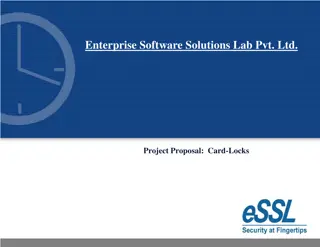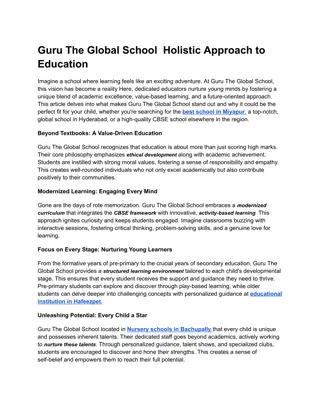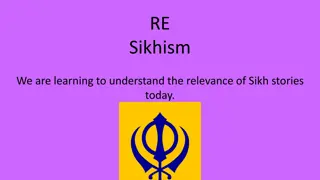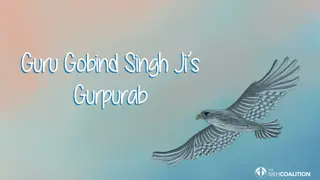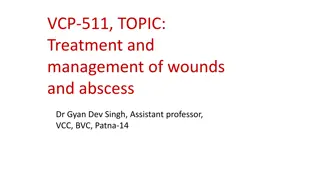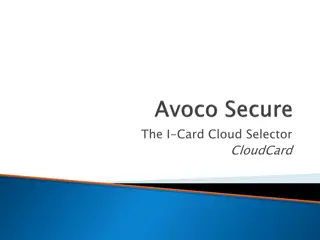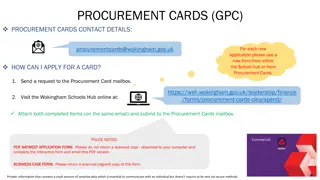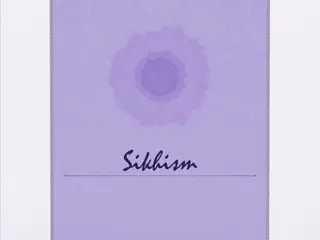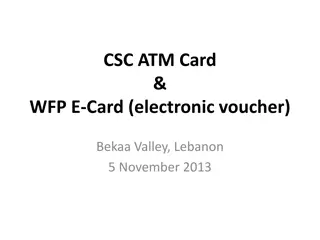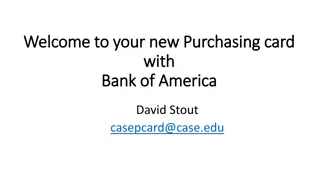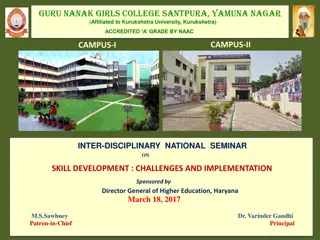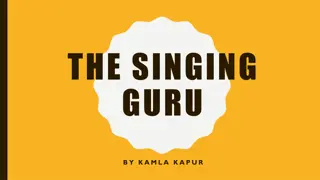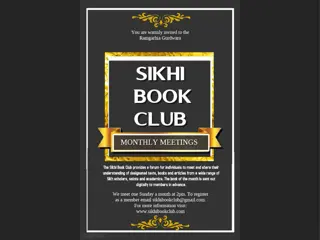Customized Card Solution for Guru Nanak Dev University Students
"A customized card solution for students of Guru Nanak Dev University, Amritsar, enabling convenient payments on campus and serving as a student identity card. Features include transaction restrictions, online portal access, no KYC requirement, and HDFC bank account security. The process includes registration, email verification, reloading options, transaction monitoring, and profile updates."
Download Presentation

Please find below an Image/Link to download the presentation.
The content on the website is provided AS IS for your information and personal use only. It may not be sold, licensed, or shared on other websites without obtaining consent from the author.If you encounter any issues during the download, it is possible that the publisher has removed the file from their server.
You are allowed to download the files provided on this website for personal or commercial use, subject to the condition that they are used lawfully. All files are the property of their respective owners.
The content on the website is provided AS IS for your information and personal use only. It may not be sold, licensed, or shared on other websites without obtaining consent from the author.
E N D
Presentation Transcript
Guru Nanak Dev University The CUG card based solution is a customized card for the students of Guru Nanak Dev University, Amritsar This Prepaid card will be used for conveniently making payments at GNDU, ASR as well as Student Identity card. FEATURES/SECURITY Transactions can be restricted to a identified POS machine placed at GNDU, ASR. Student can view each transaction of credit and debit in a customer portal https://www.itzcash.com/gndu/jsp/Login.jsp MIS Report will be provided for Reconciliation purpose by EOD. All funds stays in identified HDFC bank account Regulatory No KYC required No balance limits No transaction limits Customized card design These cards will be per the design as concluded between the parties
Login Page of Student portal Student will login to portal using registered email ID / Mobile number and password First time login to Student portal Student will receive a Email Verification mail. from noreply@ebixcash.com To verify your mobile number send GNDV to number specified in a mail
Email Verification Page Put Email Verification code, click submit to verify your email ID. Student will login to portal using registered email ID / Mobile number and password After successful verification
Reload Option Reload your card Using HDFC Payment Gateway Your Card Balance, Your Card Serial Number, Validity of Card To reload card click on reload option Payment Process Choose a Payment Gateway option NetBanking, Debit Card, Credit Cards Enter Reload Amount Accept Terms and Conditions Click on Proceed
Verify reload amount Click on Confirm to process reload Select Bank Name Once again verify reload amount, Bank name Click on Make Payment
Process reload Enter your Bank Credentials After successful transaction Requested rerouted through HDFC Payment Gateway
Dashboard You can view your last five transactions Transaction Summary You can view your last transaction, last 30 days transactions or all transactions
Update Profile Select Profile Click on Update Profile to your Address, Mother Maiden Name, Aadhar Card Click on Update Profile
Change Email address Enter New Email Address and Login Password to change your email ID Kindly note you have verify your email ID by entering a Verification code, refer slide number 4 Click on Submit Change Mobile Number Enter New Mobile number and Login Password to change your mobile number Verify your mobile number by sending a mobile verification code refer slide number 4 Click on Submit
Change Login Password Enter New current Login Password, New Login Password Click on Submit Block Account / Card To block card Click on Submit
Unblock Account / Card To Unblock card Click on Submit
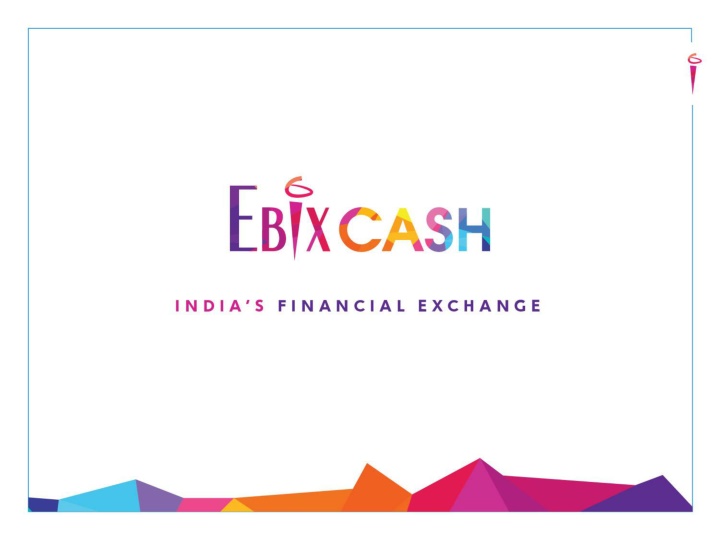

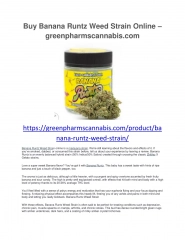
![Guardians of Collection Enhancing Your Trading Card Experience with the Explorer Sleeve Bundle [4-pack]](/thumb/3698/guardians-of-collection-enhancing-your-trading-card-experience-with-the-explorer-sleeve-bundle-4-pack.jpg)