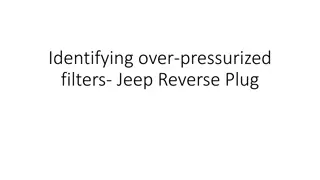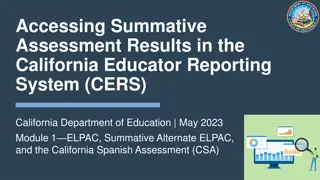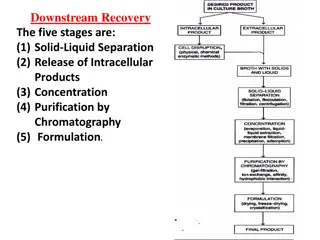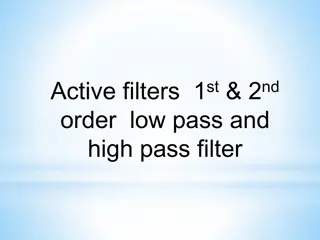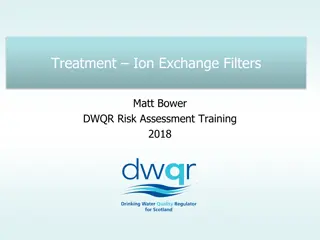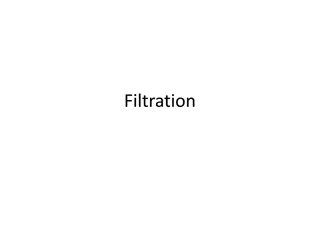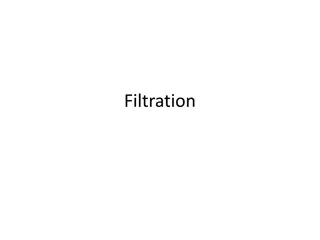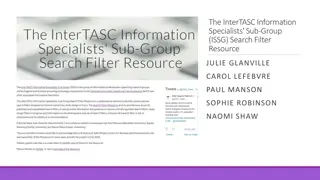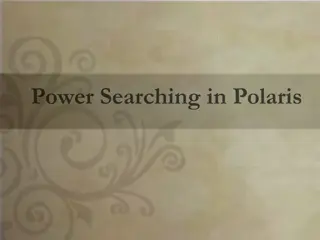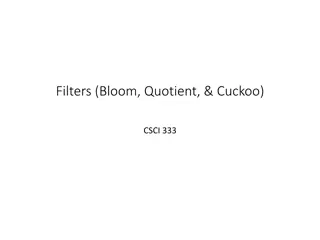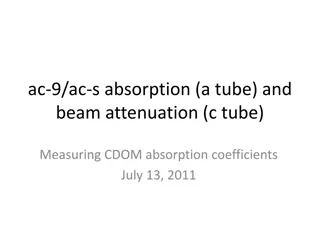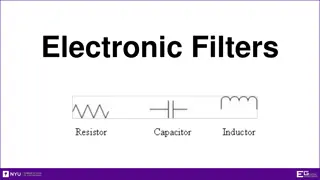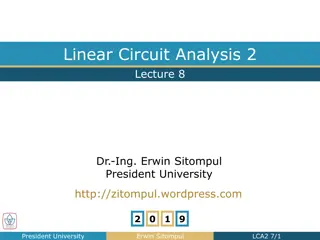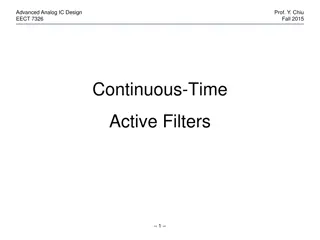Custom Groups and Advanced Filters in CERS
Explore the features of creating custom groups and using advanced filters in CERS for teachers. Learn how to generate ISRs, access resources, and find answers to questions specific to interim assessments. Discover the benefits of customizing groups and utilizing advanced filters to enhance monitoring and data analysis in CERS as a teacher.
Download Presentation

Please find below an Image/Link to download the presentation.
The content on the website is provided AS IS for your information and personal use only. It may not be sold, licensed, or shared on other websites without obtaining consent from the author.If you encounter any issues during the download, it is possible that the publisher has removed the file from their server.
You are allowed to download the files provided on this website for personal or commercial use, subject to the condition that they are used lawfully. All files are the property of their respective owners.
The content on the website is provided AS IS for your information and personal use only. It may not be sold, licensed, or shared on other websites without obtaining consent from the author.
E N D
Presentation Transcript
CERS Beyond the CERS Beyond the Basics Basics for Teachers
Create custom groups using advanced filters View features specific to interim assessments Generate ISRs individually or in bulk Locate CERS resources Get answers to CERS questions Agenda Agenda 2
Custom Groups and Custom Groups and Advanced Filters Advanced Filters
Access to CERS Data by Role Access to CERS Data by Role Data is available in CERS based on the user s role in TOMS. 4
Assigned Groups and My Assigned Groups and My Groups Groups 5
Why Create Custom Groups? Why Create Custom Groups?
Advanced Filters for Custom Advanced Filters for Custom Groups Groups When viewing assessments in CERS, users have the ability to filter by: Migrant Status English Language Acquisition Status Primary Language Race/Ethnicity 7
Custom Groups and Custom Groups and Advanced Filters Advanced Filters Demonstration Demonstration 8
CERS Sandbox Exploration #1 CERS Sandbox Exploration #1 Exploration task: Create a custom group Follow the steps in your resource guide. You will need to access the CERS Sandbox as a teacher. 9
Things to Consider #1 Things to Consider #1 What groups might I want to monitor? How might I use the customized groups in CERS? 10
Questions and Answers #1 Questions and Answers #1 Please put your questions into the Q and A box. 11
Features Specific to Features Specific to Interim Assessments Interim Assessments
Features Specific to Interim Features Specific to Interim Assessments in CERS Assessments in CERS 1. Individual item results 2. Student responses to items 3. Individual and aggregate results by item 4. Item-level information Claim and target Item difficulty Academic standards Group item level analysis Score point distribution 5. Key/Distractor analysis 13
Interim Interim Assessments Assessments Demonstration Demonstration 14
Questions and Answers #2 Questions and Answers #2 Please put your questions into the Q and A box. 15
Individual Student Individual Student Reports (ISRs) Reports (ISRs)
Individual Student Reports Individual Student Reports Smarter Balanced Summative Assessments for ELA and math California Science Test (CAST) CAAs for ELA and math CAA for Science California Spanish Assessment (CSA) Summative ELPAC Summative Alternate ELPAC Interim Assessments for ELA and math 17
Designed for Teachers Designed for Teachers Designed for teachers Can be shared and reviewed with students or families, with a teacher present One part of an "academic wellness check" to support students Should be used in tandem with other information, such as classwork and local assessment data 18
Printable Reports Printable Reports and ISRs and ISRs Demonstration Demonstration 19
CERS Sandbox Exploration #2 CERS Sandbox Exploration #2 Exploration Options: Explore the interim assessment features from the last section. Create an Individual Student Report for one student. Create Individual Student Reports for a group of students. Follow the steps in your resource guide. You will need to access the CERS Sandbox as a teacher. 20
Things to Consider #2 Things to Consider #2 How might I use printable reports to support student learning and goal setting in my classroom? 21
Questions and Answers #3 Questions and Answers #3 Please put your questions into the Q and A box. 22
CERS Resources CERS Resources
Resources Resources CERS User Guide CERS Sandbox Quick Reference Guides CERS Videos CERS Resources Web Page 24
Create custom groups using advanced filters View features specific to interim assessments Generate printable reports including ISRs Locate CERS resources Get answers to CERS questions Agenda Agenda Recap Recap 25
Looking Ahead Looking Ahead Share in the chat box: One thing you have learned today that you plan to share back at your site 26
Thank You! Thank You!