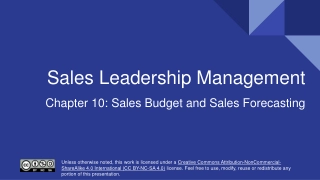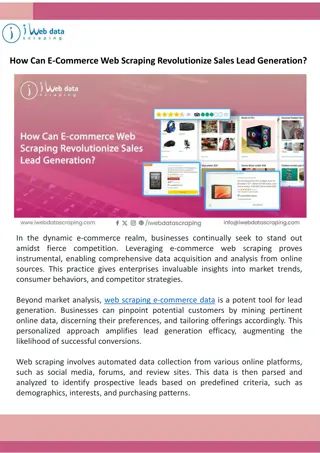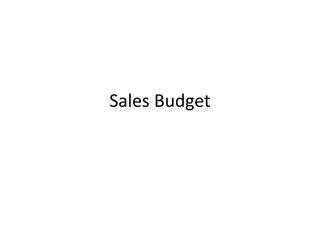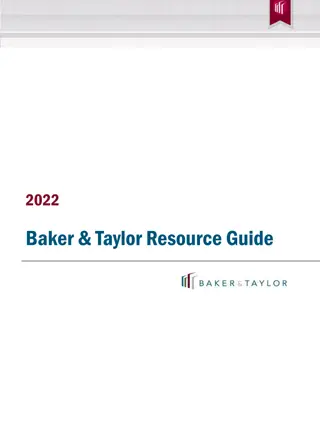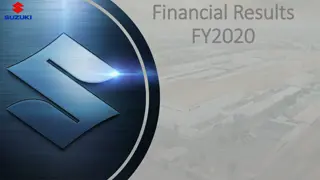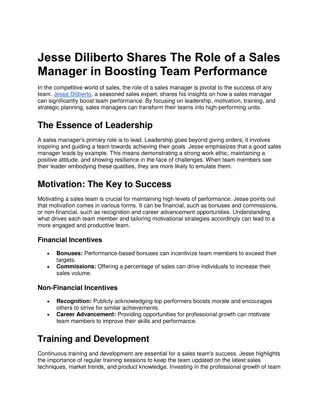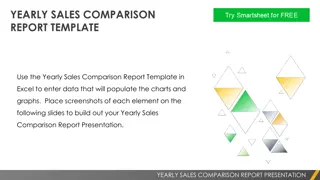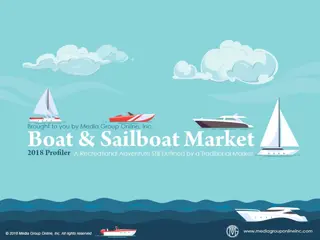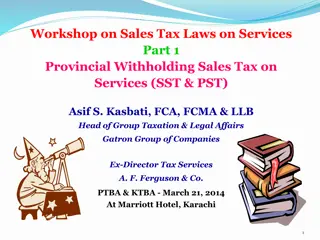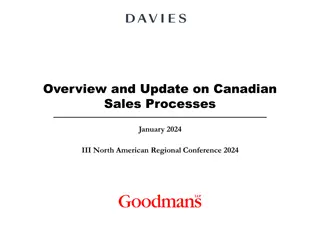Copilot scenarios for Sales
Copilot offers a comprehensive solution for sales teams to improve efficiency, increase opportunities pursued, enhance close rates, and drive revenue growth. By utilizing Copilot, sellers can streamline tasks, automate processes, and focus on building relationships with customers to achieve sales objectives effectively. Explore the capabilities of Copilot in simplifying day-to-day sales operations and optimizing KPIs to propel your sales performance to new heights.
Download Presentation

Please find below an Image/Link to download the presentation.
The content on the website is provided AS IS for your information and personal use only. It may not be sold, licensed, or shared on other websites without obtaining consent from the author.If you encounter any issues during the download, it is possible that the publisher has removed the file from their server.
You are allowed to download the files provided on this website for personal or commercial use, subject to the condition that they are used lawfully. All files are the property of their respective owners.
The content on the website is provided AS IS for your information and personal use only. It may not be sold, licensed, or shared on other websites without obtaining consent from the author.
E N D
Presentation Transcript
Copilot scenarios for Sales
Copilot scenarios for Sales Overview and KPIs Use Case by Role Day in the Life KPIs play a crucial role in organizations, providing a compass to navigate toward success. Let's dive into KPIs for Sales and how Copilot can assist. Copilot can simplify the tasks that execs perform every day. Look at key use cases and how Copilot can be your AI assistant along the way. See how real-life sellers are using Copilot in their day to day.
Using Copilot in Sales Microsoft Copilot opportunity to impact key departmental KPIs Based on Microsoft research selling is getting harder with 79% of sellers saying they need to support more account and are spending 70% of their time on administrative tasks such as research, planning, generating proposals, data entry, and internal meetings. Goals and challenges Number of opportunities pursued Simplifying and automating tasks like preparing for meetings, tracking tasks. sending emails, creating proposals, and researching customer and product information can allow sellers to pursue more opportunities. Research shows an increase of 0.4-0.5% in opportunities.1 Improve close rate Improving the customer of marketing content and customer interactions such and emails and meetings can help to improve close rates. In addition, improving targeting, pricing analysis, and creating effective promotions can also improve close rate. Copilot assists sales teams with tedious tasks like catching up on pipeline, updating CRM data, preparing for meetings, and analyzing calls so they can focus on closing the deal. Improve lead quality Improve customer meetings Make a pitch Improve time to respond to an RFP or produce a quote Create an unsolicited proposal Respond to a customer complaint Copilot can assist with... Increase revenue per sale Copilot helps expand opportunities through cross selling. Sellers can use Copilot to get suggestions for cross selling opportunities and then research a better together story. Copilot also assists in pulling together quotes and proposals. Research shows a 2.5-3.1% increase in upsell or cross-sell.1 Increase customer retention Improving the quality of sales materials and interactions helps with retention, But the rest of the company can contribute as well from improved support interactions and first call resolution to improved customer feedback processes to product development. Research shows a 0.8-1% increase in revenue from improved retention.1 Account manager Technical sales Sales roles Note, sales efficiency and sale effectiveness benefits are non-exhaustive. 1Percentage improvements were calculated based on a sample set of Copilot for Sales customer deployments, third-party analyst reports from Boston Consulting Group, Bain & Company, and McKinsey, and Microsoft s internal business value management database. Telesales Customer Success Accelerate growth Cost savings and avoidance Employee retention
KPI Increase number of opportunities pursued Roles Pursuing more opportunities can require input from: Account Manager Technical Sales Training staff Product teams Customer Success Sales is about building relationships and pursuing opportunities. But these things take time and so anything that Copilot can do to reduce the time salespeople spend on tasks can be used to increase customer face time and pursue more deals. How Copilot can help increase the number of opportunities pursued Microsoft AI solutions Improve customer meetings Respond to an RFP Use Copilot to organize information from past interactions Use Copilot to gather proposal information Copilot for Microsoft 365 Copilot in Dynamics 365 for Sales Copilot for Sales Have Copilot assist with emails Research company information Create a bot with RFP responses Learn how to pitch the product Completely focus during the meeting
KPI Improve close rate Roles Improving close rates can require input from: Account Manager Technical Sales Training staff Product teams Product Marketing Finance Closing a deal often requires bringing many elements together from an entire team to ensure that both the customer and seller are satisfied. How Copilot can help improve the close rate Improve quality of customer-facing materials Improve marketing content Improve quality of proposals and RFP responses Improve quality of emails and chats Improve targeting Analyze current product mix and cross sell success Microsoft AI solutions Improve customer meetings Prepare for the meeting Focus during the meeting Generate follow up communications Copilot for Microsoft 365 Copilot in Dynamics 365 for Sales Copilot for Sales Create pricing and promotions Use Copilot to research market conditions Use Copilot to compare sales across regions or other variables
KPI Impact on revenue per sale Roles Increasing revenue per sale can require input from: Account Manager Technical Sales Training staff Product teams Product Marketing Finance Revenue achieved per sale can have many factors, but the most common way to increase it would be through cross selling to include more items in the sale. Use cases Improve quality of customer-facing materials Improve marketing content with clear value propositions Improve quality of proposals and RFP responses Improve quality of emails and chats Create a proposal Improve product training content Use Copilot to compare sales across regions or other variables Improve targeting Analyze current product mix and cross sell success Improve customer meetings Prepare for the meeting Focus during the meeting Generate follow up communications Microsoft AI solutions Copilot for Microsoft 365 Copilot in Dynamics 365 for Sales Copilot for Sales
KPI Impact on customer retention Roles Customer retention can require input from: Account Manager Technical Sales Product support Product teams Customer Success Keeping customers happy after a sale is a team effort. The efforts by the customer success team and product team to resolve any issues in a timely manner are critical. Follow up by the sales team is helpful and can lead to additional sales. Use cases Microsoft AI solutions Focus during the meeting Generate follow up communications Respond to a customer complaint Respond quickly Access customer records Gets answer fast Improve quality of customer-facing materials Improve marketing content with clear value propositions Improve quality of proposals and RFP responses Improve quality of emails and chats Improve customer meetings Prepare for the meeting Copilot for Microsoft 365 Copilot in Dynamics 365 for Sales Copilot for Sales
Sales use case | Improve customer meetings Improve close rate Increase customer retention Potential benefits Increase revenue per sale 1. Prepare for a meeting 2. Create a presentation 3. Stay focused during the call Summarize recent customer communications across emails, chats, and documents with Copilot Studio's connection to your CRM. Then create a customer meeting brief using Copilot for Sales. Copilot Studio Copilot for Sales Use Copilot to generate a presentation for the meeting using branded templates. Copilot can suggest important topics, customer requests, and organize slides into a logical flow. Since Copilot is listening in there is no need to take notes and keep track of action items. Stay focused on the call and have a better discussion. Copilot in PowerPoint Copilot in Teams Having a better discussion during the call can help to raise and resolve issues quicker, leading to increased customer satisfaction and potentially reduce the time to close the deal. Using higher quality presentations makes it easier to convey a clear message and can reduce the time to close the deal. Rapidly get up to speed to focus on key issues and concerns. Have additional time to identify cross sell opportunities. 6. Send a follow up email 4. Ask Copilot to suggest next steps 5. Summarize the meeting Have Copilot turn the meeting notes and action items into an email for all participants. After the meeting is over review the meeting recap for a summary of key points and action items. Update the opportunity details in the CRM system. Copilot in Teams Copilot for Sales During the meeting you can ask Copilot for suggestions on questions to ask or next steps to discuss to keep the conversation on track. Copilot in Outlook Copilot in Teams Avoid listening to meeting recordings and spend that time improving the proposal. Keep the conversation flowing onto meaningful topics can help to cover the agenda quicker and reduce meeting times. Document and socialize the action items to keep the sales process moving forward towards a successful close.
Sales use case | Make a pitch Improve close rate Increase customer retention Potential benefits Increase revenue per sale 1. Refine discovery session 2. Research the company 3. Find the asks in your emails Work with the sales team to refine the customer discovery session goals and components using Copilot in Loop. Discover information on the customer using Microsoft Copilot to summarize their Annual Report for goals, risks, and financial information. Create a bulleted list of notes using recent email threads before the meeting with the customer to understand the asks that need to be addressed. Copilot in Loop Copilot Copilot Rapidly pulling information such as IT spending changes and new product releases from lengthy documents can save time. Save time searching for information in chats and emails and get a more complete picture than you may have if you quickly scanned the threads. Collaborate as a team using Copilot as a key contributor of creative ideas. 6. Create the proposal 4. Update the sales presentation 5. Summarize the meeting Draft the final proposal using Copilot to take content from your emails, meeting notes, and presentations. After the meeting is over review the meeting recap for a summary of key points and action items. Refine a sales presentation with a new slide using customer details from the email summary and visuals relevant to their industry. Copilot in Word Copilot in Teams Copilot in PowerPoint Avoid listening to meeting recordings and spend that time improving the proposal. Quickly personalize pitch presentations with talking points and data specific to your customer. Document and socialize the action items to keep the sales process moving forward towards a successful close.
Sales use case | Respond to a RFP Improve close rate Number of opportunities Potential benefits Increase revenue per sale 1. Summarize the RFP 2. Gather opportunity information 3. Use Copilot to research responses Use Copilot to organize the information required for the RFP by generating a list of required items sorted by category. Use Copilot to summarize information from the company website and annual reports to understand financials, goals, and challenges. Use custom RFP repository copilot built with Copilot Studio to ask for responses to the RFP questions. Copilot in Word Copilot Copilot Studio Using defined content to answer customer questions ensures accuracy of the responses. Rapidly pulling information such as IT spending changes and new product releases from lengthy documents can save time. Get started quickly by skipping over non- essential portions of the RFP. 6. Create email with response 4. Meet with team to review 5. Revise responses Have Copilot turn a list of bullet points into a professional email summarizing the RFP response. Use Copilot to revise the document content to make it more readable. Go back to the RFP bot to get answers to additional items. Discuss required changes and opportunities for cross-sell. After the meeting generate a list of suggestions for updates. Copilot in Outlook Copilot in Word Copilot in Teams Quickly make responses more readable to improve the quality of the RFP response. Don t miss any updates by asking Copilot for all of the suggestions made during the meeting. Quickly create professional emails that are concise and more likely to be read and can lead to higher close rates.
Sales use case | Create an unsolicited proposal Improve close rate Increase number of opportunities pursued Potential benefits Increase revenue per sale 1. Get targeting information 2. Perform company research 3. Gather product information Easily access CRM information to pull current licensing and targeting recommendations. Use Copilot to summarize information from the company website and annual reports to understand financials, goals, and challenges. Ask Copilot to gather production information and create a summary of how they will help to meet the customer s specific goals. Copilot for Sales Copilot Copilot Gathering product information from multiple sources and asking Copilot to prepare a summary can save time and increase accuracy Rapidly pulling information such as IT spending changes and new product releases from lengthy documents can save time and helps to target the proposal. Rapidly get up to speed to focus on key issues and concerns. Have additional time to identify cross sell opportunities. 6. Create email with proposal 4. Generate the proposal 5. Meet to review Ask Copilot to review chat and emails about the proposal and create an agenda. Use Copilot during the meeting to highlight disagreements and then create a set of action items after the meeting. Have Copilot turn the meeting notes and action items into an email for all participants. Use Copilot to turn the information you have collected into a great presentation including images and tables. Copilot in Outlook Copilot in Teams Copilot in PowerPoint Avoid listening to meeting recordings and spend that time improving the proposal. Generating a first draft quickly so you can append more time on the details. Document and socialize the action items to keep the sales process moving forward towards a successful close.
Sales use case | Respond to a customer compliant Improve close rate Increase revenue per sale Number of opportunities Potential benefits 1. Summarize customer emails 2. Research product info 3. Meet with product team Combine recent customer communications across emails, chats, and documents with deal information from CRM systems to create a customer brief in Word. Ask Copilot to gather product information and create a summary of if this issue has been seen before and how it might be addressed. Ask Copilot to suggest questions to ask the product team based on the customer request and potential solutions. Copilot for Sales Copilot Copilot in Teams Gathering product information from multiple sources and asking Copilot to prepare a summary can save time and increase accuracy. Copilot can help boost creativity by suggesting solutions from its vast knowledge base. Rapidly get up to speed to on the concern raised across all of the communications you have received. 6. Meet with the customer 4. Draft proposed response 5. Create email with response Have Copilot create an email summarizing the presentation and highlighting how the issues will be resolved. Have Copilot turn the meeting notes and action items into an email for all participants. Use Copilot to turn the information you have collected into a great presentation including images and tables. Copilot in Teams Copilot in Outlook Copilot in PowerPoint Avoid listening to meeting recordings and spend that time improving the proposal. Create a draft presentation directly from the meeting recap. Document and socialize the action items to keep the sales process moving forward towards a successful close.
A day in the life of a service agent 8:00 am 8:15 am 9:00 am Ethan is a customer service agent Ethan, an agent at Fourth Coffee, receives an email from his customer Joanna about extending her coffee machine s warranty. Ethan uses Copilot for Service to generate a case summary. Now, one of Joanne's coffee machines is making a strange noise. Ethan uses Copilot for Service to quickly draft a reply in Outlook pulling in the case details from the CRM. He adds an invitation to a Teams call so he can help diagnose the issue. Ethan uses Copilot for Service to draft an email response to Joanna. Copilot analyzes CRM data, internal knowledge, and historical cases to generate the personalized reply about the warranty, which Ethan then reviews and sends. Copilot in Outlook Copilot for Service Copilot in Outlook Copilot for Service Copilot in Outlook Draft a reply in Outlook in the case details from the CRM. He adds an invitation to a Teams call so he can help diagnose the issue. Copilot analyzes CRM data, internal knowledge, and historical cases to generate the personalized reply. Generates a case summary in Outlook that includes details from Salesforce and other knowledge sources to help Ethan get up to speed. 4:00 pm 11:00 am 2:00 pm After ending the call with Joanna, he uses Copilot for Service to summarize the meeting and adds the summary to her Salesforce contact record directly from Teams. A few minutes later, Ethan receives a live chat inquiry in Salesforce from another customer asking about a sales promotion. He uses Copilot for Service to get a concise summary of the promotion from ServiceNow and craft a response. Ethan gets a quick reminder of the case details directly in Teams before joining the meeting. On the call, Ethan learns more about the noise, and uses Copilot for Service in Teams to identify and suggest a fix, which he then communicates to Joanna on the call. Copilot in Teams Copilot for Service Copilot for Service Copilot in Teams Get a concise summary of the promotion from ServiceNow and craft a response. Uses Copilot for Service in Teams to identify and suggest a fix, which he then communicates to Joanna on the call. Summarize the meeting and adds the summary to her Salesforce contact record directly from Teams.
A day in the life of an Account Manager 8:00 am 8:15 am 9:00 am Cassandra is a sales lead at Contoso Cassandra needs to prepare for her big pitch to Contoso so she summarizes the emails and chats from her main client. Cassandra commands Copilot to create a message to confirm the meeting. Cassandra received the latest financial numbers from her business planning lead. She uses Copilot to create some amazing charts to showcase the value of the offer. Copilot Copilot in Outlook Copilot in Excel Draft an email to confirm the meeting this afternoon. Highlight how excited we are to present the latest product updates and new pricing. Use a formal tone and keep the email concise. Show all data insights. Summarize all the emails and Teams chats in the past month from Contoso highlighting the primary asks and open items. 4:00 pm 11:00 am 2:00 pm Cassandra has missed a few chats during the day. She sees that her team has been discussing a new product launch and commands Copilot to summarize the conversation to quickly catch up. It's time for the pitch. Cassandra can focus on her presentation knowing Copilot is taking notes. She commands Copilot to list the questions asked so she can be sure everything gets answered during the call. Cassandra puts the final touches on the pitch presentation by adding a slide based on the summary of the annual report she had Copilot draft. Copilot in Teams Copilot in Teams Copilot in PowerPoint What questions were asked during the meeting that have not been answered? Add a slide based on [copy in annual report summary]. Summarize this chat and make sure to include the key points and who made them.