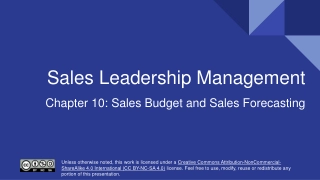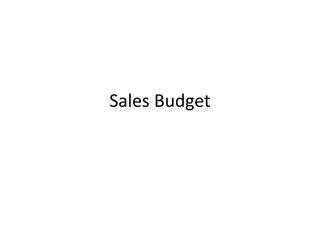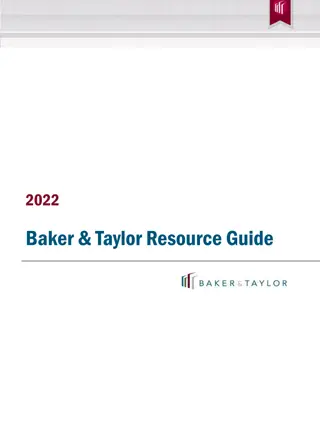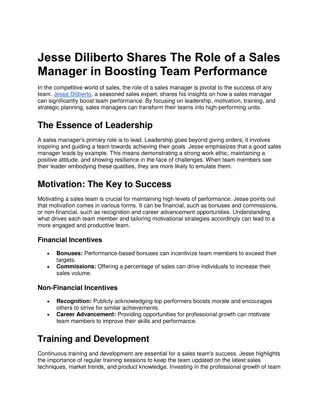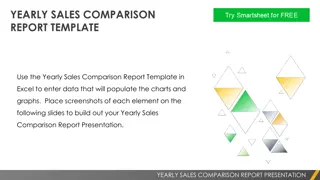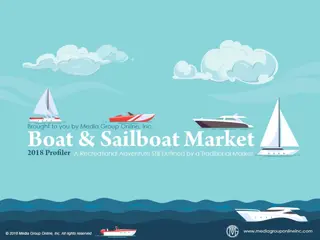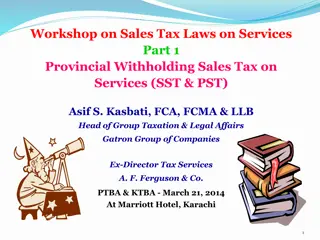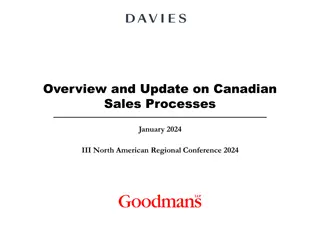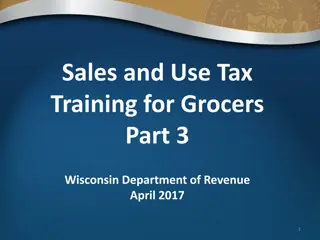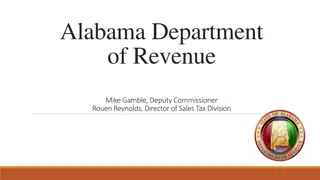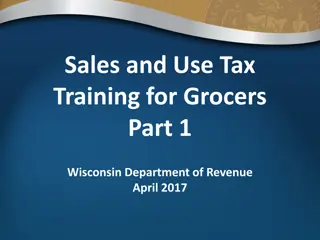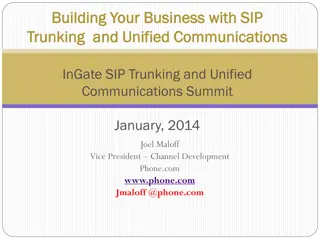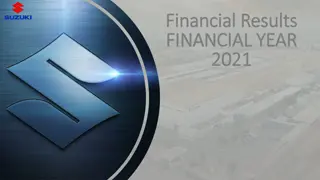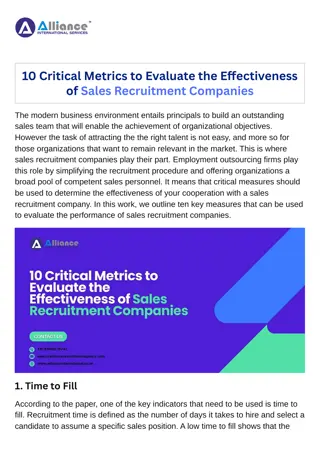Essential Features of a Sales System for Business
A sales system for business is a digital platform that helps track key metrics, customer information, and sales-related material to achieve sales goals. Features include Invoicing, Inventory Management, Customer Orders, Supplier Orders, and Integrated Supplier Purchases. Managing these aspects efficiently can enhance sales operations and customer satisfaction.
Download Presentation

Please find below an Image/Link to download the presentation.
The content on the website is provided AS IS for your information and personal use only. It may not be sold, licensed, or shared on other websites without obtaining consent from the author.If you encounter any issues during the download, it is possible that the publisher has removed the file from their server.
You are allowed to download the files provided on this website for personal or commercial use, subject to the condition that they are used lawfully. All files are the property of their respective owners.
The content on the website is provided AS IS for your information and personal use only. It may not be sold, licensed, or shared on other websites without obtaining consent from the author.
E N D
Presentation Transcript
SALES SYSTEM
A sales system for business is a digital platform that holds key metrics, customer information and other relevant sales-related material to help your sales team track and meet sales goals and milestones
Some important features of point of sale software covered in this article are : 1.Invoicing:Selling,Buying,Rentingand Repairing 2.Inventory Management 3.Customer Orders and Suppliers Orders Management 4.Integrated Supplier Purchasingi 5.Consistent and Customizable Reports 5.Multi-Store Management
1. Invoicing:Sell, Buy, Rent and Repair One of the main functions of a POS system is to record transactions that your store made.Recordingsales transactions quickly in your system is very important when waiting lines are growing, so having a software that allows scanningand sellingproducts without wastingtime is beneficial for a retail business.
2.OutstandingInventory Management A cloud-based point of sale allows you to manageyour stock in real time and know the quantity of goods you own over a given period of time.When you receive your order,all you have to do is scan or enter your items and everything will be saved in the software.
3. Customer Orders and Supplier Orders Sometimes your customers may ask you to put a product aside for them to buy later. The same happens when you no longer have stock of a certain item and a consumer is very interested in buying it. This is a customer order. As mentioned in the invoices, an order is made when you write down a customer s contact information so you can warn them that the product they are interested in is now available in the store.
4.Integrated Supplier Purchases POS system can also record purchases sent to suppliers. Supplier purchases can be made to ensure the operations of the business and are considered necessary for good inventory management. Any purchases the shop makes can be directly recorded in the POS system for tracking purposes.
5.Consistent and Customizable Reports A POS system allows you to have reports on various subjects such as accounting, sales, inventory, etc. It summarizes the company s activities over a given period of time and makes it possible to know the company s evolution.
6. Multi-store Management Some POS systems allow you to manage several stores within the same software. In reality, most POS systems are made for single store or one location store owners, and therefore do not meet the specific needs of network stores such as franchises, buying groups and corporate networks.