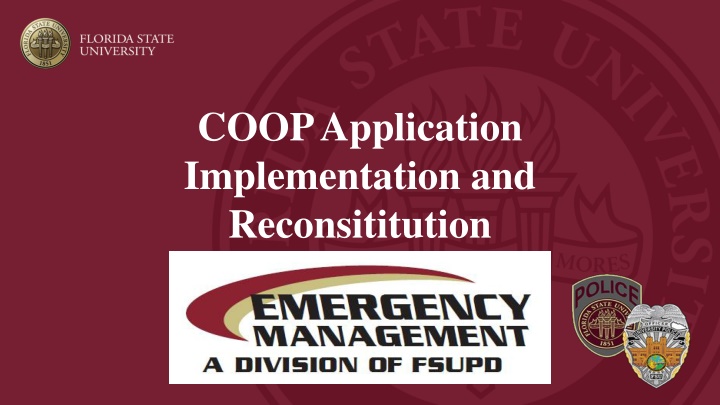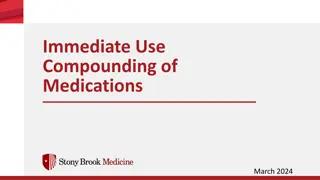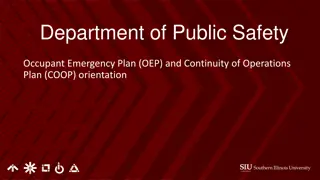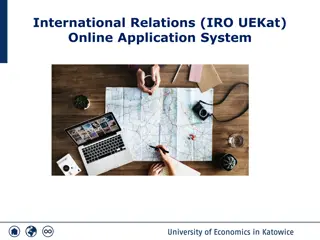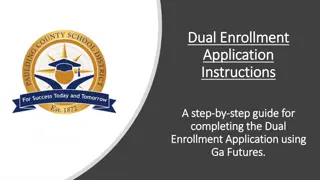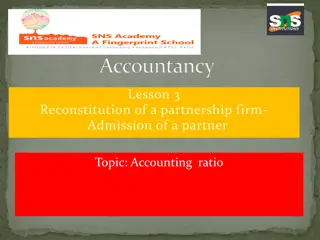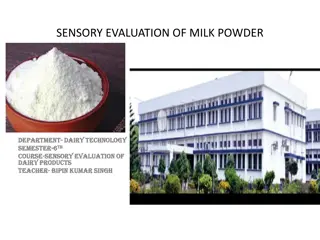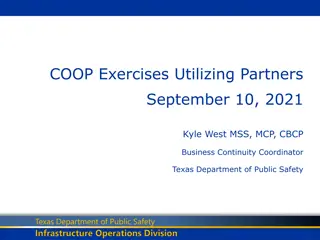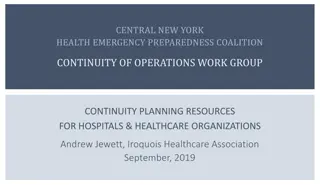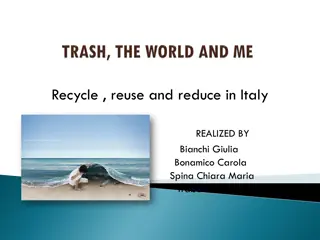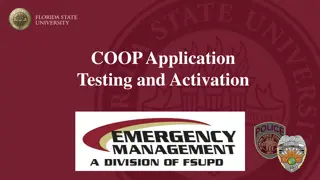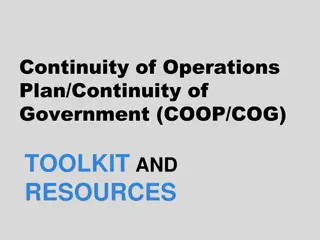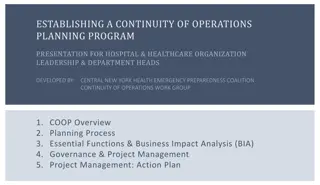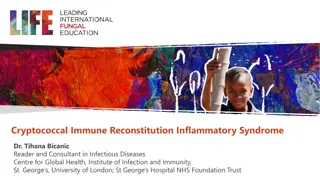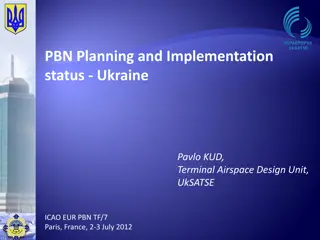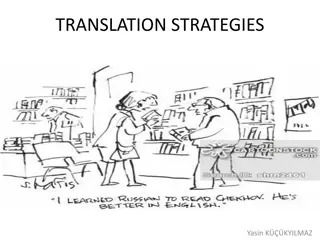COOP Application Implementation & Reconstitution Guide
Detailed guide on implementing and reconstituting COOP applications, including assigning tasks, activating roles, managing alternate operations, and facilitating reconstitution. The process involves assigning tasks to individuals, maintaining operational continuity, and preparing for potential disruptions. Helpful tips and pre-populated tasks provided for easy customization.
Download Presentation

Please find below an Image/Link to download the presentation.
The content on the website is provided AS IS for your information and personal use only. It may not be sold, licensed, or shared on other websites without obtaining consent from the author.If you encounter any issues during the download, it is possible that the publisher has removed the file from their server.
You are allowed to download the files provided on this website for personal or commercial use, subject to the condition that they are used lawfully. All files are the property of their respective owners.
The content on the website is provided AS IS for your information and personal use only. It may not be sold, licensed, or shared on other websites without obtaining consent from the author.
E N D
Presentation Transcript
COOP Application Implementation and Reconsititution
Activation In this section, the COOP Coordinator should assign tasks to individuals and positions. You may assign specific people to the identified tasks prior to an incident; however, please keep in mind that someone else may need to be assigned to the specific task if the primary assignee is not available during an event. There are three components to Implementation and Reconstitution: Activation, Alternate Operations, and Reconstitution. Notice that several pre-populated tasks for each component are already listed on the page. To edit these tasks, click on their task name. You can assign the task to an individual by searching by name, FSUID, or Employee ID. To add a task, click Add Activation Task . You will be prompted to input the task and assign it to an individual by searching by name, FSUID, or Employee ID. Click Save to store information for this task and repeat the process for any remaining tasks. After completing Activation, repeat the steps above in Alternate Operations and Reconstitution. Click Next and the system will redirect you to the next screen. Need Help? If you are working remotely, ensure you are connected to the VPN. Google Chrome is the preferred browser for the COOP application. There may be delays or content that does not download in other browsers.
Alternate Operations To add a task, click Add Alternate Operations Task . You will be prompted to input the task and assign it to an individual by searching by name, FSUID, or Employee ID. Click Save to store information for this task and repeat the process for any remaining tasks.
Reconstitution To add a task, click Add Reconstitution Task . You will be prompted to input the task and assign it to an individual by searching by name, FSUID, or Employee ID. Click Save to store information for this task and repeat the process for any remaining tasks.
Questions Katelyn White, Planning Manager Email: EM-COOP@fsu.edu