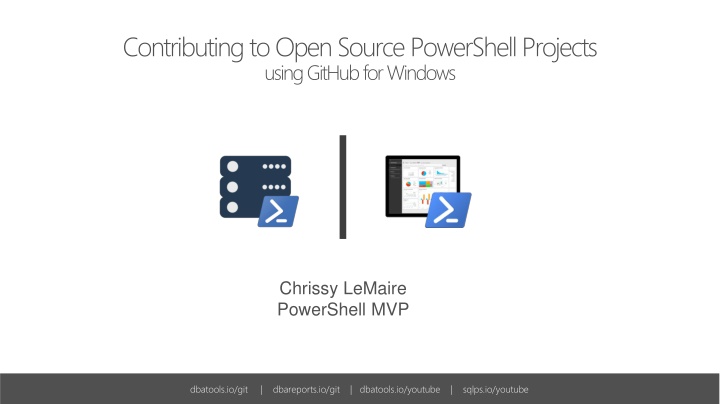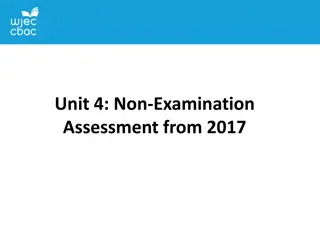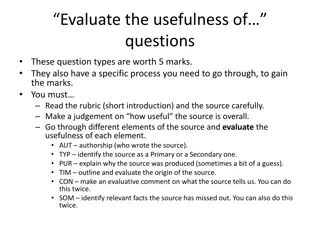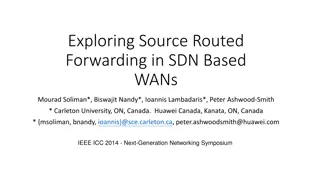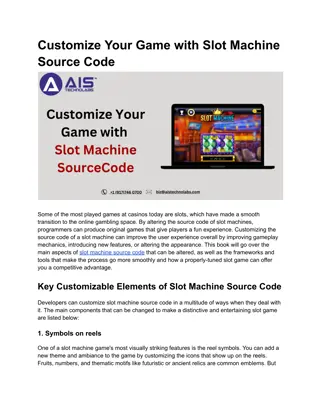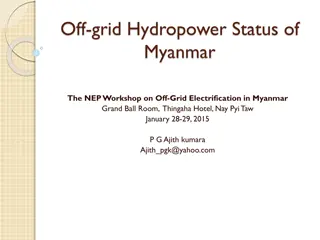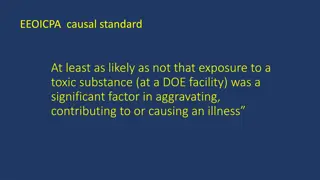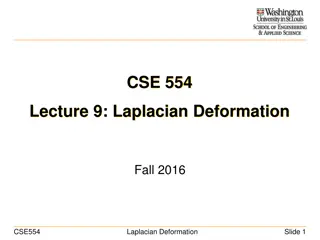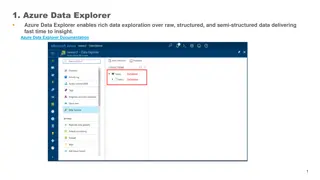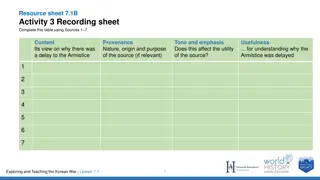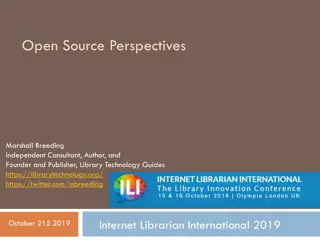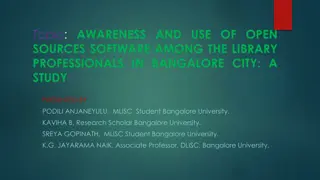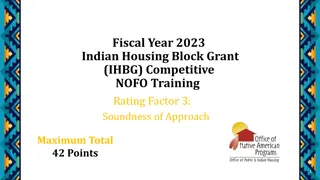Contributing to Open Source PowerShell Projects Guide
Engage in open source PowerShell projects on GitHub with the expertise of Microsoft PowerShell MVP Chrissy LeMaire. Enhance your skills through collaborative efforts, learn GitHub fundamentals, and leverage dbatools.io resources to become an active member of the SQL Server community.
Download Presentation

Please find below an Image/Link to download the presentation.
The content on the website is provided AS IS for your information and personal use only. It may not be sold, licensed, or shared on other websites without obtaining consent from the author.If you encounter any issues during the download, it is possible that the publisher has removed the file from their server.
You are allowed to download the files provided on this website for personal or commercial use, subject to the condition that they are used lawfully. All files are the property of their respective owners.
The content on the website is provided AS IS for your information and personal use only. It may not be sold, licensed, or shared on other websites without obtaining consent from the author.
E N D
Presentation Transcript
Contributing to Open Source PowerShell Projects using GitHub for Windows | Chrissy LeMaire PowerShell MVP dbatools.io/git | dbareports.io/git | dbatools.io/youtube | sqlps.io/youtube
Agenda Demo Intro Questions 1 1 1 2 3 dbatools.io/firstpull dbatools.io/git | dbareports.io/git | dbatools.io/youtube | sqlps.io/youtube
whoami Chrissy LeMaire, Microsoft PowerShell MVP Sr. Systems Engineer/DBA for General Dynamics IT at NATO Special Ops HQ in Belgium SQL Server since 1999 and PowerShell since 2005 Email: Profile: clemaire@gmail.com Chrissy LeMaire @cl Tech: netnerds.net, dbatools.io Food: RealCajunRecipes.com @psdbatools @closedasfixed dbatools.io/git | dbareports.io/git | dbatools.io/youtube | sqlps.io/youtube
SQL Server Community Collaborative | dbatools.io/git | dbareports.io/git | dbatools.io/youtube | sqlps.io/youtube
Am I a GitHub Expert? No dbatools.io/git | dbareports.io/git | dbatools.io/youtube | sqlps.io/youtube
Definitions Fork - A fork is a personal copy of a repository that lives on your account. Forks allow you to freely make changes to a project without affecting the original. Forks remain attached to the original, allowing you to submit a pull request to the original's author to update with your changes. You can also keep your fork up to date by pulling in updates from the original. Clone - A clone is a copy of a repository that lives on your computer Branch - A branch is a parallel version of a repository. It is contained within the repository, but does not affect the primary or master branch allowing you to work freely without disrupting the "live" version. Commit - A commit, or "revision", is an individual change to a file (or set of files). It's like when you save a file. Pull request - Pull requests are proposed changes to a repository submitted by a user and accepted or rejected by a repository's collaborators. Pull requests each have their own discussion forum. Reference: https://help.github.com/articles/github-glossary dbatools.io/git | dbareports.io/git | dbatools.io/youtube | sqlps.io/youtube
One more thing updating a pull request Subsequent commits to your branch will automatically update the Pull Request in the repository No need for additional PRs You can continue to make changes / add features until the PR is accepted or rejected dbatools.io/git | dbareports.io/git | dbatools.io/youtube | sqlps.io/youtube
Join our YouTube + SQL Community Slack dbatools.io/youtube sqlps.io/youtube dbatools.io/slack dbatools.io/git | dbareports.io/git | dbatools.io/youtube | sqlps.io/youtube
Questions dbatools.io/git | dbareports.io/git | dbatools.io/youtube | sqlps.io/youtube