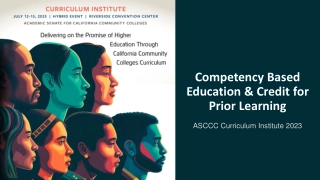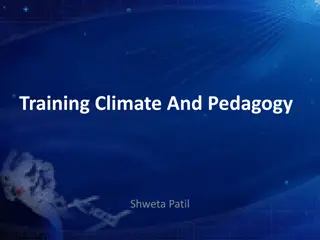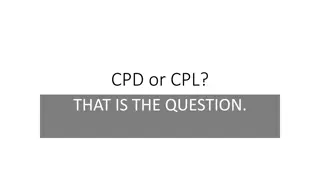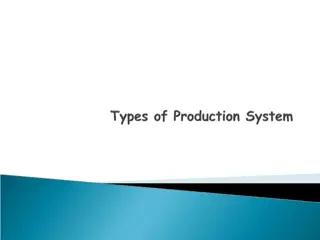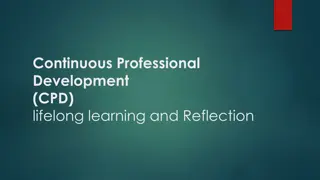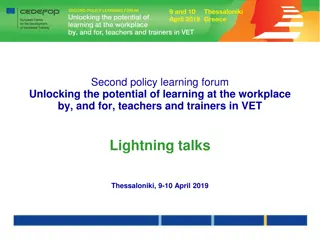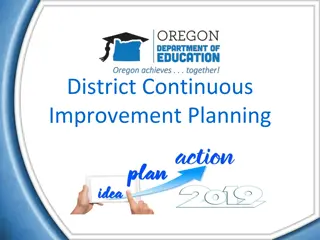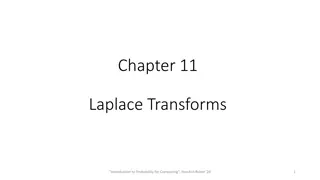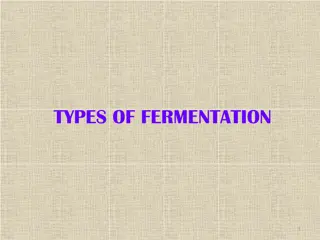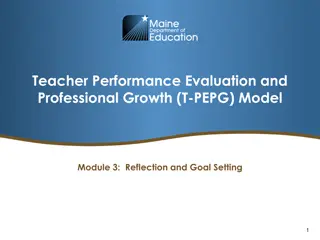Continuous Professional Learning with Smartsheet Training Office for CPL
Access five Smartsheet forms related to your CME credits application, including an Attendance Dashboard and a Sign-in Sheet. Follow step-by-step guidelines for uploading required documents, announcements, and disclosures. Utilize QR codes for efficient attendee sign-ins and credit allocation. Ensure compliance with ACCME requirements for CME credit activities.
Download Presentation

Please find below an Image/Link to download the presentation.
The content on the website is provided AS IS for your information and personal use only. It may not be sold, licensed, or shared on other websites without obtaining consent from the author. Download presentation by click this link. If you encounter any issues during the download, it is possible that the publisher has removed the file from their server.
E N D
Presentation Transcript
Smartsheet Training Office for Continuous Professional Learning (CPL)
Five (5) Smartsheet forms were shared with you after your application was approved for CME credits. 1.) Attendance Dashboard 2.) Report for Coordinator 3.) Disclosure Sheet 4.) Upload Sheet 5.) Disclosure Sheet
Attendance Dashboard *Calculates the number of attendees and breaks it down into MD/DO and other Learners. *Shows how many activities have taken place this accreditation year. *You can also access your other shared sheets from this sheet. *Shows how many hours of CME credit is being awarded per activity.
Step 1: Upload Form We provided you with a unique link to an Upload Form for your program. PDF copies of your weekly announcements, evaluation summaries and other required documents can be uploaded here. Two Weeks Prior : Announcements and disclosures are to be uploaded into Smartsheet at least twoweeksprior to the activity. This allows us to resolve any possible Conflict of Interest (COI) issues and to review any slides for those speakers with listed COI's. Credit will not be awarded (a) for an activity when disclosures are not received prior to activity and (b) where disclosure is not announced to the audience ACCME requires that these two conditions be met for an activity where attendees receive CME credit: Going forward, all disclosures must be received prior to the activity and are to be disclosed to the audience on your announcement template or on your intro slides. ACCME further mandates if you do not have a disclosure prior to the activity, the speaker must be recused or no credit will be awarded for that activity. We must follow these requirements. Disclosures must be in Smartsheet prior to the activity; otherwise, credit will not be awarded for that day.
Each program will be provided with a QR Code, which directs them to their special Sign-in Form. QR Code Print several and post near registration desk and on door to event. Attendees can use phone to scan the code and enter their name and email into the sign-in form. Cache on phone saves this information, so it brings it up the second time it is used.
Step 1 Two Weeks Prior Announcements and disclosures are to be uploaded into Smartsheet at least two weeks prior to the activity. Upload Form We will provide you with a unique link to an Upload Form for your program. PDF copies of your weekly announcements, evaluation summaries and other required documents can be uploaded here. This allows us to resolve any possible Conflict of Interest (COI) issues and to review any slides for those speakers with listed COI's.
Step 2 Attendees sign-in. (Entries are approved 15 min. prior, during the activity and 15 min. after the closing of the activity.)
Edit Four (4) Yellow Columns within 24 hours of activity. Step 3 Activity Name: Speaker s Presentation Title Coordinator s Activity Date: Actual Date of Activity Speaker: speaker at this activity. Click it if the person was a Report Partial Credit: Only enter if someone did not attend the entire activity.
Copying Cells Enter the speakers presentation title in the first yellow cell of Activity Name Column. Then grab the bottom right point of the cell and drag it down. It will copy it for you, so no need to retype it each time. Partial Credit Only add information into this column when someone attends less than the entire activity.
ACCME's expectation is that accredited providers evaluate the impact of their activities on learners knowledge, strategies/skills, performance, and/or patient outcomes (Analyzes Change). Step 4 Learning & Feedback Form Every program is required to evaluate their program, as well as assess the learning of their attendee s. We have several Learning & Feedback Form templates to choose form. and Every program is required to provide an Evaluation Summary twice a year for the periods of January June and July December. Evaluation Summary The EvaluationSummaryis an overall summary of the responses from your Learning & Feedback Forms. The responses are averaged for the entire time period, and it would also include all of the comments for this time period, as well.
Credit will not be awarded (a) for an activity when disclosures are not received prior to activity and (b) where disclosure is not announced to the audience. ACCME Requires Speaker Disclosures prior to the activity. ACCME requires that these two conditions be met for an activity where attendees receive CME credit: Going forward, all disclosures must be received prior to the activity and are to be disclosed to the audience on your announcement template or on your intro slides. ACCME further mandates if you do not have a disclosure prior to the activity, the speaker mustbe recused or no credit will be awarded for that activity. We must follow these requirements. Disclosures must be in Smartsheet prior to the activity; otherwise, credit will not be awarded for that day. Please note: Disclosures must be in Smartsheetprior to the activity; otherwise, credit will not be awarded for that day.
Transcripts Email our office at HSC-CPL@salud.unm.edu @ SUBJECT LINE: Transcript Needed for Name
Regularly Scheduled Series (RSS) Team Operation s Specialist, Kathy Breckenridge 272-6707, Kbreckenridge@salud.unm.edu Administrative Assistant III, Jennifer Harbaugh 272-3942, Jharbaugh@salud.unm.edu Grand Round Assistant, Alexandra (Alex) Hurst 272-3942, HSC-CPL@salud.unm.edu General Email: HSC-CPL@salud.unm.edu
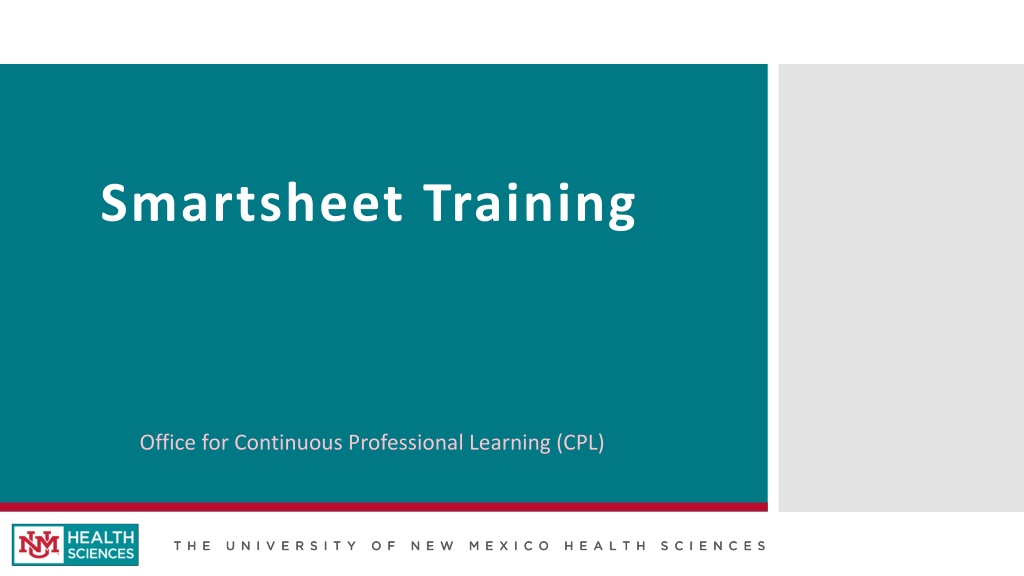
 undefined
undefined






 undefined
undefined