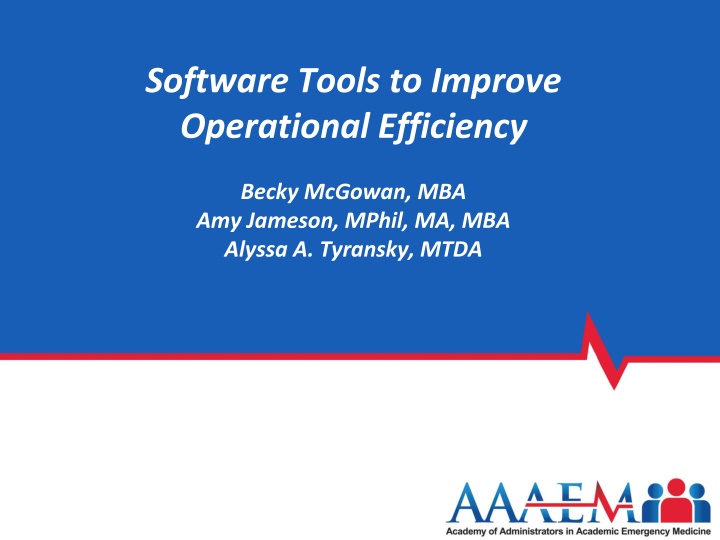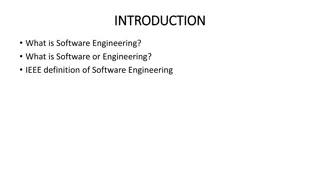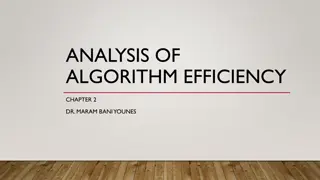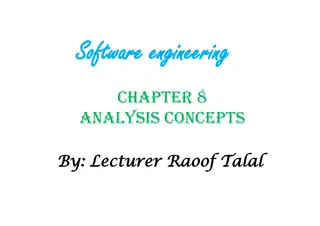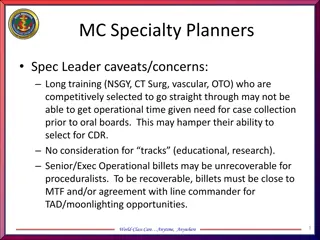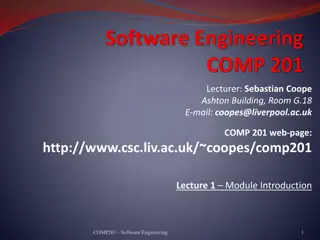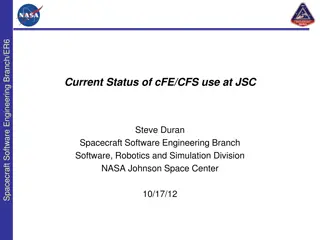Improving Operational Efficiency through Software Tools
The CU Department of Emergency Medicine faced challenges managing numerous commitments, contracts, and funding agreements. A tracking system using Smartsheet was implemented to streamline processes, automate approvals, and provide real-time updates. This solution allowed for better management of financial data and enhanced communication with stakeholders, ultimately improving operational efficiency.
Download Presentation

Please find below an Image/Link to download the presentation.
The content on the website is provided AS IS for your information and personal use only. It may not be sold, licensed, or shared on other websites without obtaining consent from the author.If you encounter any issues during the download, it is possible that the publisher has removed the file from their server.
You are allowed to download the files provided on this website for personal or commercial use, subject to the condition that they are used lawfully. All files are the property of their respective owners.
The content on the website is provided AS IS for your information and personal use only. It may not be sold, licensed, or shared on other websites without obtaining consent from the author.
E N D
Presentation Transcript
Software Tools to Improve Operational Efficiency Becky McGowan, MBA Amy Jameson, MPhil, MA, MBA Alyssa A. Tyransky, MTDA
Becky McGowan, MBA University of Colorado Anschutz Medical Campus
Problem: The CU Department of Emergency Medicine has over 193 commitments (departmental, school, inter- departmental, university, external), contracts, or funding line agreements. Tracking, invoicing, and monitoring payments is not easily done and requires the use of ghost accounting with data pulls from over 4 different systems.
Solution: Create a tracking system utilizing Smartsheet to manage the life cycle of all contracts/ commitments Includes: Online form for new requests/commitments Data pulls from existing systems Contract Logix Data Warehouse (cubes) CU Medicine financial system (IDX) Calculated fields for salary support, assessments, benefits, buy down Automatic emails to stakeholders throughout the process Approvals sent automatically; approvals completed with one click Real time updates to Dashboard
Contract/Commitments Dashboard Department Commitments
Contract/Commitment Dashboard Non-Departmental Contract Revenue FYTD
Contract/Commitment Dashboard Payments Received FYTD
Amy Jameson, MPhil, MA, MBA University of New Mexico
Reason to implement Problem: Increased need to improve processes across the HSC, without increasing fte. Solution: Allow Departments/centralized offices to use different software to create and implement new processes.
Smartsheet Uses Creation of dashboard for department and individual use: Centralizing information Centralizing access to forms Creation of forms for: Time reporting Leave requests Requests for payments (extra shifts)
Alyssa Tyransky, MTDA The Ohio State University Wexner Medical Center
Our Financial Operations Coordinator, Brutus Buckeye, in charge of all financial reimbursements in the department, went out on unexpected FMLA the week everyone got back from SAEM
Main Purposes of Financial Reimbursements Spend Authorizations (Travel) CME Requests Non-CME Requests
Step 1 Make Request Finance Team will get an automatic email from REDCap notifying them that a new request has been placed
Step 2 Steps After Initial Request Spend Authorizations (Travel) Info entered into Workday CME Requests and Non-CME Requests Needing Approval Department Leadership approves/denies Gimme CME Requests Skips to Step 4
Step 3 Email from WorkDay for Spend Auth approval or REDCap generated email regarding approval/denial status
Step 6/7 Approval from Chair Upload Receipts to WorkDay and Close Out Request in REDCap Step 6 Chair must approve all CME and non- CME expenditures
Before Implementation Explore Possible Solutions: Build own legacy database Use existing software programs available at Institution REDCap Microsoft Suite (Access) Try off the shelf products (cloud based) Airtable Smartsheet
Before Implementation Conduct a cost-benefit analysis Will this solve the problem? Does it improve efficiency and transparency? How much does the solution cost (licenses) and what is the ROI to the department? What is the learning curve? What will ongoing training cost? Is training easily available? Does it streamline operations? Does it allow for direct data pulls or manual entry from current systems? How often does the software company push updates?
Before Implementation REDCap benefits Secure and web-based Input data from anywhere in the world with secure web authentication, data logging, and Secure Sockets Layer (SSL) encryption Real-time data entry validation (e.g. for data types and range checks) Ability to set up a calendar to schedule and track critical study events such as blood-draws, participant visits, etc. HIPAA-compliant Mark fields as identifiable; user has the option of de-identifying data during export Smartsheet benefits Reports and dashboards that are updated in real-time from underlying sheets Multiple users with varying access profiles can see just what they need to see Has tools (Data Shuttle, Data Mesh) that allow automated merges with other university data Can communicate with stakeholders programmatically, in email, on mobile devices, and in the system with notifications Is scalable and is ever-evolving. New features (often based on user requests) are regularly forthcoming Ability to attach multiple documents (and comments) to each row Many formulas that can be used to communicate across sheets Sheet summary fields that can be used in reports and charts, and exported to excel to be used in other systems
During Implementation Things to consider General culture and expectations in the Department, School, and University Will access be granted to other systems? Will staff adopt the new system easily? Training Who will have access to the system? Will there be different level of users and how to accommodate? Testing Who is involved? How long will it take to validate the data? Roll Out What is the communication strategy? What is the change management plan?
Results Smartsheet at University of Colorado Successes: Provided different levels of training and developed training videos for future hires Hired a SME to help staff adopt the system Set a SMART goal for all employees incorporating Smartsheet into a workflow or process Opportunities: Underestimated the amount of time to develop the system (contracts) Realized that not all employees should develop in the system; some should just be users.
Results Smartsheet at University of New Mexico Successes: Easier access for the faculty to locate information and forms Creation of easy to use forms Better tracking of requests Improved communication Opportunities: Improving dashboard to be more visually interesting Creating multiple sheets/forms/processes to avoid overly complex sheets Reporting tools to improve better format for staff when reviewing/approving requests Reduce duplicate efforts and competing software
Results REDCap at The Ohio State University Successes: Centralized place for requests to be made and communicated Transparent management tool for administrators and help lifeline for Brutus in busy times Better communication with end user about status of their requests Opportunities: Very nuanced system a lot of exceptions to the rule Hard to make needed updates Requires staff to learn new and not intuitive system
Questions? Becky.McGowan@cuanschutz.edu aljameson@salud.unm.edu alyssa.tyransky@osumc.edu