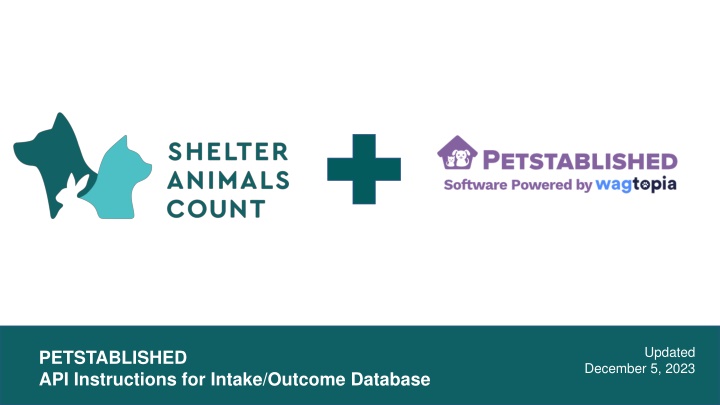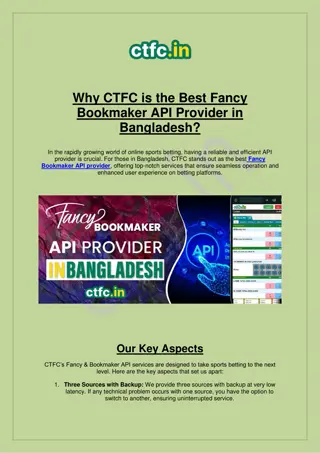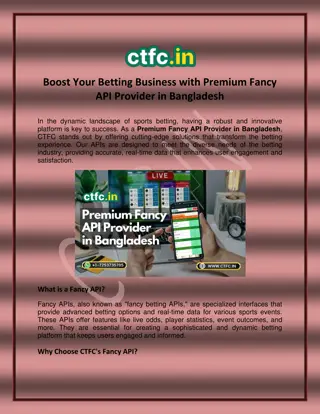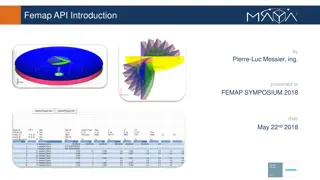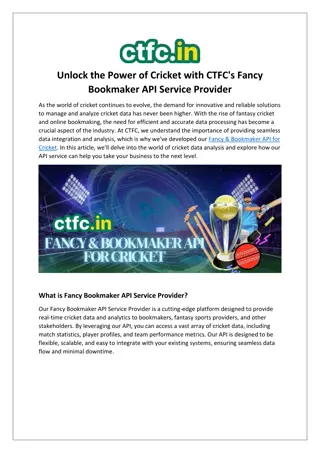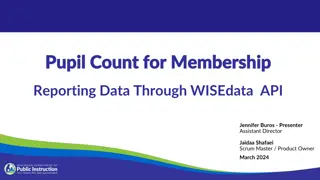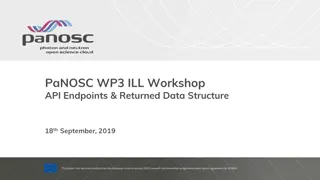Streamline Your Data Reporting Process with PETSTABLISHED API Integration
Simplify your monthly data reporting to Shelter Animals Count by setting up automatic data transfer using PETSTABLISHED API. Follow the detailed instructions to opt-in on the Shelter Animals Count Portal and activate the API in your Petstablished account. Ensure accurate data transmission by verifying organization details and following the step-by-step guide for seamless integration.
Download Presentation

Please find below an Image/Link to download the presentation.
The content on the website is provided AS IS for your information and personal use only. It may not be sold, licensed, or shared on other websites without obtaining consent from the author.If you encounter any issues during the download, it is possible that the publisher has removed the file from their server.
You are allowed to download the files provided on this website for personal or commercial use, subject to the condition that they are used lawfully. All files are the property of their respective owners.
The content on the website is provided AS IS for your information and personal use only. It may not be sold, licensed, or shared on other websites without obtaining consent from the author.
E N D
Presentation Transcript
Updated PETSTABLISHED API Instructions for Intake/Outcome Database December 5, 2023
Send your monthly intake and outcome data to Shelter Animals Count automatically each month! To get started use the following instructions to Opt-In on your Shelter Animals Count Portal AND Turn the API on in your Petstablished account
STEP 1: Login to Shelter Animals Count Data Portal, https://data.shelteranimalscount.org/ STEP 2: On Profile drop-down, click Organization STEP 3: Click Edit Organization
STEP 4: Verify that the organization EIN is entered and correct. STEP 5: Near the bottom of the screen, complete the 3 fields for the API and click Update *If this section is not completed, data will not be able to be received for your organization Identify Petstablished as software company Opt-in to the API with the software company by changing to Yes Enter your Petstablished AWO Account ID This account # is found under your organization info on the left side of your Petstablished dashboard
STEP 6: Login to Petstablished Account STEP 7: On the left side of the screen, click Organization Settings > Edit Organization Profile. STEP 8: Verify that the organization EIN is entered and correct. For Canadian organizations please enter your organization s Business Number Enter your organization s EIN here, If Canadian org enter your organization s BN
STEP 9: Check the Send my data monthly to Shelter Animals Count box under the Export Services & iFrames menu Check this box
STEP 9: No longer manually upload or enter your data again! NOTES REGARDING API: You MUST complete the instructions for updating your SAC organization profile AND turn on the API in your Petstablished account for the API to correctly send data. Your organization s EIN entry must match in both the SAC and Petstablished profiles for the API to correctly send data. Monthly data will be automatically uploaded to your data portal by the 6th of each month for the prior month (i.e. by August 6, July data will be uploaded). We recommend you confirm that the data came through correctly during the first month the API is active by viewing the data in your SAC portal. Any updates to your data will be automatically uploaded to the data portal throughout the month. You can also reach out to your Petstablished representative to send data for a particular month/species at any time. You will still have access to upload a CSV or manually change data if you need to. You can opt-out of the API at any time by turning off the API in your Petstablished Account