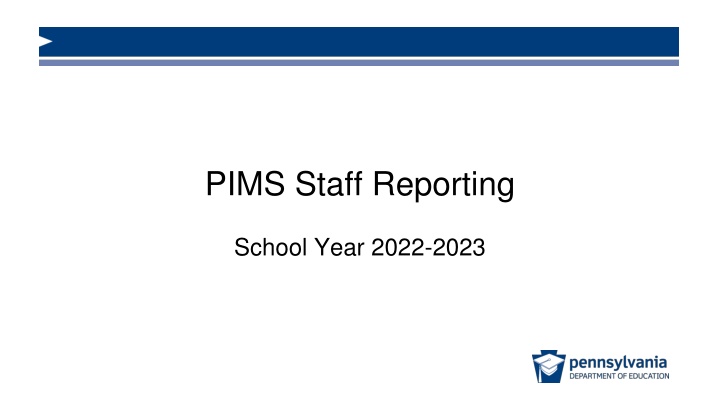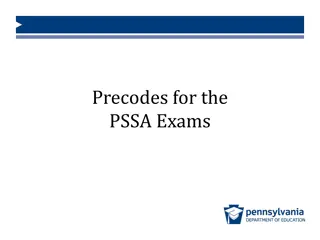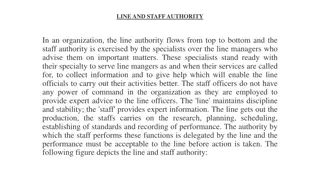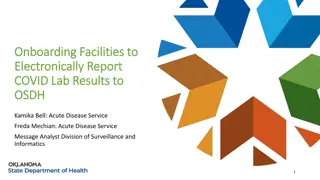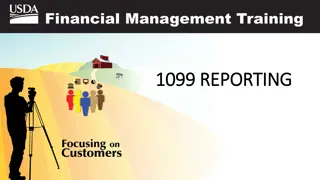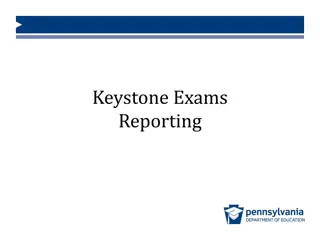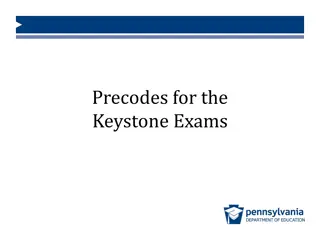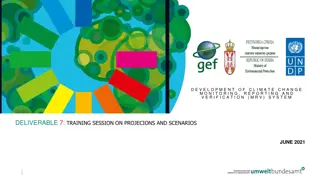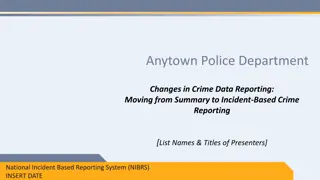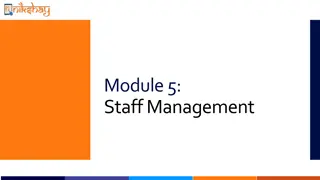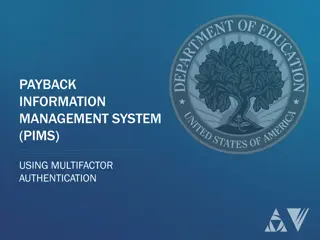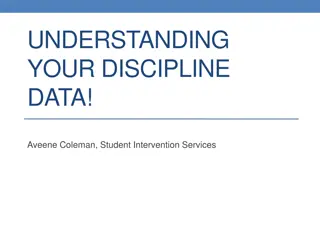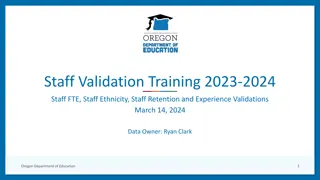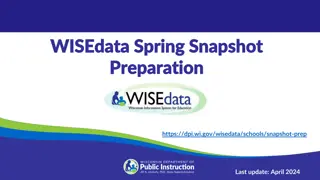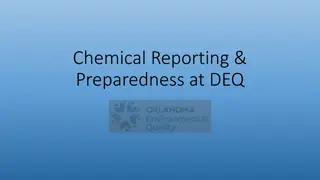Comprehensive Overview of PIMS Staff Reporting for School Year 2022-2023
Offering insights into PIMS Staff Reporting agenda, reasons for data reporting, roles of EL Coordinators, and details on Professional Staff reporting criteria and templates. The content covers federal reporting requirements, Equitable Access data, and trends in education personnel.
Download Presentation

Please find below an Image/Link to download the presentation.
The content on the website is provided AS IS for your information and personal use only. It may not be sold, licensed, or shared on other websites without obtaining consent from the author.If you encounter any issues during the download, it is possible that the publisher has removed the file from their server.
You are allowed to download the files provided on this website for personal or commercial use, subject to the condition that they are used lawfully. All files are the property of their respective owners.
The content on the website is provided AS IS for your information and personal use only. It may not be sold, licensed, or shared on other websites without obtaining consent from the author.
E N D
Presentation Transcript
PIMS Staff Reporting School Year 2022-2023
PIMS Staff Reporting Agenda: C1 (October) Staff Collection Overview Reports Common Errors C6 (All-year) Staff Updates 2
PIMS Staff Reporting C1 Staff Reporting Collection opens October 1 ACS due mid-November Includes: Professional Staff Support Personnel EL Coordinator
Why is this data reported? Staff Data Fulfills federal reporting requirements. Provides updated Equitable Access data that fulfills ESSA requirements. Shows personnel trends in PA public local education agencies and helps to determine teacher shortage information. Provides the Pennsylvania Value-Added Assessment System (PVAAS) vendor with account management data. Provides updates to Certification Services to track professional experience in TIMS. 4
Why is this data reported? EL Coordinator Provides authorized personnel updates to the vendor for federally mandated ACCESS for ELLs testing communications and materials. Provides updated contact information to the English Language Development (ELD) department that allows them to share important communications. 5
Professional Staff: Who is reported? Staff members who are: Active as of 10/1 On long-term leave (semester or longer) Long-term substitutes filling vacant positions Long- term substitutes hired to fill a need not created by an absence Left the LEA between the previous year s snapshot and the current year s snapshot, for any reason LEA employees and employees subcontracted from other entities Any individual that holds any assignment found in PIMS Manual Volume 2, Appendix B 7
Professional Staff Templates Staff Template Cumulative record of all staff (terminated and non-terminated) All non-terminated Staff must also be submitted in Staff Assignment and Staff Snapshot templates. Staff Snapshot Template Record of all non-terminated staff for a single school year as of a specific date (Snapshot Date) Staff Assignment Template Report staff assignments for a given school year Percent of time allocated to each assignment 8
Professional Staff: Reminders Staff Collection Reminders Staff data must be reported for all open schools with student enrollments. All staff data requires a valid Professional Personnel ID (PPID) Date of birth and name fields must match TIMS profile. Contracted Staff should be reported with individual PPID. Dual enrollment Professors can be reported with a PPID or 8888888. Long-term substitutes should only be reported in the October collection if they are filling a vacancy or filling a temporary need not caused by the absence of another staff member. 9
Professional Staff: Reminders Staff Assignment Reminders LEA administrators should be reported at location 0000, not in every school. Single location LEAs such as Charter Schools and AVTSs/CTCs report all staff at the single school location, not 0000. Staff Assignment should be based on duties not job title or certification. Staff assignment does NOT determine Appropriately Certified status. Staff Assignment tells us what role a staff member fills. Each Staff member should have a Primary Assignment. Only 1 assignment can be Primary. Percent Time Assigned should reflect job status: part-time <100 FTE and Full- time= 100 FTE. School Safety and Security Coordinator is an LEA Administrator position listed in Appendix B (assignment code 1998) and should be included in C1 Professional Staff reporting. 10
2020 - 2021 Staff Contracted Staff 11
Contracted Staff Reporting Contracted Staff should be reported with personally identifiable information including a unique PPID. Anyone can receive a PPID by registering in TIMS. Complete instructions can be found on the PDE Website. https://www.education.pa.gov/Educators/Certification/Pages/TIMS.a spx LEAs should make every attempt to receive the required information from Vendors (contract discussions). If LEAs are contracting with 3rd party vendors, they must ensure the teachers they are utilizing through the vendor are appropriately certified. Contracted Staff should be reported the same as other LEA Professional Staff with complete records in Staff, Staff Snapshot and Staff Assignment. All required fields in all templates must be accounted for. 12
Contracted Staff Reporting PPID (field #2) should not be 9999999. Accurate First Name (field #65), Last Name (field #66) and Birth Date (field #40) are required to validate PPID. Years Experience in District (field #43) can be 1. Salary (field #52)- Report the contracted amount that the LEA is paying for the teacher. If you have multiple contracted staff and cannot identify individual cost, you can divide the contracted amount equally among the staff. Job Class Code Long (field #44) should be SC. 13
Contracted Staff Reporting Staff Employment Type Code (field #17) should accurately reflect the contracted services provided. A full-time instructor typically has 7-8 class periods a day, 5 days a week (Only report responsibility to your LEA). Staff Assignment Template, Percent Time Assigned (field #18) should accurately reflect the Staff Employment Type Code reported: part-time < 100 FTE, full-time= 100 FTE. Contracted Staff should have an assignment record for each location where they are providing services. Do not use School Number 0000. 14
Contracted Staff Error Reporting contracted staff using 9999999 will prompt a DQE warning. This is a caution that you are uploading data that does not follow PDE Reporting Guidance. Does not prevent the files from processing or uploading to PIMS Reporting Staff with PPID 9999999 will flag on data quality checks and will result in error notification emails being sent from the Data Quality Office. 15
Professional Staff Reports 16
Professional Staff: Error Reports Template Verification for Staff Run Staff Snapshot & Staff Assignment Template Details Reports in Excel Professional Personnel Edits (multiple tabs) Missing Staff Assignments Missing Staff Snapshot Reported More than 1 Chief Administrative Officer No Chief Administrative Officer Administrative Staff have been assigned to a location other than 0000 17
Professional Staff: Error Reports Professional Personnel Edits (continued) FTE Errors Full Time Staff with <100 FTE or > 100 FTE Part Time Staff with >= 100 FTE Charter School with H Status Active Indicator (field #41) Charter School with Superintendent Years Experience & Years Experience in District CY-PY All staff reported in PY and CY should show a progression of +1 regardless of Leave status or days worked DQE flags Years of Experience errors and data exception is required 18
Professional Staff: Error Reports Previous Year Non-Terminated Staff Not in Current Year Snapshot Terminated staff should be reported for 1 year after leaving your LEA with appropriate termination data Include all staff that left since Oct 1 of the prior school year Reach out to your Vendor for details on how to include terminated staff in your data extract Contracted staff PPID 9999999 should be terminated to report individual data Duplicate Staff Reported at another LEA Staff that are non-terminated If the staff member is active in your LEA as of Oct 1 you do not need to take any further action Contracted staff PPIDs will show as duplicates when providing services to multiple LEAs Update LEA source system if errors are identified in the error reports Re-upload updated files into PIMS 19
Professional Staff Common Errors 20
Common Errors- Staff/Staff Snapshot Non-terminated Staff Individuals that were reported in the prior year October Staff collection but do not have any records in the current year October Staff collection and do not have a termination record. Review the Previous Year Non-Terminated Staff Not in Current Year Staff Snapshot report If the individual on the report is an active employee as of 10/1, you must include records for them in Staff, Staff Snapshot and Staff Assignment. If the individual was no longer an employee of your LEA on 10/1, you should upload Staff and Staff Snapshot records only. Terminated staff should not have a Staff Assignment record unless it is a PIL position. In Staff/Staff Snapshot templates, terminated staff should have the following: Field 36 (Exit Date)= Last date of employment Field 42 (Active/Inactive Indicator)= T Field 52 (Annual Salary)= 0 Field 54 (Termination Code)- See PIMS Manual, Volume 2, Appendix AO Staff that were reported in error on the prior years should be corrected by uploading appropriate termination records. 21
Common Errors- Staff/Staff Snapshot Reporting Staff on Leave Professional Staff on leave should be included in the C1 Staff submission unless their position becomes vacant prior to October 1. Leave status should be submitted in Field #41 (Active/Inactive Indicator) of the Staff and Staff Snapshot templates. Staff on leave should be reported with their full, contracted salary amount unless they are on. Salary should not be prorated or 0. Years of Experience/ Years of Experience in District PIMS Staff reporting is not reported for PSERS and does not align with the calculated years of service toward retirement. A Year should not be determined based on days and hours worked. Staff should accumulate one year of experience for every year that is worked in one or more educational institutions, regardless of calculated days of service. Staff should accumulate one year of experience in the district for every consecutive year that is worked in your LEA, regardless of calculated days of service. Note: Do not count time before a break in service. Do not count time in a support personnel position. Review the Years Experience & Years Experience in District CY-PY report. 22
Common Errors- Staff Assignment Full Time Equivalency (FTE) Collected from Percent Time Assigned (Field 18) which is an updateable field Full Time Staff with FTE <100% Staff Assignment record was deleted and there was no corrected upload or field 18 in the remaining assignment record was not updated. FTE was split between multiple assignments and was miscalculated Full Time Staff with FTE >100% Extra Curricular activities do not count Full Time Staff with FTE 200%- indicates duplicate assignments and requires deletion or adjustment to Percent Time Assigned. Does not show an individual holding multiple positions. Will not approve data exception for 200% unless you can prove they are working an 80 hour week Part Time Staff with FTE > or = 100% No data exceptions will be approved Review the Professional Personnel Edits report Most fields in the Staff Assignment Template are key fields You cannot upload changes into key fields, this will create duplicate records. If you make an error in a key field, you must request a deletion and then upload a new record. 23
Common Errors- Staff Assignment Reporting CSA (Chief School Administrator) or CAO (Chief Administrative Officer) LEA Did not report a CSA or CAO LEAs must report a CSA or CAO. If your LEA s CSA/CAO position is currently vacant, submit the individual that has been determined to have signing authority for your ACS. LEAs can not submit more than one CSA or CAO. Review the Professional Personnel Edits report Reporting School Safety & Security Coordinator Per section 1309-B of the Public School Code of 1949, the School Safety & Security Coordinator is a School Administrator position which is considered a professional position and should be included in C1 October Staff Snapshot. Use assignment code 1998 School Safety & Security Coordinator and location 0000. Staff has an Assignment record but no Staff Snapshot record It is not possible to upload Staff Assignment records to PIMS without a Staff Snapshot record. LEA requested a Staff Snapshot delete and either: Active staff- did not upload corrected Staff and Staff Snapshot records Terminated staff- Should have also requested a Staff Assignment delete Review the Professional Personnel Edits report. 24
Support Personnel: Who is reported? LEAs must report all support personnel who are employed, on long- term leave, or subcontracted on October 1st of the reporting year. Staff terminated prior to Oct 1st or hired after October 1st are excluded. This data set contains most positions not reported to the PIMS Professional Staff data set or the Safe Schools data set. Support Personnel data is submitted as aggregate counts of part-time and full-time status individuals in the following categories: Instructional Aides School Admin Support Staff LEA Admin Support Staff Library/Media Support Staff All Other Support Staff 26
Support Personnel Template District Fact Template created using SupPer Excel Reporting Tool Can be downloaded from the PIMS page under Excel Reporting Tools (www.education.pa.gov > Data and Reporting > PIMS). The SupPer Reporting Tool includes instructions to complete the Excel spreadsheet which populates the PIMS input page. The Reporting Tool Instruction tab includes Personnel Category descriptions and definition of part-time versus full-time status. 27
Support Personnel: Reminders Support Personnel Reminders Any LEA that submits Professional Staff data must also submit Support Personnel data. Support Personnel does not have a separate ACS. SupPer data is included in the LEA Staff Profile ACS. You do not need to enter zeroes in the Excel Reporting tool. If you find an error and need to resubmit the District Fact Template the Excel Reporting Tool can be edited and saved as many times as necessary. There is no need to submit delete requests for Support Personnel data. 28
Reports: Support Personnel Support Personnel Reports Run the following PIMSReportsV2 reports for this data set: Support Personnel District Fact Template (available as soon as you upload) Support Personnel Details (available after a PIMS refresh) PIMS Support Personnel ACS Support Personnel does not have a separate ACS; it is included on the LEA Staff Profile ACS. Run the LEA Staff Profile ACS report and verify that the SupPer information contained within is correct. 29
EL Coordinator Templates Person and Person Role Templates created using EL Coordinator Excel Reporting Tool Can be downloaded from the PIMS page under Excel Reporting Tools (www.education.pa.gov > Data and Reporting > PIMS). The EL Coordinator Reporting Tool includes instructions to complete the Excel spreadsheet which generates both the Person and Person Role files. 31
EL Coordinator: Reminders EL Coordinator does not have an Assignment code and is not included in Professional Staff reporting; it is a designation. EL Coordinator(s) are individuals designated by the LEA to handle testing materials and receive important information related to procedures related to English Learner students. Each LEA can designate up to four individuals as EL Coordinators. Required LEAs should report an EL Coordinator even if you do not currently have EL students. You may need to provide services in the future. EL Coordinator data is updateable. Individuals that change roles or leave the LEA can be made Inactive . 32
2020 - 2021 Staff C6 Staff Updates: Professional Staff EL Coordinator 33
C6 Staff Updates: Professional Staff Staff Template Used to update data for Internal Snapshots Add staff not reported in C1 such as long-term substitutes that need to be included for Course reporting Staff Assignment Template Used to report staff (including temporary staff) filling a PIL position for greater than 90 days. A complete list of PIL assignments is available in the October Staff How-To Guide. Must have an active Staff record to upload C6 Staff Assignment Only PIL assignment codes will be accepted. Uploading assignment codes that are not considered PIL will result in the file failing validation in File Manager. Staff that were reported in C1 and have moved to a PIL position should be reported with Primary Indicator = N for the new assignment and a data exception request will be needed to allow FTE greater than 100. Assignments for PIL beginning after June 30 of the current year should be reported in C1 (October) Staff, not C6 Staff Updates. 34
C6 Staff Updates: EL Coordinator Person Template Used to add new EL Coordinator or update contact details for existing EL Coordinator Person Role Template Used to make an existing EL Coordinator Inactive Because the EL Coordinator collection can be updated year-round, Deletes are not utilized. 35
Q & A Sessions Q & A Sessions The PIMS Data Collection Team holds a question-and-answer session weekly on Thursday afternoon. Information to join each session is sent to PIMS Administrators at the beginning of each week. We try to have as many areas represented (child accounting, special education, assessment, etc.) as possible to answer your questions. It is likely that someone else has the same questions that you do, so do not hesitate to join us and ask/listen. 36
PIMS How-To Guides & Other Resources PIMS How-To Guides & Other Resources The latest PIMS documents are available at: www.education.pa.gov > Data and Reporting > PIMS How-To Guides Recorded webinars PIMS Manual Calendar for collection timelines/ACS due date 37
Contacting the Data Quality Office Contact Information Technical assistance PIMS Application Support 1.800.661.2423 PIMS assistance ODQ Data Collection Team Ra-DDQDataCollection@pa.gov 38
Thank You! For more information on PIMS, please visit PDE s website at www.education.pa.gov The mission of the Department of Education is to ensure that every learner has access to a world-class education system that academically prepares children and adults to succeed as productive citizens. Further, the Department seeks to establish a culture that is committed to improving opportunities throughout the commonwealth by ensuring that technical support, resources, and optimal learning environments are available for all students, whether children or adults. 39