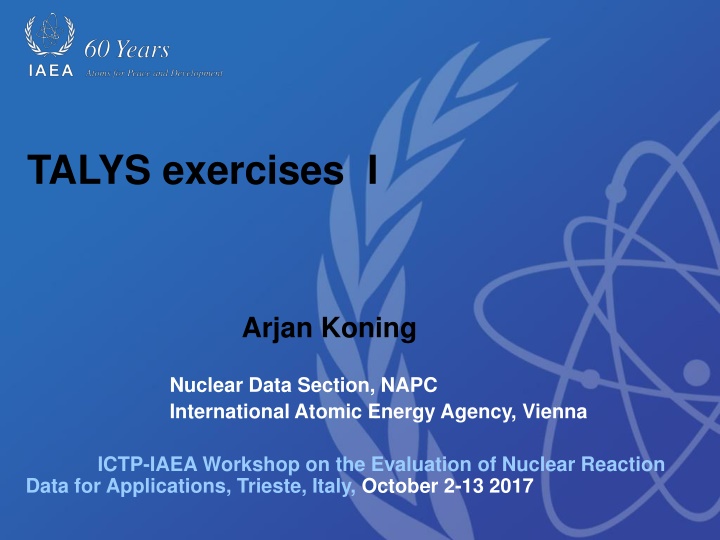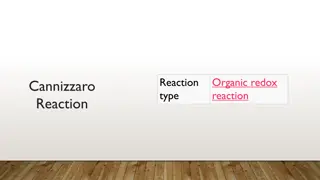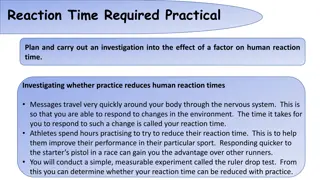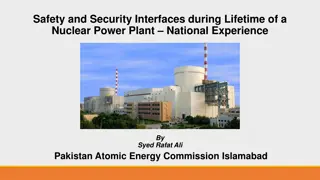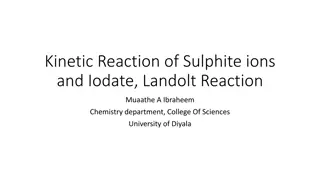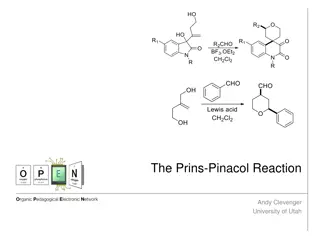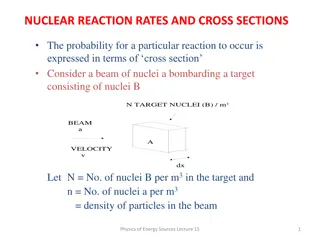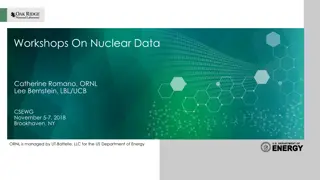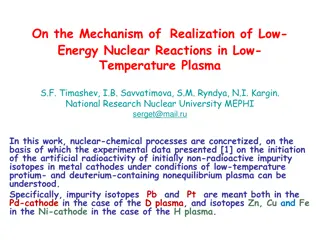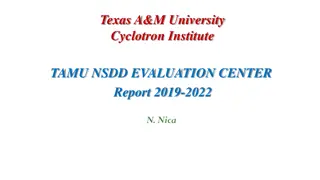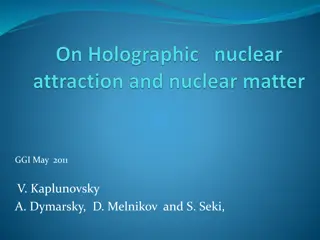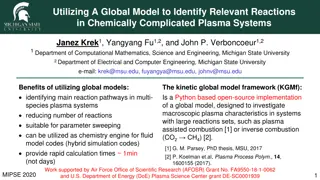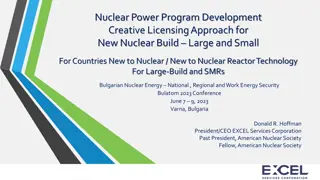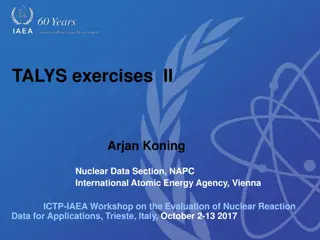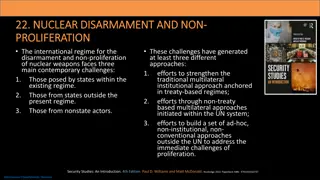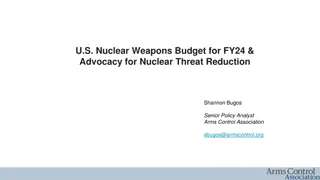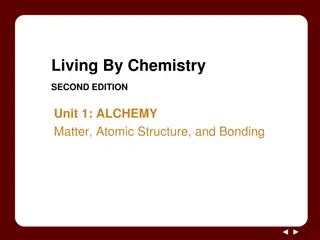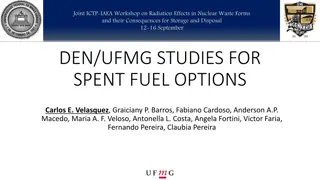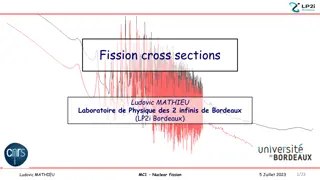Comprehensive Guide to TALYS Nuclear Reaction Data Evaluation
Dive into the world of TALYS nuclear data evaluation with detailed steps on getting, installing, setting up, and running TALYS sample cases. Explore various sample cases covering topics like unresolved resonance range parameters, medical isotope production, and more. Learn how to use TALYS for your own input files and gain insights into nuclear reactions for different isotopes.
Download Presentation

Please find below an Image/Link to download the presentation.
The content on the website is provided AS IS for your information and personal use only. It may not be sold, licensed, or shared on other websites without obtaining consent from the author.If you encounter any issues during the download, it is possible that the publisher has removed the file from their server.
You are allowed to download the files provided on this website for personal or commercial use, subject to the condition that they are used lawfully. All files are the property of their respective owners.
The content on the website is provided AS IS for your information and personal use only. It may not be sold, licensed, or shared on other websites without obtaining consent from the author.
E N D
Presentation Transcript
TALYS exercises I Arjan Koning Nuclear Data Section, NAPC International Atomic Energy Agency, Vienna ICTP-IAEA Workshop on the Evaluation of Nuclear Reaction Data for Applications, Trieste, Italy, October 2-13 2017
Getting TALYS (thanks Michael Fleming) Open a terminal from the pull up menu on the left cd /scratch cp /home/nfs1/smr3151/TALYS-1.8/talys.tar . tar zxf talys.tar (and wait 2 minutes or so) mkdir talys/bin
TALYS setup compiler= gfortran bin= /scratch/talys/bin 4
Alternative (manual) setup cd talys/source edit machine.f replace the pathname by the total pathname of the structure database on your system save machine.f gfortran c *.f gfortran *.o o talys mv talys ~/bin or wherever you want to have the executable 5
Running the TALYS sample cases Go to the samples/ directory verify Wait for 1-2 hours before all 27 sample cases have finished .or try your own input files All 27 sample cases are described in the manual, with input files, output files, plots etc. See talys/doc/talys1.8.pdf 6
TALYS sample cases (see manual) 232Th 7
TALYS sample cases (see manual) 8
TALYS sample cases (see manual) 9
TALYS sample cases (see manual) 19. Unresolved resonance range parameters: n + 136Ba 20. Maxwellian averaged cross section at 30 keV: n + 138Ba 21. Medical isotope production with p + 100Mo 22. Calculations up to 500 MeV for p + 209Bi 23. Neutron multiplicities and fission yields for n + 242Pu 24. Local parameter adjustment for n + 93Nb 25. Direct neutron capture for n + 89Y 10
Sample 1A: simplest case (1 energy) Cd talys/samples/1/a/new All important results are in the output file 11
Sample 8: residual production with protons cd talys/samples/8/new; talys <input > output (pre-calculated results in talys/samples/8/org) 14
Residual production c.s. for Fe Plot: xmgrace rp027056.tot 15
Sample 16: optical model for 120Sn Study impact of changing parameters talys < input >output (about 20-30 seconds) cp totalxs.tot totalxs.org Edit the input file and add the following line: rvadjust n 1.05 This means: increase the radius of the real volume potential by 5% xmgrace totalxs.tot totalxs.org (to see the difference) TALYS has 250 parameters like this (RT*M) 16
Cu-65: Optical model Copy previous sample case for Sn-120, and change into Cu-65 talys < input >output Retrieve experimental data for total cross sections from EXFOR at IAEA and compare. Sample case 16 has 4 different sub-cases, for 4 different OMP s. See what the effect is for Cu-65 (i.e. 4 TALYS curves) 18
Medical isotope production Calculate isotopic yields for p + Sr-88 (case of Haleema Zainab) As function of energy Producing both wanted isotope and impurities For several accelerator characteristics mkdir mysample cd mysample
TALYS input file #Reaction Projectile p Element Sr Mass 88 Energy 1. 40. 0.5 #Medical isotope production Production y Ibeam 0.15 Ebeam 28. Eback 20. Save this input file in input and run talys < input > output Next xmgrace rp039087.L01 xmgrace settype nxy Y039087.tot xmgrace help for options