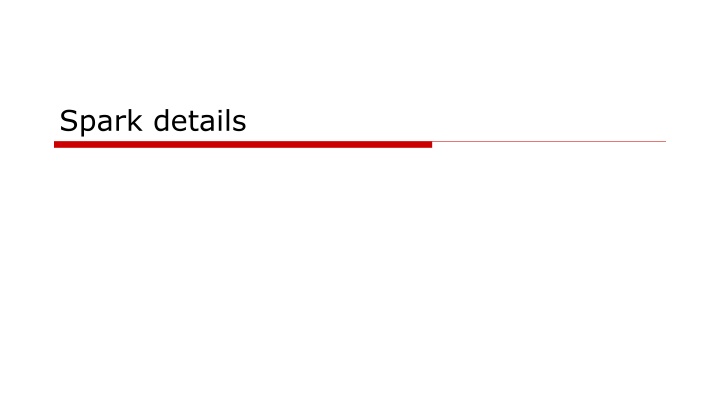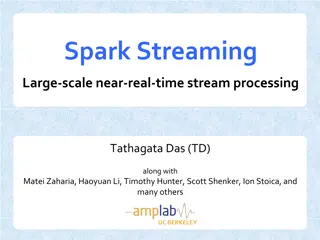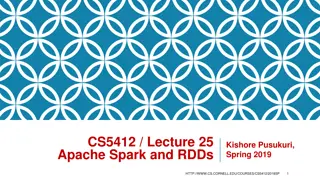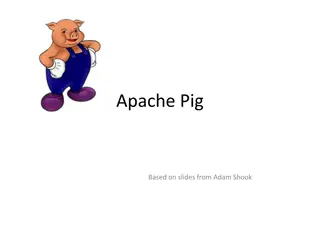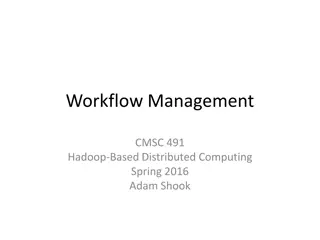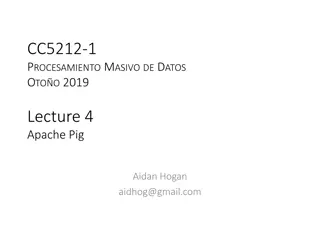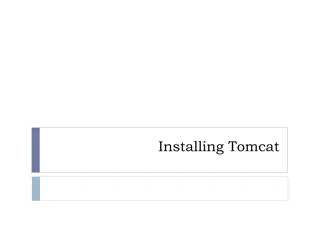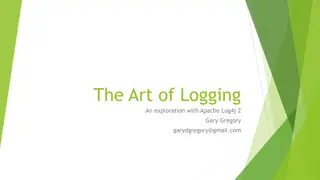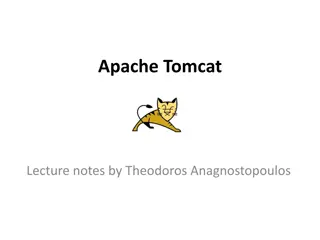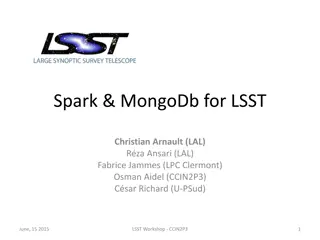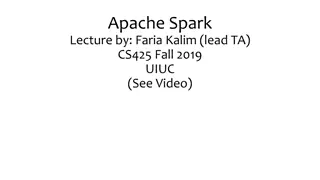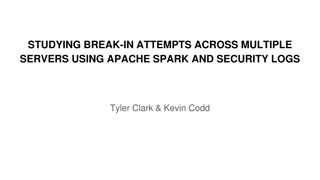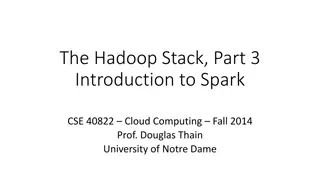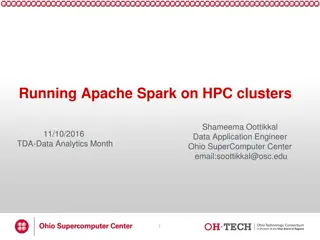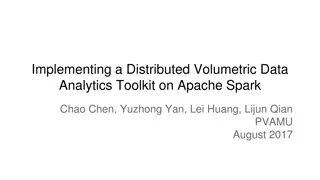Comprehensive Guide to Setting Up Apache Spark for Data Processing
Learn how to install and configure Apache Spark for data processing with single-node and multiple-worker setups, using both manual and docker approaches. Includes steps for installing required tools like Maven, JDK, Scala, Python, and Hadoop, along with testing the Wordcount program in both Scala and Python.
Download Presentation

Please find below an Image/Link to download the presentation.
The content on the website is provided AS IS for your information and personal use only. It may not be sold, licensed, or shared on other websites without obtaining consent from the author.If you encounter any issues during the download, it is possible that the publisher has removed the file from their server.
You are allowed to download the files provided on this website for personal or commercial use, subject to the condition that they are used lawfully. All files are the property of their respective owners.
The content on the website is provided AS IS for your information and personal use only. It may not be sold, licensed, or shared on other websites without obtaining consent from the author.
E N D
Presentation Transcript
installation Work with single node (manual approach) Need to install maven, jdk, scala, python, hadoop scala installation with the latest version: sudo apt-get remove scala-library scala sudo wget www.scala-lang.org/files/archive/scala-2.12.3.deb sudo dpkg -i scala-2.12.3.deb sudo apt-get update sudo apt-get install scala *Also check https://gist.github.com/osipov/c2a34884a647c29765ed for installing SBT, which is the code building tool for scala. Download spark-for-hadoop binary and unzip to a directory
Easier approach Pull a docker image (certainly install docker first) If you want to try scala docker run -it apache/spark /opt/spark/bin/spark-shell If you prefer python docker run -it apache/spark-py /opt/spark/bin/pyspark
Use multiple workers (locally, not docker) Go to the spark directory, say /usr/local/spark. Change configuration ./conf/spark-env.sh export SPARK_WORKER_MEMORY=100m export SPARK_WORKER_INSTANCES=2 export SPARK_WORKER_DIR=some_directory_you_like Note that 100MB memory for worker is sufficient for simple experiments. The more the better for a real system
Local non-docker setup Start the single-node cluster ./sbin/start-master.sh ./sbin/start-slaves.sh ./bin/pyspark for python, ./bin/spark-shell for scala
Testing the Wordcount program Scala: (spark-shell) val f = sc.textFile("README.md") val wc = f.flatMap(l => l.split(" ")).map(word => (word, 1)).reduceByKey(_ + _) wc.saveAsTextFile("wc_out.txt") Python: (pyspark) from operator import add f = sc.textFile("README.md") wc = f.flatMap(lambda x: x.split(' ')).map(lambda x: (x, 1)).reduceByKey(add) wc.saveAsTextFile("wc_out.txt")
Spark Essentials SparkSession The master parameter RDD operations The concept of persistence Shared variables
SparkSession A SparkSession object manages all interactions with the Spark cluster and all parameters SparkSession
SparkSession Sample code (the python version) from pyspark.sql import SparkSession sparkSession = SparkSession.builder \ .master("local") \ .appName("my-spark-app") \ .config("spark.some.config.option", "config-value") \ .getOrCreate() Note that before Spark 2.0, multiple context classes are used such as SparkContex , and SQLContext . Now use the unified SparkSession The global SparkContext object sc is still there in spark- shell and pyspark After 2.0, a global SparkSession is created as spark . Use spark.sparkContext for creating RDD
master the master info from pyspark.sql import SparkSession sparkSession = SparkSession.builder \ .master("local") \ .appName("my-spark-app") \ .config("spark.some.config.option", "config-value") \ .getOrCreate() Master can be specified in program or command line Types of masters yarn | yarn needs to be configured in advance | connect to a Hadoop yarn cluster
Command line --master (skip) Yarn $ ./bin/spark-submit --class path.to.your.Class --master yarn --deploy-mode cluster [options] <app jar> [app options] Standalone Change to --master spark://MASTER_NODE_IP:PORT Mesos Change to master mesos://MASTER_NODE_IP:PORT
RDD operations Create RDDs Transformations Actions
Creating RDD Load files using sc (global variable) or the sparkContext variable in SparkSession sc.textFile( ) or sparkSession.sparkContext.textFile( ) Convert a scala collection to RDD #create sparkSession first and use it, or use sc >>>data = [1,2,3,4,5] >>>distributedData = sparkSession.sparkContext.parallelize(data) >>>print distributedData ParallelCollectionRDD[0] at parallelize at PythonRDD.scala:475
Transformations Create a new dataset from an existing one Transformations are lazy They are not evaluated until an action or persistence operation is seen Easier for optimization Also for keeping the lineage of operations for failure recovery
Two types of RDD Normal RDD Pair RDD: key-value pairs A lot of operations are designed for key-value pairs Those *ByKey Inherit the ideas of MapReduce, and key-based relational operations (e.g., join, groupby)
Compare map and flatMap Pyspark >>> distFile = sc.textFile ( README.md ) >>> distFile.map(lambda l: l.split( )).collect() >>> distFile.flatMap(lambda l: l.split( )).collect() Scala:
Partitioning Workers represent the physical resources How data are actually partitioned and distributed to workers? Implicit for normal RDD based on blocks (64MB by default) Explicit partitioning Works for pair RDD only .partitionBy method example: normalrdd.partitionBy(new HashPartition(5)) Works more efficiently for key-based operations: maximize the benefits of locality
Action Example Turn RDD to a local collection, then any collection-oriented functions can be applied, such as .foreach(println) Pyspark >>> from operator import add >>> f = sc.textFile ( README.md ) >>> words = f.flatMap(lambda l: l.split( )).map(lambda w: (w, 1)) >>> results = words.reduceByKey( add).collect()
Persistance RDD.persist() or RDD.cache() Compute the previous transformations, create a checkpoint , the result is distributed to the nodes in the cluster Can be re-used by different processing persist() can choose the storage type (memory, or memory+disk, etc) cache() uses memory only
example Create your own Pyspark version
Shared Variables: Broadcast Variables Normally, all values are copied, distributed to nodes by the driver. No updates will be propagated back. No concept of global variables so far. Broadcast variables let programmer keep a read-only variable cached on each machine rather than shipping a copy of it with tasks. Spark also attempts to distribute broadcast variables using efficient broadcast algorithms to reduce communication cost
Shared variables: Accumulators A global counter or sum Only the driver program can read the result
Complete Example Analysis For simplicity, we will use python implementations Examples KMeans PageRank Relational data manipulation Source code directory: under the spark directory ./examples/src/main/python
Submitting applications From command line spark-submit [options] <app jar | python file> [app arguments] The most important option is --master , which has been discussed earlier
Input data 1,1.5,2 1.1,2.1,1.5
Kmeans Importing packages from __future__ import print_function import sys import numpy as np from pyspark.sql import SparkSession
Auxiliary functions def parseVector(line): return np.array([float(x) for x in line.split(' ')]) def closestPoint(p, centers): bestIndex = 0 closest = float("+inf") for i in range(len(centers)): tempDist = np.sum((p - centers[i]) ** 2) if tempDist < closest: closest = tempDist bestIndex = i return bestIndex
Main function # initialization if len(sys.argv) != 4: print("Usage: kmeans <file> <k> <convergeDist>", file=sys.stderr) exit(-1) spark = SparkSession\ .builder\ .appName("PythonKMeans")\ .getOrCreate() K = int(sys.argv[2]) convergeDist = float(sys.argv[3])
#load data Getting DataFrame lines = spark.read.text(sys.argv[1]).rdd.map(lambda r: r[0]) data = lines.map(parseVector).cache() # prepare for the loop # get initial centroids kPoints = data.takeSample(False, K, 1) tempDist = 1.0
while tempDist > convergeDist: closest = data.map(lambda point: (closestPoint(point, kPoints), (point, 1))) # input: (clusterIndex, (point, 1)); the reduced part is a list of (point, 1) # output: (clusterIndex, (sum of points, count of points)) pointStats = closest .reduceByKey(lambda p1, p2: (p1[0] + p2[0], p1[1] + p2[1])) newPoints = pointStats.map(lambda st: (st[0], st[1][0] / st[1][1])).collect() tempDist = sum(np.sum((kPoints[iK] - p) ** 2) for (iK, p) in newPoints)) for (iK, p) in newPoints: kPoints[iK] = p print("Final centers: " + str(kPoints)) spark.stop()
PageRank Importing packages from __future__ import print_function import re import sys from operator import add from pyspark.sql import SparkSession
Input data (url1, url2) # url1 ->url2
Auxiliary functions def computeContribs(urls, rank): """Calculates URL contributions to the rank of other URLs.""" num_urls = len(urls) for url in urls: yield (url, rank / num_urls) def parseNeighbors(urls): """Parses URL neighborURL string into urls pair.""" parts = urls.split( , ) return parts[0], parts[1]
if len(sys.argv) != 3: print("Usage: pagerank <file> <iterations>", file=sys.stderr) exit(-1) spark = SparkSession\ .builder\ .appName("PythonPageRank")\ .getOrCreate()
# Loads in input file. It should be in format of: URL neighbor URL lines = spark.read.text(sys.argv[1]).rdd.map(lambda r: r[0]) # or lines = sc.textFile(sys.argv[1]) # Loads all URLs from input file and initialize their neighbors. links = lines.map(lambda urls: parseNeighbors(urls)).distinct().groupByKey().cache() # result: a list of (url (url1, url2, )) # initialize url ranks to one. ranks = links.map(lambda url_neighbors: (url_neighbors[0], 1.0))
# main loop # Calculates and updates URL ranks continuously using PageRank algorithm. for iteration in range(int(sys.argv[2])): # Calculates URL contributions to the rank of other URLs. # links.join gives (link, (neighbors, rank)) contribs = links.join(ranks) .flatMap(lambda (link, (neighbors, rank)): computeContribs(neighbors, rank)) # Re-calculates URL ranks based on neighbor contributions. ranks = contribs.reduceByKey(add).mapValues(lambda rank: rank * 0.85 + 0.15) Apply transformation on the value of each (key, value) for (link, rank) in ranks.collect(): print("%s has rank: %s." % (link, rank)) spark.stop()
Spark SQL for Relational Data Use the new structure DataFrame : a special RDD for relational data with an attached schema The major benefit: can use SQL SELECT statements to query the data
Packages and initialization from pyspark.sql import SparkSession from pyspark.sql.types import Row, StructField, StructType, StringType, IntegerType spark = SparkSession\ .builder\ .appName("PythonSQL")\ .config("spark.some.config.option", "some-value")\ .getOrCreate()
Creating DataFrame from Rows # A list of Rows. Infer schema from the first row, # create a DataFrame and print the schema rows = [Row(name="John", age=19), \ Row(name="Smith", age=23), Row(name="Sarah", age=18)] some_df = spark.createDataFrame(rows) some_df.printSchema()
Create DataFrame from tuples and schema # A list of tuples tuples = [("John", 19), ("Smith", 23), ("Sarah", 18)] # Schema with two fields - person_name and person_age schema = StructType([StructField("person_name", StringType(), False), StructField("person_age", IntegerType(), False)]) # Create a DataFrame by applying the schema to the RDD and print the schema another_df = spark.createDataFrame(tuples, schema) another_df.printSchema()
Create a DataFrame by loading a JSON file people = spark.read.json(json_file_path) or people = spark.read.load(json_file_path, format="json") people.printSchema()
Manipulate data with SQL SELECT # Creates a temporary view using the DataFrame. people.createOrReplaceTempView("people") # get a table named people so that SQL statements can use # SQL statements can be run by using the sql methods provided by `spark` teenagers = spark.sql(\ "SELECT name FROM people WHERE age >= 13 AND age <= 19") for each in teenagers.collect(): print(each[0])
Dataset (new in v1.6) Manipulate objects: converting objects to relational data examples val ds = Seq(1, 2, 3).toDS() ds.show case class Person(name:String, age: Long) val ds = Seq(Person( Andy , 20)).toDS() ds.show +-----+ |value| +-----+ | 1| | 2| | 3| +-----+ +-----+ ----+ |name|age| +-----+ | Andy|20| +-----+ ----+ Work with JSON: val path = "/tmp/people.json" val people = spark.read.json(path).as[Person] // Creates a DataSet
Features Most RDD transformations and actions are applicable in Datasets all the power of a full relational execution engine, in the form of functions E.g., all the aggregate functions used in SQL You can write SQL in the functional processing form Reduction in memory use
RDD, DataFrame, and Dataset Evolution RDD (spark 1.0) -> DataFrame (1.3) -> Dataset (1.6)