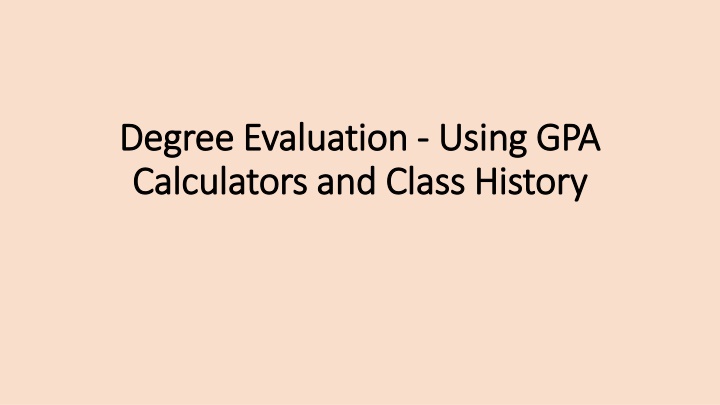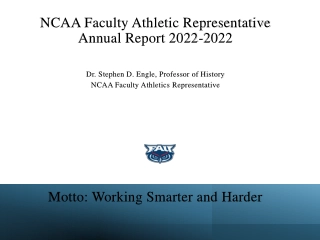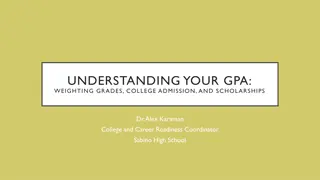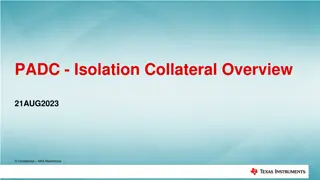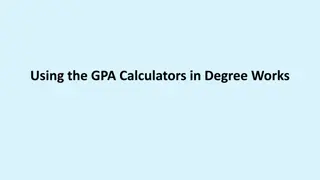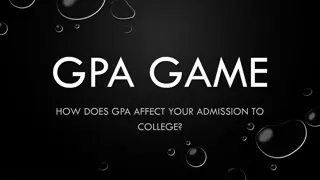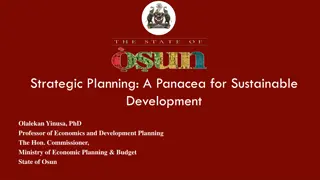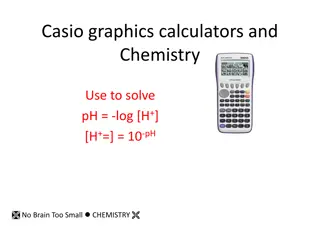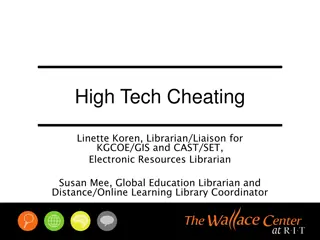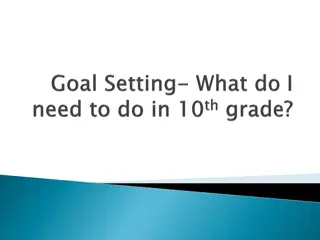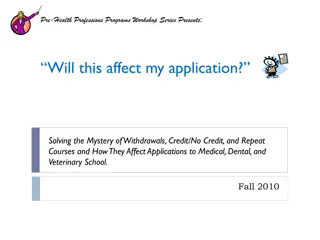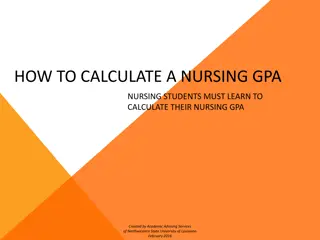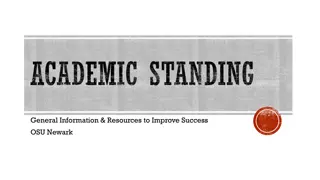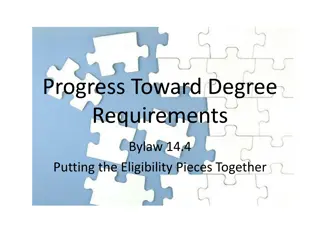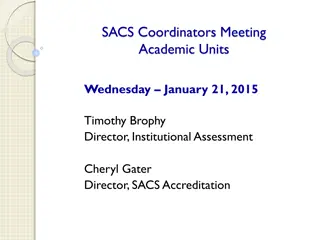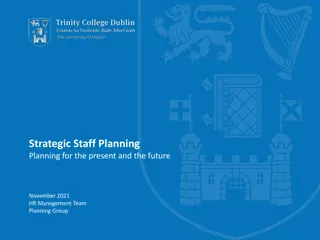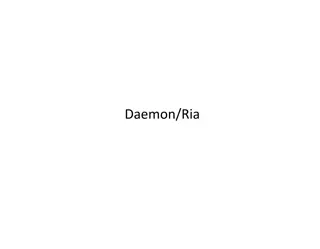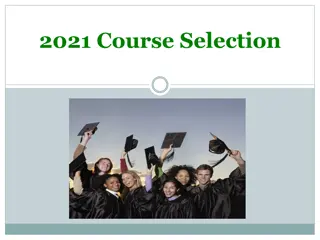Comprehensive Guide to GPA Calculators for Academic Planning
Explore various GPA calculators such as Graduation Calculator and Term Calculator to set academic goals, monitor progress, and plan for graduation with specific GPAs. Access a range of tools within Degree Evaluation for personalized academic success strategies.
Download Presentation

Please find below an Image/Link to download the presentation.
The content on the website is provided AS IS for your information and personal use only. It may not be sold, licensed, or shared on other websites without obtaining consent from the author.If you encounter any issues during the download, it is possible that the publisher has removed the file from their server.
You are allowed to download the files provided on this website for personal or commercial use, subject to the condition that they are used lawfully. All files are the property of their respective owners.
The content on the website is provided AS IS for your information and personal use only. It may not be sold, licensed, or shared on other websites without obtaining consent from the author.
E N D
Presentation Transcript
Degree Evaluation Degree Evaluation - - Using GPA Calculators and Class History Calculators and Class History Using GPA
Set Goals With GPA Calculators Set Goals With GPA Calculators Each of a Degree Evaluations GPA Calculators are designed to deliver insights into academic performance and program completion. GPA calculators can help oSet realistic Goals for a term oCalculate a final GPA based on current grades oDevelop an action plan for avoiding academic probation
Access GPA Calculators Access GPA Calculators Access Degree Evaluation GPA Calculators by clicking the Ellipsis (to the right of the email icon and underneath the username). From the menu, select GPA Calculator. Degree Evaluation contains three types of GPA Calculators. They are the Graduation Calculator, Term Calculator and Advice Calculator.
Graduation Calculator Graduation Calculator The Graduation Calculator lists your current GPA, number of credits remaining, and number of credits required. Enter your desired GPA. It returns the average GPA required, over the remaining credits for you to graduate with the desired GPA.
Graduation Calculator Example Graduation Calculator Example For example, what average GPA would you need to maintain with a 3.0 GPA, over the remaining 36 credits in a 62-credit Associate Degree program, to graduate with a 3.5? After entering the desired GPA information, click the Calculate button.
Graduation Calculator Result Graduation Calculator Result The Graduation Calculator advises you to maintain a 3.861, over your final 36 credits, to graduate with a 3.5 GPA. In this case, the Graduation Calculator could help you plan to graduate with honors. The Graduation Calculator helps you graduate with a specific GPA.
Term Calculator Term Calculator The Term Calculator lists your current GPA and number of credits earned. It prompts you to add grade expectations for each of the term s In progress courses listed. Then the Term Calculator returns the expected end-of-term GPA.
Term Calculator Example Term Calculator Example For example, what would your end-of-term GPA be if you have a GPA of 2.5, completed 19 credits and plan to complete Eng101 for 3 credits with a grade of A. After entering the grade information for each course listed, click the Calculate button.
Term Calculator Result Term Calculator Result The Term Calculator advises you that the end-of-term GPA will be 2.705 if you achieve the expected grade. In this case, the Term Calculator could help you avoid academic probation. The Term Calculator helps avoid or meet a GPA
The Advice Calculator The Advice Calculator The Advice Calculator lists your currentGPA and number of credits earned. Enter desired GPA. It returns advice on how many credits to complete and with which grades, to achieve the desired GPA.
Advice Calculator Example Advice Calculator Example For example, what would you need to do with a current GPA of 2.50 and 27 credits to achieve a 3.0 GPA? After entering the desired GPA information, click the Calculate button.
Advice Calculator Result Advice Calculator Result The Advice Calculator renders multiple scenarios that meet the desired GPA goal. In this case, the Advice Calculator could help you continuously monitor and revise your plan to meet your goals. The Advice Calculator helps continuously monitor and revise a plan to meet GPA goals.
Class History Class History Class History listsall courses taken at NCC (completed and In-Progress) including any transferred courses, grouped by the term taken. Access Class History by clicking the Ellipsis (to the right of the email icon and underneath the username.) From the menu, select Class History. Select Class History
Thank You for Viewing Thank You for Viewing This lesson listed and described the Class History option and the GPA Calculators. It demonstrated how to operate each GPA calculator, provided user case examples, and interpreted the feedback. Complete other lessons for more instructions on using Degree Evaluation.