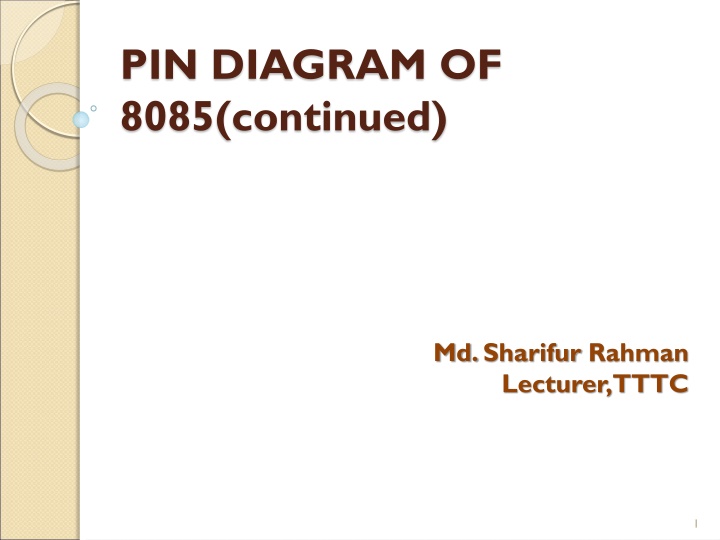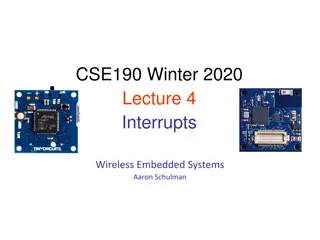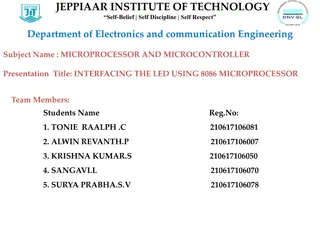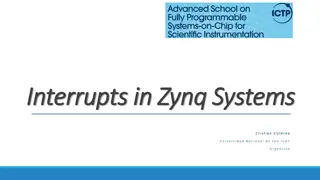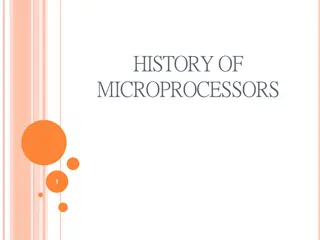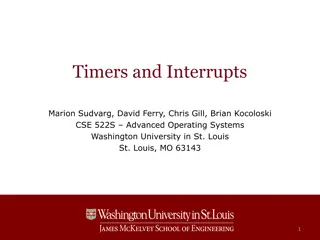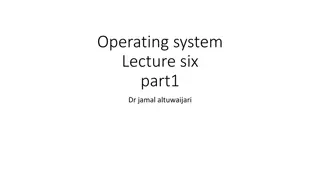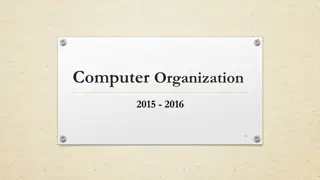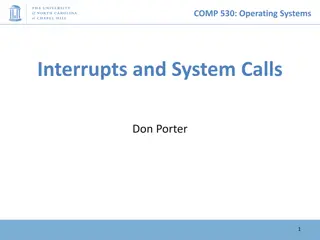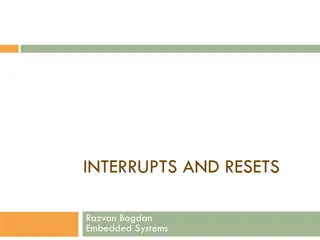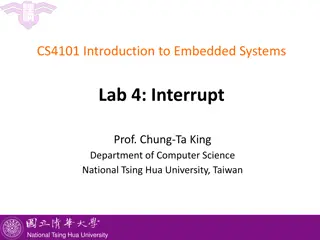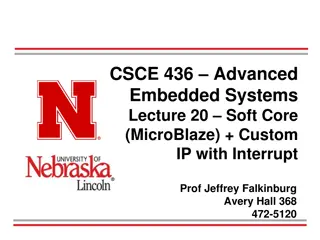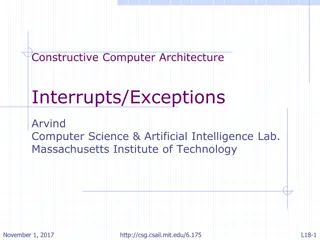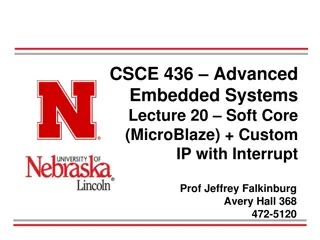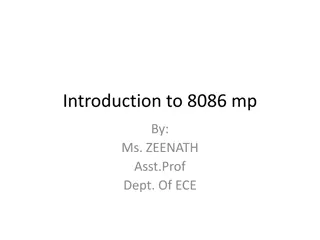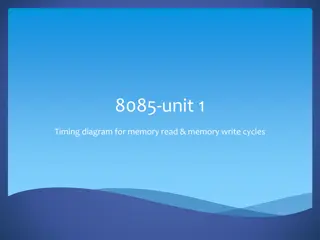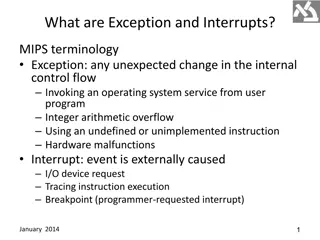Comprehensive Guide to 8085 Microprocessor Interrupts and Pin Diagram
Explore the PIN diagram of the 8085 microprocessor, understand interrupts, including hardware interrupts like TRAP, RST, INTR, and the classification of interrupts such as maskable, non-maskable, vectored, and more. Learn about the sequence of steps during interrupts and their significance in microprocessor operations.
Download Presentation

Please find below an Image/Link to download the presentation.
The content on the website is provided AS IS for your information and personal use only. It may not be sold, licensed, or shared on other websites without obtaining consent from the author.If you encounter any issues during the download, it is possible that the publisher has removed the file from their server.
You are allowed to download the files provided on this website for personal or commercial use, subject to the condition that they are used lawfully. All files are the property of their respective owners.
The content on the website is provided AS IS for your information and personal use only. It may not be sold, licensed, or shared on other websites without obtaining consent from the author.
E N D
Presentation Transcript
PIN DIAGRAM OF 8085(continued) Md. Sharifur Rahman Lecturer,TTTC 1
Interrupt Pins Interrupt: It means interrupting the normal execution of the microprocessor. When microprocessor receives interrupt signal, it discontinues whatever it was executing. It starts executing new program indicated by the interrupt signal. Interrupt signals are generated by external peripheral devices. After execution of the new program, microprocessor goes back to the previous program. 3
Sequence of Steps Whenever There is an Interrupt Microprocessor completes execution of current instruction of the program. PC contents are stored in stack. PC is loaded with address of the new program. After executing the new program, the microprocessor returns back to the previous program. It goes to the previous program by reading the top value of stack. 4
Five Hardware Interrupts in 8085 TRAP RST 7.5 RST 6.5 RST 5.5 INTR 5
Classification of Interrupts Maskable and Non-Maskable Vectored and Non-Vectored Edge Triggered and Level Triggered Priority Based Interrupts 6
Maskable Interrupts Maskable interrupts are those interrupts which can be enabled or disabled. Enabling and Disabling is done by software instructions. 7
Maskable Interrupts List of Maskable Interrupts: RST 7.5 RST 6.5 RST 5.5 INTR 8
Non-Maskable Interrupts The interrupts which are always in enabled mode are called non-maskable interrupts. These interrupts can never be disabled by any software instruction. TRAP is a non-maskable interrupt. 9
Vectored Interrupts The interrupts which have fixed memory location for transfer of control from normal execution. Each vectored interrupt points to the particular location in memory. 10
Vectored Interrupts List of vectored interrupts: RST 7.5 RST 6.5 RST 5.5 TRAP 11
Vectored Interrupts The addresses to which program control goes: Name Vectored Address 003C H (7.5 x 0008 H) 0034 H (6.5 x 0008 H) 002C H (5.5 x 0008 H) 0024 H (4.5 x 0008 H) RST 7.5 RST 6.5 RST 5.5 TRAP Absolute address is calculated by multiplying the RST value with 0008 H. 12
Non-Vectored Interrupts The interrupts which don't have fixed memory location for transfer of control from normal execution. The address of the memory location is sent along with the interrupt. INTR is a non-vectored interrupt. 13
Edge Triggered Interrupts The interrupts which are triggered at leading or trailing edge are called edge triggered interrupts. RST 7.5 is an edge triggered interrupt. It is triggered during the leading (positive) edge. 14
Level Triggered Interrupts The interrupts which are triggered at high or low level are called level triggered interrupts. RST 6.5 RST 5.5 INTR TRAP is edge and level triggered interrupt. 15
Priority Based Interrupts Whenever there exists a simultaneous request at two or more pins then the pin with higher priority is selected by the microprocessor. Priority is considered only when there are simultaneous requests. 16
Priority Based Interrupts Priority of interrupts: Interrupt TRAP RST 7.5 RST 6.5 RST 5.5 INTR Priority 1 2 3 4 5 17
TRAP Pin 6 (Input) It is an non-maskable interrupt. It has the highest priority. It cannot be disabled. It is both edge and level triggered. TRAP is usually used for power failure and emergency shutoff. 18
RST 7.5 Pin 7 (Input) It is a maskable interrupt. It has the second highest priority. It is positive edge triggered only. The internal flip-flop is triggered by the rising edge. The flip-flop remains high until it is cleared by RESET IN. 19
RST 6.5 Pin 8 (Input) It is a maskable interrupt. It has the third highest priority. It is level triggered only. The pin has to be held high for a specific period of time. RST 6.5 can be enabled by EI(Enable Interrupt) instruction. It can be disabled by DI(Disable Interrupt) instruction. 20
RST 5.5 Pin 9 (Input) It is a maskable interrupt. It has the fourth highest priority. It is also level triggered. The pin has to be held high for a specific period of time. This interrupt is very similar to RST 6.5. 21
INTR Pin 10 (Input) It is a maskable interrupt. It has the lowest priority. It is also level triggered. 22
INTA Pin 11 (Output) It stands for interrupt acknowledge. It is an out going signal. It is an active low signal. Low output on this pin indicates that microprocessor has acknowledged the INTR request. 23
S0 and S1 Pin 29 (Output) and Pin 33 (Output) S0 and S1 are called Status Pins. They tell the current operation which is in progress in 8085. S0 0 0 1 1 S1 0 1 0 1 Operation Halt Write Read Opcode Fetch 24
IO/M Pin 34 (Output) This pin tells whether I/O or memory operation is being performed. If IO/M = 1 then I/O operation is being performed. If IO/M = 0 then Memory operation is being performed. 25
IO/M Pin 34 (Output) The operation being performed is indicated by S0 and S1. If S0 = 0 and S1 = 1 then It indicates WRITE operation. If IO/M = 0 then It indicates Memory operation. Combining these two we get Memory Write Operation. 26
Table Showing IO/M, S0, S1 and Corresponding Operations Operations Opcode Fetch Memory Read Memory Write I/O Read I/O Write Interrupt Ack. Halt IO/M 0 0 0 1 1 1 S0 1 1 0 1 0 1 0 S1 1 0 1 0 1 1 0 High Impedance 27
READY Pin 35 (Input) This pin is used to synchronize slower peripheral devices with fast microprocessor. A low value causes the microprocessor to enter into wait state. The microprocessor remains in wait state until the input at this pin goes high. 28
HOLD Pin 38 (Input) HOLD pin is used to request the microprocessor for DMA(Direct Memory Access) transfer. A high signal on this pin is a request to microprocessor to relinquish the hold on buses. This request is sent by DMA controller. Intel 8257 and Intel 8237 are two DMA controllers. 29
HLDA Pin 39 (Output) HLDA stands for Hold Acknowledge. The microprocessor uses this pin to acknowledge the receipt of HOLD signal. When HLDA signal goes high, address bus, data bus, RD, WR, IO/M pins are tri- stated. This means they are cut-off from external environment. 30
HLDA Pin 39 (Output) The control of these buses goes to DMA Controller. Control remains at DMA Controller until HOLD is held high. When HOLD goes low, HLDA also goes low and the microprocessor takes control of the buses. 31