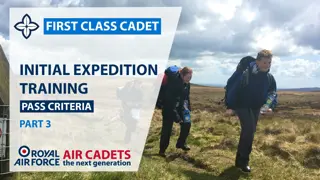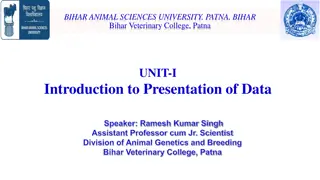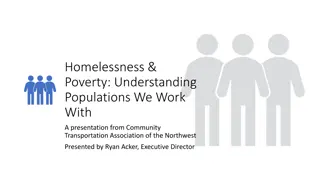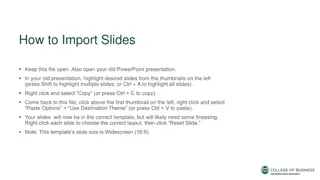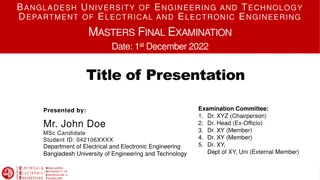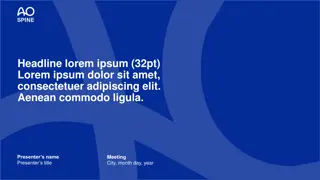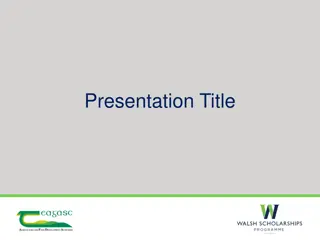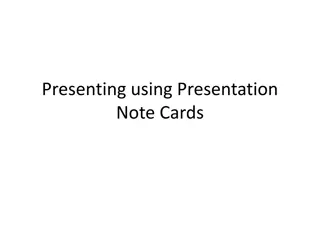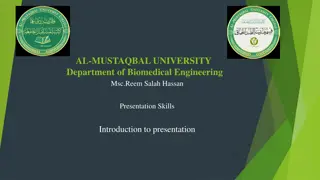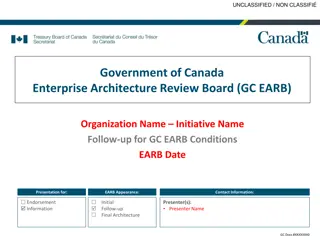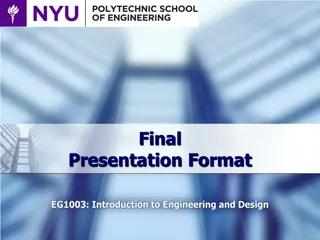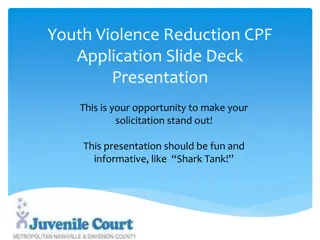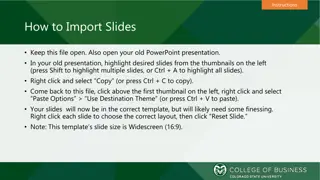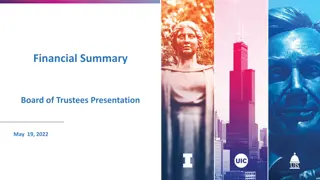Comprehensive Analysis of VDI System Usage Data 2015
"Delve into a detailed analysis of Virtual Desktop Infrastructure (VDI) system usage data from 2015, covering key metrics such as total users, daily activity patterns, and peak usage insights. Understand the importance of monitoring and optimizing VDI systems for better performance and resource allocation."
Uploaded on | 0 Views
Download Presentation

Please find below an Image/Link to download the presentation.
The content on the website is provided AS IS for your information and personal use only. It may not be sold, licensed, or shared on other websites without obtaining consent from the author. If you encounter any issues during the download, it is possible that the publisher has removed the file from their server.
You are allowed to download the files provided on this website for personal or commercial use, subject to the condition that they are used lawfully. All files are the property of their respective owners.
The content on the website is provided AS IS for your information and personal use only. It may not be sold, licensed, or shared on other websites without obtaining consent from the author.
E N D
Presentation Transcript
SERVER LOGS ANALYSIS SERVER LOGS ANALYSIS
INTRODUCTION INTRODUCTION Virtual desktop infrastructure (VDI) systems have become an integral part of modern IT environments, allowing organizations to centralize and streamline desktop management while providing users with remote access to their computing resources. As the adoption of VDI continues to grow, it is crucial for organizations to understand how these systems are being utilized and identify areas for optimization and improvement. In this presentation, we will delve into a comprehensive analysis of the VDI system usage data from 2015. We will explore key metrics such as the total number of users, daily user activity patterns, and application usage patterns. By analyzing this data, we aim to provide valuable insights that can inform decision-making processes, resource allocation, and strategic planning efforts related to the VDI system. 2 2
USAGE ANALYSIS USAGE ANALYSIS A key metric in understanding the usage of the VDI system is the total number of unique users who accessed the system during the year. Our analysis revealed that in 2015, there were a total of 5,212 unique users on the VDI system. This number represents the distinct individuals who logged in and utilized the virtual desktop infrastructure, regardless of the frequency or duration of their sessions. 3 3
AVERAGE USERS PER DAY AVERAGE USERS PER DAY The graph shows the trend of usage over the year 2015. It aims to provide an insight of the trend of users in form of a line graph 4 4
HIGHEST USERS HIGHEST USERS Our analysis revealed that the highest number of unique users accessing the VDI system in a single day during 2015 was 577. As illustrated in the graph displaying the daily unique user count throughout the year. The graph provides a visual representation of the fluctuations in daily user activity, with each data point representing the number of distinct users who logged into the system on a given date. The graph clearly highlights the peak , where the line reaches its maximum height, indicating the highest concentration of concurrent users. 5 5
An analysis the daily user activity patterns provides further insights into the peak demand and usage trends of the VDI system. Our analysis revealed that the highest number of unique users accessing the system in a single day during 2015 was over 577. This peak daily user count represents a significant portion of the total user base simultaneously utilizing the VDI system's resources. Such high concurrent usage scenarios can potentially strain the system's capacity and performance, leading to potential bottlenecks or degraded user experience. Identifying and understanding these peak usage periods is crucial for capacity planning and resource allocation within the VDI environment. It enables IT teams to proactively address potential performance issues by scaling up resources or implementing load balancing strategies during periods of high demand. 6 6
TOP 5 USERS TOP 5 USERS It's also important to analyze user-specific activity patterns. Our analysis identified the top 5 users who logged in to the VDI system the highest number of times during 2015. These power users are likely to have a significant impact on system resources and performance. These top 5 users represent a concentrated subset of the user base responsible for a substantial portion of the overall system usage. Their frequent access to the VDI system could be indicative of their critical roles within the organization or their involvement in resource-intensive projects or workflows. 7 7
VISUALIZATION VISUALIZATION The visualization shows the highest number of logins per user. The highest logins recorded by a single user is just over 2000. 8 8
BOTTOM APPLICATIONS BOTTOM APPLICATIONS Our analysis identified the bottom 3 applications with the lowest total run times across all user sessions in 2015. This bar graph provides a clear and concise representation of the applications with the lowest usage levels, making it easier to identify potential areas for optimization or resource reallocation. 9 9
ANALYSIS ANALYSIS Applications with minimal run times may be candidates for removal or consolidation, freeing up system resources for more critical or heavily utilized applications. The running time was calculated by finding the difference in time from when the application was started to end. 10 10
METHODOLOGY METHODOLOGY For analysis, data was collected from the VDI system logs for the year 2015. Queries and scripts were employed to extract relevant information regarding user activity and application usage. Statistical analysis techniques were applied to calculate average daily users, peak usage, and identify top users. Visualization methodologies such as bar charts, line graphs, and tables were utilized to present the findings effectively. 11 11
APPENDIX APPENDIX SCRIPTS QUESTIONS -SCRIPT 1-1.1 2 -1.2 3-1.3 4-1.4 5-1.5 1.1 total_users <- vdi_2015 %>% distinct(userid) %>% nrow() # Display the total number of userstotal_users ggplot(vdi_2015, aes(x = "", fill = factor(userid))) + geom_bar(width = 1) + labs(title = "Total Users on VDI System (2015)", x = NULL, y = "Number of Users") + theme_minimal() + theme(legend.position = "none") 12 12
1.2 1.3 vdi_2015$logon_DTS <- as.Date(vdi_2015$logon_DTS, format = ggplot(users_per_day, aes(x = logon_DTS, y = num_users)) + "%m/%d/%y %H:%M") geom_line() + # Count the number of unique users per day labs(title = "Distribution of Unique Users per Day (2015)", users_per_day <- vdi_2015 %>% x = "Date", y = "Number of Unique Users") + group_by(logon_DTS) %>% theme_minimal()# Extract date from logon_DTS summarise(num_users = n_distinct(userid)) # Find the day with the highest number of users vdi_2015$logon_DTS <- as.Date(vdi_2015$logon_DTS, format = max_users_day <- users_per_day %>% "%m/%d/%y %H:%M") filter(num_users == max(num_users)) # Calculate the number of users per day print(max_users_day) users_per_day <- vdi_2015 %>% # Create bar chart for distribution of unique users per day group_by(logon_DTS) %>% ggplot(users_per_day, aes(x = logon_DTS, y = num_users)) + summarise(num_users = n_distinct(userid)) geom_bar(stat = "identity", fill = "skyblue") + geom_text(data = max_users_day, aes(label = num_users), vjust = # Calculate the average number of users per day 13 13 -0.5, size = 3) + average_users_per_day <- mean(users_per_day$num_users)
1.5 vdi_2015 <- vdi_2015[vdi_2015$start < vdi_2015$stop, ] # Recalculate the total duration of each application app_duration <- vdi_2015 %>% group_by(app_name) %>% summarise(total_duration = sum(as.numeric(difftime(stop, start, units = "mins")), na.rm = TRUE)) %>%arrange(total_duration) # Select the bottom 3 applications by duration bottom_3_apps <- app_duration %>% head(3) # Display the bottom 3 applications bottom_3_apps 1.4 user_login_counts <- vdi_2015 %>% group_by(userid) %>% summarise(login_count = n()) # Sort the users by login count in descending order and select the top 5 top_5_users <- user_login_counts %>% arrange(desc(login_count)) %>% head(5) ggplot(top_5_users, aes(x = reorder(userid, -login_count), y = login_count)) + geom_bar(stat = "identity", fill = "skyblue") + labs(title = "Top 5 Users by Number of Times Logged In", x = "User ID", y = "Number of Logins") + theme_minimal() + theme(axis.text.x = element_text(angle = 45, hjust = 1)) 14 14