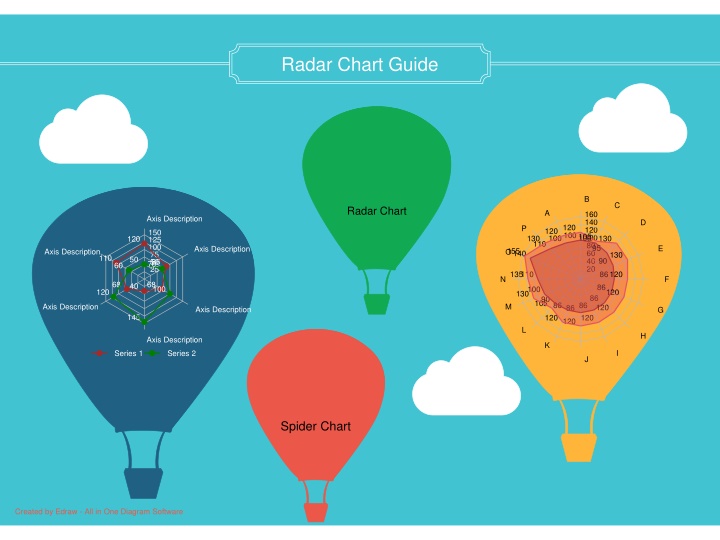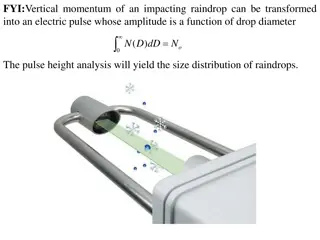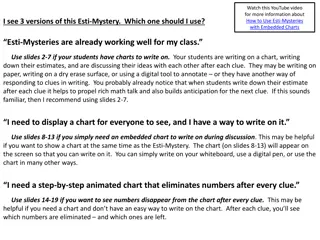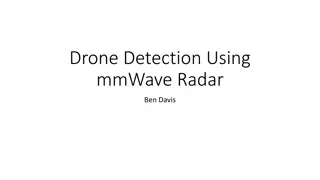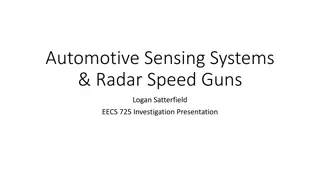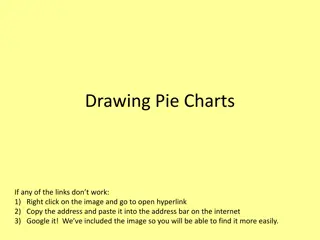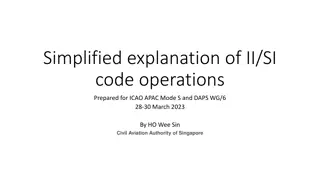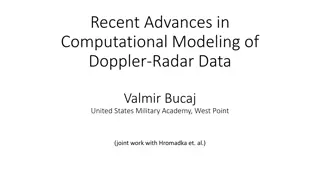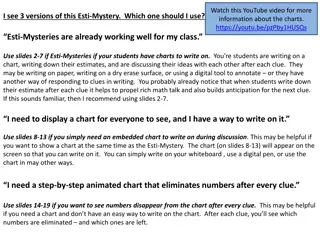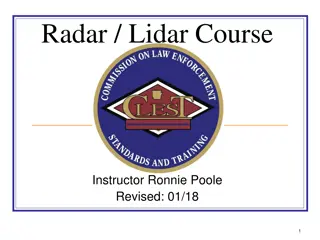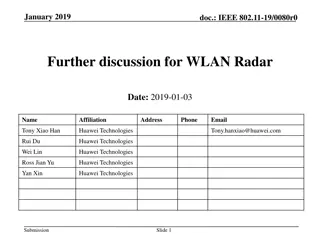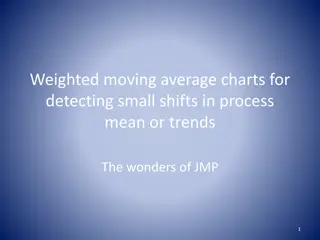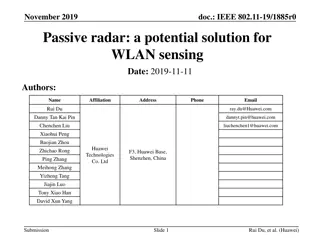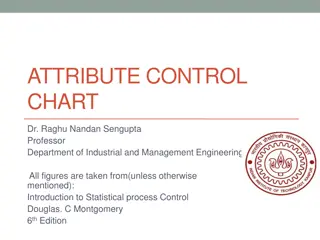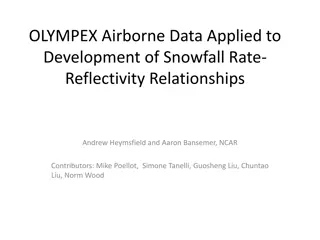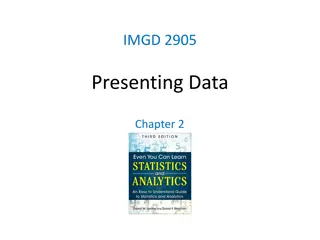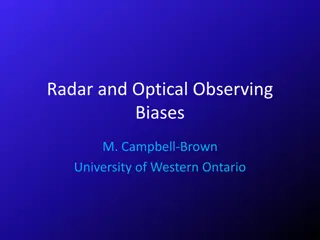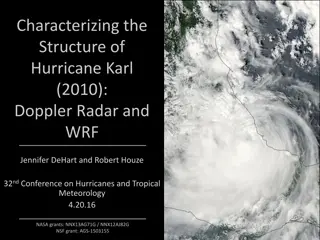Complete Guide to Radar Charts: Benefits, Drawbacks, and Tips
Radar charts, also known as spider charts, offer a graphical way to compare data in a web-like form, making it easy to evaluate multiple alternatives based on various criteria. While radar charts have benefits like highlighting strengths and deficiencies clearly, they also come with drawbacks such as difficulty in comparing values on non-adjacent axes. To develop effective radar charts, it is essential to consider factors like the number of alternatives, criteria, standardizing ratings, and using differentiators between alternatives.
Download Presentation

Please find below an Image/Link to download the presentation.
The content on the website is provided AS IS for your information and personal use only. It may not be sold, licensed, or shared on other websites without obtaining consent from the author.If you encounter any issues during the download, it is possible that the publisher has removed the file from their server.
You are allowed to download the files provided on this website for personal or commercial use, subject to the condition that they are used lawfully. All files are the property of their respective owners.
The content on the website is provided AS IS for your information and personal use only. It may not be sold, licensed, or shared on other websites without obtaining consent from the author.
E N D
Presentation Transcript
Radar Chart Guide B C Radar Chart A 160 Axis Description 140 D 120 P 120 120 150 100100 100 105 110100 130 130 120 125 80 100 95 E Axis Description O 155 Axis Description 60 140 75 130 110 50 90 40 50 86 70 60 20 25 135 110 86 86 120 N F 68 68 40 100 100 120 120 130 86 90 105 86 86 120 M Axis Description 120 86 Axis Description G 145 120 120 L H Axis Description K I Series 1 Series 2 J Spider Chart Created by Edraw - All in One Diagram Software Created by Edraw - All in One Diagram Software
Contents Definition of Radar Chart 1 Benefits of Radar Chart 2 Drawbacks of Radar Chart 3 Tips for Developing Radar Chart 4 Radar Chart Software 5 How to Draw a Radar Chart 6 Radar Chart Templates/Examples 7 Created by Edraw - All in One Diagram Software Created by Edraw - All in One Diagram Software
Definition of Radar Chart Radar chart is a graphical way to compare data by displaying data in a "web-like" form looking like spider web. So it is also known as spider chart or graph. Usually, it is applied to evaluate multiple alternatives based on multiple criteria. Created by Edraw - All in One Diagram Software Created by Edraw - All in One Diagram Software
Benefits of Radar Chart Makes concentrations of strengths and deficiencies visible. Clearly displays the important categories. Add interest to what would otherwise be a dry data presentation Clearly defines full performance in each category. Created by Edraw - All in One Diagram Software Created by Edraw - All in One Diagram Software
Drawbacks of Radar Chart Drawback 1 It is cumbersome to compare values on non-adjacent axes, which requires a surprising amount of conscious effort. Radar chart cannot show subtle issues clearly. Radar charts tend to illustrate comparisons through general rating while many evaluation criteria are multifaceted. Drawback 2 Created by Edraw - All in One Diagram Software Created by Edraw - All in One Diagram Software
Tips for Developing Radar Chart No more than 15 alternatives should be compared in radar charts or it will looks cramped. When rating, you had better use at least three criteria, more may be helpful, but more than seven may be too complex. It is helpful to standardize ratings to some uniform scale (for example 0-10, or 0-100%). Using different colors or markers to distinguish each alternative is best. Created by Edraw - All in One Diagram Software Created by Edraw - All in One Diagram Software
Radar Chart Software Edraw Radar Chart Software - a powerful yet easy to use data analysis tool. Edraw Radar Chart Software - a powerful yet easy to use data analysis tool. Rich built-in shapes, templates and examples. Edraw Radar Chart Software Drag-and-drop interface similar with MS Word. Automatic function. Import data to make radar chart. 100% compatibility with MS programs. 1 click export as other formats. Created by Edraw - All in One Diagram Software Created by Edraw - All in One Diagram Software
How to Draw a Radar Chart Identify the series to be compared. 1 Generate criteria to rate each serie. 2 Rate each alternative based on criteria. 3 Select a suitable template and set relevant appearance options. Set and label the axis arms of the chart (one arm for each criterion). 4 Label each alternative's ratings on the chart. When you enter the data, the shape changes automatically. 5 Add some final touches such as background or clipart to beatify it. 6 Created by Edraw - All in One Diagram Software Created by Edraw - All in One Diagram Software
Radar Chart Templates/Examples Category 1 Title 110 Category 2 Description 100 Title Category 8 91.667 Description 92 78 85 73.333 79 62 Category 3 Category 8 55 55 92 49 79 45 36.667 66 49 35 18.333 25 92 79 49 35 59 88 Category 8 Category 4 Title 49 58 65 72 79 49 Double click value text to edit the chart data, the point position changes according to the value and axis max value. 92 54 62 Category 8 Category 5 68 79 79 89 92 82 Title Category 8 Category 6 Select a series sub shape change its line or fill style. Category 7 Series 1 Series 2 Series 3 The spider chart is using the following data. You can copy it to a text file then modify. Categories, Category 1, Category 2, Category 3, Category 4, Category 5, Category 6,Category 7, Category 8 Series 1, 100, 85, 66, 88, 58, 79,68, 49 Series 2, 62, 55, 35, 59, 72, 89,82, 92 Series 3, 78, 45, 25, 35, 65, 54,62, 79 Created by Edraw - All in One Diagram Software Created by Edraw - All in One Diagram Software
Public Perception Survey Brand Reputation 100 100 90 88 80 Tech Support Future Orientation 100 100 100 100 70 65 86 60 50 Notes 60 40 30 This chart compares the public perception of three high-technology companies. It's based on a hypothetical survey distributed in a popular industry magazine with a circulation of more than 600,000. There were approximately 20,000 respondents. The survey asked participants to rate each subject in eight categories on a scale of 0 to 100. 20 10 100 75 60 80 90 86 Customer Focus Community Awareness 70 50 This analysis shows that for the area of Tech Support, at three companies enjoy similar reputations. This rating might be considered industry standard. The ethical practice category shows a very different picture with the public clearly perceiving company B as behind in that area. 85 86 90 70 100 100 Product Quality Employment Practices 86 Ethical Practices Company A Company B Company C More radar char templates can be found in https://www.edrawsoft.com/spider-chart-solutions.php More radar char templates can be found in https://www.edrawsoft.com/spider-chart-solutions.php
Math 100 Test Scores Analysis 90 80 80 68 60 Computer Science Geography 93 92 88 82 40 70 60 20 58 70 75 77 85 88 Physics Biology 63 68 83 Chemistry Average Score of Class 1 Lucy Tom See how to use radar chart for data anakysis in See how to use radar chart for data anakysis in
Employee Performance Appraisal (Scale of 1-5, 5 being the highest) Communication Skills 5 4 4 3 Technical Knowledge 5 5 Punctuality 4 2 4 2 1 2 4 4 5 Problem Solving Teamwork 3 5 Meeting Deadline Calvin Susan